BotFramework学习-01
微软在Build2016大会上表示,未来将是一个充满聊天机器人的世界,为此他们推出了微软Bot Framework,能够允许任何人制作自己的聊天机器人,微软则提供“cognitive microservices”(认知微服务),该工具能够理解自然语言或者对图片进行分析,初期开放22个API,可用于集成到应用中。
微软Bot Framework允许开发者将自己开发的机器人集成到一系列平台中,例如Skype、Slack、Telegram、电子邮件和网页等,微软称希望所有的开发者能够将自己的应用变得更加智能。
打算将BotFramework的学习过程记录下来。
1、安装需求
- vs2015(update2以上)
- 更新vs到最新版本
2、下载安装BotFramework模板
- 下载模板文件(下载)
- 保存下载的zip模板文件到vs2015的模板目录下(%USERPROFILE%\Documents\Visual Studio 2015\Templates\ProjectTemplates\Visual C#)
3、打开vs2015,使用Bot Application 模板创建一个C#项目
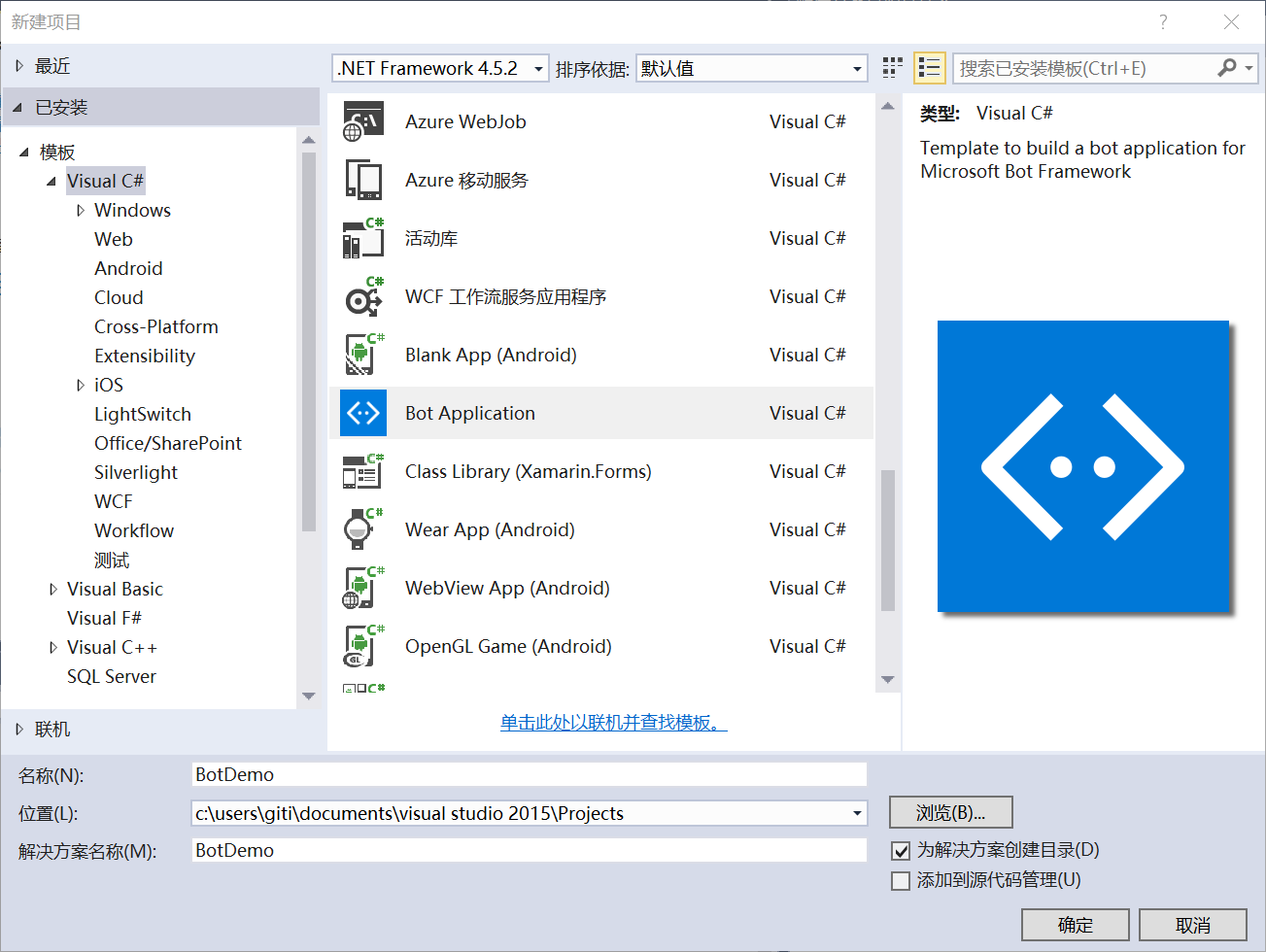
4、代码

[BotAuthentication] public class MessagesController : ApiController { /// <summary> /// POST: api/Messages /// Receive a message from a user and reply to it /// </summary> public async Task<Message> Post([FromBody]Message message) { if (message.Type == "Message") { // calculate something for us to return int length = (message.Text ?? string.Empty).Length; // return our reply to the user return message.CreateReplyMessage($"You sent {length} characters"); } else { return HandleSystemMessage(message); } } private Message HandleSystemMessage(Message message) { if (message.Type == "Ping") { Message reply = message.CreateReplyMessage(); reply.Type = "Ping"; return reply; } else if (message.Type == "DeleteUserData") { // Implement user deletion here // If we handle user deletion, return a real message } else if (message.Type == "BotAddedToConversation") { } else if (message.Type == "BotRemovedFromConversation") { } else if (message.Type == "UserAddedToConversation") { } else if (message.Type == "UserRemovedFromConversation") { } else if (message.Type == "EndOfConversation") { } return null; } }
5、调试
首先下载bot framework 模拟器测试bot应用程序
1、下载地址(bot emulator)



