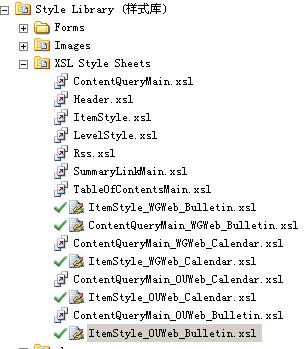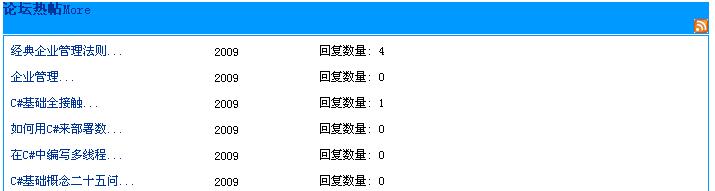总的步骤如下:
1、添加内容查询部件
2、设置查询范围
3、导出查询部件文件,.webpart文件
4、修改webpart文件中的<property name="CommonViewFields" type="string" >Title,Text;Modified,DateTime</property>配置节,添加你想要显示的栏目
5、用SPD打开顶级网站,在右侧的树目录中找到样式库,如下图所示
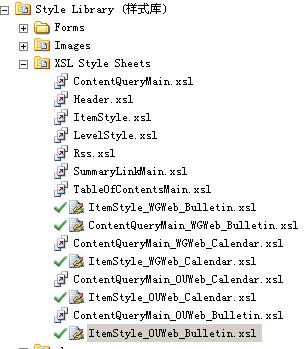
拷贝ContentQueryMain[控制内容显示]和ItemStyle【控制条目显示】一份,重命名为自定义的名称
6、修改webpart文件中的<property name="MainXslLink" type="string" >/Style Library/XSL Style Sheets/ContentQueryMain_OUWeb_Bulletin.xsl</property>
<property name="ItemXslLink" type="string" >/Style Library/XSL Style Sheets/ItemStyle_OUWeb_Bulletin.xsl</property>
这两个配置节,样式路径选择为自定义的样式文件。
7、保存修改之后的webpart文件,在网站导入这个webpart文件。
8、效果出来了。
9、以后就是修改xsl样式了,格式化显示。
在SP的开发过程中,有的时候首页需要一些webpart来显示子网站的内容,显示一个标题,可以链接的,还有tooltip的,开始的时候我用content qeury web part ,后来发现他默认只能显示标题,什么时间啊,用户名啊,什么的都不能显示。
过一段时间发现,我错误了,那个控件还是很强大的,详见微软的官网http://msdn.microsoft.com/en-us/library/bb447557.aspx。
内容需要编辑ItemStyle.xsl,标题格式化需要编辑ContentQueryMain.xsl中的,下面是我添加的一个标题

 ContentQueryMain
ContentQueryMain
<xsl:template name="OuterTemplate">
<xsl:variable name="Rows" select="/dsQueryResponse/Rows/Row" />
<xsl:variable name="RowCount" select="count($Rows)" />
<xsl:variable name="IsEmpty" select="$RowCount = 0" />
<table id="cbqwp" cellspacing="0" cellpadding="0" border="1" bordercolor="#0099FF" class="cbq-layout-main" title="论坛热帖">
<tr style="font-size:14px;background-color:#0099FF"><a href="#" style="font-weight:bolder;">论坛热帖</a>
<a href="#">More</a>
<xsl:if test="$FeedEnabled = 'True'">
<div class="cqfeed">
<xsl:variable name="FeedUrl1" select="concat($SiteUrl,$FeedPageUrl,'xsl=1&web=',$WebUrl,'&page=',$PageId,'&wp=',$WebPartId)" />
<a href="{cmswrt:RegisterFeedUrl( $FeedUrl1, 'application/rss+xml')}"><img src="\_layouts\images\rss.gif" border="0" alt="{cmswrt:GetPublishingResource('CbqRssAlt')}"/></a>
</div>
</xsl:if>
</tr>
<tr>
<xsl:choose>
<xsl:when test="$IsEmpty">
<xsl:call-template name="OuterTemplate.Empty" >
<xsl:with-param name="EditMode" select="$cbq_iseditmode" />
</xsl:call-template>
</xsl:when>
<xsl:otherwise>
<xsl:call-template name="OuterTemplate.Body">
<xsl:with-param name="Rows" select="$Rows" />
<xsl:with-param name="FirstRow" select="1" />
<xsl:with-param name="LastRow" select="$RowCount" />
</xsl:call-template>
</xsl:otherwise>
</xsl:choose>
</tr>
</table>
</xsl:template>
效果图如下
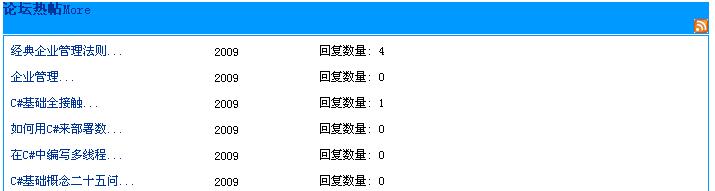
可是不是很理想,More应该在右面,还有啊,内容是三栏,上面如何也弄三栏和下面的配合的,还需要研究啊?那位知道的话,可以告诉我啊,还有啊,还可以弄幻灯片效果,是http://www.cnblogs.com/ghner这位老兄说的,可是他没有给出任务信息,http://www.cnblogs.com/ghner/archive/2008/06/16/1212775.html就是这个地址的效果,知道的老兄可以告知一下。
刚才调整了一下ContentQuery.xsl文件中一些代码的位置,标题就好看多了,见下图,大家可以参看下面的代码,自己做一些修改,实现更强大的控制。
刚开始我是在原来的table上面添加了一行,用来显示标题,现在我是添加一个table在原来的table上面,好像好多了。
还有一点要注意,如果你修改自带的ContentQueryMain,全部的CQWP都会有影响。要想消除这种影响,就要先将原有的拷贝一份,该一个名字,然后再修改。最后在.webpart文件中引用自定义的ContentQueryMain,格式为
<property name="MainXslLink" type="string">/Style Library/XSL Style Sheets/MyCustomCQMain.xsl</property>
MainXslLink为原来的一个属性,原来的值为空,修改为上面的模式,MyCustomCQMain.xsl是自定义的文件名,还有其他的itemstyle,如果有需要的话,也最好自定义一些吧,这样就对原来的没有影响了。

代码如下

 ContentQueryMain.xsl中的部分
ContentQueryMain.xsl中的部分
<xsl:template name="OuterTemplate">
<xsl:variable name="Rows" select="/dsQueryResponse/Rows/Row" />
<xsl:variable name="RowCount" select="count($Rows)" />
<xsl:variable name="IsEmpty" select="$RowCount = 0" />
<table id="cbqwp" cellspacing="0" cellpadding="0" border="1" bordercolor="#0099FF" class="cbq-layout-main" title="论坛热帖">
<tr style="font-size:14px;background-color:#0099FF">
<td><a href="#" style="font-weight:bolder; font-size:14px;font-weight:bolder;">论坛热帖</a>
</td>
<td>
<a href="#" style="font-weight:bolder; font-size:14px;font-weight:bolder;">More </a>
</a>
</td>
<td>
<xsl:if test="$FeedEnabled = 'True'">
<div class="cqfeed">
<xsl:variable name="FeedUrl1" select="concat($SiteUrl,$FeedPageUrl,'xsl=1&web=',$WebUrl,'&page=',$PageId,'&wp=',$WebPartId)" />
<a href="{cmswrt:RegisterFeedUrl( $FeedUrl1, 'application/rss+xml')}"><img src="\_layouts\images\rss.gif" border="0" alt="{cmswrt:GetPublishingResource('CbqRssAlt')}"/>RSS</a>
</div>
</xsl:if>
</td>
</tr>
</table>
<table id="cbqwp" cellspacing="0" cellpadding="0" border="1" bordercolor="#0099FF" class="cbq-layout-main" title="论坛热帖">
<tr>
<xsl:choose>
<xsl:when test="$IsEmpty">
<xsl:call-template name="OuterTemplate.Empty" >
<xsl:with-param name="EditMode" select="$cbq_iseditmode" />
</xsl:call-template>
</xsl:when>
<xsl:otherwise>
<xsl:call-template name="OuterTemplate.Body">
<xsl:with-param name="Rows" select="$Rows" />
<xsl:with-param name="FirstRow" select="1" />
<xsl:with-param name="LastRow" select="$RowCount" />
</xsl:call-template>
</xsl:otherwise>
</xsl:choose>
</tr>
</table>
</xsl:template>
可以定制的,不过是用到处webpart文件,声明要使用的栏目,然后编写xslt,定义显示的格式,可以多列,可以自定义一些东西,不错。
在xslt中还可以用函数来处理,格式化时间什么的。有计划以后写一个系列,最近开始学习java web编程,从基础开始学习,居然第一章就是xml、dtd、schema、xsl、xslt,所以才想起了SP中的xsl定义显示的格式。
园子里面已经有很多的文章了,我就不写步骤了。留个标记。
这位老兄总结的就很不错,谢谢了先。 http://www.cnblogs.com/heavencloud/archive/2009/03/28/1423788.html
<xsl:template name="ForumStyle" match="Row[@Style='ForumStyle']" mode="itemstyle">
<xsl:variable name="SafeLinkUrl">
<xsl:call-template name="OuterTemplate.GetSafeLink">
<xsl:with-param name="UrlColumnName" select="'LinkUrl'"/>
</xsl:call-template>
</xsl:variable>
<xsl:variable name="DisplayTitle">
<xsl:call-template name="OuterTemplate.GetTitle">
<xsl:with-param name="Title" select="@Title"/>
<xsl:with-param name="UrlColumnName" select="'LinkUrl'"/>
</xsl:call-template>
</xsl:variable>
<xsl:variable name="LinkTarget">
<xsl:if test="@OpenInNewWindow = 'True'" >_blank</xsl:if>
</xsl:variable>
<div id="linkitem" class="item link-item">
<table >
<tr>
<td width="200px">
<xsl:if test="string-length($DisplayTitle) = 0">
<a href="{$SafeLinkUrl}" target="{$LinkTarget}" title="{@Title}">
<xsl:value-of select="$DisplayTitle"/>
</a>
</xsl:if>
<xsl:if test="string-length($DisplayTitle) <= 10">
<a href="{$SafeLinkUrl}" target="{$LinkTarget}" title="{@Title}">
<xsl:value-of select="$DisplayTitle"/>
</a>
</xsl:if>
<xsl:if test="string-length($DisplayTitle) > 10">
<a href="{$SafeLinkUrl}" target="{$LinkTarget}" title="{@Title}">
<xsl:value-of select="substring($DisplayTitle,1,9)"/>
</a>
</xsl:if>
</td>
<td width="100px">
<xsl:value-of select='substring(@Modified,1,4)'></xsl:value-of>
</td>
<td align="right">回复数量:
<xsl:value-of select="@ItemChildCount"/>
</td>
</tr>
</table>
</div>
</xsl:template>
下面是我从网上找到的一些资料,记录下来吧。
http://blogs.msdn.com/ecm/archive/2006/10/25/configuring-and-customizing-the-content-query-web-part.aspx
http://www.heathersolomon.com/blog/articles/customitemstyle.aspx

 ItemStyle1
ItemStyle1
/* Item Styles - Store in a CSS file or the master page file*/
.S2StyleImage {
border-bottom: 1px rgb(251,230,187) solid;
padding: 5px 7px 10px 0px;
}
.S2StyleTitle {
padding-top: 10px;
}
.S2StyleTitle a, .S2StyleTitle a:link, .S2StyleTitle a:visited, .S2StyleTitle a:hover {
font-weight: bold;
font-size: 1.2em;
}
.S2StyleDescription {
padding: 5px 0px 10px 0px;
border-bottom: 1px rgb(251,230,187) solid;
}
.S2StyleBorder {
border-bottom: 2px rgb(251,230,187) solid;
}
<xsl:template name="S2Article_ShowImageTitleBody" match="Row[@Style='S2Article_ShowImageTitleBody']" mode="itemstyle">
<xsl:variable name="SafeImageUrl">
<xsl:call-template name="OuterTemplate.GetSafeStaticUrl">
<xsl:with-param name="UrlColumnName" select="'ImageUrl'"/>
</xsl:call-template>
</xsl:variable>
<xsl:variable name="SafeLinkUrl">
<xsl:call-template name="OuterTemplate.GetSafeLink">
<xsl:with-param name="UrlColumnName" select="'LinkUrl'"/>
</xsl:call-template>
</xsl:variable>
<xsl:variable name="DisplayTitle">
<xsl:call-template name="OuterTemplate.GetTitle">
<xsl:with-param name="Title" select="@Title"/>
<xsl:with-param name="UrlColumnName" select="'LinkUrl'"/>
</xsl:call-template>
</xsl:variable>
<xsl:variable name="LinkTarget">
<xsl:if test="@OpenInNewWindow = 'True'" >_blank</xsl:if>
</xsl:variable>
<xsl:variable name="bodyContent">
<xsl:call-template name="removeMarkup">
<xsl:with-param name="string" select="@PublishingPageContent"/>
</xsl:call-template>
</xsl:variable>
<table cellpadding="0" cellspacing="0" width="100%">
<tr>
<td class="S2StyleTitle" colspan="2">
<xsl:call-template name="OuterTemplate.CallPresenceStatusIconTemplate"/>
<a href="{$SafeLinkUrl}" target="{$LinkTarget}" title="{@LinkToolTip}">
<xsl:value-of select="$DisplayTitle"/>
</a>
</td>
</tr>
<tr class="S2StyleBorder">
<xsl:if test="string-length($SafeImageUrl) != 0">
<td class="S2StyleImage">
<a href="{$SafeLinkUrl}" target="{$LinkTarget}">
<img class="image" src="{$SafeImageUrl}" alt="{@ImageUrlAltText}" />
</a>
</td>
</xsl:if>
<td class="S2StyleDescription" valign="top">
<xsl:value-of select="substring($bodyContent,1,100)"/> (<a href="{$SafeLinkUrl}" mce_href="{$SafeLinkUrl}" target="{$LinkTarget}" title="{@LinkToolTip}">more</a>)
(<a href="{$SafeLinkUrl}" mce_href="{$SafeLinkUrl}" target="{$LinkTarget}" title="{@LinkToolTip}">more</a>)
</td>
</tr>
</table>
</xsl:template>
<!-- Remove Markup from escaped page content - Call function in the style -->
<xsl:template name="removeMarkup">
<xsl:param name="string" />
<xsl:choose>
<xsl:when test="contains($string, '<')">
<xsl:variable name="nextString">
<xsl:call-template name="removeMarkup">
<xsl:with-param name="string" select="substring-after($string, '>')" />
</xsl:call-template>
</xsl:variable>
<xsl:value-of select="concat(substring-before($string, '<'), $nextString)" />
</xsl:when>
<xsl:otherwise>
<xsl:value-of select="$string" />
</xsl:otherwise>
</xsl:choose>
</xsl:template>
在显示富文本内容的时候,也就是html内容的时候,还可以去除html标记中的<br>之类的东西

 ItemStyle2
ItemStyle2
/* Item Styles - Store in a CSS file or the master page file*/
.S2StyleImage {
border-bottom: 1px rgb(251,230,187) solid;
padding: 5px 7px 10px 0px;
}
.S2StyleTitle {
padding-top: 10px;
}
.S2StyleTitle a, .S2StyleTitle a:link, .S2StyleTitle a:visited, .S2StyleTitle a:hover {
font-weight: bold;
font-size: 1.2em;
}
.S2StyleDescription {
padding: 5px 0px 10px 0px;
border-bottom: 1px rgb(251,230,187) solid;
}
.S2StyleBorder {
border-bottom: 2px rgb(251,230,187) solid;
}
<xsl:template name="S2Article_ShowImageTitleDescrip" match="Row[@Style='S2Article_ShowImageTitleDescrip']" mode="itemstyle">
<xsl:variable name="SafeLinkUrl">
<xsl:call-template name="OuterTemplate.GetSafeLink">
<xsl:with-param name="UrlColumnName" select="'LinkUrl'"/>
</xsl:call-template>
</xsl:variable>
<xsl:variable name="SafeImageUrl">
<xsl:call-template name="OuterTemplate.GetSafeStaticUrl">
<xsl:with-param name="UrlColumnName" select="'ImageUrl'"/>
</xsl:call-template>
</xsl:variable>
<xsl:variable name="DisplayTitle">
<xsl:call-template name="OuterTemplate.GetTitle">
<xsl:with-param name="Title" select="@Title"/>
<xsl:with-param name="UrlColumnName" select="'LinkUrl'"/>
</xsl:call-template>
</xsl:variable>
<xsl:variable name="LinkTarget">
<xsl:if test="@OpenInNewWindow = 'True'" >_blank</xsl:if>
</xsl:variable>
<table cellpadding="0" cellspacing="0" width="100%">
<tr>
<td class="S2StyleTitle" colspan="2">
<xsl:call-template name="OuterTemplate.CallPresenceStatusIconTemplate"/>
<a href="{$SafeLinkUrl}" target="{$LinkTarget}" title="{@LinkToolTip}">
<xsl:value-of select="$DisplayTitle"/>
</a>
</td>
</tr>
<tr class="S2StyleBorder">
<xsl:if test="string-length($SafeImageUrl) != 0">
<td class="S2StyleImage">
<a href="{$SafeLinkUrl}" target="{$LinkTarget}">
<img class="image" src="{$SafeImageUrl}" alt="{@ImageUrlAltText}" />
</a>
</td>
</xsl:if>
<td class="S2StyleDescription" valign="top">
<xsl:value-of select="@Description" />
</td>
</tr>
</table>
</xsl:template>
<!-- Remove Markup from escaped page content - Call function in the style -->
<xsl:template name="removeMarkup">
<xsl:param name="string" />
<xsl:choose>
<xsl:when test="contains($string, '<')">
<xsl:variable name="nextString">
<xsl:call-template name="removeMarkup">
<xsl:with-param name="string" select="substring-after($string, '>')" />
</xsl:call-template>
</xsl:variable>
<xsl:value-of select="concat(substring-before($string, '<'), $nextString)" />
</xsl:when>
<xsl:otherwise>
<xsl:value-of select="$string" />
</xsl:otherwise>
</xsl:choose>
</xsl:template>