C# 创建 Windows Service 项目
C# 创建 WindowsService 服务项目
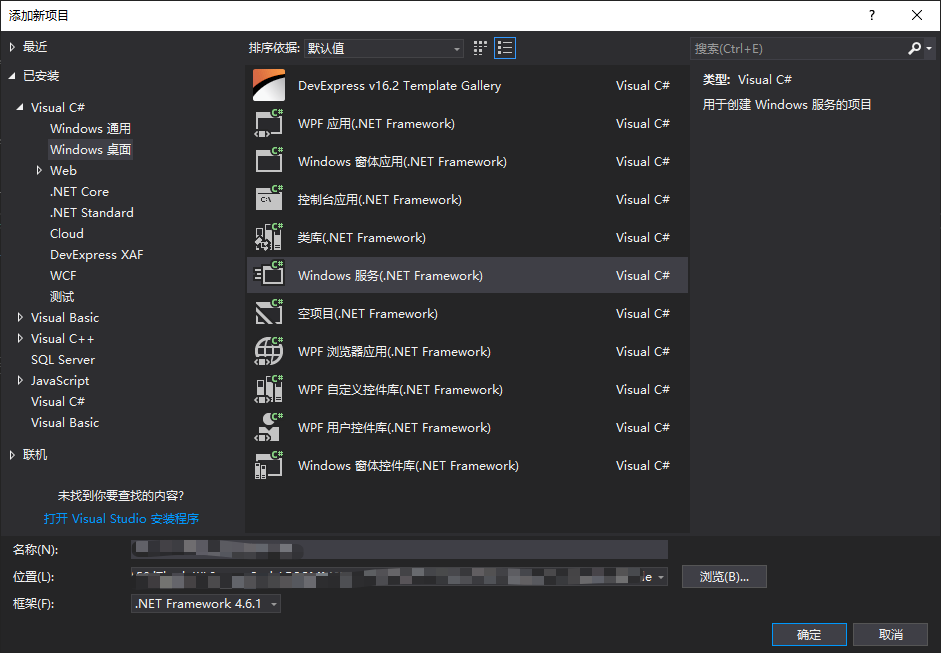
空白处,右键选择“添加安装程序”
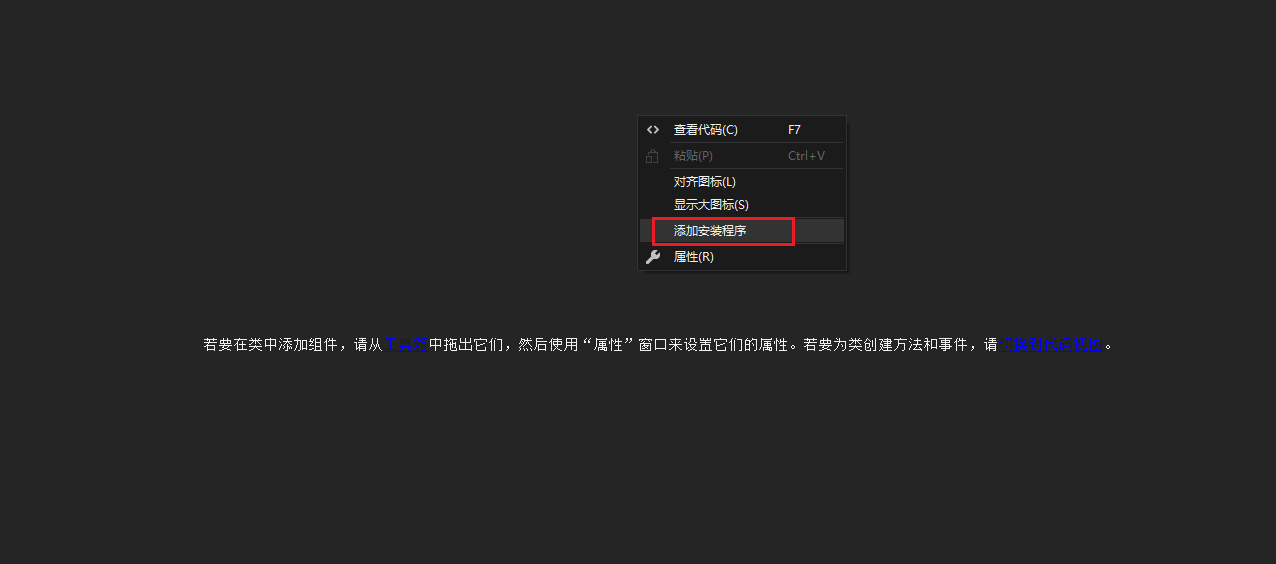
可以看到两个控件,点击右击第一个控件,打开属性设计器,将其中的Account设置为LocalSystem(本地服务),
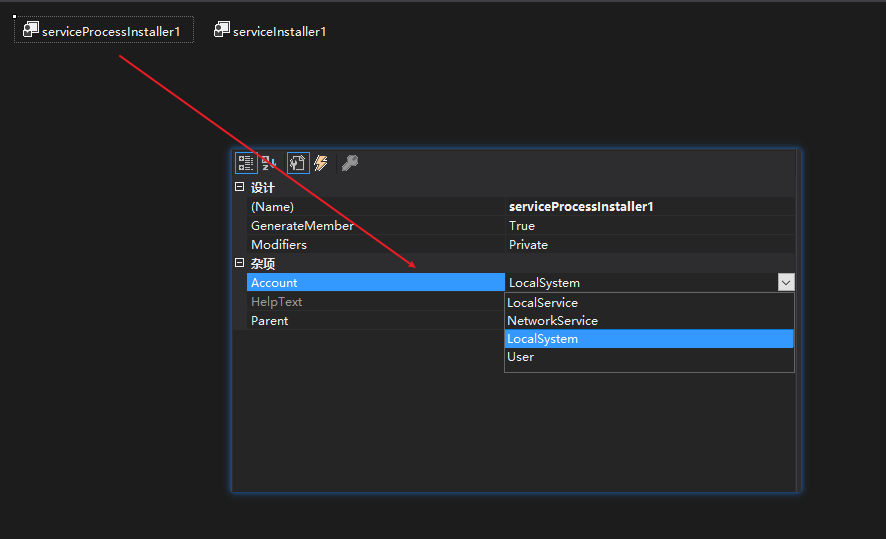
接下来,右击上面的第二个控件,打开属性界面,设置ServiceName,和将其中的StratType设置为Automatic,
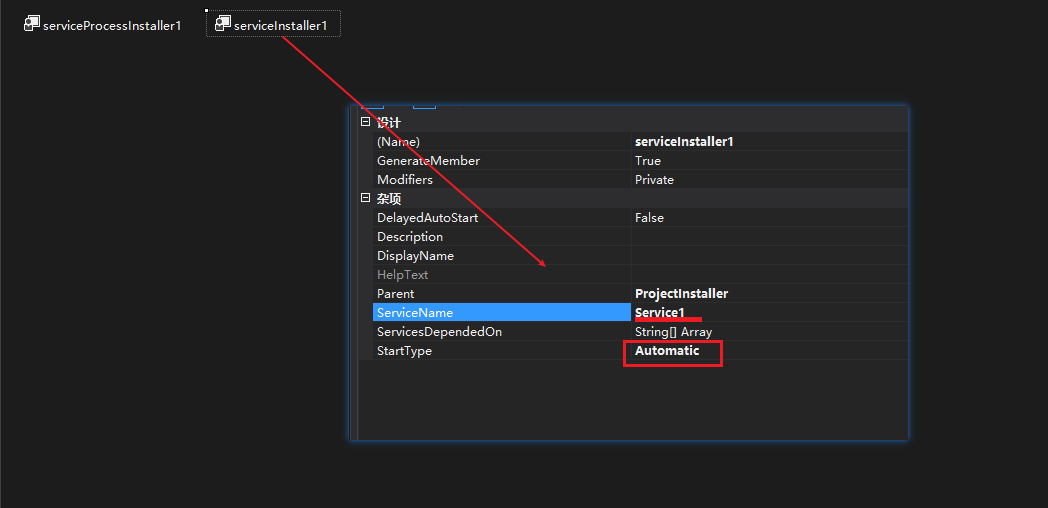
public partial class Service1 : ServiceBase
{
private readonly Timer _MyTimer;
public Service1()
{
InitializeComponent();
_MyTimer = new Timer(10*1000); //10秒钟启动一次
_MyTimer.Elapsed += _MyTimerElapsed;
}
protected override void OnStart(string[] args)
{
_MyTimer.Start();
WriteLog("Service1.OnStart");
}
protected override void OnStop()
{
_MyTimer.Stop();
WriteLog("Service1.OnStop");
}
internal void _MyTimerElapsed(object sender, ElapsedEventArgs e)
{
WriteLog("开始执行了");
}
public void WriteLog(string msg)
{
string filePath = AppDomain.CurrentDomain.BaseDirectory + "Log";
if (!Directory.Exists(filePath))
{
Directory.CreateDirectory(filePath);
}
string logPath = AppDomain.CurrentDomain.BaseDirectory + "Log\\" + DateTime.Now.ToString("yyyy-MM-dd") + ".txt";
try
{
using (StreamWriter sw = File.AppendText(logPath))
{
sw.WriteLine("消息:" + msg);
sw.WriteLine("时间:" + DateTime.Now.ToString("yyyy-MM-dd HH:mm:ss"));
sw.WriteLine("**************************************************");
sw.WriteLine();
sw.Flush();
sw.Close();
sw.Dispose();
}
}
catch (IOException e)
{
using (StreamWriter sw = File.AppendText(logPath))
{
sw.WriteLine("异常:" + e.Message);
sw.WriteLine("时间:" + DateTime.Now.ToString("yyy-MM-dd HH:mm:ss"));
sw.WriteLine("**************************************************");
sw.WriteLine();
sw.Flush();
sw.Close();
sw.Dispose();
}
}
}
}
安装脚本 0.Install.bat
%SystemRoot%\Microsoft.NET\Framework\v4.0.30319\installutil.exe WindowsServiceTest.exe
Net Start ServiceTest
sc config ServiceTest start= auto
pause
卸载脚本 1.Uninstall.bat
%SystemRoot%\Microsoft.NET\Framework\v4.0.30319\installutil.exe /u WindowsServiceTest.exe
本文来自博客园,作者:VipSoft 转载请注明原文链接:https://www.cnblogs.com/vipsoft/p/18354755




【推荐】编程新体验,更懂你的AI,立即体验豆包MarsCode编程助手
【推荐】凌霞软件回馈社区,博客园 & 1Panel & Halo 联合会员上线
【推荐】抖音旗下AI助手豆包,你的智能百科全书,全免费不限次数
【推荐】博客园社区专享云产品让利特惠,阿里云新客6.5折上折
【推荐】轻量又高性能的 SSH 工具 IShell:AI 加持,快人一步
· 一个费力不讨好的项目,让我损失了近一半的绩效!
· 清华大学推出第四讲使用 DeepSeek + DeepResearch 让科研像聊天一样简单!
· 实操Deepseek接入个人知识库
· CSnakes vs Python.NET:高效嵌入与灵活互通的跨语言方案对比
· Plotly.NET 一个为 .NET 打造的强大开源交互式图表库
2022-08-12 CompletableFuture 打桌球的应用
2013-08-12 asp.net updatepanel 导致JS不能加载,而无法使用