好看简单的Login登录界面,背景色带渐变
好看简单的Login登录界面,背景色带渐变
效果演示:http://www.vipsoft.com.cn/login.html
HTML
<!DOCTYPE html>
<html lang="en">
<head>
<meta charset="UTF-8">
<title>VipSoft</title>
<style>
* {
margin: 0;
padding: 0;
}
html {
height: 100%;
}
body {
height: 100%;
}
@keyframes gradientBG {
0% {background-position: 0% 50%;}
50% {background-position: 100% 50%;}
100% {background-position: 0% 50%;}
}
.container {
width: 100%;
height: 100%;
background: linear-gradient(-45deg, #ee7752, #e73c7e, #23a6d5, #23d5ab);
background-size: 400% 400%;
animation: gradientBG 15s ease infinite;
}
.login-wrapper {
background-color: #fff;
width: 358px;
height: 588px;
border-radius: 15px;
padding: 0 50px;
position: relative;
left: 50%;
top: 50%;
transform: translate(-50%, -50%);
}
.header {
font-size: 38px;
font-weight: bold;
text-align: center;
line-height: 200px;
}
.input-item {
display: block;
width: 100%;
margin-bottom: 20px;
border: 0;
padding: 10px 0;
border-bottom: 1px solid rgb(128, 125, 125);
font-size: 15px;
outline: none;
}
.input-item:placeholder {
text-transform: uppercase;
}
.btn {
text-align: center;
padding: 10px;
width: 100%;
margin-top: 40px;
background-image: linear-gradient(to right, #a6c1ee, #fbc2eb);
color: #fff;
}
.login-button{
cursor:pointer;
width: 100%;
text-align:center;
height:40px;
line-height:40px;
border:0px;
background: linear-gradient(90deg,#33adff,#1a7af8);
border-radius:5px;margin:25px auto 0px;color:#fff;clear:both;display:block;
margin-top: 60px;
}
.login-button:hover{
background: linear-gradient(-45deg, #23a6d5, #23d5ab, #ee7752, #e73c7e);
background-size: 400% 400%;
animation: gradientBG 15s ease infinite;
}
.msg {
text-align: center;
line-height: 88px;
}
a {
text-decoration-line: none;
color: #abc1ee;
}
</style>
</head>
<body>
<div class="container">
<div class="login-wrapper">
<div class="header">Login</div>
<div class="form-wrapper">
<form class="login form form-horizontal" id="form-login">
<input type="text" name="username" placeholder="username" class="input-item">
<input type="password" name="password" placeholder="password" class="input-item">
<button class="login-button">登 录</button>
</form>
</div>
<div class="msg">
Don't have account?
<a href="#">Sign up</a>
</div>
</div>
</div>
</body>
</html>
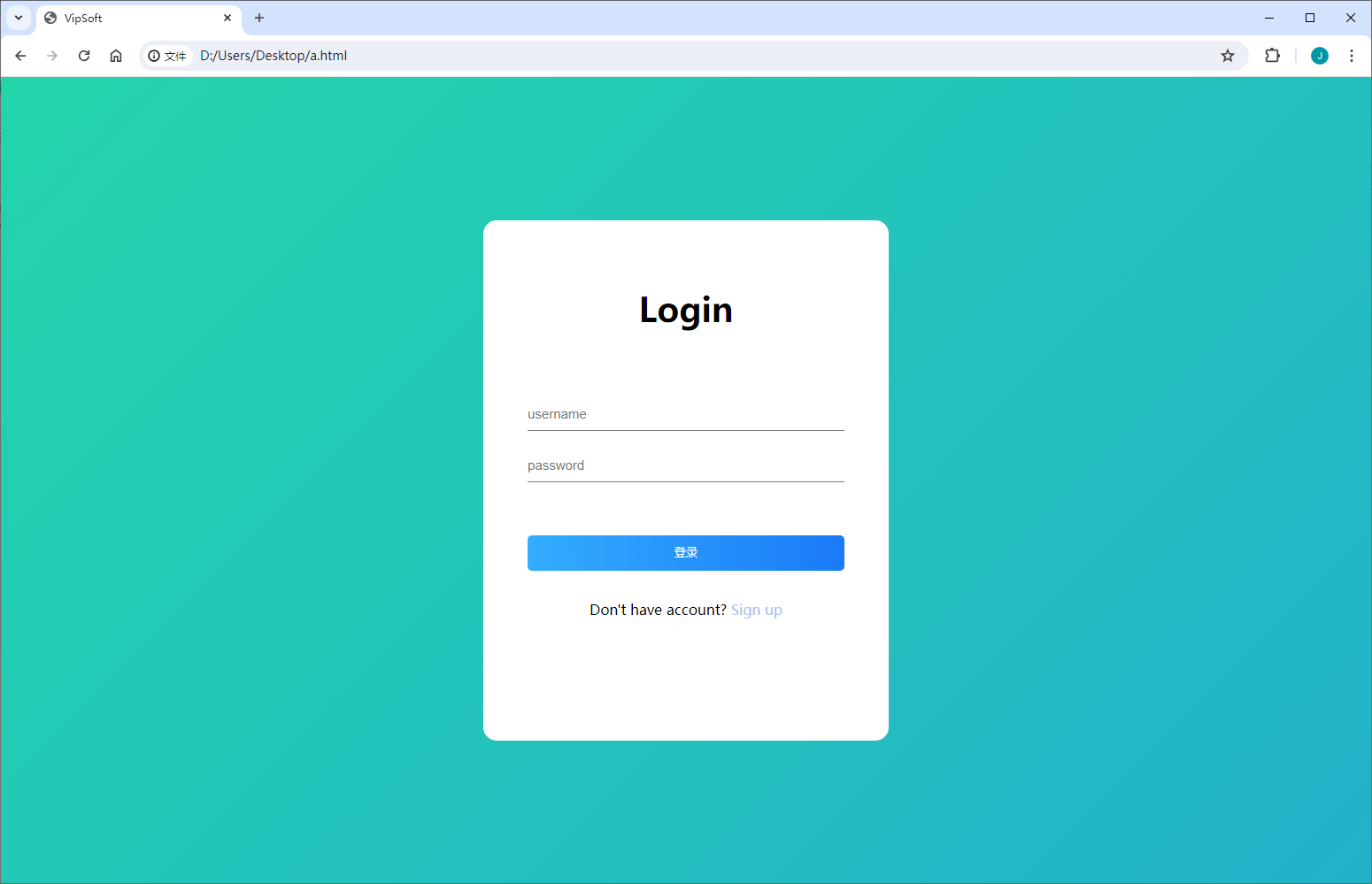
本文来自博客园,作者:VipSoft 转载请注明原文链接:https://www.cnblogs.com/vipsoft/p/18270686




【推荐】编程新体验,更懂你的AI,立即体验豆包MarsCode编程助手
【推荐】凌霞软件回馈社区,博客园 & 1Panel & Halo 联合会员上线
【推荐】抖音旗下AI助手豆包,你的智能百科全书,全免费不限次数
【推荐】博客园社区专享云产品让利特惠,阿里云新客6.5折上折
【推荐】轻量又高性能的 SSH 工具 IShell:AI 加持,快人一步
· 一个费力不讨好的项目,让我损失了近一半的绩效!
· 清华大学推出第四讲使用 DeepSeek + DeepResearch 让科研像聊天一样简单!
· 实操Deepseek接入个人知识库
· CSnakes vs Python.NET:高效嵌入与灵活互通的跨语言方案对比
· Plotly.NET 一个为 .NET 打造的强大开源交互式图表库
2023-06-27 自然语言处理 Paddle NLP - 文本翻译技术及应用-理论
2020-06-27 SpringBoot Docker 发布到 阿里仓库
2020-06-27 SpringBoot Docker 发布