拉取 gitee 代码,配置SSH,Please make sure you have the correct access rights
拉取 gitee 代码,Please make sure you have the correct access rights
git clone git@gitee.com:paddlepaddle/PaddleNLP.git
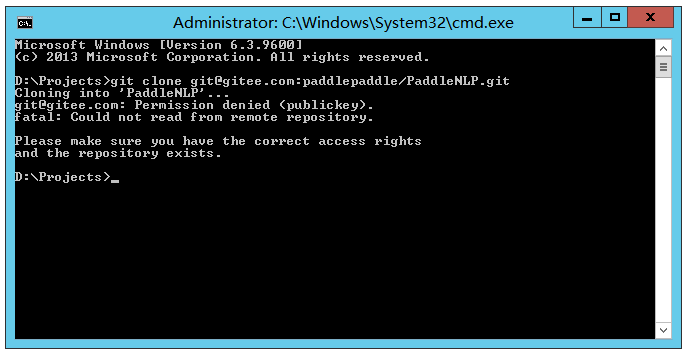

生成 RAS 秘钥
ssh-keygen -t rsa -C "Gitee SSH Key"
-t key 类型
-C 注释
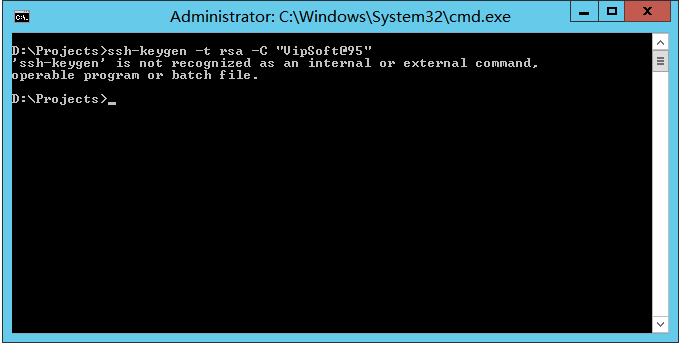
将C:\Program Files\Git\usr\bin 加入环境变更
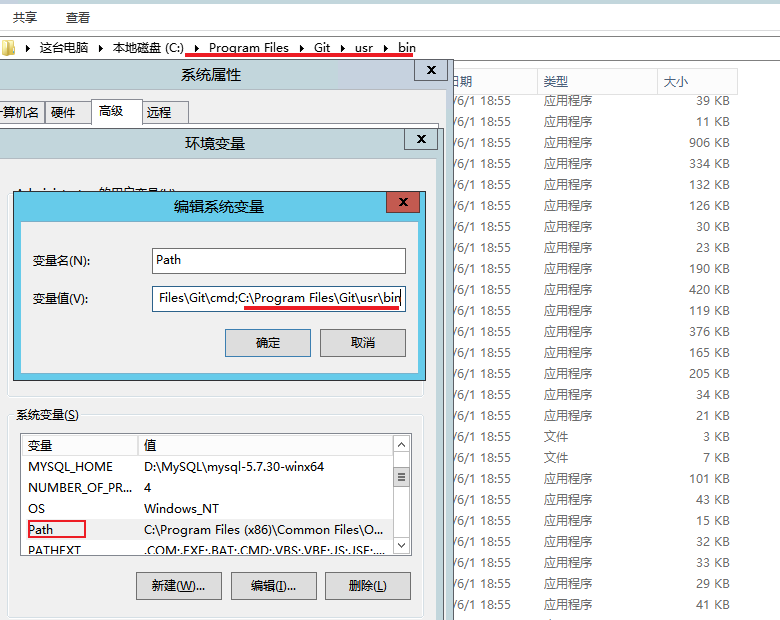
直接回车
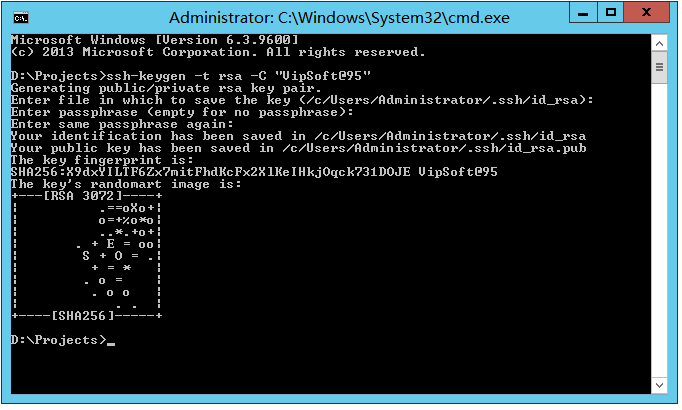
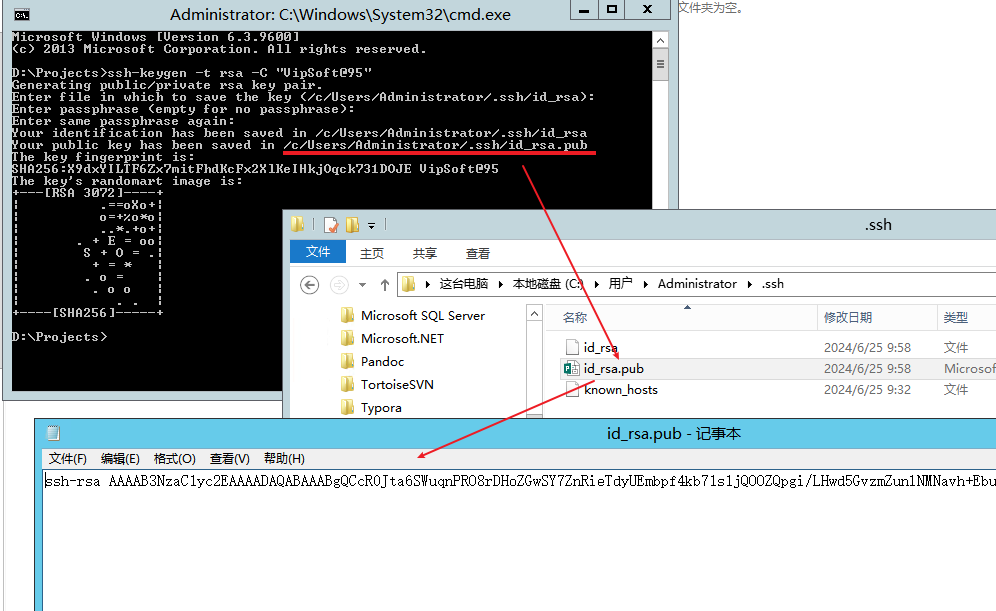
设置SSH公钥
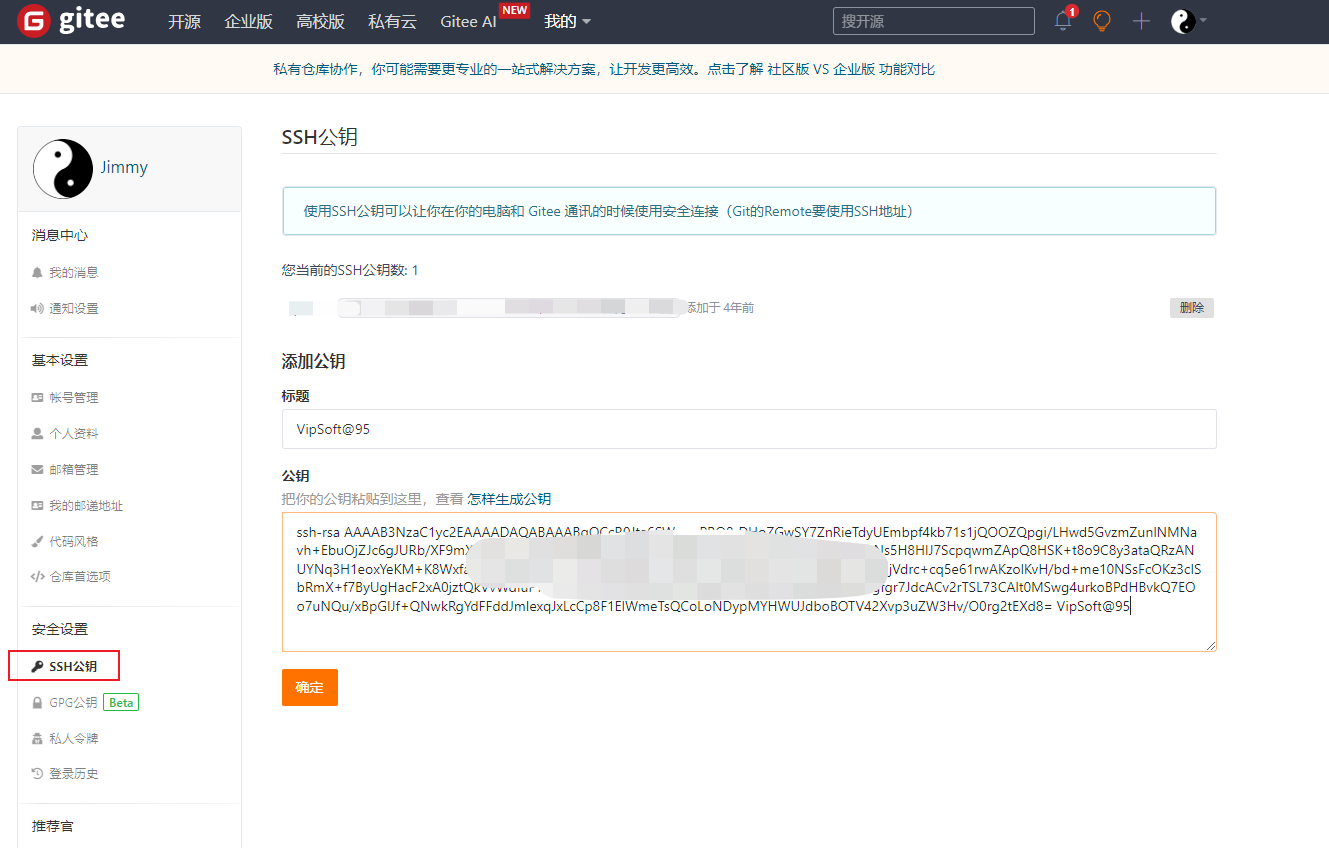
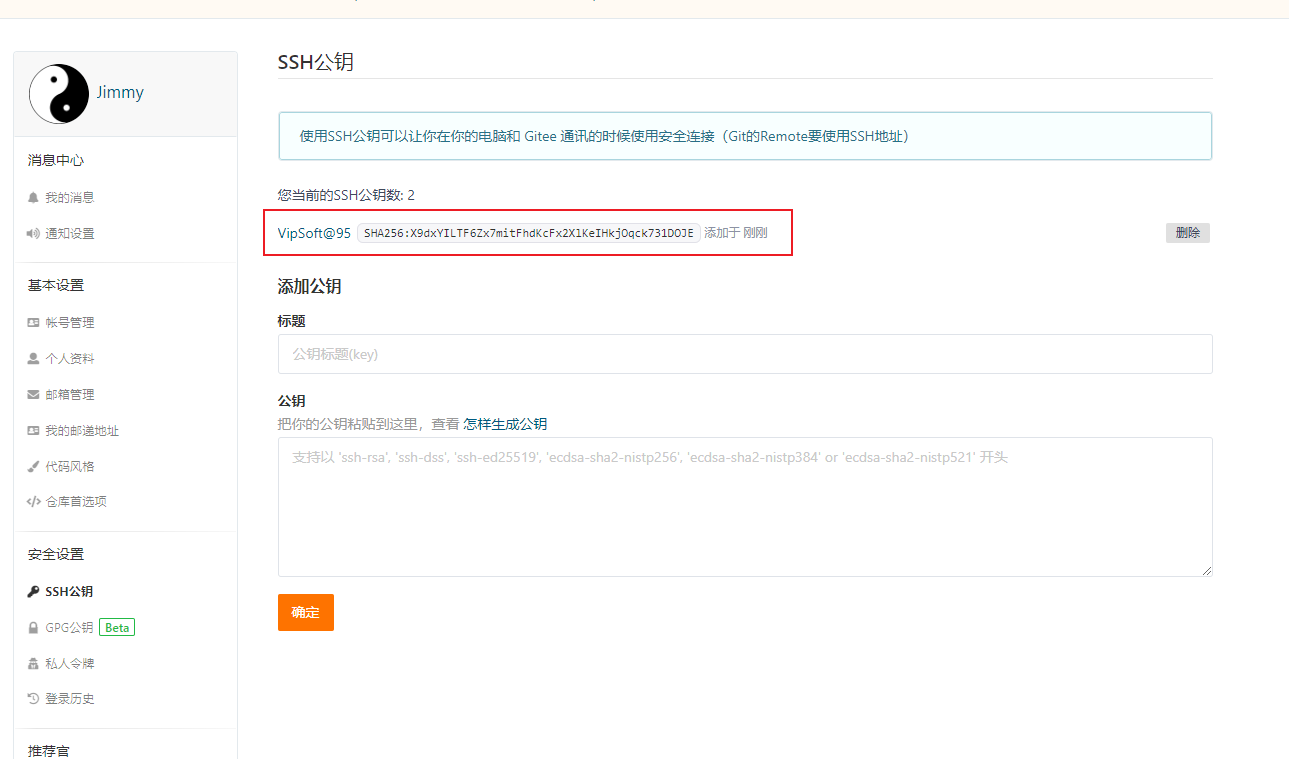
测试
通过 ssh -T 测试,输出 SSH Key 绑定的用户名:
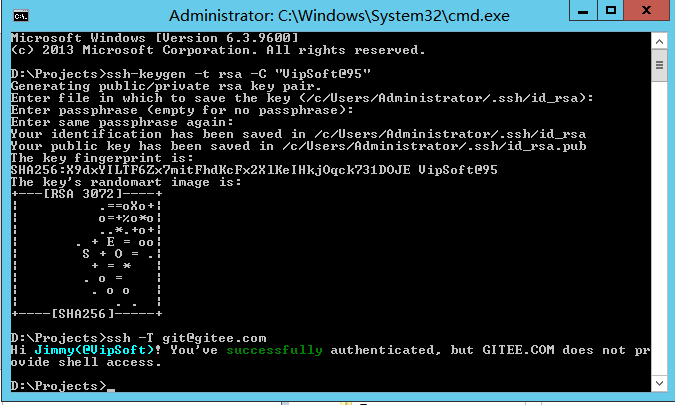
本文来自博客园,作者:VipSoft 转载请注明原文链接:https://www.cnblogs.com/vipsoft/p/18266230
分类:
Linux




【推荐】编程新体验,更懂你的AI,立即体验豆包MarsCode编程助手
【推荐】凌霞软件回馈社区,博客园 & 1Panel & Halo 联合会员上线
【推荐】抖音旗下AI助手豆包,你的智能百科全书,全免费不限次数
【推荐】博客园社区专享云产品让利特惠,阿里云新客6.5折上折
【推荐】轻量又高性能的 SSH 工具 IShell:AI 加持,快人一步
· 一个费力不讨好的项目,让我损失了近一半的绩效!
· 清华大学推出第四讲使用 DeepSeek + DeepResearch 让科研像聊天一样简单!
· 实操Deepseek接入个人知识库
· CSnakes vs Python.NET:高效嵌入与灵活互通的跨语言方案对比
· Plotly.NET 一个为 .NET 打造的强大开源交互式图表库
2020-06-25 配置阿里云docker镜像加速