Python 进度条 tqdm模块
tqdm官网地址:https://pypi.org/project/tqdm/
Github地址:https://github.com/tqdm/tqdm
tqdm 是一个快速,可扩展的Python进度条,可以在 Python 长循环中添加一个进度提示信息,用户只需要封装任意的迭代器 tqdm(iterator)。
安装
pip install tqdm
简单使用
import time
from tqdm import tqdm
for i in tqdm(range(100)):
time.sleep(0.01)
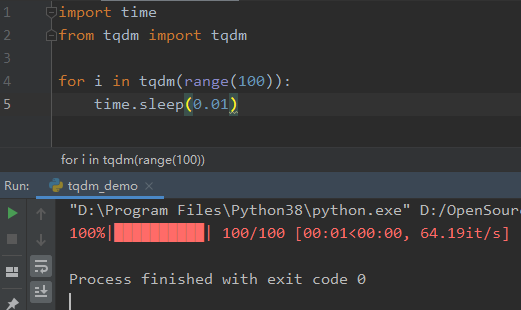
tqdm对于range的封装
import time
from tqdm._tqdm import trange
for j in trange(100):
time.sleep(0.1)
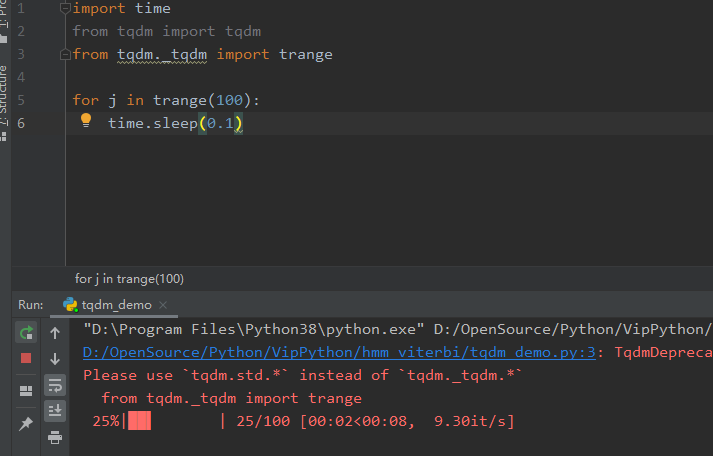
list的使用
import time
from tqdm import tqdm
alist = list('letters')
bar = tqdm(alist)
for letter in bar:
time.sleep(0.5)
bar.set_description(f"Now get {letter}")
pbar = tqdm(["a", "b", "c", "d"])
for char in pbar:
time.sleep(0.5)
pbar.set_description("Processing %s" % char)
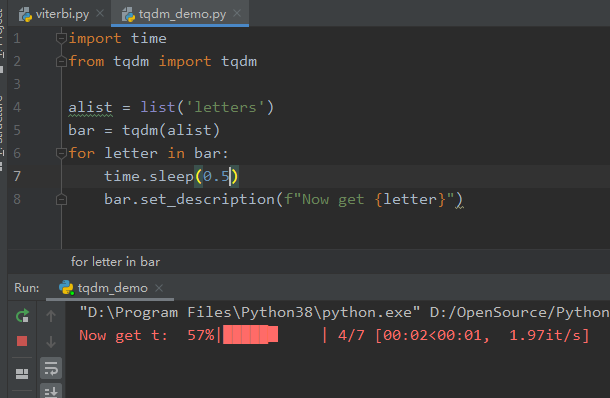
import time
from tqdm import tqdm
with tqdm(total=100) as pbar:
for i in range(10):
time.sleep(0.5)
pbar.update(10)
# 也可以这样
pbar = tqdm(total=100)
for i in range(10):
time.sleep(0.5)
pbar.update(10)
pbar.close()
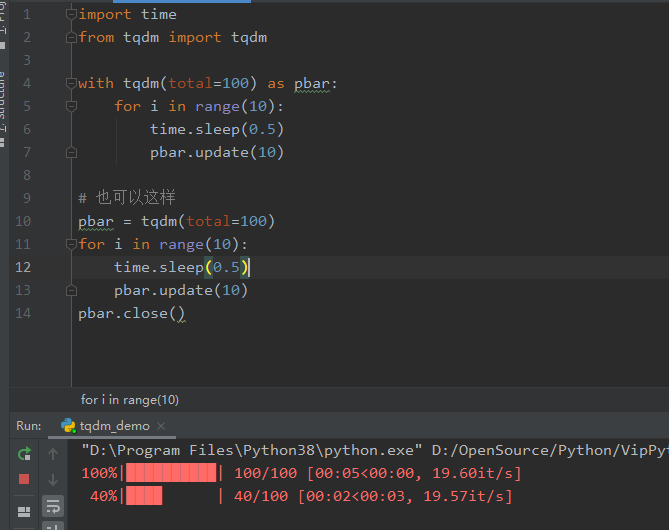
pandas 使用
import time
from tqdm import tqdm
import pandas as pd
import numpy as np
df = pd.DataFrame(np.random.randint(0, 100, (10000000, 6)))
tqdm.pandas(desc="my bar!")
df.progress_apply(lambda x: x ** 2)
本文来自博客园,作者:VipSoft 转载请注明原文链接:https://www.cnblogs.com/vipsoft/p/17968025
分类:
AI / Python




【推荐】编程新体验,更懂你的AI,立即体验豆包MarsCode编程助手
【推荐】凌霞软件回馈社区,博客园 & 1Panel & Halo 联合会员上线
【推荐】抖音旗下AI助手豆包,你的智能百科全书,全免费不限次数
【推荐】博客园社区专享云产品让利特惠,阿里云新客6.5折上折
【推荐】轻量又高性能的 SSH 工具 IShell:AI 加持,快人一步
· 一个费力不讨好的项目,让我损失了近一半的绩效!
· 清华大学推出第四讲使用 DeepSeek + DeepResearch 让科研像聊天一样简单!
· 实操Deepseek接入个人知识库
· CSnakes vs Python.NET:高效嵌入与灵活互通的跨语言方案对比
· Plotly.NET 一个为 .NET 打造的强大开源交互式图表库
2023-01-16 Axure 多人协作
2023-01-16 Axure 母版红色怎么去除?
2014-01-16 C# 指定物理目录下载文件,Response.End导致“正在中止线程”异常的问题