使用 Kubeadm 部署 Kubernetes(K8S) 安装 -- Ingress-Ngnix
前置条件:使用 Kubeadm 部署 Kubernetes(K8S) 安装
安装ingress-nginx组件(在master节点执行)
- 通过 ip+port 号进行访问,使用 Service 里的 NodePort 实现,把端口对外暴露
缺陷:一个端口只能使用一次,一个端口对应一个应用,实际使用中都是用域名,根据不同的域名跳转到不同的端口服务中 - Ingress 作为统一入口,不同的域名 关联 Service ,由 Service 关联一组 Pod 实现负载均衡
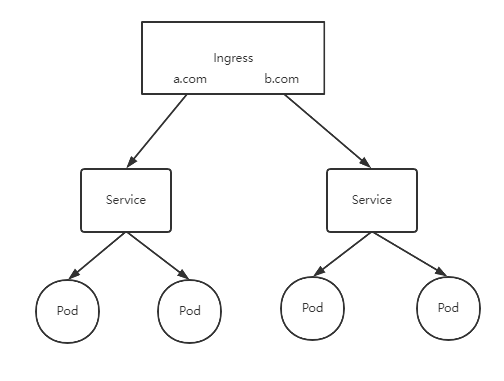
创建 nginx 应用
# 创建 nginx 应用,对外暴露端口使用 NodePort
[root@k8smaster ~]# kubectl create deployment nginx --image=nginx
# 对外暴露 80 端口
[root@k8smaster ~]# kubectl expose deployment nginx --port=80 --type=NodePort
NAME READY STATUS RESTARTS AGE
pod/javademo1-d7856c75c-czv2g 1/1 Running 0 152m
pod/javademo1-d7856c75c-n28rs 1/1 Running 0 151m
pod/javademo1-d7856c75c-xzqjc 1/1 Running 0 151m
pod/nginx-f89759699-5hkdw 1/1 Running 0 26d
NAME TYPE CLUSTER-IP EXTERNAL-IP PORT(S) AGE
service/javademo1 NodePort 10.106.43.46 <none> 8111:31452/TCP 20d
service/kubernetes ClusterIP 10.96.0.1 <none> 443/TCP 26d
service/nginx NodePort 10.103.87.81 <none> 80:30339/TCP 26d
访问地址:http://NodeIP:Port

部署 Ingress Controller
https://github.com/kubernetes/ingress-nginx/blob/nginx-0.30.0/deploy/static/
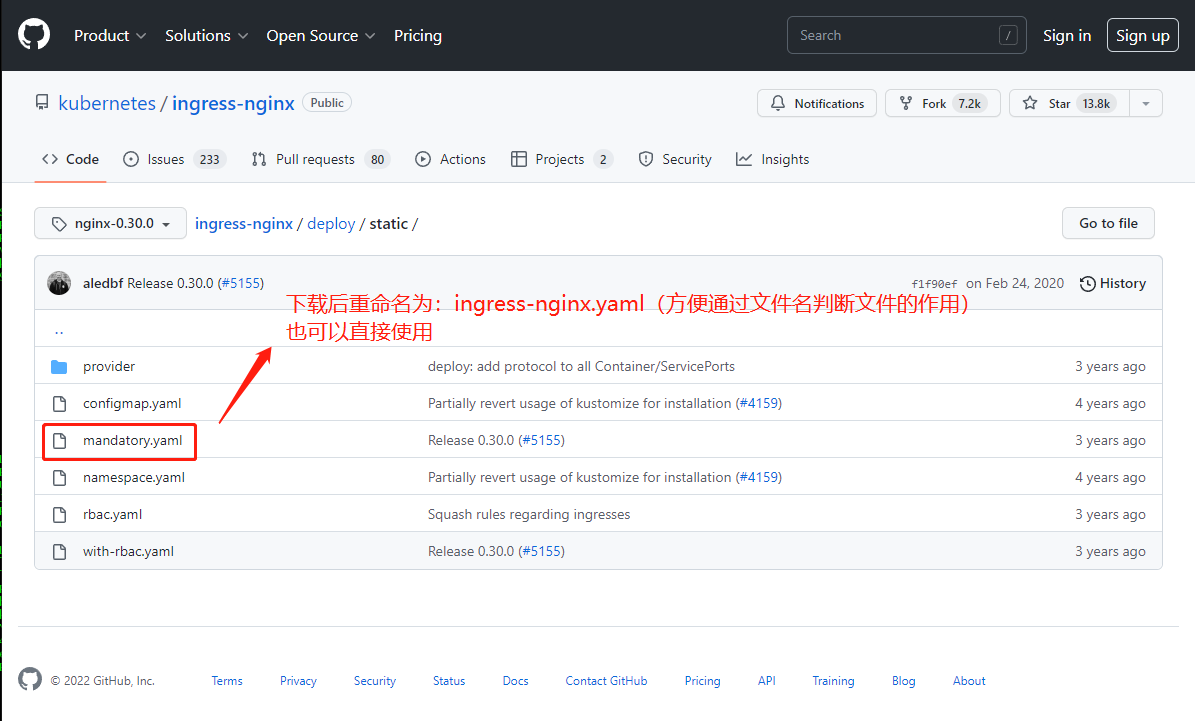
hostNetwork:true 新版的没有这个属性,后面再看
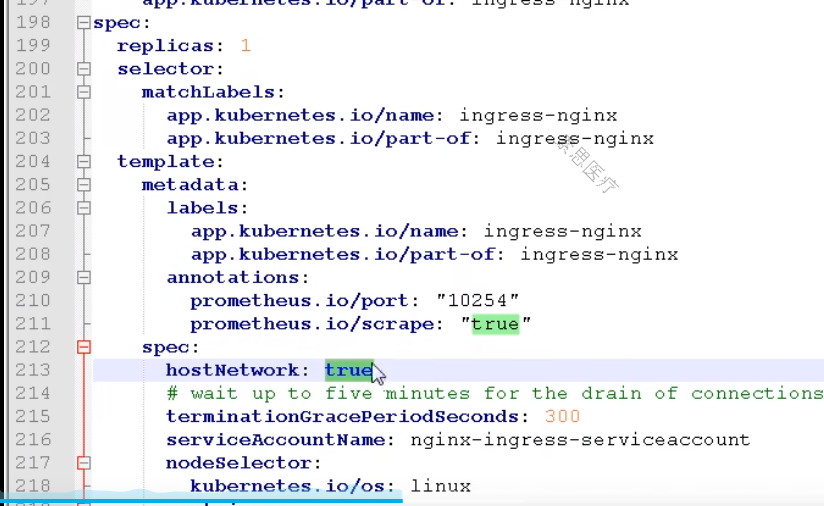
[root@k8smaster ~]# kubectl apply -f ingress-nginx.yaml
namespace/ingress-nginx created
configmap/nginx-configuration created
configmap/tcp-services created
configmap/udp-services created
serviceaccount/nginx-ingress-serviceaccount created
clusterrole.rbac.authorization.k8s.io/nginx-ingress-clusterrole created
role.rbac.authorization.k8s.io/nginx-ingress-role created
rolebinding.rbac.authorization.k8s.io/nginx-ingress-role-nisa-binding created
clusterrolebinding.rbac.authorization.k8s.io/nginx-ingress-clusterrole-nisa-binding created
deployment.apps/nginx-ingress-controller created
limitrange/ingress-nginx created
service/ingress-nginx created
#查看 ingress-nginx 的状态(yaml 中 namespace: ingress-nginx)
[root@k8smaster ~]# kubectl get pods -n ingress-nginx
NAME READY STATUS RESTARTS AGE
nginx-ingress-controller-5cb8688798-gspq4 1/1 Running 0 64m
[root@k8smaster ~]#
创建 Ingress 规则
ingress-demo.yaml
apiVersion: networking.k8s.io/v1beta1
kind: Ingress
metadata:
name: example-ingress
spec:
rules:
- host: example.ingressdemo.com
http:
paths:
- path: /
backend:
serviceName: web
servicePort: 80
[root@k8smaster ~]# cat ./ingress-demo.yaml
apiVersion: networking.k8s.io/v1beta1
kind: Ingress
metadata:
name: example-ingress
spec:
rules:
- host: example.ingressdemo.com
http:
paths:
- path: /
backend:
serviceName: web
servicePort: 80
[root@k8smaster ~]# kubectl apply -f ingress-demo.yaml
ingress.networking.k8s.io/example-ingress created
[root@k8smaster ~]# kubectl get pods -n ingress-nginx -o wide
NAME READY STATUS RESTARTS AGE IP NODE NOMINATED NODE READINESS GATES
nginx-ingress-controller-5cb8688798-gspq4 1/1 Running 0 18h 10.244.2.39 k8snode2 <none> <none>
修改Host文件
C:\Windows\System32\drivers\etc hosts 文件
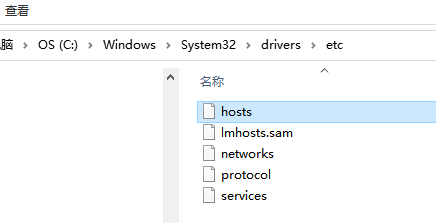
10.244.2.39 example.ingressdemo.com
ip地址,对应 kubectl get pods -n ingress-nginx -o wide 命令中的 IP
本文来自博客园,作者:VipSoft 转载请注明原文链接:https://www.cnblogs.com/vipsoft/p/16870585.html


 浙公网安备 33010602011771号
浙公网安备 33010602011771号