Vue打包发布Tomcat、Ngins,刷新报错404解决方法
Ant Design Pro Vue 打包发布到Tomcat后,刷新报错404解决方法
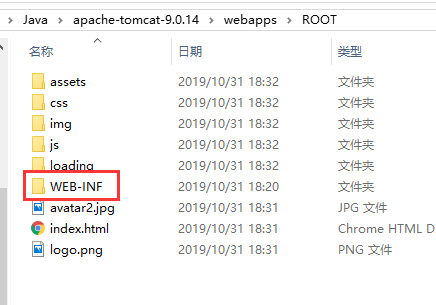
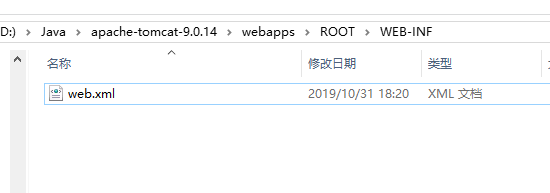
在应用下面加 WEB-INF 建 web.xml 内容如下
<?xml version="1.0" encoding="ISO-8859-1"?> <web-app xmlns="http://java.sun.com/xml/ns/javaee" xmlns:xsi="http://www.w3.org/2001/XMLSchema-instance" xsi:schemaLocation="http://java.sun.com/xml/ns/javaee http://java.sun.com/xml/ns/javaee/web-app_3_0.xsd" version="3.0" metadata-complete="true"> <display-name>Welcome to Tomcat</display-name> <description> Welcome to Tomcat </description> <error-page> <error-code>404</error-code> <location>/index.html</location> </error-page> </web-app>
Nginx 解决方法
server { listen 8090; #后台管理 server_name localhost; #charset koi8-r; #access_log logs/host.access.log main; location / { proxy_set_header X-Real-IP $remote_addr; proxy_set_header Host $host; proxy_set_header X-Forwarded-For $proxy_add_x_forwarded_for; root D:/Web; try_files $uri $uri/ @router;#需要指向下面的@router否则会出现vue的路由在nginx中刷新出现404 index index.html index.htm; } #对应上面的@router,主要原因是路由的路径资源并不是一个真实的路径,所以无法找到具体的文件 #因此需要rewrite到index.html中,然后交给路由在处理请求资源 location @router { rewrite ^.*$ /index.html last; } }
本文来自博客园,作者:VipSoft 转载请注明原文链接:https://www.cnblogs.com/vipsoft/p/11773004.html
