随笔分类 - C#
C#
摘要:没成功,只是做个记录,后面再研究 希望将第三方的 HandyControl.dll 嵌入到 exe 中,这样不用发多个文件给别人 ,用的时候挺舒服,缓解吧,不过治标不治本。 注意休息,加强锻炼非常有必要,每工作1小时,休息10分
阅读全文
摘要:[TOC] 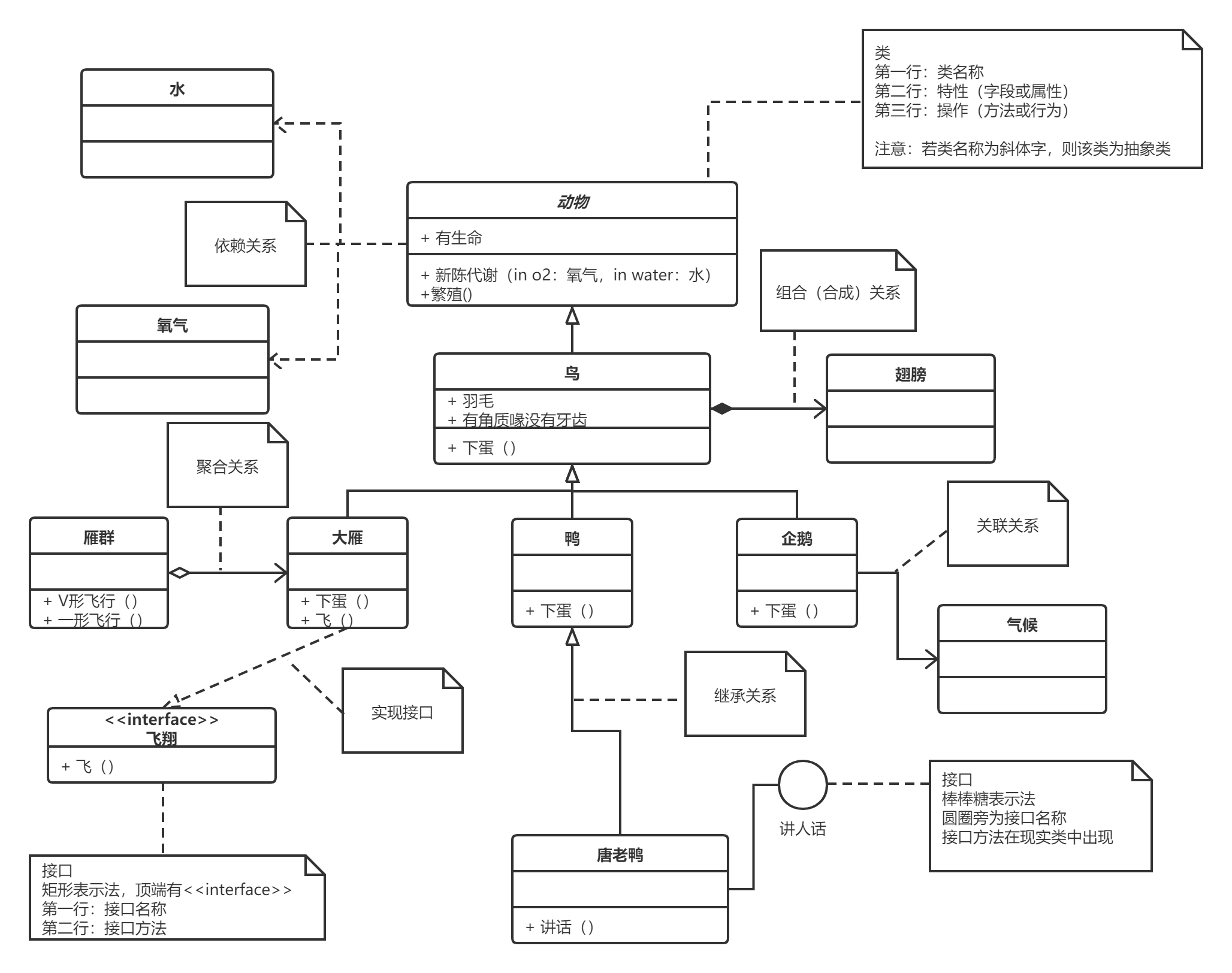 ## 类的表示(Class) 第一层:显示类的名称,如果是抽象类,则就用斜体显示。 第二层:是类的
阅读全文
摘要:Visual Studio 为多环境配置 Web.config 不同的环境,存在不同的配置,如:数据库连接字符串,通过多配置,方便做环境切换,配置的修改
阅读全文
摘要:说明: 在处理向该请求提供服务所需的配置文件时出错。请检查下面的特定错误详细信息并适当地修改配置文件。 分析器错误消息: 未能找到 CodeDom 提供程序类型“Microsoft.CodeDom.Providers.DotNetCompilerPlatform.CSharpCodeProvider
阅读全文
摘要:静态资源( StaticResource )指的是在程序载入内存时对资源的一次性使用,之后就不再访问这个资源了;动态资源(DynamicResource)使用指的是在程序运行过程中然会去访问资源。 简单的可以理解为,如果换皮肤而不重启程序,就需要用 DynamicResource <Window x
阅读全文
摘要:画一个 Border 对边框进行投影 <Window x:Class="WpfApp1.MainWindow" xmlns="http://schemas.microsoft.com/winfx/2006/xaml/presentation" xmlns:x="http://schemas.micr
阅读全文
摘要:要注意,拖拽的地方,需要加背景色,否则 DrageMove 将无效 MainWindows.xaml <Window x:Class="Report.MainWindow" xmlns="http://schemas.microsoft.com/winfx/2006/xaml/presentatio
阅读全文
摘要:C# //创建一个长度为10的byte数组,并且其中每个byte的值为0x08. byte[] myByteArray = Enumerable.Repeat((byte)0x08, 10).ToArray(); byte[] res= Enumerable.Range(1, 1000).Selec
阅读全文
摘要:常用方法: public class FileHelper { /// <summary> /// 用得比较多 /// </summary> /// <param name="msg"></param> public static void WriteAppend(string msg) { Sys
阅读全文
摘要:C# 和 java 基本数据类型 C#类型 java类型 描述 默认值 bool boolean 布尔值 False byte byte 8 位无符号整数 0 char char 16 位 Unicode 字符 '\0' decimal BigDecimal(非基本) 128 位精确的十进制值,28
阅读全文
摘要:在DataGrid中实现Button Command绑定 Command="{Binding editCommand}" 会默认查找UserList中对象的属性,而你的UserList中对象应该不包括editCommand属性;可以尝试:Command="{Binding DataContext.e
阅读全文
摘要:C# CRC8 C# /// /// This enum is used to indicate what kind of checksum you will be calculating. /// public enum CRC8_POLY { CRC8 = 0xd5, CRC8_CCITT =
阅读全文
摘要:VS 2019 目标框架中没有 .NET Core 3.X、.Net 5.0 https://dotnet.microsoft.com/download/dotnet-core/3.0 Visual Studio 2019 (v16.3 or later) 原因: VS2019需要 v16.3 版本
阅读全文
摘要:NLog.confg 参考配置, NLog 热生效不需要重启服务 <?xml version="1.0" encoding="utf-8" ?> <nlog xmlns="http://www.nlog-project.org/schemas/NLog.xsd" xmlns:xsi="http://
阅读全文
摘要:通过日志,记录每个接口请求的耗时情况 结合 <logger name="*" level="Trace" writeTo="tracefile"/> 配置使用,NLog 热生效不需要重启服务 增加 RequestLogMiddleware.cs public class RequestLogMidd
阅读全文
摘要:.Net Core NLog 配置 通过日志,记录每个接口请求的耗时情况 结合 <logger name="*" level="Trace" writeTo="tracefile"/> 配置使用,NLog 热生效不需要重启服务 WebApi Global.asax.cs protected void
阅读全文
摘要:工具:Visual Studio 2019 1、新建一个 .NET Standard 类库。 2、填写项目名称 3、编辑项目文件 可以看到当前类库默认为 netstandard2.0,而此时其xml标签为 TargetFramework。如果要支持多版本,则需要做调整,将 TargetFramewo
阅读全文
摘要:也可以用 JNA,但性能没有 JNI 好。JNA的Demo没有做,可以参考(https://www.bilibili.com/video/BV1xU4y1F7Ep/?spm_id_from=autoNext) JNI 参考(https://www.runoob.com/w3cnote/jni-get
阅读全文
摘要:如何VS IIS Express 启动项目后,绑本机IP,让别人可以访问你的网站,方便Debug 一、修改iis配置 1、在web服务器执行后,会运行IIS Express,右击它选择显示所有应用程序: 2、左击第一个localhost,再点击下方出现的配置一栏对应的文件: 3、在打开的配置文件中往
阅读全文


