第一章-spring boot快速入门hello world
一、spring boot 简介
每一个spring boot 项目都是以spring的子项目的形式来运行,开发人员不用再去关注繁琐的配置文件,可以把精力放到业务逻辑以及更深层次的架构方面。
二、环境
1. jdk1.8
2. springboot 1.5.9.RELEASE
3. apache maven(3.5.0)
4. 开发工具(IntelliJ IDEA )
2. springboot 1.5.9.RELEASE
3. apache maven(3.5.0)
4. 开发工具(IntelliJ IDEA )
三、步骤
1) 打开idea 选择file new projec

2)找到Spring Initializr选中点击next。

3)点击next

4)入门项目只勾选web就可以,这里的标红版本为几个推荐版本会变化,后期我们自己在pom.xml中调整即可,点击next选择项目目录即可。

5)找到pom文件并修改版本
修改前 <parent> <groupId>org.springframework.boot</groupId> <artifactId>spring-boot-starter-parent</artifactId> <version>1.5.13.BUILD-SNAPSHOT</version> <relativePath/> <!-- lookup parent from repository --> </parent> 修改后 <parent> <groupId>org.springframework.boot</groupId> <artifactId>spring-boot-starter-parent</artifactId> <version>1.5.9.RELEASE</version> <relativePath/> <!-- lookup parent from repository --> </parent>
6)项目结构简介

7)编写hello world并运行,@RestController可以直接响应给前段,传统写法@Controller+@ResponseBody

右击运行并访问,默认端口8080,chrome浏览器访问。
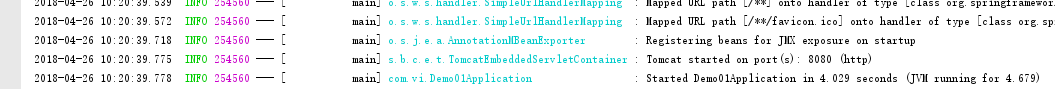

8)打包运行,因为我们选择的是jar方式打包所以通过mvn clean package就可以打成jat包运行。

也可maven projects打包更方便,根据需要可自行开启配置,找到target目录打开cmd命令行运行。
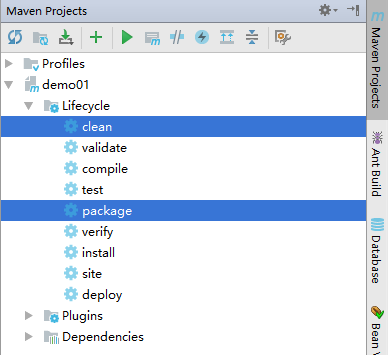

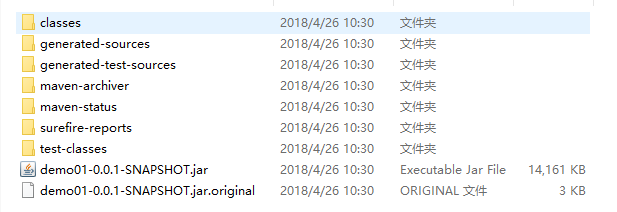

四、总结
一个简单的spring boot hello world 程序就写好了。
源码地址 https://github.com/binary-vi/binary.github.io/tree/master/SpringBoot-demo/demo01



