1、分解YUV视频像素数据原理
参照雷神博客:https://blog.csdn.net/leixiaohua1020/article/details/50534150
2、测试源码
源码及测试yuv文件下载地址:github https://github.com/PengShiqiu/simple_media_test
1 #include <iostream> 2 #include <sys/types.h> 3 #include <sys/stat.h> 4 #include <fcntl.h> 5 #include <unistd.h> 6 7 int mytest_yuv420_split(const std::string &path, int w, int h) 8 { 9 int yuv_size = w * h * 3 / 2; 10 11 int fd = open(path.c_str(), O_RDONLY); 12 int yfd = open("output_256x256_y.y", O_WRONLY | O_CREAT); 13 int ufd = open("output_128x128_u.u", O_WRONLY | O_CREAT); 14 int vfd = open("output_128x128_v.v", O_WRONLY | O_CREAT); 15 16 void *buff = malloc(yuv_size); 17 ssize_t size = read(fd, buff, yuv_size); 18 19 if (size < 0) 20 { 21 std::cout << "read err" << std::endl; 22 free(buff); 23 return -1; 24 } 25 26 // Y分量为w * h个字节 27 // U、V分量为w * h / 4个字节 28 write(yfd, buff, w * h); 29 write(ufd, (void *)(buff + w * h), w * h / 4); 30 write(vfd, (void *)(buff + w * h * 5 / 4), w * h / 4); 31 32 free(buff); 33 close(fd); 34 close(yfd); 35 close(ufd); 36 close(vfd); 37 38 return 0; 39 } 40 41 int main(void) 42 { 43 mytest_yuv420_split("lena_256x256_yuv420p.yuv", 256, 256); 44 return 0; 45 }
输出效果:
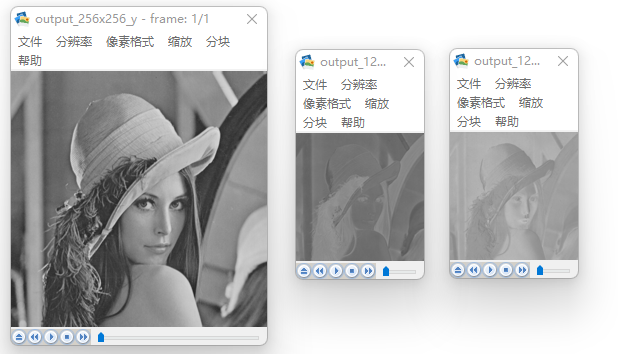
2、按照雷神的博客进行复现时候出现以下问题
1.1)使用yuvplayer.exe工具打开拆解的YUV视频分量显示花屏
输出文件名中存在分辨率信息,工具将自动设置分辨率,如代码中所示 256x256 或 128x128,如果文件名不存在则需要手动设置,否则显示乱码。
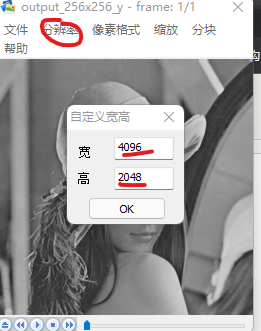
1.2) yuvplayer.exe显示格式设置
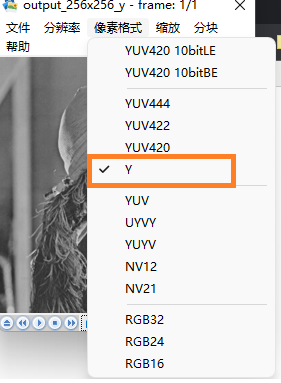
参考资料:
【雷神】https://blog.csdn.net/leixiaohua1020/article/details/50534150
https://www.cnblogs.com/azraelly/archive/2013/01/01/2841269.html



 浙公网安备 33010602011771号
浙公网安备 33010602011771号