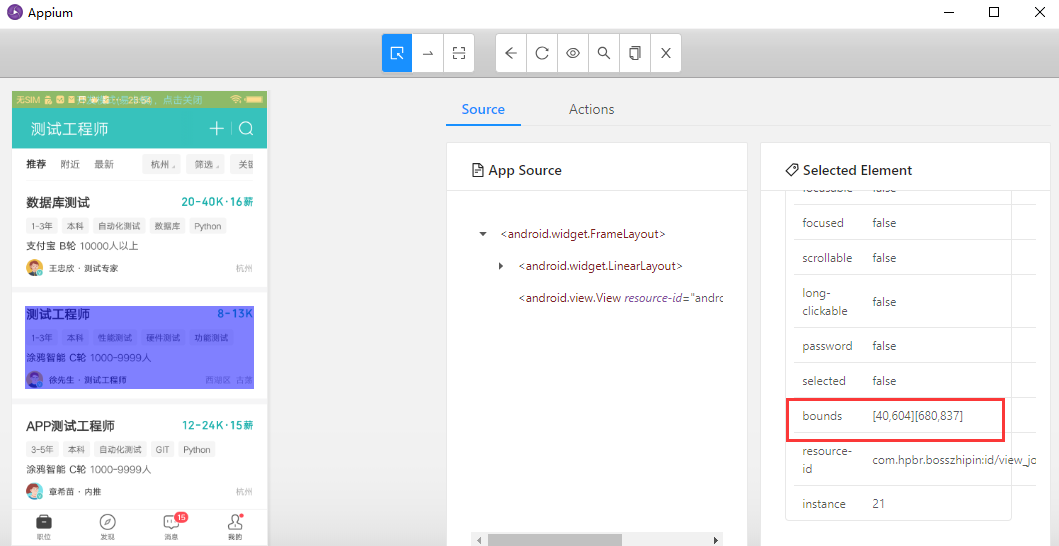tap
def tap(self: T, positions: List[Tuple[int, int]], duration: Optional[int] = None) -> T:
"""Taps on an particular place with up to five fingers, holding for a
certain time
Args:
positions: an array of tuples representing the x/y coordinates of
the fingers to tap. Length can be up to five.
duration: length of time to tap, in ms
Usage:
driver.tap([(100, 20), (100, 60), (100, 100)], 500)
Returns:
Union['WebDriver', 'ActionHelpers']: Self instance
"""
tap用法
1、tap是模拟手指点击,一般页面上元素的语法有两个参数,第一个是positions,是list类型,list里面套tuple,duration是持续时间,单位毫秒
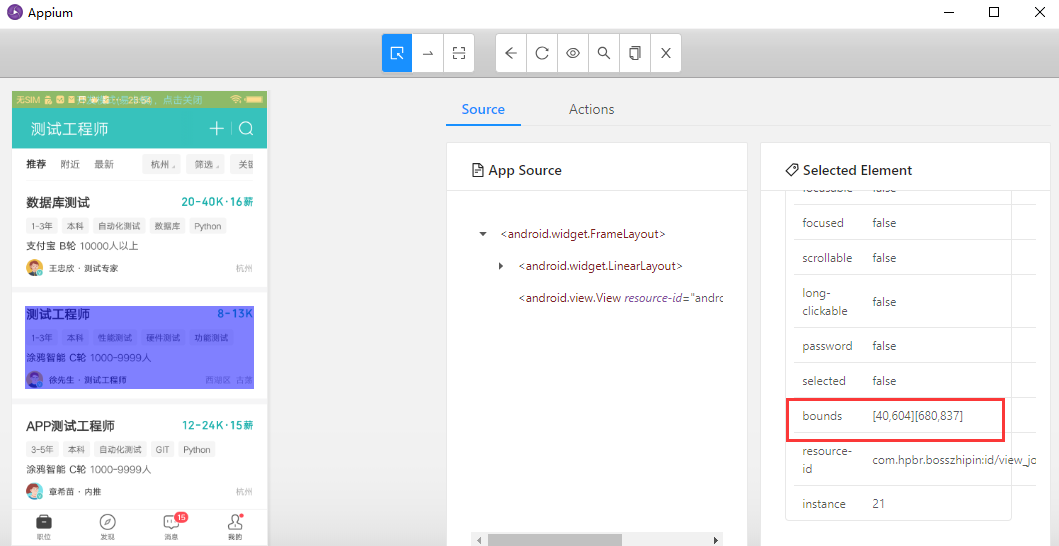
2、tap方法的弊端也是不同手机屏幕的分辨率不一样导致定位不准确
下面是点击boss直聘的一个按钮案例:
#导包
from appium import webdriver
import time
#准备自动化配置信息
desired_caps={
#移动设备平台
'platformName':'Android',
#平台OS版本号,写整数位即可
'plathformVersion':'6',
#设备的名称--值可以随便写
'deviceName':'test0106',
#提供被测app的信息-包名,入口信息:
#1.打开被测app,2.命令行输入以下信息
#adb shell dumpsys activity recents | findstr intent={
'appPackage':'com.hpbr.bosszhipin',
'appActivity':'.module.launcher.WelcomeActivity',
#确保自动化之后不重置app
'noReset':True,
#设置session的超时时间,单位秒,默认60s
'newCommandTimeout':6000,
#设置底层测试驱动-1.15默认使用的底层驱动就是UiAutomator2
'automationName':'UiAutomator1',#或者UiAutomator1
#'skipServerInstallation':True#跳过UI2的安装,如果第一次运行程序,不要添加该配置
}
boss_caps = desired_caps
#当驱动为ui1,输入中文需要指定输入法
boss_caps['unicodeKeyboard']=True#修改手机的输入法,UI2不需要设置
boss_caps['resetKeyboard']=True
#初始化driver对象-用于控制手机-启动被测应用
#IP-appium-server所在机器的网络ip,port-监听的端口号,path固定/wd/hub
driver=webdriver.Remote('http://127.0.0.1:4723/wd/hub',desired_caps)
driver.implicitly_wait(10)#稳定元素
#我的按钮
driver.find_element_by_id("com.hpbr.bosszhipin:id/iv_tab_4").click()
#driver.find_element_by_xpath('//*[@resource-id="com.hpbr.bosszhipin:id/cl_tab_4"]/*[1]').click()
#设置
#//*[@resource-id="com.hpbr.bosszhipin:id/rl_title"]/android.view.ViewGroup[1]
driver.tap([(616,65)])