25-[jQuery]-事件
重点:jQuery事件绑定on()、bind()与delegate() 方法详解
1、jquery的事件
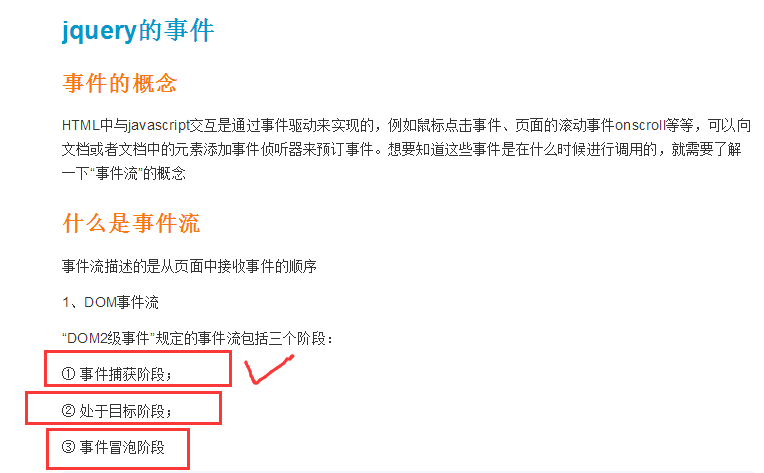
<!DOCTYPE html> <html lang="en"> <head> <meta charset="UTF-8"> <title>事件流</title> <script> window.onload = function(){ var oBtn = document.getElementById('btn'); oBtn.addEventListener('click',function(){ console.log('btn处于事件捕获阶段'); }, true); oBtn.addEventListener('click',function(){ console.log('btn处于事件冒泡阶段'); }, false); document.addEventListener('click',function(){ console.log('document处于事件捕获阶段'); }, true); document.addEventListener('click',function(){ console.log('document处于事件冒泡阶段'); }, false); document.documentElement.addEventListener('click',function(){ console.log('html处于事件捕获阶段'); }, true); document.documentElement.addEventListener('click',function(){ console.log('html处于事件冒泡阶段'); }, false); document.body.addEventListener('click',function(){ console.log('body处于事件捕获阶段'); }, true); document.body.addEventListener('click',function(){ console.log('body处于事件冒泡阶段'); }, false); }; </script> </head> <body> <a href="javascript:;" id="btn">按钮</a> </body> </html>

2、addEventListener,document
1、addEventListener
addEventListener 是DOM2 级事件新增的指定事件处理程序的操作,这个方法接收3个参数:要处理的事件名、作为事件处理程序的函数和一个布尔值。
最后这个布尔值参数如果是true,表示在捕获阶段调用事件处理程序;如果是false,表示在冒泡阶段调用事件处理程序。
2、document、documentElement和document.body三者之间的关系:
document代表的是整个html页面; document.documentElement代表的是<html>标签; document.body代表的是<body>标签;
接着我们就来聊聊上面的例子中输出的结果为什么是这样:
在标准的“DOM2级事件”中规定,事件流首先是经过事件捕获阶段,接着是处于目标阶段,最后是事件冒泡阶段。这里可以画个图示意一下:
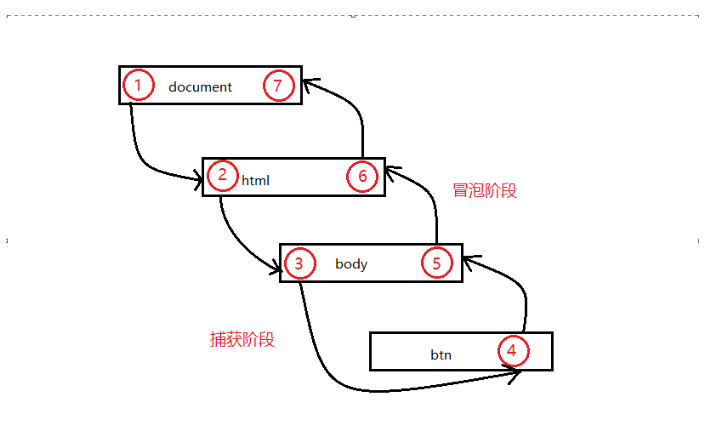
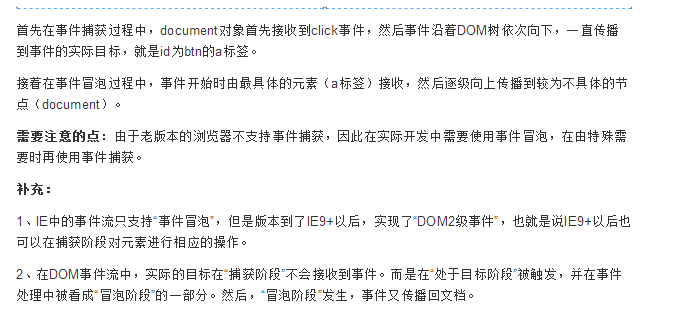
<!DOCTYPE html> <html lang="en"> <head> <meta charset="UTF-8"> <title>jquery的事件</title> </head> <body> <!-- https://www.processon.com/view/link/5ad1c48de4b0b74a6dd65426 js的事件流 的流程图 。。。 事件监听器的方法 事件捕获 处于目标 事件冒泡 jquery的事件 不支持 事件捕获 --> <div id="box"> <button>按钮</button> </div> </body> <script src="jquery-3.2.1.js"></script> <script type="text/javascript"> $('button').click(function () { alert('button事件触发') }); $('#box').click(function () { //冒泡了 会触发box alert(222); }) </script> </html>
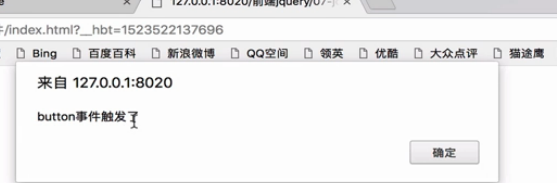
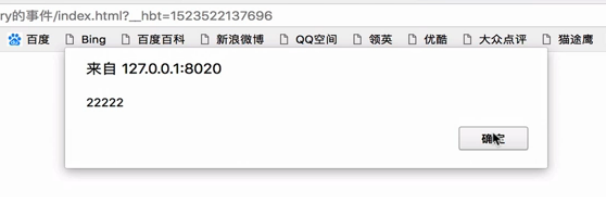
3、jquery事件对象和事件冒泡
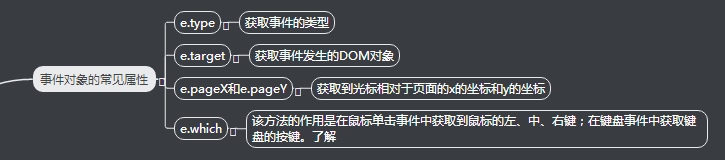
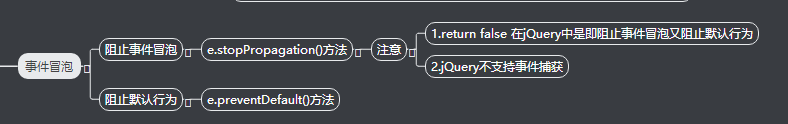
<!DOCTYPE html> <html lang="en"> <head> <meta charset="UTF-8"> <title>jquery事件对象和事件冒泡</title> <style type="text/css"> #box{width: 200px;height: 200px;background-color: gray;} p{width: 100px;height: 100px;background-color: red;} </style> </head> <body> <div id="box"> <p class="p1"></p> <a href="https://www.luffycity.com">路飞</a> </div> </body> <script src="jquery-3.2.1.js"></script> <script type="text/javascript"> // 入口函数 事件属性 $(function () { //事件对象 $('.p1').click(function (ev) { console.log(ev.type); console.log(ev.target); console.log(ev.pageX); console.log(ev.pageY); alert('当前按钮触发了'); //常用的事件 方法 1.阻止事件冒泡 2.阻止默认事件 //1,阻止事件冒泡 ev.stopPropagation() //2.阻止默认事件 a href = '' form submit }); $('#box').click(function () { alert('box 事件触发了'); }); $('a').click(function (ev) { //所有额的dom元素都能加 点击事件 //组织a 标签的默认事件 // ev.preventDefault(); // alert('阻止了默认的'); // ev.stopPropagation(); // alert('阻止了冒泡'); alert('哈哈哈') return false; // 阻止了冒泡 和 默认 jquery 是没有捕获的 只有冒泡 }) }) // https://www.processon.com/view/link/5ad1c48de4b0b74a6dd65426 </script> </html>
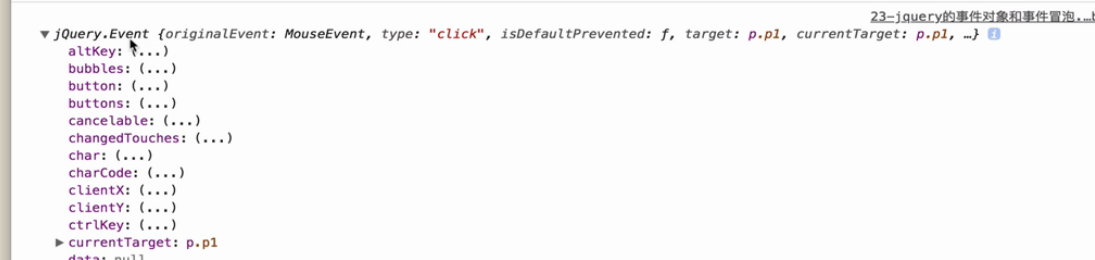
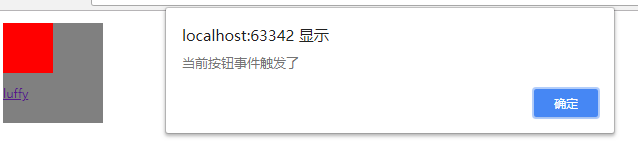
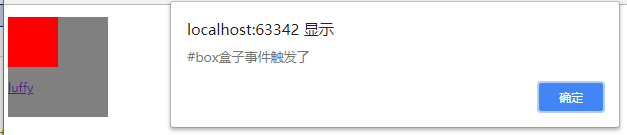
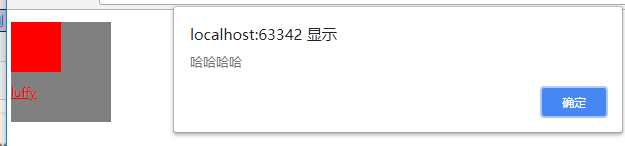
4、jquery事件绑定和移除,自定义事件
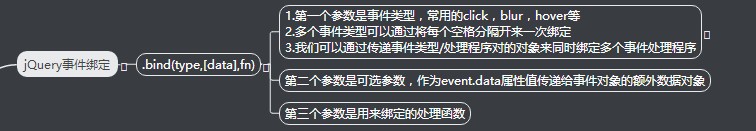
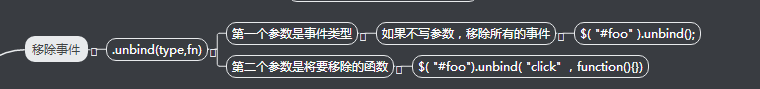
<!DOCTYPE html> <html lang="en"> <head> <meta charset="UTF-8"> <title>jquery事件绑定和移除</title> <style type="text/css"> #box{width: 200px;height: 200px;background-color: red;} </style> </head> <body> <div id="box"> </div> <button>按钮</button> </body> <script src="jquery-3.2.1.js"></script> <script type="text/javascript"> $(function () { //事件的绑定 //给当前的dom元素添加绑定事件 $('#box').click(function () { }); //给当前的dom元素绑定事件 语法:jquery对象.bind('事件类型',fn) $('#box').bind('click mouseenter',function () { alert('事件被绑定了') }); $('body').append('<div style="width: 200px;height: 200px;background-color: yellow;">哈哈</div>') function add() { console.log('click') } function add2() { console.log('mouseover'); } //给jquery 添加不同的事件 不同的效果 $('div').bind({ 'click':add, 'mouseover':add2 }); //事件移除 // 没有参数 表示移除所有事件 setTimeout(function () { // $('#box').unbind(); // $('#box').unbind('click'); //移除一个事件 },3000); //添加的事件不能发生在未来 --》 动态生成的元素不能直接添加对象 里面的事件也不能发生了-->想让发生,事件代理 // $('body').append('<div style="width: 200px;height: 200px;background-color: yellow;">哈哈</div>') //绑定自定义的事件 $('button').bind('myclick',function (ev,a,b,c) { alert(11111); console.log(ev); alert(a); alert(b); alert(c); }); //触发自定义的事件 // $('button').trigger('myclick') $('button').trigger('myclick',[1,2,3]) }) </script> </html>
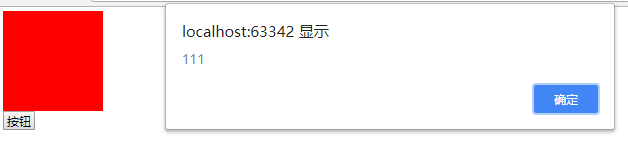
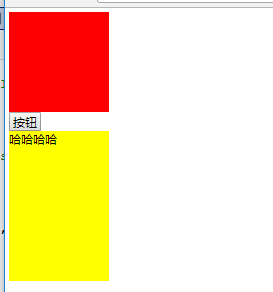
5、事件代理
<!DOCTYPE html> <html lang="en"> <head> <meta charset="UTF-8"> <title>事件代理</title> </head> <body> <ul> <li class="luffy">路飞</li> <li>路飞</li> <li>路飞</li> </ul> </body> <script src="jquery-3.2.1.js"></script> <script type="text/javascript"> $(document).ready(function () { //先点击 $('ul>li').bind('click',function () { console.log($(this)) }); $('ul>li').click(function () { console.log($(this)) }); //事件代理 自己完成不了当前的点击事件,交给父级元素做这件事件 //父级.on('事件名字','点击当前的标签元素选择器',fn) $('ul').on('click','#name,.luffy',function () { // 可绑定多个选择器 console.log(this); }); $('ul').append('<li id="name">哈哈</li>') // 这时点击 不起作用 需要 代理 }) </script> </html>

6、鼠标事件
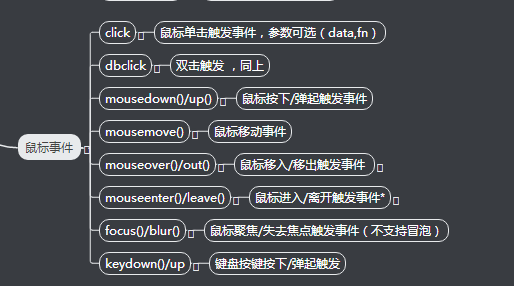
<!DOCTYPE html> <html lang="en"> <head> <meta charset="UTF-8"> <title>鼠标事件</title> <style type="text/css"> *{padding: 0;margin: 0;} #box{width: 200px; height: 200px;background-color: gray;} #child{width: 100px; height: 100px;background-color: yellow;} </style> </head> <body> <div id="box"> <div id="child"></div> <input type="text" value="123"> <br> <input type="password" > </div> </body> <script src="jquery-3.2.1.js"></script> <script type="text/javascript"> $(document).ready(function () { //点击事件 //单击 $('#box').click(function () { console.log('click'); }); //双击 $('#box').dblclick(function () { console.log('dblclick'); }); //鼠标按下不松开 $('#box').mousedown(function () { console.log('mousedown'); }); //鼠标松开 $('#box').mouseup(function () { console.log('mouseup'); }); //被选元素和子元素被选中时会触发 移入移出 $('#box').mouseover(function() { console.log('mouseover') }); $('#box').mouseout(function() { console.log('mouseout') }); //只有被选中元素移入时 才会触发 $('#box').mouseenter(function() { console.log('mouseenter') }); $('#box').mouseleave(function() { console.log('mouseleave') }); $('#box').mousemove(function () { console.log('mousemove') }); //获取焦点 失去焦点 $('input[type=text]').focus(function () { console.log($(this).val()); }); $('input[type=text]').blur(function () { console.log($(this).val()); }); //键盘按下 弹起 $('input[type=password]').keydown(function () { console.log($(this).val()) }); $('input[type=password]').keyup(function () { console.log($(this).val()) }); }) </script> </html>
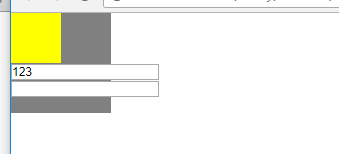

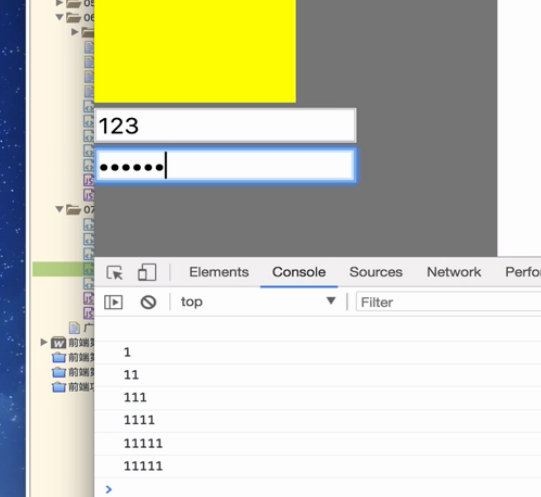
7、表单事件
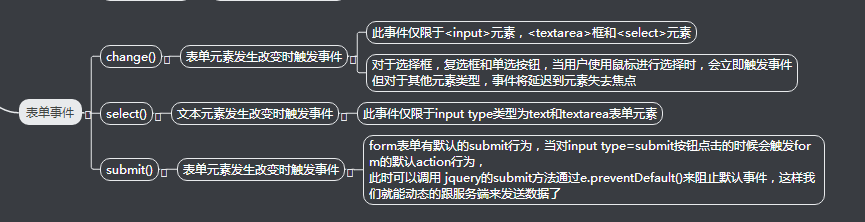
<!DOCTYPE html> <html lang="en"> <head> <meta charset="UTF-8"> <title>表单事件</title> <style type="text/css"> .show{ color: red; } </style> </head> <body> <form action="https://www.luffycity.com"> <select name="sweets" id="1" multiple=''> <option value="">巧克力</option> <option value="" selected=''>糖果</option> <option value="">焦糖</option> <option value="" selected=''>曲奇饼</option> <option value="">烧饼</option> <option value="">麦香饼</option> <option value="">曲奇饼2</option> </select> <input type="text" value="hello" id='target'> <input type="submit" value="Luffy"/> <input type="button" name="" id="2" value="按钮" /> </form> <input id="other" type="text" value="Trigger the handler"> <!--<textarea name="" id="other" cols="30" rows="10">Trigger the handler</textarea>--> <!--<div id="other">--> <!--Trigger the handler--> <!--</div>--> <div class="show"></div> </body> <script src="jquery-3.2.1.js"></script> <script type="text/javascript"> //change() 事件 //此事件仅限于 input元素 textarea select $('select').change(function () { console.log($('select option:selected').text()); $('.show').text($('select option:selected').text()); }); //select() 事件 //仅限于用在 input type=text textarea $('#other').select(function () { // console.log($(this).text()) console.log($(this).val()) }); //form $('form').submit(function (ev) { // alert(111); ev.preventDefault(); // 阻止默认行为 action 就被阻止了 //form 表单和服务端有很大挂钩 alert(11); }) </script> </html>
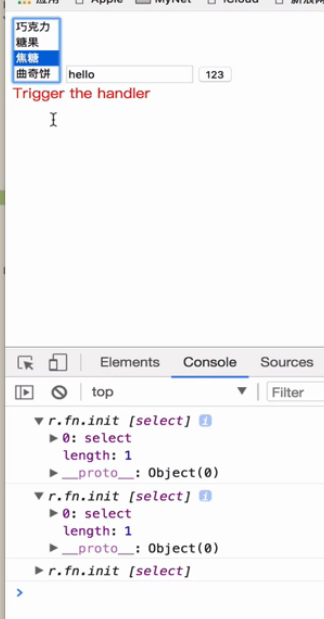
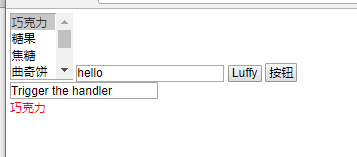
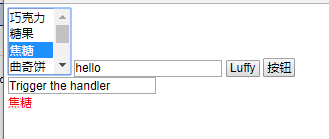
8
