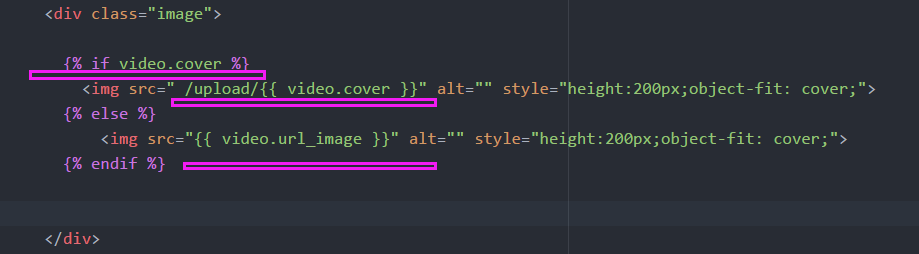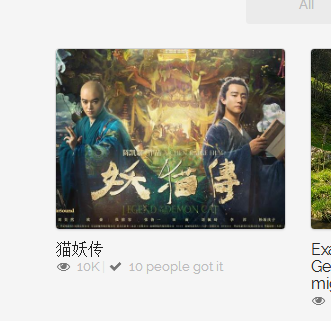7 Django分页器文章分页
1.复习
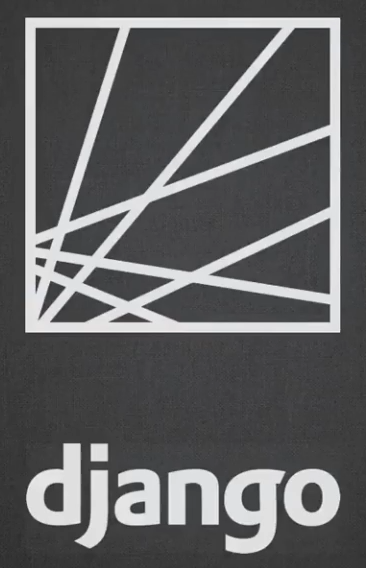
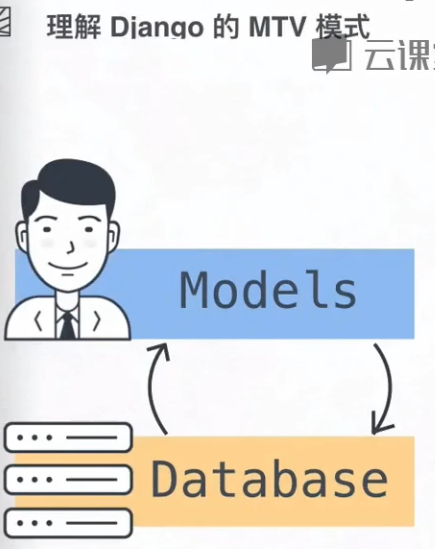
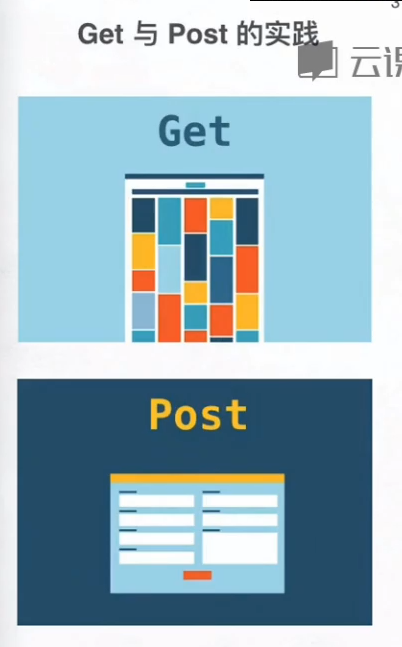
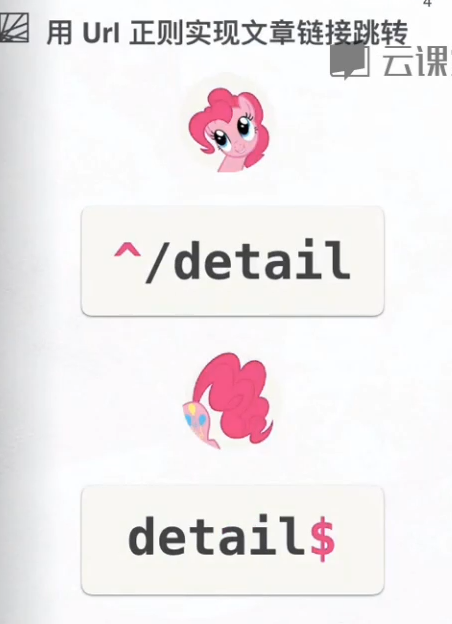
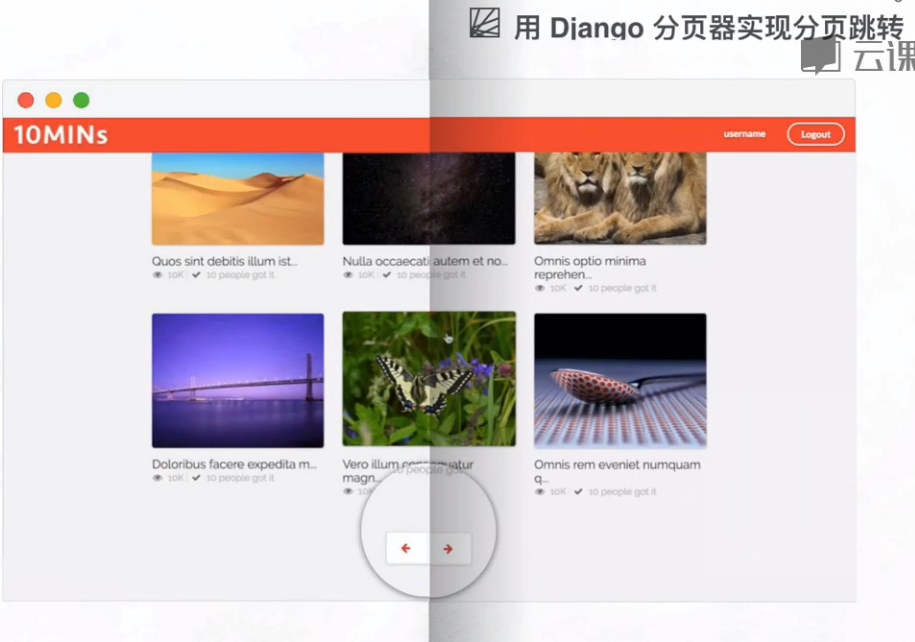
2。这节课要解决的问题?
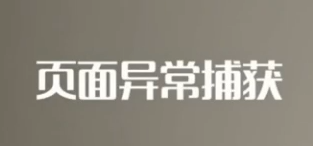

3。分页的原理
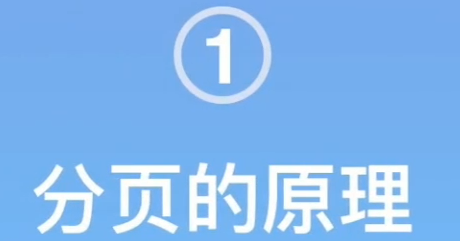
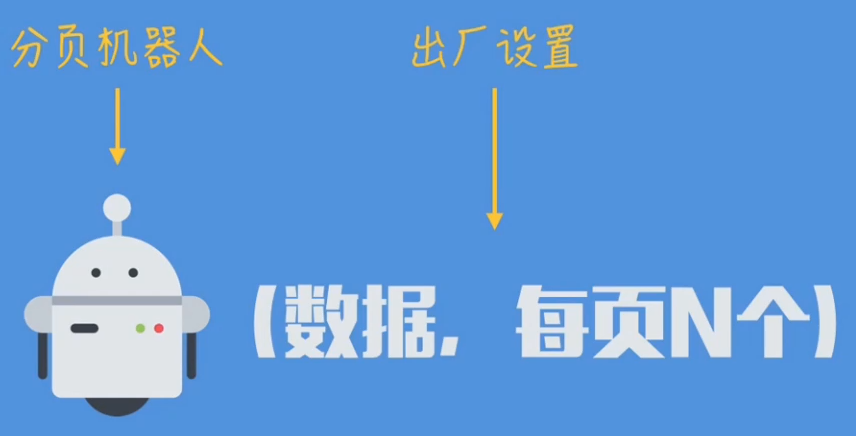
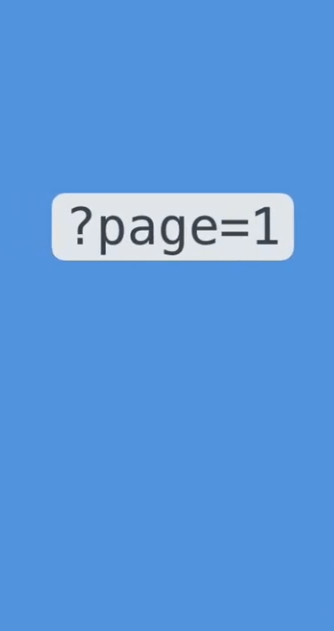

4.准备工作
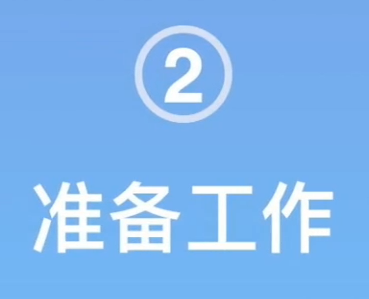
(1)创建Django项目
C:\Users\Administrator\Desktop\root3>django-admin startproject tenmins
(2)修改python3
#!/usr/bin/env python3
(3).创建app
C:\Users\Administrator\Desktop\root3\tenmins>python manage.py startapp website
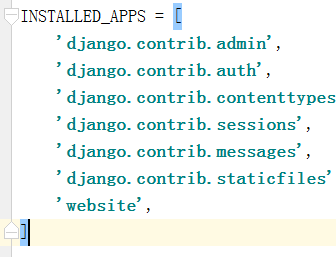
(4)添加静态文件,
C:\Users\Administrator\Desktop\root3\tenmins\website>mkdir templates C:\Users\Administrator\Desktop\root3\tenmins\website>mkdir static
'DIRS': [os.path.join(BASE_DIR, 'templates').replace('\\','/')],
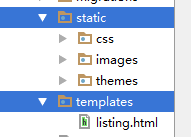
Model层:
(1)Video表字段
from django.db import models
class Video(models.Model):
"""Video表字段"""
title = models.CharField(null=True, blank=True, max_length=300) # 文章标题
content = models.TextField(null=True) # 视频解说内容
url_image = models.URLField(null=True, blank=True) # 封面 网上的图片
editors_choice = models.BooleanField(default=False) # 文章分类用的
def __str__(self):
return self.title
(2)向后台注册,更新数据库,创建admin
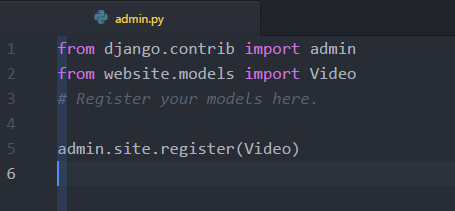
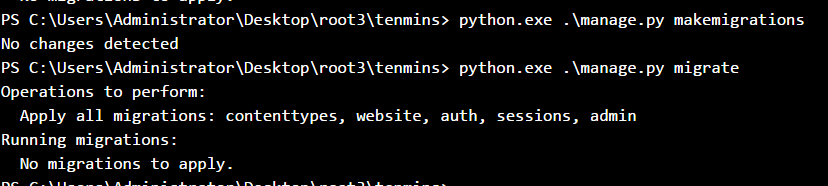
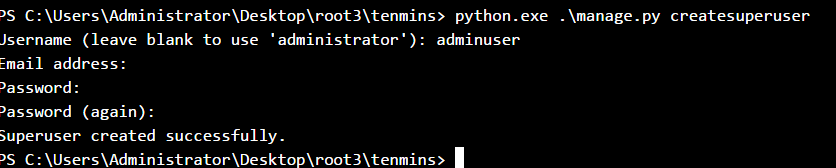
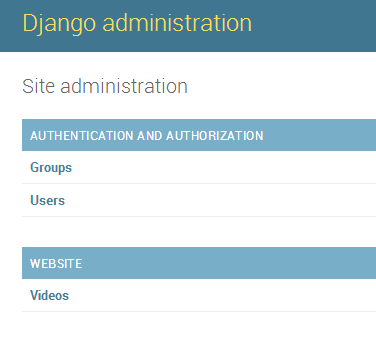
View层
(1)view视图
from django.shortcuts import render
from website.models import Video
# Create your views here.
def listing(request):
context = {}
video_list = Video.objects.all()
context['video_list'] = video_list
listing_page = render(request, 'listing.html', context)
return listing_page
(2) url地址
from django.conf.urls import url
from django.contrib import admin
from website.views import listing
urlpatterns = [
url(r'^admin/', admin.site.urls),
url(r'^list/$', listing, name='list'),
]
Template层:
(3)模板语言替换video.title

<!DOCTYPE html> {% load staticfiles %} <html> <head> <meta http-equiv="content-type" content="text/html; charset=UTF-8"> <meta charset="utf-8"> <title></title> <link rel="stylesheet" href="../static/css/semantic.css" media="screen" title="no title" charset="utf-8"> <link rel="stylesheet" href="../static/css/list_custom.css" media="screen" title="no title" charset="utf-8"> <link href="https://fonts.googleapis.com/css?family=Oswald|Raleway" rel="stylesheet"> </head> <body> <div class="ui inverted top fixed menu borderless red menu"> <div class="header item"> <div class="ui image"> <img src="../static/images/tenlogo.png" alt=""> </div> </div> <div class="right menu"> <div class="item"> <h5 class="ui inverted header"> <div class="ui mini circular image"> <img src="../static/images/hou30.jpg" alt=""> </div> <span>admin</span> </h5> </div> <div class="item"> <a href="#logout/" class="ui inverted circular button">Logout</a> </div> </div> </div> <div class="ui inverted segment container nav"> <div class="ui three borderless item menu"> <a class="item"> All </a> <a class="item"> New </a> <a class="active item" href="#list/editors"> Editor's </a> </div> </div> <div class="ui basic segment container content"> <div class="ui three column grid"> {% for video in video_list %} <div class="column"> <a class="ui fluid card" href="#detail/215"> <div class="image"> <img src="../static/images/img1.jpg" alt="" style="height:200px;object-fit: cover;"> </div> </a> <div class="title header" href="/detail/215">{{ video.title }}</div> <i class="icon grey unhide"></i> <span style="color:#bbbbbb">10K</span> <span class="" style="color:rgb(226, 226, 226)">|</span> <i class="icon grey checkmark"></i> <span style="color:#bbbbbb"> 10 people got it</span> </div> {% endfor %} </div> </div> <div class="ui center aligned very padded vertical segment container"> <div class="ui pagination menu"> <a href="#" class="item"> <i class="icon red left arrow"></i> </a> <a href="#" class="item"> <i class="icon red right arrow"></i> </a> </div> </div> </body> </html>
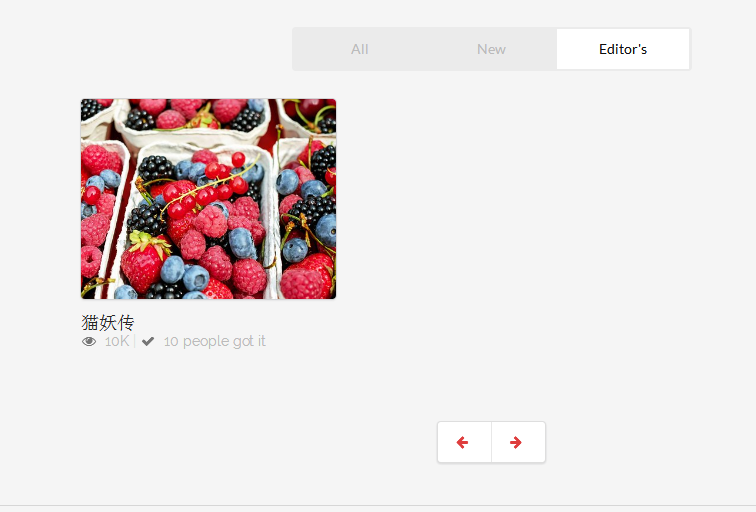
5.faker库的使用
参考博客
http://hao.jobbole.com/python-faker/
http://blog.csdn.net/xiaodongxiexie/article/details/77067492
https://github.com/joke2k/faker
(1)安装faker库
> pip install faker
(2)导入faker库
#第一种 from faker import Faker #Faker.py 文件 from faker.generator import Generator from faker.factory import Factory Faker = Factory.create #第二种 from faker import Factory
(3)生成虚假数据
>>> faker_1 = faker.Faker() >>> faker_1.name() 'Thomas Lynn' >>> faker_1.text() 'Boy civil better tax policy realize. And least dinner seem both rate. Never simply case test opportunity.' >>> faker_1.text() 'Environmental offer size west.\nReality billion necessary all candidate third. Across go different human.\nPiece production section table painting magazine drop. Friend explain wife couple.' >>> >>> faker_1.pybool() False >>> faker_1.pybool() False
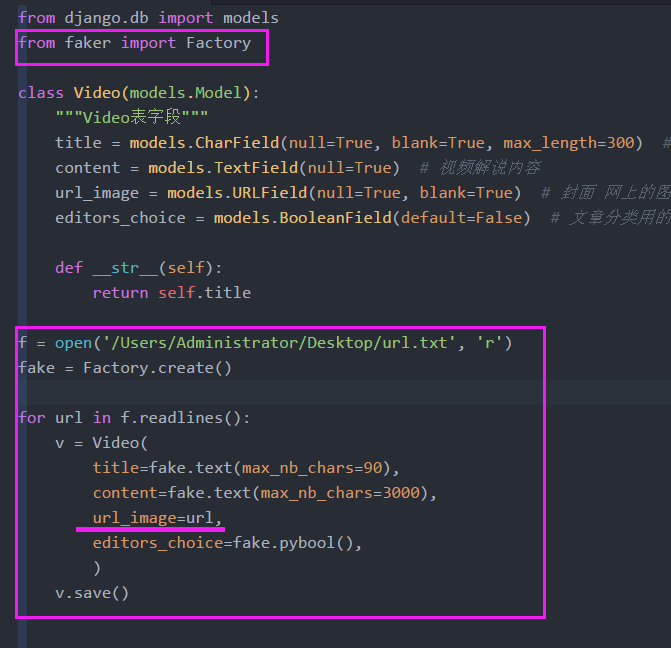
-
图片文件url.txt

https://pixabay.com/static/uploads/photo/2016/08/25/19/10/mill-1620440__340.jpg
https://pixabay.com/static/uploads/photo/2016/09/10/17/47/eggplant-1659784__340.jpg
https://pixabay.com/static/uploads/photo/2016/08/16/17/20/elevator-1598431__340.jpg
https://pixabay.com/static/uploads/photo/2016/09/08/13/58/algodones-dunes-1654439__340.jpg
https://pixabay.com/static/uploads/photo/2016/09/08/20/52/milky-way-1655504__340.jpg
https://pixabay.com/static/uploads/photo/2016/09/10/19/56/lions-1660044__340.jpg
https://pixabay.com/static/uploads/photo/2016/09/10/23/48/bridge-1660417__340.jpg
https://pixabay.com/static/uploads/photo/2016/09/08/18/38/dovetail-1655098__340.jpg
https://pixabay.com/static/uploads/photo/2016/08/17/18/15/tabletop-photography-1601184__340.jpg
https://pixabay.com/static/uploads/photo/2016/09/04/20/14/sunset-1645103__340.jpg
https://pixabay.com/static/uploads/photo/2016/08/19/18/50/fruit-1605921__340.jpg
https://pixabay.com/static/uploads/photo/2016/08/15/20/29/olive-oil-1596417__340.jpg
https://pixabay.com/static/uploads/photo/2016/09/01/13/35/doll-1636128__340.jpg
https://pixabay.com/static/uploads/photo/2016/09/08/12/00/starry-sky-1654074__340.jpg
https://pixabay.com/static/uploads/photo/2016/09/01/19/43/sunrise-1637376__340.jpg
https://pixabay.com/static/uploads/photo/2016/09/01/19/53/pocket-watch-1637396__340.jpg
https://pixabay.com/static/uploads/photo/2016/08/25/11/01/landscape-1619283__340.jpg
https://pixabay.com/static/uploads/photo/2016/08/29/21/29/lotus-flower-1629225__340.jpg
https://pixabay.com/static/uploads/photo/2016/09/07/16/19/bremen-town-musicians-1651945__340.jpg
https://pixabay.com/static/uploads/photo/2016/08/25/19/10/mill-1620440__340.jpg
https://pixabay.com/static/uploads/photo/2016/08/27/22/55/sunset-1625073__340.jpg
https://pixabay.com/static/uploads/photo/2016/08/30/11/59/cobweb-1630493__340.jpg
https://pixabay.com/static/uploads/photo/2016/09/01/18/24/rk5161-1636868__340.jpg
https://pixabay.com/static/uploads/photo/2016/07/27/20/03/berries-1546125__340.jpg
https://pixabay.com/static/uploads/photo/2016/08/26/20/44/elan-1623088__340.jpg
https://pixabay.com/static/uploads/photo/2016/08/09/21/54/yellowstone-national-park-1581879__340.jpg
https://pixabay.com/static/uploads/photo/2016/07/15/15/55/dachshund-1519374__340.jpg
https://pixabay.com/static/uploads/photo/2016/05/28/07/04/women-1421096__340.jpg
https://pixabay.com/static/uploads/photo/2016/08/28/17/54/sunset-1626515__340.jpg
https://pixabay.com/static/uploads/photo/2016/08/13/15/28/lake-tahoe-1590923__340.jpg
https://pixabay.com/static/uploads/photo/2016/08/11/09/40/water-lily-1585178__340.jpg
https://pixabay.com/static/uploads/photo/2016/07/31/19/26/fischer-1559753__340.jpg
https://pixabay.com/static/uploads/photo/2016/08/11/22/35/tomatoes-1587130__340.jpg
https://pixabay.com/static/uploads/photo/2016/04/22/16/42/mt-fuji-1346096__340.jpg
https://pixabay.com/static/uploads/photo/2016/08/12/23/47/yosemite-1590013__340.jpg
https://pixabay.com/static/uploads/photo/2016/08/01/20/13/girl-1561989__340.jpg
https://pixabay.com/static/uploads/photo/2016/08/26/17/14/geese-1622692__340.jpg
https://pixabay.com/static/uploads/photo/2016/03/09/03/49/tarantula-nebula-1245253__340.jpg
https://pixabay.com/static/uploads/photo/2016/08/11/23/55/redwood-national-park-1587301__340.jpg
https://pixabay.com/static/uploads/photo/2016/08/26/17/33/landscape-1622739__340.jpg
https://pixabay.com/static/uploads/photo/2016/09/03/21/40/eurasian-eagle-owl-1642795__340.jpg
https://pixabay.com/static/uploads/photo/2016/08/28/22/59/dahlia-1627138__340.jpg
https://pixabay.com/static/uploads/photo/2016/09/03/14/19/motion-1641793__340.jpg
https://pixabay.com/static/uploads/photo/2016/09/04/08/46/butterfly-1643510__340.jpg
https://pixabay.com/static/uploads/photo/2015/12/17/02/22/milky-way-1096815__340.jpg
https://pixabay.com/static/uploads/photo/2016/09/04/12/05/sun-flower-1643794__340.jpg
https://pixabay.com/static/uploads/photo/2015/08/20/02/46/arch-896900__340.jpg
https://pixabay.com/static/uploads/photo/2016/09/03/23/17/flowers-1642964__340.jpg
https://pixabay.com/static/uploads/photo/2016/09/03/18/44/dahlia-1642464__340.jpg
https://pixabay.com/static/uploads/photo/2016/09/03/14/15/motion-1641781__340.jpg
https://pixabay.com/static/uploads/photo/2016/09/01/14/15/doll-1636212__340.jpg
https://pixabay.com/static/uploads/photo/2016/09/03/15/13/motion-1641979__340.jpg
https://pixabay.com/static/uploads/photo/2016/09/03/19/35/griffith-observatory-1642514__340.jpg
https://pixabay.com/static/uploads/photo/2016/08/12/23/58/fig-1590016__340.jpg
https://pixabay.com/static/uploads/photo/2016/08/09/21/54/patagonia-1581878__340.jpg
https://pixabay.com/static/uploads/photo/2016/08/31/11/30/san-francisco-1633202__340.jpg
https://pixabay.com/static/uploads/photo/2016/09/03/18/40/dahlia-1642455__340.jpg
https://pixabay.com/static/uploads/photo/2016/09/03/18/35/mackinac-bridge-1642445__340.jpg
https://pixabay.com/static/uploads/photo/2016/09/03/20/44/sunrise-1642695__340.jpg
https://pixabay.com/static/uploads/photo/2016/09/03/14/15/sunrise-1641780__340.jpg
https://pixabay.com/static/uploads/photo/2016/08/27/17/34/camel-1624643__340.jpg
https://pixabay.com/static/uploads/photo/2016/08/28/23/18/sun-flower-1627179__340.jpg
https://pixabay.com/static/uploads/photo/2016/02/13/16/15/sunset-1198134__340.jpg
https://pixabay.com/static/uploads/photo/2016/08/28/18/48/jefferson-memorial-1626580__340.jpg
https://pixabay.com/static/uploads/photo/2016/08/27/23/07/salt-lake-1625125__340.jpg
https://pixabay.com/static/uploads/photo/2016/06/05/21/46/goat-1438254__340.jpg
https://pixabay.com/static/uploads/photo/2016/07/16/13/50/sun-flower-1521852__340.jpg
https://pixabay.com/static/uploads/photo/2016/08/26/17/30/mountains-1622731__340.jpg
https://pixabay.com/static/uploads/photo/2016/08/25/14/25/rose-1619566__340.jpg
https://pixabay.com/static/uploads/photo/2016/08/15/08/22/greece-1594689__340.jpg
https://pixabay.com/static/uploads/photo/2016/08/31/13/31/chile-house-1633433__340.jpg
https://pixabay.com/static/uploads/photo/2016/08/31/14/35/italy-1633682__340.jpg
https://pixabay.com/static/uploads/photo/2016/08/31/14/23/father-1633655__340.jpg
https://pixabay.com/static/uploads/photo/2016/08/31/11/29/detail-1633198__340.jpg
https://pixabay.com/static/uploads/photo/2016/08/26/20/44/elan-1623087__340.jpg
https://pixabay.com/static/uploads/photo/2016/08/12/20/14/yellowstone-1589614__340.jpg
https://pixabay.com/static/uploads/photo/2016/08/26/20/27/amber-1623059__340.jpg
https://pixabay.com/static/uploads/photo/2016/07/26/21/02/arielle-1543832__340.jpg
https://pixabay.com/static/uploads/photo/2016/08/11/23/48/pismo-beach-1587289__340.jpg
https://pixabay.com/static/uploads/photo/2016/08/12/14/12/catalina-island-1588654__340.jpg
https://pixabay.com/static/uploads/photo/2016/09/10/17/47/eggplant-1659784__340.jpg
https://pixabay.com/static/uploads/photo/2016/08/16/17/20/elevator-1598431__340.jpg
https://pixabay.com/static/uploads/photo/2016/09/08/13/58/algodones-dunes-1654439__340.jpg
https://pixabay.com/static/uploads/photo/2016/09/08/20/52/milky-way-1655504__340.jpg
https://pixabay.com/static/uploads/photo/2016/09/10/19/56/lions-1660044__340.jpg
https://pixabay.com/static/uploads/photo/2016/09/10/23/48/bridge-1660417__340.jpg
https://pixabay.com/static/uploads/photo/2016/09/08/18/38/dovetail-1655098__340.jpg
https://pixabay.com/static/uploads/photo/2016/08/17/18/15/tabletop-photography-1601184__340.jpg
https://pixabay.com/static/uploads/photo/2016/09/04/20/14/sunset-1645103__340.jpg
https://pixabay.com/static/uploads/photo/2016/08/19/18/50/fruit-1605921__340.jpg
https://pixabay.com/static/uploads/photo/2016/08/15/20/29/olive-oil-1596417__340.jpg
https://pixabay.com/static/uploads/photo/2016/09/01/13/35/doll-1636128__340.jpg
https://pixabay.com/static/uploads/photo/2016/09/08/12/00/starry-sky-1654074__340.jpg
https://pixabay.com/static/uploads/photo/2016/09/01/19/43/sunrise-1637376__340.jpg
https://pixabay.com/static/uploads/photo/2016/09/01/19/53/pocket-watch-1637396__340.jpg
https://pixabay.com/static/uploads/photo/2016/08/25/11/01/landscape-1619283__340.jpg
https://pixabay.com/static/uploads/photo/2016/08/29/21/29/lotus-flower-1629225__340.jpg
https://pixabay.com/static/uploads/photo/2016/09/07/16/19/bremen-town-musicians-1651945__340.jpg
https://pixabay.com/static/uploads/photo/2016/08/25/19/10/mill-1620440__340.jpg
https://pixabay.com/static/uploads/photo/2016/08/27/22/55/sunset-1625073__340.jpg
https://pixabay.com/static/uploads/photo/2016/08/30/11/59/cobweb-1630493__340.jpg
https://pixabay.com/static/uploads/photo/2016/09/01/18/24/rk5161-1636868__340.jpg
https://pixabay.com/static/uploads/photo/2016/07/27/20/03/berries-1546125__340.jpg
https://pixabay.com/static/uploads/photo/2016/08/26/20/44/elan-1623088__340.jpg
https://pixabay.com/static/uploads/photo/2016/08/09/21/54/yellowstone-national-park-1581879__340.jpg
https://pixabay.com/static/uploads/photo/2016/07/15/15/55/dachshund-1519374__340.jpg
https://pixabay.com/static/uploads/photo/2016/05/28/07/04/women-1421096__340.jpg
https://pixabay.com/static/uploads/photo/2016/08/28/17/54/sunset-1626515__340.jpg
https://pixabay.com/static/uploads/photo/2016/08/13/15/28/lake-tahoe-1590923__340.jpg
https://pixabay.com/static/uploads/photo/2016/08/11/09/40/water-lily-1585178__340.jpg
https://pixabay.com/static/uploads/photo/2016/07/31/19/26/fischer-1559753__340.jpg
https://pixabay.com/static/uploads/photo/2016/08/11/22/35/tomatoes-1587130__340.jpg
https://pixabay.com/static/uploads/photo/2016/04/22/16/42/mt-fuji-1346096__340.jpg
https://pixabay.com/static/uploads/photo/2016/08/12/23/47/yosemite-1590013__340.jpg
https://pixabay.com/static/uploads/photo/2016/08/01/20/13/girl-1561989__340.jpg
https://pixabay.com/static/uploads/photo/2016/08/26/17/14/geese-1622692__340.jpg
https://pixabay.com/static/uploads/photo/2016/03/09/03/49/tarantula-nebula-1245253__340.jpg
https://pixabay.com/static/uploads/photo/2016/08/11/23/55/redwood-national-park-1587301__340.jpg
https://pixabay.com/static/uploads/photo/2016/08/26/17/33/landscape-1622739__340.jpg
https://pixabay.com/static/uploads/photo/2016/09/03/21/40/eurasian-eagle-owl-1642795__340.jpg
https://pixabay.com/static/uploads/photo/2016/08/28/22/59/dahlia-1627138__340.jpg
https://pixabay.com/static/uploads/photo/2016/09/03/14/19/motion-1641793__340.jpg
https://pixabay.com/static/uploads/photo/2016/09/04/08/46/butterfly-1643510__340.jpg
https://pixabay.com/static/uploads/photo/2015/12/17/02/22/milky-way-1096815__340.jpg
https://pixabay.com/static/uploads/photo/2016/09/04/12/05/sun-flower-1643794__340.jpg
https://pixabay.com/static/uploads/photo/2015/08/20/02/46/arch-896900__340.jpg
https://pixabay.com/static/uploads/photo/2016/09/03/23/17/flowers-1642964__340.jpg
https://pixabay.com/static/uploads/photo/2016/09/03/18/44/dahlia-1642464__340.jpg
https://pixabay.com/static/uploads/photo/2016/09/03/14/15/motion-1641781__340.jpg
https://pixabay.com/static/uploads/photo/2016/09/01/14/15/doll-1636212__340.jpg
https://pixabay.com/static/uploads/photo/2016/09/03/15/13/motion-1641979__340.jpg
https://pixabay.com/static/uploads/photo/2016/09/03/19/35/griffith-observatory-1642514__340.jpg
https://pixabay.com/static/uploads/photo/2016/08/12/23/58/fig-1590016__340.jpg
https://pixabay.com/static/uploads/photo/2016/08/09/21/54/patagonia-1581878__340.jpg
https://pixabay.com/static/uploads/photo/2016/08/31/11/30/san-francisco-1633202__340.jpg
https://pixabay.com/static/uploads/photo/2016/09/03/18/40/dahlia-1642455__340.jpg
https://pixabay.com/static/uploads/photo/2016/09/03/18/35/mackinac-bridge-1642445__340.jpg
https://pixabay.com/static/uploads/photo/2016/09/03/20/44/sunrise-1642695__340.jpg
https://pixabay.com/static/uploads/photo/2016/09/03/14/15/sunrise-1641780__340.jpg
https://pixabay.com/static/uploads/photo/2016/02/13/16/15/sunset-1198134__340.jpg
https://pixabay.com/static/uploads/photo/2016/08/28/18/48/jefferson-memorial-1626580__340.jpg
https://pixabay.com/static/uploads/photo/2016/08/26/17/30/mountains-1622731__340.jpg
https://pixabay.com/static/uploads/photo/2016/08/25/14/25/rose-1619566__340.jpg
https://pixabay.com/static/uploads/photo/2016/08/31/13/31/chile-house-1633433__340.jpg
https://cdn.pixabay.com/photo/2016/11/21/12/26/concrete-1845046_1280.jpg
(4)生成数据库表字段,然后注释掉
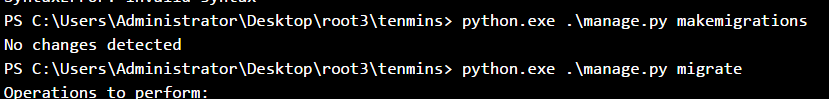
(5)model.py文件
from django.db import models
from faker import Factory
class Video(models.Model):
"""Video表字段"""
title = models.CharField(null=True, blank=True, max_length=300) # 文章标题
content = models.TextField(null=True) # 视频解说内容
url_image = models.URLField(null=True, blank=True) # 封面 网上的图片
editors_choice = models.BooleanField(default=False) # 文章分类用的
def __str__(self):
return self.title
# f = open('/Users/Administrator/Desktop/111.txt', 'r')
# fake = Factory.create()
#
# for url in f.readlines():
# v = Video(
# title=fake.text(max_nb_chars=90),
# content=fake.text(max_nb_chars=3000),
# url_image=url,
# editors_choice=fake.pybool(),
# )
# v.save()
(6) 修改Tempate模板的图片
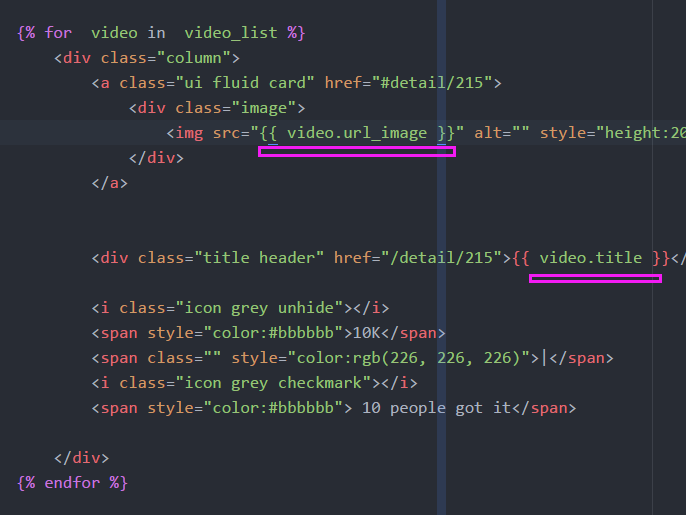
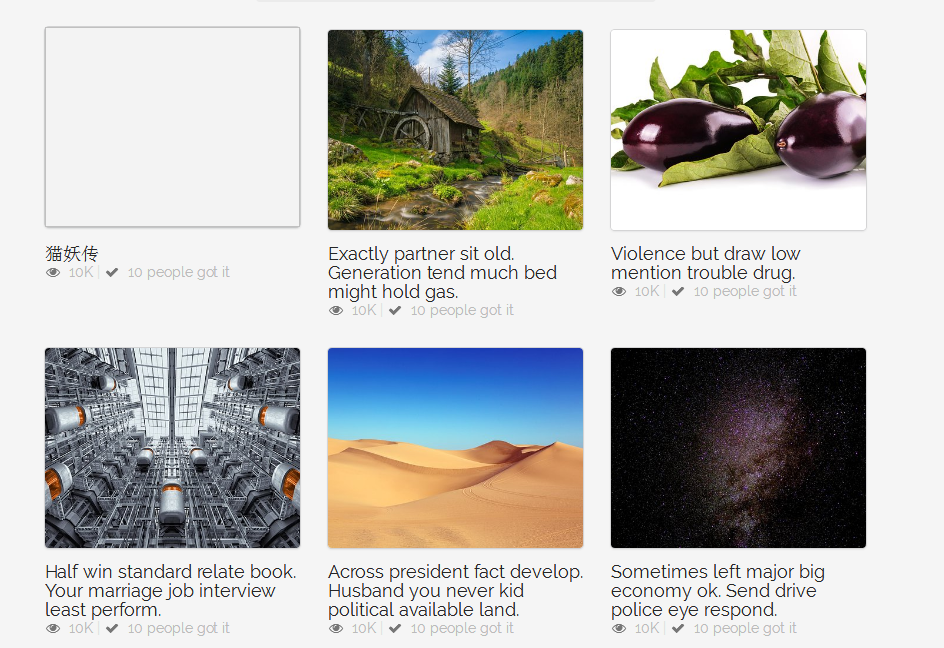
(7)listing.html

<!DOCTYPE html> {% load staticfiles %} <html> <head> <meta http-equiv="content-type" content="text/html; charset=UTF-8"> <meta charset="utf-8"> <title></title> <link rel="stylesheet" href="../static/css/semantic.css" media="screen" title="no title" charset="utf-8"> <link rel="stylesheet" href="../static/css/list_custom.css" media="screen" title="no title" charset="utf-8"> <link href="https://fonts.googleapis.com/css?family=Oswald|Raleway" rel="stylesheet"> </head> <body> <div class="ui inverted top fixed menu borderless red menu"> <div class="header item"> <div class="ui image"> <img src="../static/images/tenlogo.png" alt=""> </div> </div> <div class="right menu"> <div class="item"> <h5 class="ui inverted header"> <div class="ui mini circular image"> <img src="../static/images/hou30.jpg" alt=""> </div> <span>admin</span> </h5> </div> <div class="item"> <a href="#logout/" class="ui inverted circular button">Logout</a> </div> </div> </div> <div class="ui inverted segment container nav"> <div class="ui three borderless item menu"> <a class="item"> All </a> <a class="item"> New </a> <a class="active item" href="#list/editors"> Editor's </a> </div> </div> <div class="ui basic segment container content"> <div class="ui three column grid"> {% for video in video_list %} <div class="column"> <a class="ui fluid card" href="#detail/215"> <div class="image"> <img src="{{ video.url_image }}" alt="" style="height:200px;object-fit: cover;"> </div> </a> <div class="title header" href="/detail/215">{{ video.title }}</div> <i class="icon grey unhide"></i> <span style="color:#bbbbbb">10K</span> <span class="" style="color:rgb(226, 226, 226)">|</span> <i class="icon grey checkmark"></i> <span style="color:#bbbbbb"> 10 people got it</span> </div> {% endfor %} </div> </div> <div class="ui center aligned very padded vertical segment container"> <div class="ui pagination menu"> <a href="#" class="item"> <i class="icon red left arrow"></i> </a> <a href="#" class="item"> <i class="icon red right arrow"></i> </a> </div> </div> </body> </html>
6.实现分页功能:Django自带的分页器
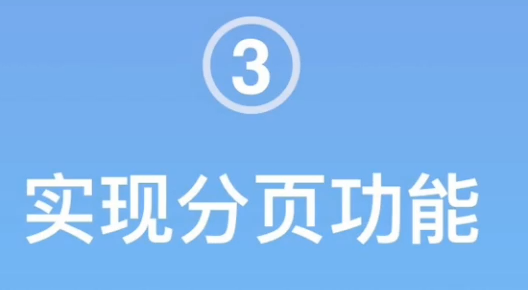
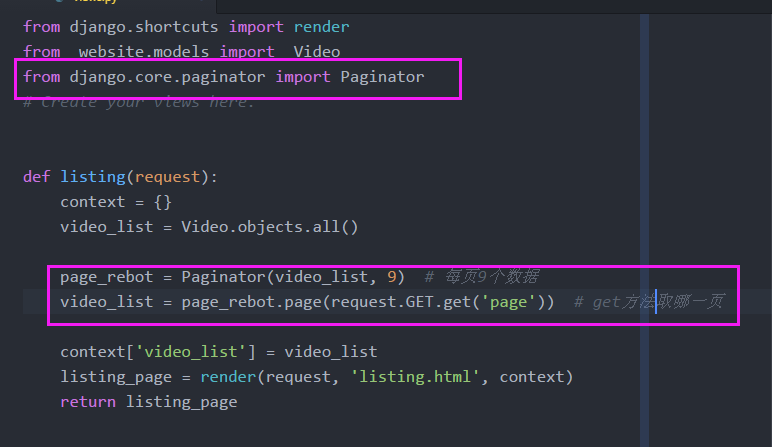
from django.shortcuts import render
from website.models import Video
from django.core.paginator import Paginator
# Create your views here.
def listing(request):
context = {}
video_list = Video.objects.all()
page_rebot = Paginator(video_list, 9) # 每页9个数据
video_list = page_rebot.page(request.GET.get('page')) # get方法取哪一页
context['video_list'] = video_list
listing_page = render(request, 'listing.html', context)
return listing_page

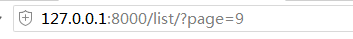
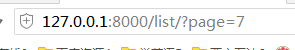
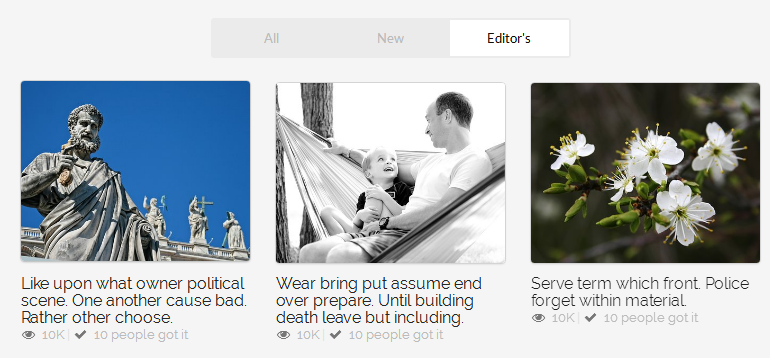
7.实现异常处理
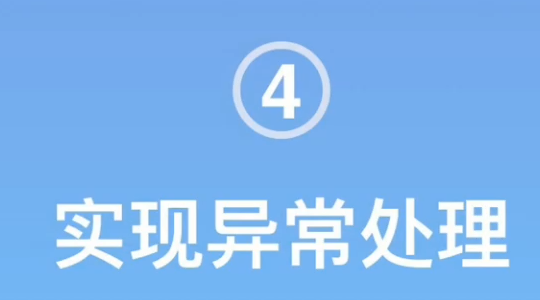
(1)?page=9999或者?page=3kdjaf 两种错误
- 999 重定向到实际的最后一页;或者404错误
- ?page=34jfad 页码不是整数数字
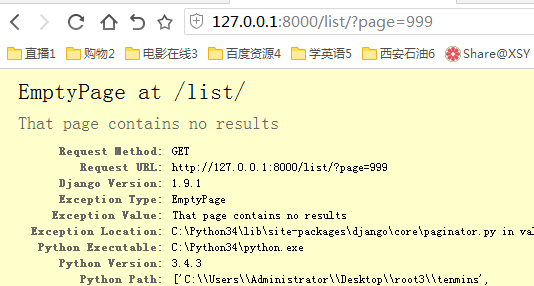
(2) 异常处理
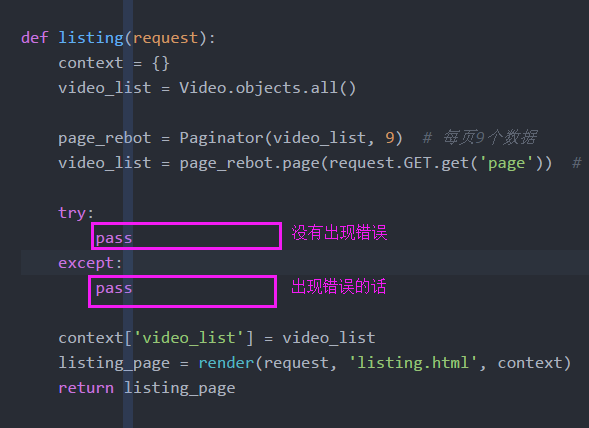
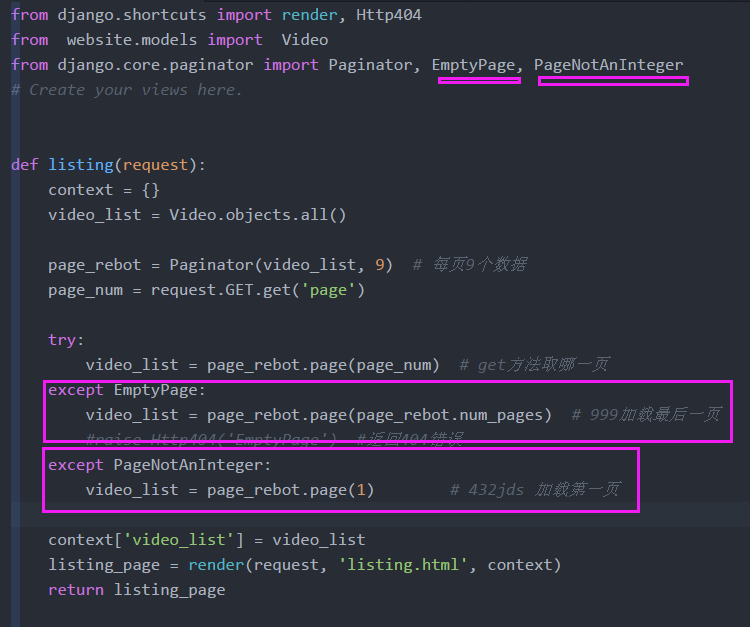

(3)实验结果测试

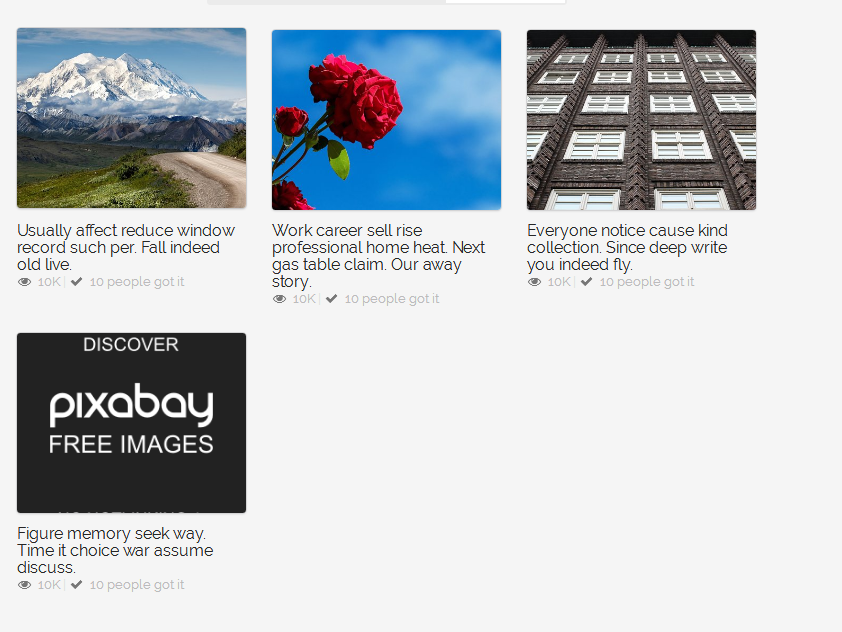
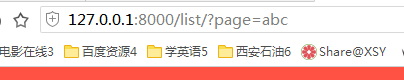
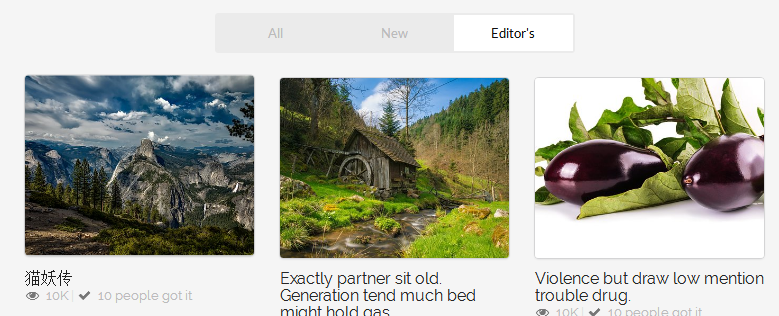
(3)代码

from django.shortcuts import render, Http404
from website.models import Video
from django.core.paginator import Paginator, EmptyPage, PageNotAnInteger
# Create your views here.
def listing(request):
context = {}
video_list = Video.objects.all()
page_rebot = Paginator(video_list, 9) # 每页9个数据
page_num = request.GET.get('page')
try:
video_list = page_rebot.page(page_num) # get方法取哪一页
except EmptyPage:
video_list = page_rebot.page(page_rebot.num_pages) # 999加载最后一页
#raise Http404('EmptyPage') #返回404错误
except PageNotAnInteger:
video_list = page_rebot.page(1) # 432jds 加载第一页
context['video_list'] = video_list
listing_page = render(request, 'listing.html', context)
return listing_page
8.在模板层实现分页功能
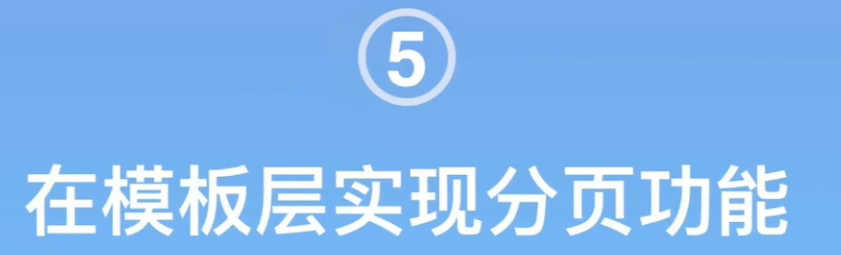
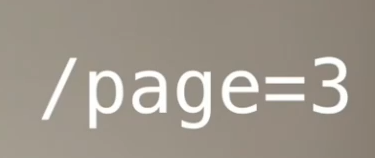
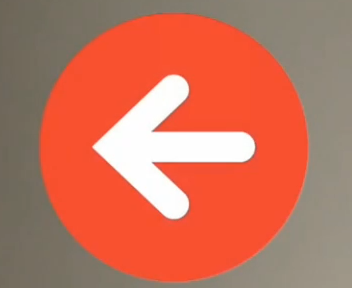

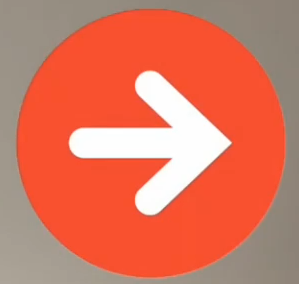
(1)被分页器装载的列表会有:两个方法
- video_list.has_previous和 video_list.has_next
- 会返回True或False
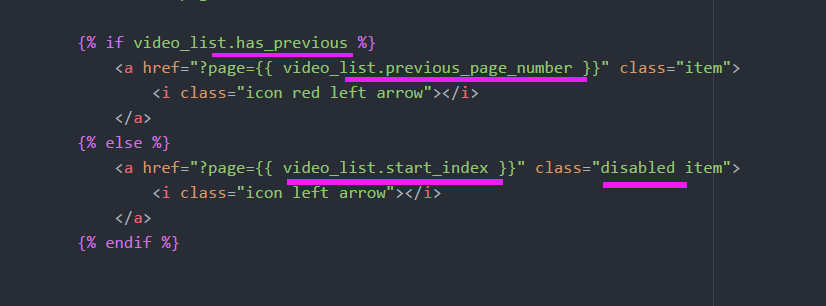
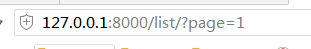
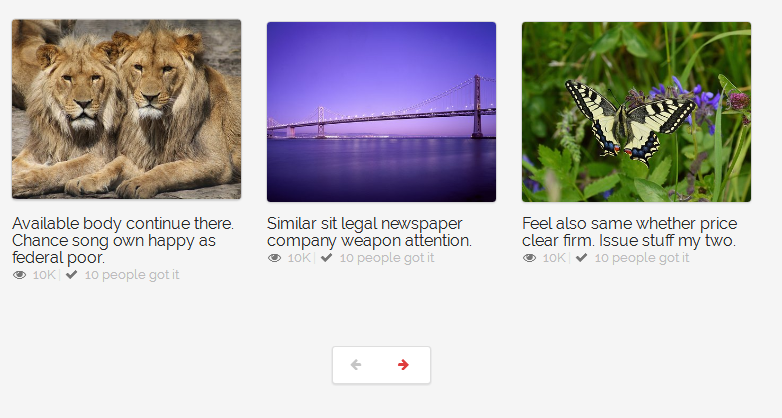
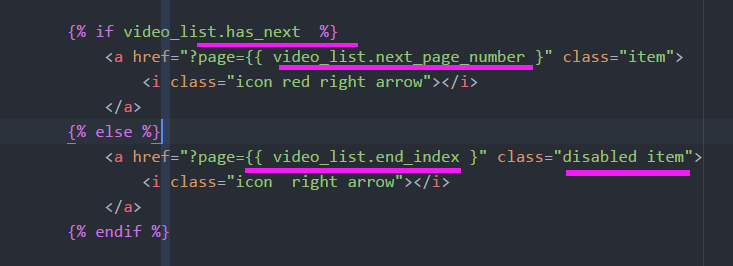
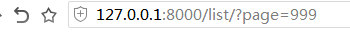
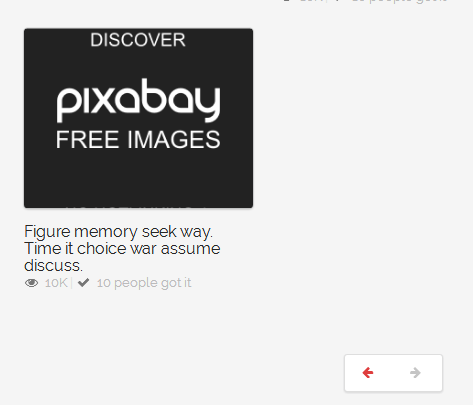
(2)代码
{% if video_list.has_previous %}
<a href="?page={{ video_list.previous_page_number }}" class="item">
<i class="icon red left arrow"></i>
</a>
{% else %}
<a href="?page={{ video_list.start_index }}" class="disabled item">
<i class="icon left arrow"></i>
</a>
{% endif %}
{% if video_list.has_next %}
<a href="?page={{ video_list.next_page_number }" class="item">
<i class="icon red right arrow"></i>
</a>
{% else %}
<a href="?page={{ video_list.end_index }" class="disabled item">
<i class="icon right arrow"></i>
</a>
{% endif %}
9.实现分类功能
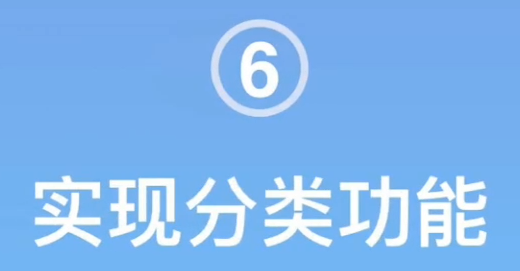
(1)实现分类功能下的分页
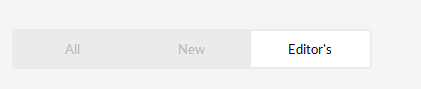
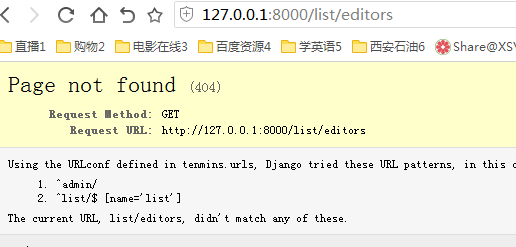
(2)允许一个view可以匹配多个网址url
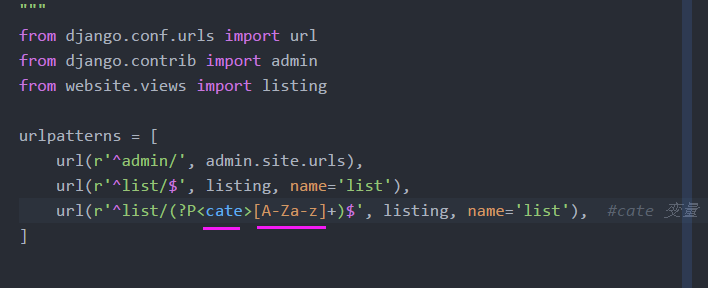
(3)可选参数


from django.shortcuts import render, Http404
from website.models import Video
from django.core.paginator import Paginator, EmptyPage, PageNotAnInteger
# Create your views here.
def listing(request, cate=None): #cate可选默认参数
context = {}
if cate is None:
video_list = Video.objects.all()
if cate == 'editors':
video_list = Video.objects.filter(editors_choice=True)
else:
video_list = Video.objects.all()
page_rebot = Paginator(video_list, 9) # 每页9个数据
page_num = request.GET.get('page')
try:
video_list = page_rebot.page(page_num) # get方法取哪一页
except EmptyPage:
video_list = page_rebot.page(page_rebot.num_pages) # 999加载最后一页
#raise Http404('EmptyPage') #返回404错误
except PageNotAnInteger:
video_list = page_rebot.page(1) # 432jds 加载第一页
context['video_list'] = video_list
listing_page = render(request, 'listing.html', context)
return listing_page
(4)a标签的href
<a class="active item" href="{% url 'list' %}editors">
Editor's
</a>
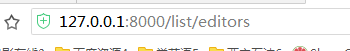
(5)判断editor是否被激活
- url是否有editors字段
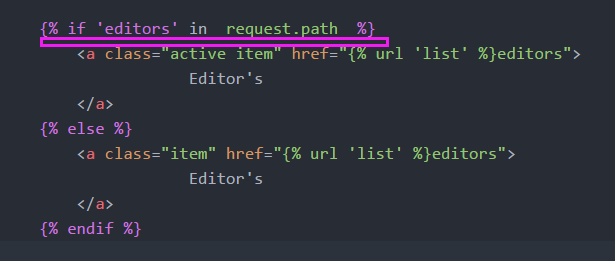
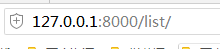
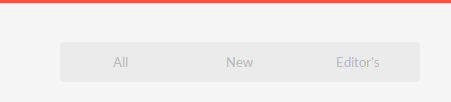
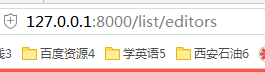
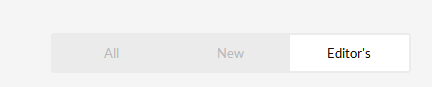
(6)listing.html 代码

<!DOCTYPE html> {% load staticfiles %} <html> <head> <meta http-equiv="content-type" content="text/html; charset=UTF-8"> <meta charset="utf-8"> <title></title> <link rel="stylesheet" href="../static/css/semantic.css" media="screen" title="no title" charset="utf-8"> <link rel="stylesheet" href="../static/css/list_custom.css" media="screen" title="no title" charset="utf-8"> <link href="https://fonts.googleapis.com/css?family=Oswald|Raleway" rel="stylesheet"> </head> <body> <div class="ui inverted top fixed menu borderless red menu"> <div class="header item"> <div class="ui image"> <img src="../static/images/tenlogo.png" alt=""> </div> </div> <div class="right menu"> <div class="item"> <h5 class="ui inverted header"> <div class="ui mini circular image"> <img src="../static/images/hou30.jpg" alt=""> </div> <span>admin</span> </h5> </div> <div class="item"> <a href="#logout/" class="ui inverted circular button">Logout</a> </div> </div> </div> <div class="ui inverted segment container nav"> <div class="ui three borderless item menu"> <a class="item"> All </a> <a class="item"> New </a> {% if 'editors' in request.path %} <a class="active item" href="{% url 'list' %}editors"> Editor's </a> {% else %} <a class="item" href="{% url 'list' %}editors"> Editor's </a> {% endif %} </div> </div> <div class="ui basic segment container content"> <div class="ui three column grid"> {% for video in video_list %} <div class="column"> <a class="ui fluid card" href="#detail/215"> <div class="image"> <img src="{{ video.url_image }}" alt="" style="height:200px;object-fit: cover;"> </div> </a> <div class="title header" href="/detail/215">{{ video.title }}</div> <i class="icon grey unhide"></i> <span style="color:#bbbbbb">10K</span> <span class="" style="color:rgb(226, 226, 226)">|</span> <i class="icon grey checkmark"></i> <span style="color:#bbbbbb"> 10 people got it</span> </div> {% endfor %} </div> </div> <div class="ui center aligned very padded vertical segment container"> <div class="ui pagination menu"> {% if video_list.has_previous %} <a href="?page={{ video_list.previous_page_number }}" class="item"> <i class="icon red left arrow"></i> </a> {% else %} <a href="?page={{ video_list.start_index }}" class="disabled item"> <i class="icon left arrow"></i> </a> {% endif %} {% if video_list.has_next %} <a href="?page={{ video_list.next_page_number }" class="item"> <i class="icon red right arrow"></i> </a> {% else %} <a href="?page={{ video_list.end_index }" class="disabled item"> <i class="icon right arrow"></i> </a> {% endif %} </div> </div> </body> </html>
10.上传本地图片
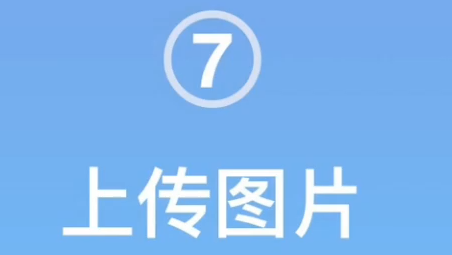
(1)添加上传图片字段
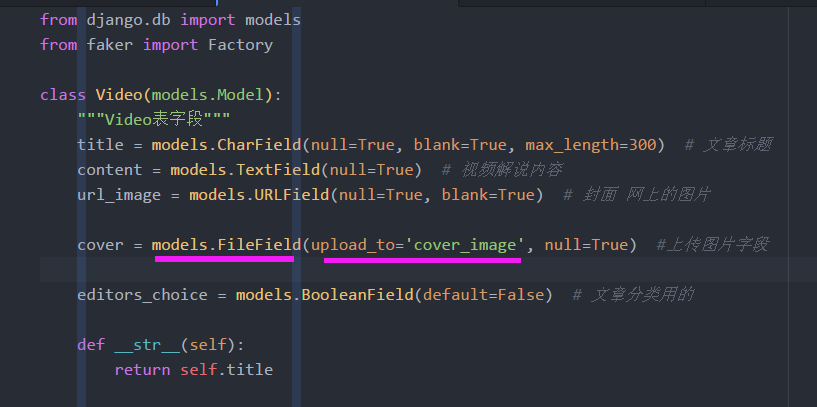
from django.db import models
from faker import Factory
class Video(models.Model):
"""Video表字段"""
title = models.CharField(null=True, blank=True, max_length=300) # 文章标题
content = models.TextField(null=True) # 视频解说内容
url_image = models.URLField(null=True, blank=True) # 封面 网上的图片
cover = models.FileField(upload_to='cover_image', null=True) #上传图片字段
editors_choice = models.BooleanField(default=False) # 文章分类用的
def __str__(self):
return self.title
(2)setting.py 添加上传图片路径
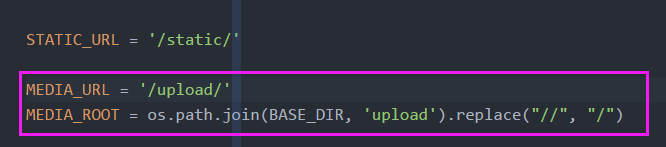
MEDIA_URL = '/upload/'
MEDIA_ROOT = os.path.join(BASE_DIR, 'upload').replace("//", "/")
(3)setting.DEBUG开发模式开启的时候:在本地查找
关闭这个模式,服务器会帮我们解决
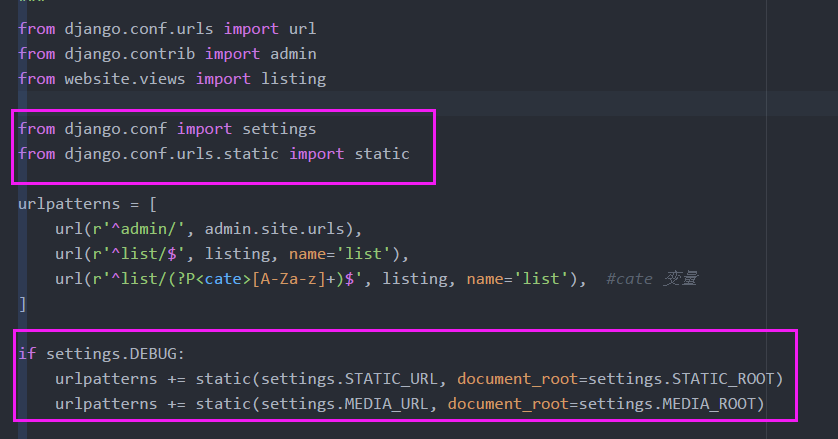
from django.conf.urls import url
from django.contrib import admin
from website.views import listing
from django.conf import settings
from django.conf.urls.static import static
urlpatterns = [
url(r'^admin/', admin.site.urls),
url(r'^list/$', listing, name='list'),
url(r'^list/(?P<cate>[A-Za-z]+)$', listing, name='list'), #cate 变量
]
if settings.DEBUG:
urlpatterns += static(settings.STATIC_URL, document_root=settings.STATIC_ROOT)
urlpatterns += static(settings.MEDIA_URL, document_root=settings.MEDIA_ROOT)
(4) 合并数据库
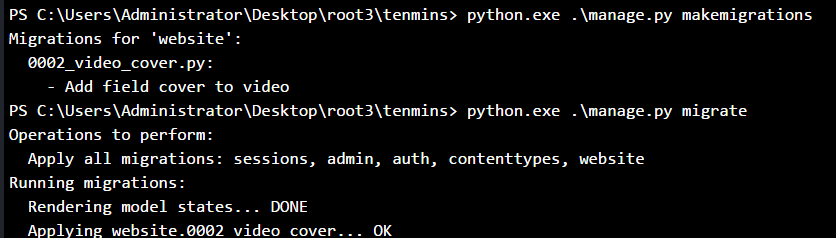
(5)后台上传文件
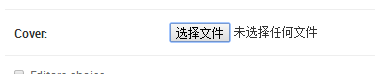
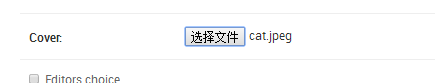
(6)Template 层:如果本地上传的文件存在就不用网络的