6 高级2 自连接 视图
1.如何判断关系
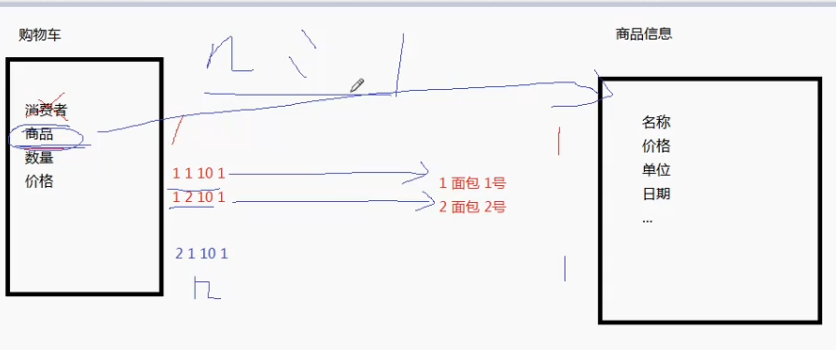
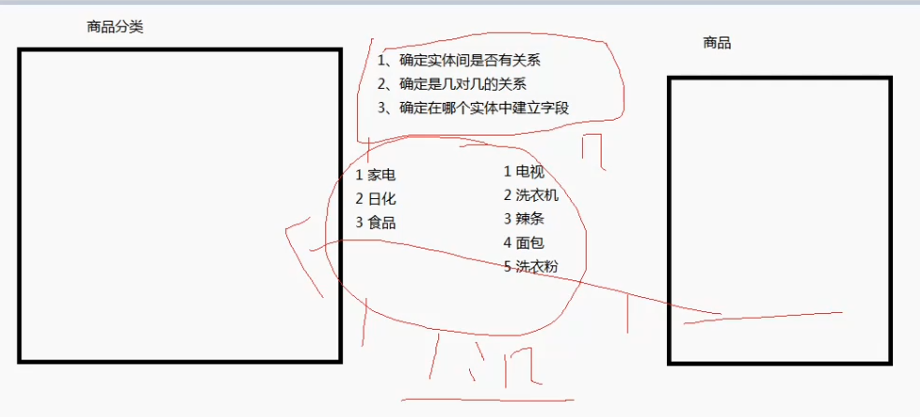
2.自关联
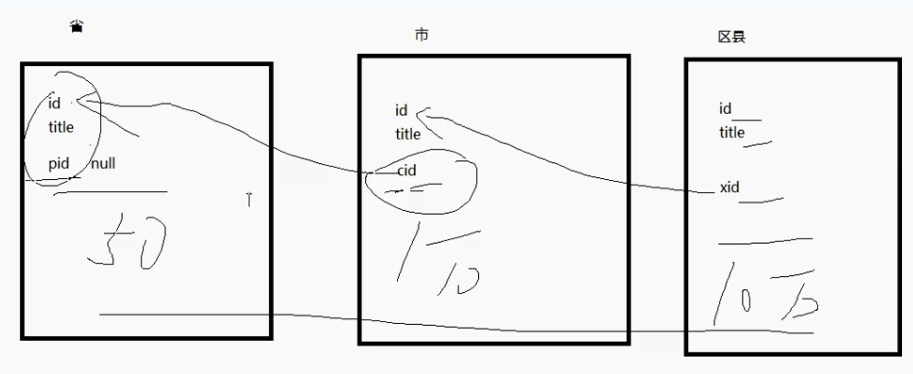
- 问题:能不能将两个表合成一张表呢?
- 思考:观察两张表发现,citys表比provinces表多一个列proid,其它列的类型都是一样的
- 意义:存储的都是地区信息,而且每种信息的数据量有限,没必要增加一个新表,或者将来还要存储区、乡镇信息,都增加新表的开销太大

- 答案:定义表areas,结构如下
- id
- atitle
- pid
- 因为省没有所属的省份,所以可以填写为null
- 城市所属的省份pid,填写省所对应的编号id
- 这就是自关联,表中的某一列,关联了这个表中的另外一列,但是它们的业务逻辑含义是不一样的,城市信息的pid引用的是省信息的id
- 在这个表中,结构不变,可以添加区县、乡镇街道、村社区等信息
- 创建areas表的语句如下:
mysql> create table areas( -> id int primary key auto_increment not null, -> title varchar(20), -> pid int, -> foreign key(pid) references areas(id));
mysql> desc areas;
+-------+-------------+------+-----+---------+----------------+
| Field | Type | Null | Key | Default | Extra |
+-------+-------------+------+-----+---------+----------------+
| id | int(11) | NO | PRI | NULL | auto_increment |
| title | varchar(20) | YES | | NULL | |
| pid | int(11) | YES | MUL | NULL | |
+-------+-------------+------+-----+---------+----------------+
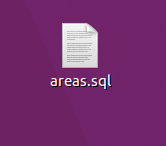
- 从sql文件中导入数据
source areas.sql;
mysql> select count(*) from areas; +----------+ | count(*) | +----------+ | 3518 |
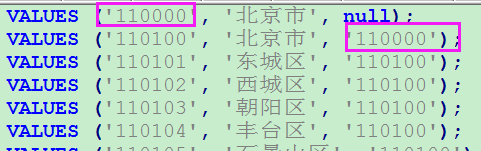
- 查询省的名称为“山西省”的所有城市
mysql> select id from areas where title='山西省'; +--------+ | id | +--------+ | 140000 | +--------+
mysql> select * from areas where pid=140000; +--------+-----------+--------+ | id | title | pid | +--------+-----------+--------+ | 140100 | 太原市 | 140000 | | 140200 | 大同市 | 140000 | | 140300 | 阳泉市 | 140000 | | 140400 | 长治市 | 140000 | | 140500 | 晋城市 | 140000 | | 140600 | 朔州市 | 140000 | | 140700 | 晋中市 | 140000 | | 140800 | 运城市 | 140000 | | 140900 | 忻州市 | 140000 | | 141000 | 临汾市 | 140000 | | 141100 | 吕梁市 | 140000 | +--------+-----------+--------+
mysql> select * from areas where pid=(select id from areas where title='山西省');
select * from areas as sheng inner join areas as shi on sheng.id=areas.pid
select sheng.id as sid,sheng.title as stitle, shi.id as shiid,shi.title as shititle from areas as sheng inner join areas as shi on sheng.id=shi.pid
select sheng.id as sid,sheng.title as stitle, shi.id as shiid,shi.title as shititle from areas as sheng inner join areas as shi on sheng.id=shi.pid limit 0,100;
select sheng.id as sid,sheng.title as stitle, shi.id as shiid,shi.title as shititle from areas as sheng inner join areas as shi on sheng.id=shi.pid where sheng.pid is not null limit 0,20
mysql> select sheng.id as sid,sheng.title as stitle, -> shi.id as shiid,shi.title as shititle -> from areas as sheng -> inner join areas as shi on sheng.id=shi.pid -> where sheng.pid is null and sheng.title='山西省'
- 查询市的名称为“广州市”的所有区县
select dis.*,dis2.* from areas as dis inner join areas as city on city.id=dis.pid left join areas as dis2 on dis.id=dis2.pid where city.atitle='广州市';
3.视图 (一个复杂的select语句)(对select语句封装)
- 对于复杂的查询,在多次使用后,维护是一件非常麻烦的事情
- 解决:定义视图
- 视图本质就是对查询的一个封装
- 定义视图
mysql> select * from scores -> inner join students on scores.stuid=students.id -> inner join subjects on scores.subid=subjects.id;
+----+-------+-------+-------+----+-----------+--------+---------------------+----------+----+---------+----------+ | id | score | stuid | subid | id | name | gender | birthday | isDelete | id | title | isDelete | +----+-------+-------+-------+----+-----------+--------+---------------------+----------+----+---------+----------+ | 1 | 100.0 | 1 | 1 | 1 | 腾旭 | | 1999-09-09 00:00:00 | | 1 | python | | | 3 | 100.0 | 3 | 2 | 3 | 网易 | | NULL | | 2 | linux | | | 4 | 100.0 | 4 | 5 | 4 | 小米 | | NULL | | 5 | mysqlDB | | | 5 | 94.0 | 3 | 5 | 3 | 网易 | | NULL | | 5 | mysqlDB | | | 6 | 94.0 | 7 | 5 | 7 | QQ | | NULL | | 5 | mysqlDB | | | 7 | 92.0 | 7 | 5 | 7 | QQ | | NULL | | 5 | mysqlDB | | | 8 | 92.0 | 8 | 5 | 8 | 腾讯云 | | NULL | | 5 | mysqlDB | | | 9 | 72.0 | 8 | 5 | 8 | 腾讯云 | | NULL | | 5 | mysqlDB | | +----+-------+-------+-------+----+-----------+--------+---------------------+----------+----+---------+----------+
- 构建视图
mysql> create view v_stu_sub_sco as -> select * from scores -> inner join students on scores.stuid=students.id -> inner join subjects on scores.subid=subjects.id; ERROR 1060 (42S21): Duplicate column name 'id' # id 重名
mysql> create view v_stu_sub_sco as -> select students.*,scores.score,subjects.title from scores -> inner join students on scores.stuid=students.id -> inner join subjects on scores.subid=subjects.id; Query OK, 0 rows affected (0.00 sec)
mysql> show tables;
+----------------+
| Tables_in_py31 |
+----------------+
| areas |
| scores |
| stu |
| students |
| subjects |
| v_stu_sub_sco |
+----------------+
- 视图的用途就是查询
mysql> select * from v_stu_sub_sco;
mysql> create view v_1 as -> select students.*,scores.score,subjects.title from scores -> inner join students on scores.stuid=students.id -> inner join subjects on scores.subid=subjects.id -> where students.isDelete=0 and subjects.isDelete=0;

 浙公网安备 33010602011771号
浙公网安备 33010602011771号