1、webgl入门案例
<body>
<canvas id="container"></canvas>
<script>
// 获取canvas元素
const canvas = document.getElementById('container')
// 定义绘图的区域
canvas.width = window.innerWidth
canvas.height = window.innerHeight
// 获取绘图的上下文
const webgl = canvas.getContext('webgl')
// 清空绘图区
webgl.clearColor(0, 0, 0, 1)
// 用指定的颜色清空绘图区
webgl.clear(webgl.COLOR_BUFFER_BIT)
</script>
</body>
rgba颜色与webgl中的颜色转换
const rgbaCss = 'rgba(255, 200, 2, 1)'
const reg = /rgba\((.*?)\)/
const colorText = rgbaCss.match(reg)
if (colorText && colorText[1]) {
let [r, g, b, a] = colorText[1].split(',').map((item) => Number(item))
// 清空绘图区
webgl.clearColor(r / 255, g / 255, b / 255, a)
// 用指定的颜色清空绘图区
webgl.clear(webgl.COLOR_BUFFER_BIT)
}
使用three.js来做一个练习
import { Color } from 'three'
const init = (): void => {
const canvas: HTMLCanvasElement | null = document.getElementById('container') as HTMLCanvasElement
if (!canvas) return
// 定义绘图的区域
canvas.width = 1200
canvas.height = 500
// 获取绘图的上下文
const webgl: WebGLRenderingContext | null = canvas.getContext('webgl')
if (!webgl) return
const color: Color = new Color('rgba(255, 0, 0, 1)') // new Color(1,0,0)
const changeColor = () => {
color.offsetHSL(0.01, 0, 0) // hsl分别表示色相, 饱合度,亮度,这里只对色相做了偏移
webgl.clearColor(color.r, color.g, color.b, 1)
webgl.clear(webgl.COLOR_BUFFER_BIT)
requestAnimationFrame(changeColor) // 浏览器的api, 与浏览品质的渲染是同步的
}
changeColor()
}
init()
2、webgl的坐标系
webgl画布的建立和获取, 和canvas2d是一样的,但是两者之间还是有区别的
canvas2d画布的坐标
- canvas 2d 坐标系的原点在左上角
- canvas 2d 坐标系的y 轴方向是朝下的
- canvas 2d 坐标系的坐标基底有两个分量,分别是一个像素的宽和一个像素的高,即1个单位的宽便是1个像素的宽,1个单位的高便是一个像素的高
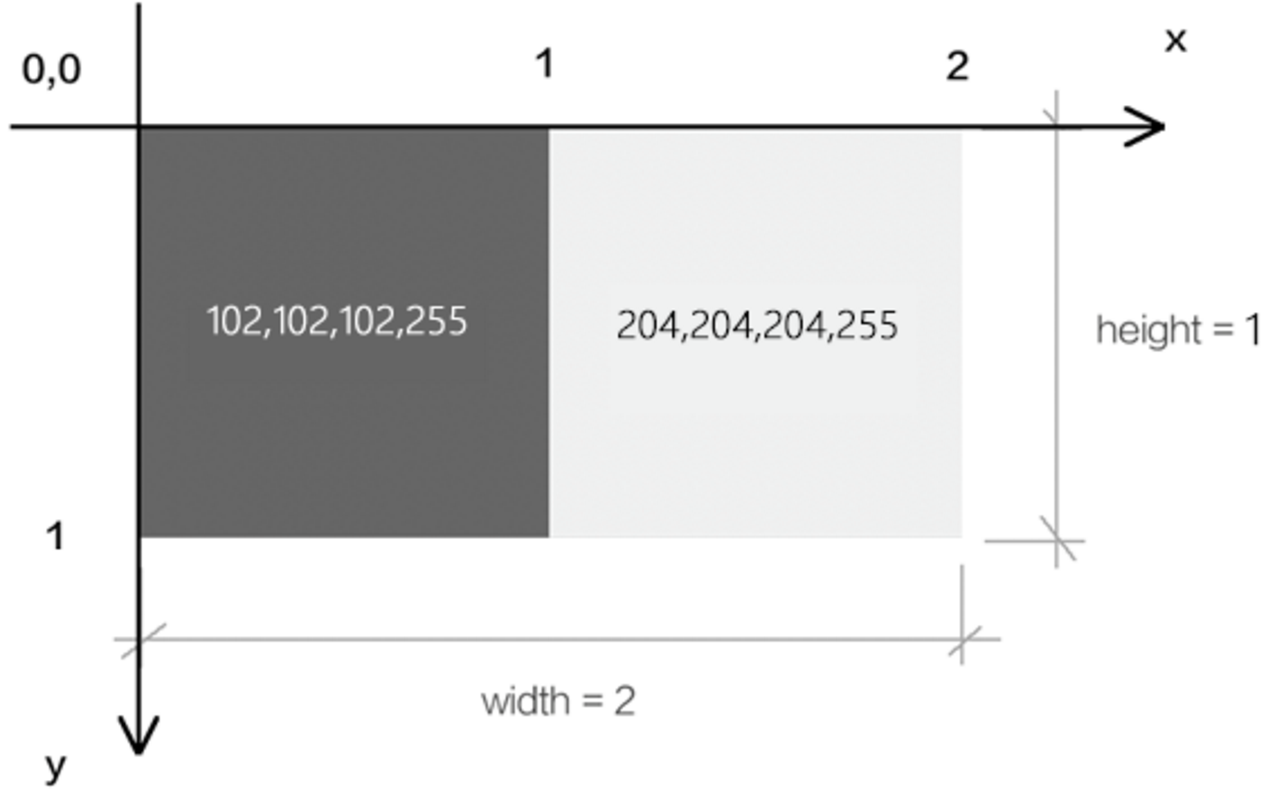
webgl画布的坐标
- webgl坐标系的坐标原点在画布中心
- webgl坐标系的y 轴方向是朝上的
- webgl坐标基底中的两个分量分别是半个canvas的宽和canvas的高,即1个单位的宽便是半个个canvas的宽,1个单位的高便是半个canvas的高
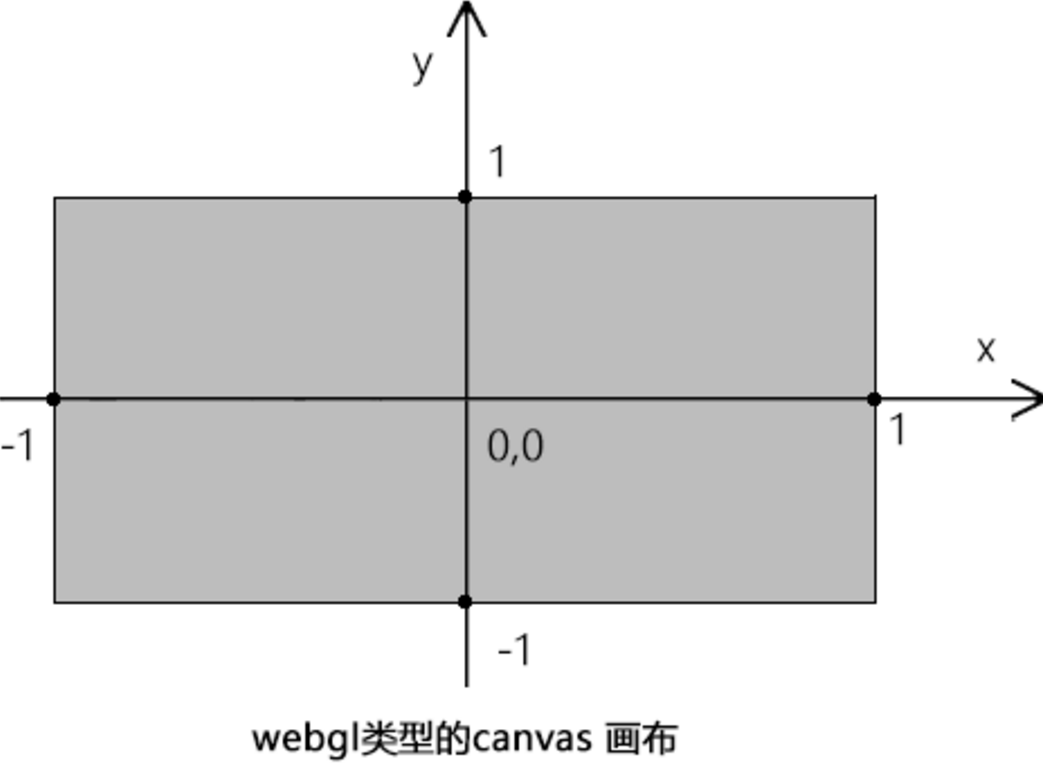



 浙公网安备 33010602011771号
浙公网安备 33010602011771号