react 实现 loading 动效圈,支持配置转一圈的 duration
本文地址: https:////www.cnblogs.com/veinyin/p/12442768.html
需求:圆环从无到整,变成整圈后要有个渐隐效果
实现效果如下 左右两个半圆相接处有一条灰色的边 这个暂时还没解决
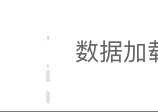
实现思路:
1. 左右两个半圆拼接成一个整圆,圆环通过 border 实现,最后 animation 实现动画效果
2. 先旋转右半边,0-45%旋转显示右半圆,45%-90%等待左半圆绘制,90%-100%等待整个圆渐隐
3. 然后旋转左半边,0-45%不显示,45%-90%旋转显示左半圆,90%-100%等待整个圆渐隐
4. 90%-100% 整体渐隐
5. 动画时间写死不方便其他需求复用,在行内设置 animation-duration 属性即可。为便于与定时器用同一个变量,duration 配置时单位为 ms
具体实现代码如下 默认是动画时间是5s
react 组件

1 import React from 'react' 2 3 import classNames from 'classnames' 4 import styles from './index.module.less' 5 6 const LoadingCircle = (props: { description?: string; duration?: number | string }): JSX.Element => { 7 const { description = '数据加载中...', duration = 5000 } = props 8 return ( 9 <div className="flex"> 10 <div className={styles.loader}> 11 <div className={styles.wrapper} style={{ animationDuration: `${duration}ms` }}> 12 <div className={styles.halfBox} style={{ right: 0 }}> 13 <div 14 className={classNames(styles.circle, styles.right)} 15 style={{ animationDuration: `${duration}ms` }} 16 ></div> 17 </div> 18 <div className={styles.halfBox} style={{ left: 0 }}> 19 <div 20 className={classNames(styles.circle, styles.left)} 21 style={{ animationDuration: `${duration}ms` }} 22 ></div> 23 </div> 24 </div> 25 </div> 26 <span style={{ fontSize: 12, color: '#666666' }}>{description}</span> 27 </div> 28 ) 29 } 30 31 export default LoadingCircle
样式

1 .loader { 2 position: relative; 3 left: -3px; 4 margin-right: 3px; 5 .wrapper { 6 width: 16px; 7 height: 16px; 8 position: relative; 9 animation: show_hide 5s linear infinite; 10 } 11 .halfBox { 12 width: 8px; 13 height: 16px; 14 position: absolute; 15 top: 0; 16 overflow: hidden; 17 } 18 .circle { 19 width: 16px; 20 height: 16px; 21 border-radius: 50%; 22 position: absolute; 23 top: 0; 24 transform: rotate(45deg); 25 } 26 .right { 27 border: 2px solid transparent; 28 29 border-top: 2px solid #2b6dff; 30 border-right: 2px solid #2b6dff; 31 right: 0; 32 33 animation: right_circle 5s linear infinite; 34 } 35 .left { 36 border: 2px solid transparent; 37 border-bottom: 2px solid #2b6dff; 38 border-left: 2px solid #2b6dff; 39 left: 0; 40 animation: left_circle 5s linear infinite; 41 } 42 @keyframes right_circle { 43 0% { 44 transform: rotate(-135deg); 45 } 46 45%, 47 90% { 48 transform: rotate(45deg); 49 } 50 50%, 51 100% { 52 transform: rotate(45deg); 53 } 54 } 55 @keyframes left_circle { 56 0%, 57 45% { 58 transform: rotate(-135deg); 59 } 60 90% { 61 transform: rotate(45deg); 62 } 63 100% { 64 transform: rotate(45deg); 65 } 66 } 67 @keyframes show_hide { 68 0%, 69 90% { 70 opacity: 1; 71 } 72 100% { 73 opacity: 0; 74 } 75 } 76 }
END~~~≥ω≤
本文地址:https://www.cnblogs.com/veinyin/p/12442768.html
感谢您的阅读及指正,让我们一起进步。
欢迎联系我交流:veinyin@gmail.com
作者:yuhui_yin
博客地址:https://www.cnblogs.com/veinyin/
如转载请注明出处。
感谢您的阅读及指正,让我们一起进步。
欢迎联系我交流:veinyin@gmail.com
作者:yuhui_yin
博客地址:https://www.cnblogs.com/veinyin/
如转载请注明出处。





 浙公网安备 33010602011771号
浙公网安备 33010602011771号