画了一个田径场,可以踢世界杯吗?
画了一个田径场,可以踢世界杯吗?
html 代码
<div class="box1">
<div class="box2">
<div class="box3">
<div class="box4">
<div class="box5">
<div class="box6">
<div class="box7">
<div class="box8">
<div class="boxRect">
<div class="boxCirc"></div>
<div class="boxRectLeft1"></div>
<div class="boxRectRight1"></div>
</div>
</div>
</div>
</div>
</div>
</div>
</div>
</div>
</div>
css 样式
.box1 {
background-color: #da251e;
/* 这里使用css的一个表达式,方便加减乘除计算 */
width: calc(1719.2px / 2 + 360px * 2 - 12.2px * 0 * 2);
height: calc(360px * 2 - 12.2px * 0 * 2);
margin: 100px auto;
border: 0.5px white solid;
/* 圆角 */
border-radius: calc(360px - 12.2px * 0) / 50%;
/* 盒子 */
box-sizing: border-box;
}
.box2 {
width: calc(1719.2px / 2 + 360px * 2 - 12.2px * 1 * 2);
height: calc(360px * 2 - 12.2px * 1 * 2);
margin: 12.2px auto;
border: 0.5px white solid;
border-radius: calc(360px - 12.2px * 1) / 50%;
box-sizing: border-box;
}
.box3 {
width: calc(1719.2px / 2 + 360px * 2 - 12.2px * 2 * 2);
height: calc(360px * 2 - 12.2px * 2 * 2);
margin: 12.2px auto;
border: 0.5px white solid;
border-radius: calc(360px - 12.2px * 2) / 50%;
box-sizing: border-box;
}
.box4 {
width: calc(1719.2px / 2 + 360px * 2 - 12.2px * 3 * 2);
height: calc(360px * 2 - 12.2px * 3 * 2);
margin: 12.2px auto;
border: 0.5px white solid;
border-radius: calc(360px - 12.2px * 3) / 50%;
box-sizing: border-box;
}
.box5 {
width: calc(1719.2px / 2 + 360px * 2 - 12.2px * 4 * 2);
height: calc(360px * 2 - 12.2px * 4 * 2);
margin: 12.2px auto;
border: 0.5px white solid;
border-radius: calc(360px - 12.2px * 4) / 50%;
box-sizing: border-box;
}
.box6 {
width: calc(1719.2px / 2 + 360px * 2 - 12.2px * 5 * 2);
height: calc(360px * 2 - 12.2px * 5 * 2);
margin: 12.2px auto;
border: 0.5px white solid;
border-radius: calc(360px - 12.2px * 5) / 50%;
box-sizing: border-box;
}
.box7 {
width: calc(1719.2px / 2 + 360px * 2 - 12.2px * 6 * 2);
height: calc(360px * 2 - 12.2px * 6 * 2);
margin: 12.2px auto;
border: 0.5px white solid;
border-radius: calc(360px - 12.2px * 6) / 50%;
box-sizing: border-box;
}
.box8 {
background-color: #00923f;
width: calc(1719.2px / 2 + 360px * 2 - 12.2px * 7 * 2);
height: calc(360px * 2 - 12.2px * 7 * 2);
margin: 12.2px auto;
border: 0.5px white solid;
border-radius: calc(360px - 12.2px * 7) / 50%;
box-sizing: border-box;
}
.boxRect {
width: calc(1719.2px / 2);
height: calc(360px * 2 - 12.2px * 7 * 2 - 10px);
margin: 5px auto;
border: 0.5px white solid;
box-sizing: border-box;
}
.boxCirc {
width: 100px;
height: 100px;
margin: calc((360px * 2 - 12.2px * 7 * 2 - 10px - 100px) / 2) auto;
border: 0.5px white solid;
border-radius: 50%;
box-sizing: border-box;
}
.boxRectLeft1 {
width: 100px;
height: 200px;
margin-top: calc(-360px * 2 / 2 + 12.2px * 7 * 2 / 2 + 10px - 200px / 2);
border: 0.5px white solid;
box-sizing: border-box;
}
.boxRectRight1 {
width: 100px;
height: 200px;
margin-top: calc(-360px * 2 / 2 + 12.2px * 7 * 2 / 2 + 10px + 50px);
margin-left: calc(1719.2px / 2 - 100px);
border: 0.5px white solid;
box-sizing: border-box;
}
效果图

由于因为到目前为止,还没有学习更多的布局定位知识,所以一些其他的细节地方比较难绘制
这里就大概绘制一个雏形出来,等后面学习了绝对定位和相对定位之后再做补充和完善,会相对容易一些
绿茵足球场完善
学完了浮动,我们终于可以继续完善绿茵足球场了
废话不多说,直接上代码
<!DOCTYPE html>
<html lang="en">
<head>
<meta charset="UTF-8" />
<meta http-equiv="X-UA-Compatible" content="IE=edge" />
<meta name="viewport" content="width=device-width, initial-scale=1.0" />
<title>田径场</title>
<style>
/* 公共部分 */
.box1,
.box2,
.box3,
.box4,
.box5,
.box6,
.box7,
.box8,
.boxRect,
.boxColLine,
.boxRectLeft1,
.boxRectLeft2,
.boxCircLeft,
.boxCirc,
.boxCircRight,
.boxRectRight1,
.boxRectRight2,
.football {
box-sizing: border-box;
border: 0.5px white solid;
}
.box2,
.box3,
.box4,
.box5,
.box6,
.box7,
.box8 {
margin: 12.2px auto;
}
.boxRectLeft1,
.boxRectLeft2,
.boxCircLeft {
float: left;
/* 去除左边框 */
border-left: none;
}
.boxCircRight,
.boxRectRight1,
.boxRectRight2 {
float: right;
/* 去除右边框 */
border-right: none;
}
/* ==========田径场========== */
.box1 {
background-color: #da251e;
width: calc(1719.2px / 2 + 360px * 2 - 12.2px * 0 * 2);
height: calc(360px * 2 - 12.2px * 0 * 2);
margin: 100px auto;
border-radius: calc(360px - 12.2px * 0) / 50%;
}
.box2 {
width: calc(1719.2px / 2 + 360px * 2 - 12.2px * 1 * 2);
height: calc(360px * 2 - 12.2px * 1 * 2);
border-radius: calc(360px - 12.2px * 1) / 50%;
}
.box3 {
width: calc(1719.2px / 2 + 360px * 2 - 12.2px * 2 * 2);
height: calc(360px * 2 - 12.2px * 2 * 2);
border-radius: calc(360px - 12.2px * 2) / 50%;
}
.box4 {
width: calc(1719.2px / 2 + 360px * 2 - 12.2px * 3 * 2);
height: calc(360px * 2 - 12.2px * 3 * 2);
border-radius: calc(360px - 12.2px * 3) / 50%;
}
.box5 {
width: calc(1719.2px / 2 + 360px * 2 - 12.2px * 4 * 2);
height: calc(360px * 2 - 12.2px * 4 * 2);
border-radius: calc(360px - 12.2px * 4) / 50%;
}
.box6 {
width: calc(1719.2px / 2 + 360px * 2 - 12.2px * 5 * 2);
height: calc(360px * 2 - 12.2px * 5 * 2);
border-radius: calc(360px - 12.2px * 5) / 50%;
}
.box7 {
width: calc(1719.2px / 2 + 360px * 2 - 12.2px * 6 * 2);
height: calc(360px * 2 - 12.2px * 6 * 2);
border-radius: calc(360px - 12.2px * 6) / 50%;
}
.box8 {
background-color: #00923f;
width: calc(1719.2px / 2 + 360px * 2 - 12.2px * 7 * 2);
height: calc(360px * 2 - 12.2px * 7 * 2);
border-radius: calc(360px - 12.2px * 7) / 50%;
}
/* ==========绿茵足球场========== */
.boxRect {
width: calc(1719.2px / 2);
height: calc(360px * 2 - 12.2px * 7 * 2 - 10px);
margin: 5px auto;
}
.boxRectLeft1 {
width: 100px;
height: 200px;
margin-top: calc(
360px * 2 / 2 - 12.2px * 7 * 2 / 2 - 10px / 2 - 200px / 2
);
}
.boxRectLeft2 {
width: 50px;
height: 100px;
margin-top: calc(200px / 2 - 100px / 2);
}
.boxCircLeft {
width: 50px;
height: 100px;
margin-top: calc(
360px * 2 / 2 - 12.2px * 7 * 2 / 2 - 10px / 2 - 100px / 2
);
border-radius: 0 100px 100px 0;
}
.boxCirc {
float: left;
width: 100px;
height: 100px;
margin: calc(360px * 2 / 2 - 12.2px * 7 * 2 / 2 - 10px / 2 - 100px / 2) auto;
margin-left: calc(1719.2px / 2 / 2 - 100px - 50px - 100px / 2);
border-radius: 50%;
}
.boxCircRight {
width: 50px;
height: 100px;
margin-top: calc(
360px * 2 / 2 - 12.2px * 7 * 2 / 2 - 10px / 2 - 100px / 2
);
border-radius: 100px 0 0 100px;
}
.boxRectRight1 {
width: 100px;
height: 200px;
margin-top: calc(
360px * 2 / 2 - 12.2px * 7 * 2 / 2 - 10px / 2 - 200px / 2
);
}
.boxRectRight2 {
width: 50px;
height: 100px;
margin-top: calc(200px / 2 - 100px / 2);
}
.boxColLine {
width: 0;
height: 100%;
margin-left: calc(1719.2px / 2 / 2);
/* 边框样式 */
border: 0.25px white dashed;
}
/* ==========足球========== */
.football {
float: right;
width: 10px;
height: 10px;
background-color: black;
margin: 100px;
border-radius: 50%;
}
</style>
</head>
<body>
<div class="box1">
<div class="box2">
<div class="box3">
<div class="box4">
<div class="box5">
<div class="box6">
<div class="box7">
<div class="box8">
<div class="boxRect">
<div class="boxRectLeft1">
<div class="boxRectLeft2"></div>
</div>
<div class="boxCircLeft"></div>
<div class="boxCirc"></div>
<div class="boxRectRight1">
<div class="boxRectRight2"></div>
</div>
<div class="boxCircRight"></div>
<!-- 足球 -->
<div class="football"></div>
<div class="boxColLine"></div>
</div>
</div>
</div>
</div>
</div>
</div>
</div>
</div>
</div>
</body>
</html>
这次主要的改动如下:
- 提取公共 css 代码
- 使用
float属性进行布局 - 删除重叠部分边框样式(叠加之后颜色会变粗,这里去掉同一侧的边框样式)
不过需要注意的是由于boxColLine不是float元素,应该放置最下方
这样可以利用浮动的特点,防止对布局产生影响
最终效果
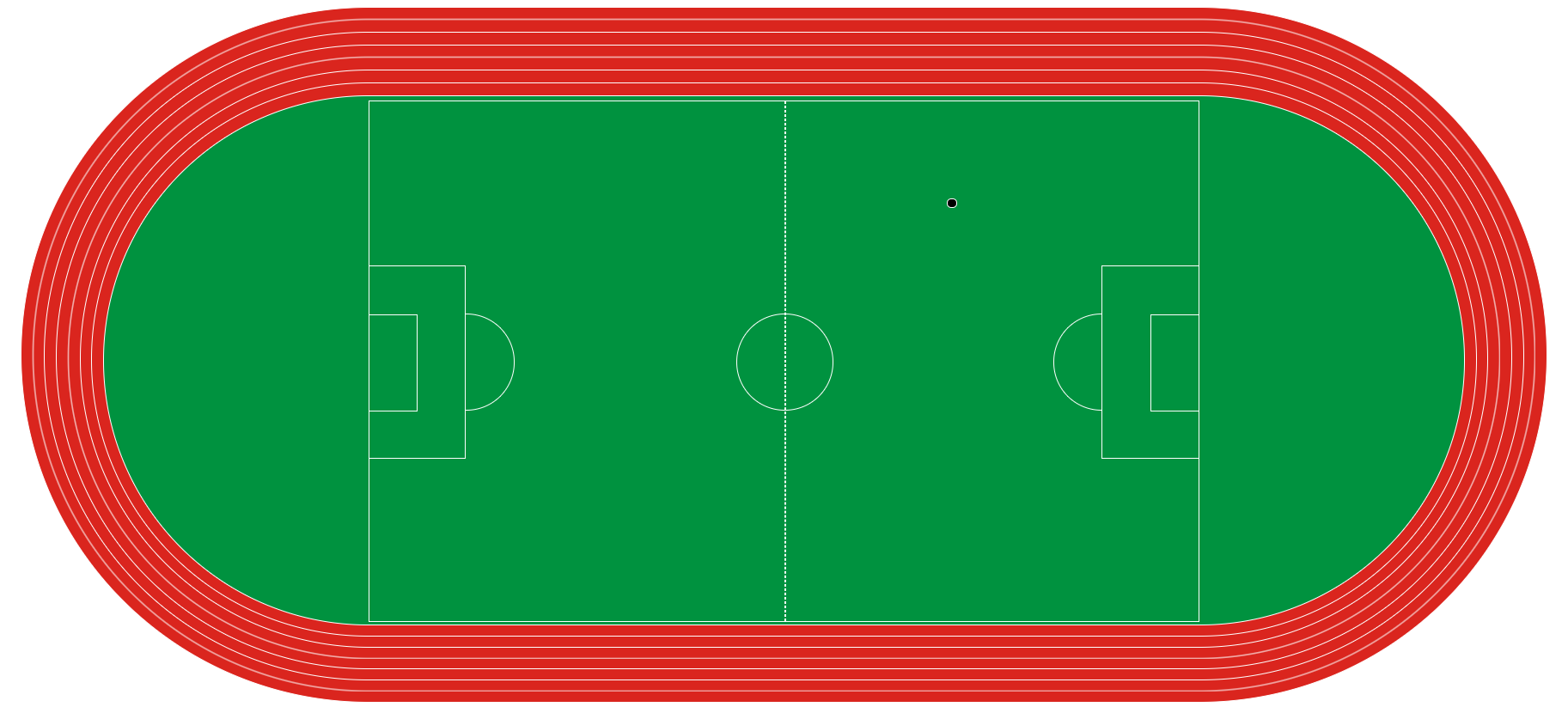
终于可以愉快的踢球了

搞错了,再来



 浙公网安备 33010602011771号
浙公网安备 33010602011771号