janus-gateway 在macOS上的编译部署
# 下载代码
git clone https://github.com/meetecho/janus-gateway.git
cd janus-gateway
# 安装编译工具及依赖包
brew install libmicrohttpd-dev libjansson-dev \
libssl-dev libsrtp-dev libsofia-sip-ua-dev libglib2.0-dev \
libopus-dev libogg-dev libcurl4-openssl-dev liblua5.3-dev \
libconfig-dev pkg-config gengetopt libtool automake \
graphviz
# brew默认安装doxygen已经是1.8.17版本了,janux需要的是1.8.11以下的版本
# 可以通过下面这种方式来安装较早的版本,这个是版本是1.8.9,测试可用。
# https://github.com/Homebrew/homebrew-core/blob/0fc5461d2fdb219433e512d9eb85437f9dc15df4/Formula/doxygen.rb
brew install doxygen.rb
# config
sh autogen.sh
./configure --prefix=/usr/local/janus PKG_CONFIG_PATH=/usr/local/opt/openssl/lib/pkgconfig --enable-docs
# build
make -20
# install
make install
# 生成配置文件
cd /usr/local/janus/etc/janus
for s in `ls `; do echo $s; mv $s `sed 's/.sample//g' <<< $s` ; done
# 运行janus
cd /usr/local/janus
./bin/janus -C ./etc/janus/janus.jcfg
# 运行demo
cd /usr/local/janus/share/janus/demos
python -m SimpleHTTPServer 8080
# 文档路径
/usr/local/janus/share/doc/janus-gateway/janus-gateway-0.9.3/html/index.html
# demo地址
http://localhost:8080
···
看看效果
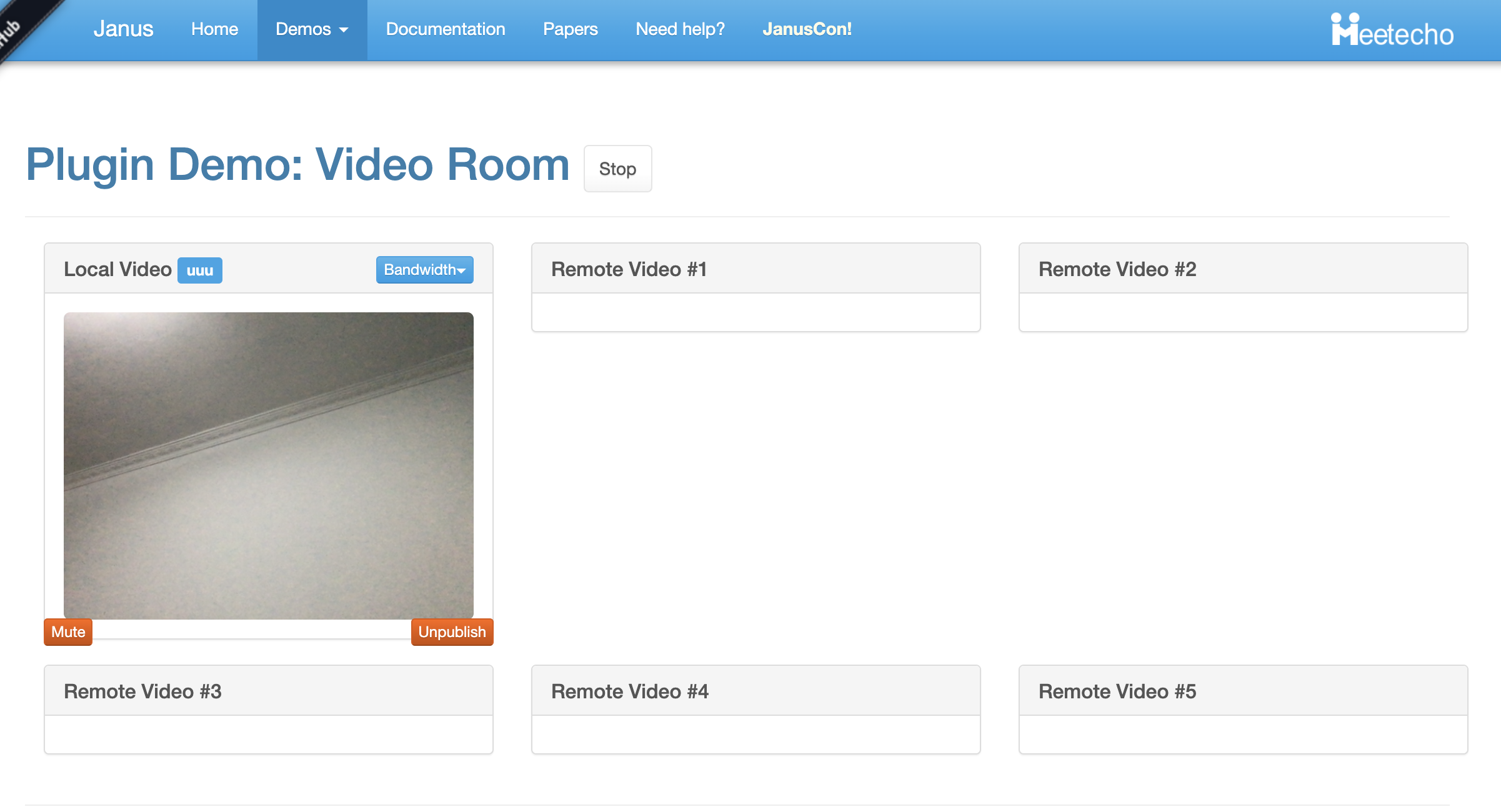
注:
1.上面的步骤了少了turnserver的配置,以后再补上。
2.因为没有配置turnserver,所以只能在内网使用。



