Android Studio插件:Android Drawable Importer
Android Drawable Importer
为了在不同分辨率的设备上更好的展示图片的效果,我们往往需要在 res/drawable 中添加不同分辨率的图片。有时我们可能手里只有一份分辨率的图片,也许我们可以通过其他的工具来制作所有分辨率的图片,但如果使用 Android Drawable Importer 插件会更加的方便。
插件github地址
链接: https://github.com/winterDroid/android-drawable-importer-intellij-plugin
安装方法
Settings -> Plugins -> Search for "android drawable" -> Search in repositories -> Install -> Restart Android Studio

使用方法
New -> Batch Drawable Import -> Import all images
将你需要使用的图片都导入进来,点击 OK 之后,所有不同分辨率的图片都已经放置在对应的目录中。

拥有的三个功能
- AndroidIcons and Material Icons Drawable Import
- Batch Drawable Import
- Multisource-Drawable
我们上面主要使用的是第二个功能。如果我们有一个压缩包的图片文件,那么一样可以进行导入,选择 Multisource-Drawable 这一项就可以了。
针对第一个功能可以对图标包或者矢量图进行导入,在Icon pack的导入的过程中你还可以自定义颜色,大小,里面可以有 Material 和 Android 两种类型的图标以供选择。
![]()
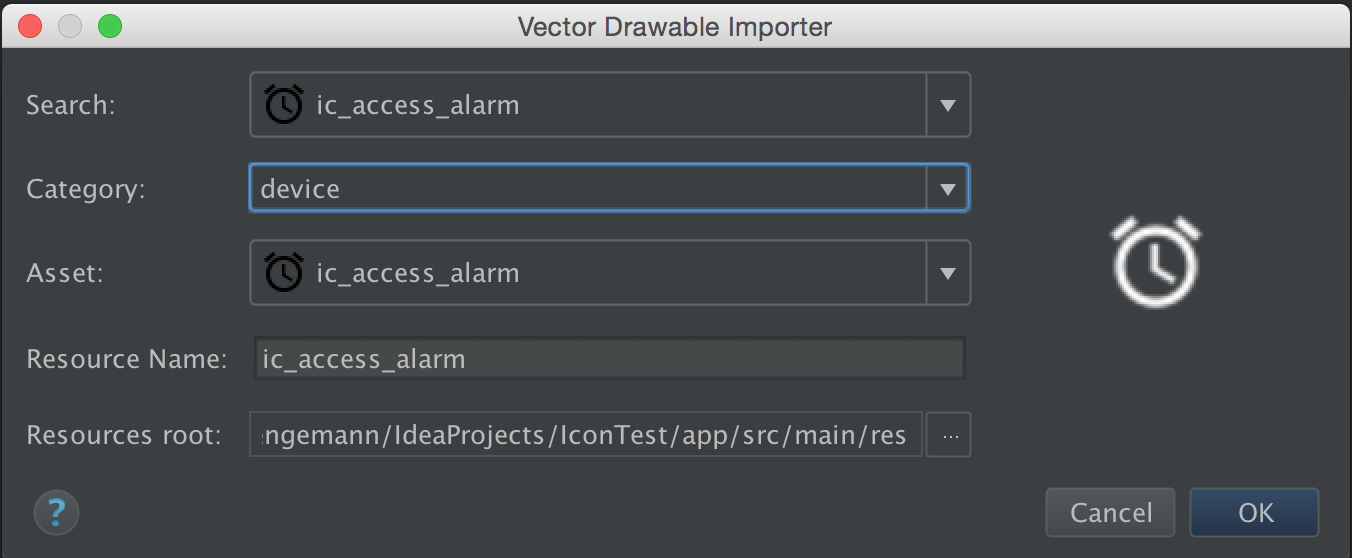
所有导入进来的图标都是自动放在对应的 drawable 目录下,不需要自己手动放置
posted on 2017-09-10 14:46 vbirdchong 阅读(3415) 评论(0) 编辑 收藏 举报



