在IIS上部署ASP.NET Core项目
1.运行环境
- Windows 7 and newer
- Windows Server 2008 R2 and newer†
- .Net Runtime 下载地址:https://www.microsoft.com/net/download/windows
- Windows Server Hosting 下载地址:https://www.microsoft.com/net/download/windows
- Microsoft Visual C++ 2015 Redistributable Update 3 下载地址:https://www.microsoft.com/zh-CN/download/details.aspx?id=53840
2.IIS部署
- 添加网站

- 配置应用程序池
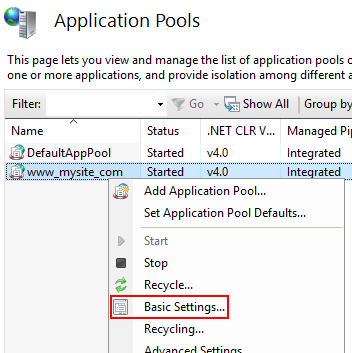
- 设置.NET CLR版本为无托管代码
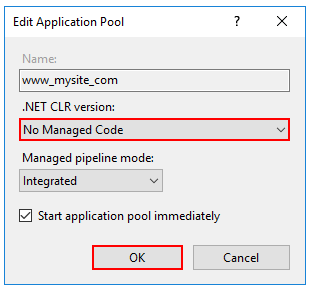
- 设置应用程序池默认设置---进程模型---标识 为 ApplicationPoolIdentity
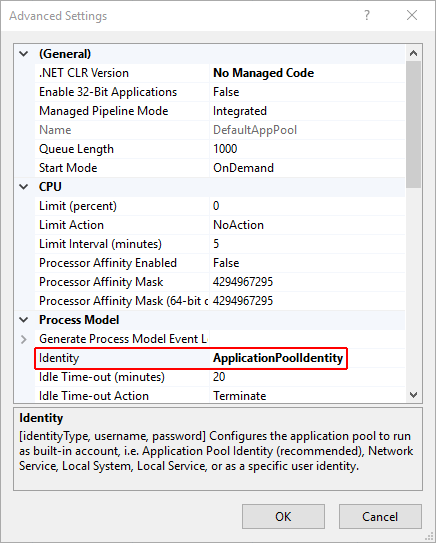
3.运行网站
如果不能正常运行,请查看https://docs.microsoft.com/zh-cn/aspnet/core/publishing/iis?tabs=aspnetcore2x


 浙公网安备 33010602011771号
浙公网安备 33010602011771号