界面和效果
转眼又上了一个星期课,我感觉的自己的差距越来越大,做作业相当吃力了,大概是因为平时练习不够。在这次的程序中,我选用了复选框JCheckBox并制作了登录界面,虽然比较简单,复选框都没有添加事件响应,输入用户名和密码也只能输入已经定义好的字符,如果输入为空或者输入非编辑好的文本,就会提示登录失败。却已经是十分努力的结果了。我一定会更加努力争取会有提升。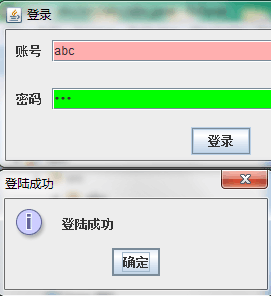


package abc; import javax.swing.*; import java.awt.BorderLayout; import java.awt.Color; import java.awt.FlowLayout; import java.awt.Font; import java.awt.GridLayout; import java.awt.Image; import java.awt.Window; import java.awt.event.*; public class abc { private static ImageIcon background; public static void main(String[] args) { final JFrame frame = new JFrame("登录"); frame.setDefaultCloseOperation(JFrame.EXIT_ON_CLOSE); JPanel northPanel = new JPanel(new GridLayout(2, 1)); frame.add(northPanel, BorderLayout.NORTH); FlowLayout northfl = new FlowLayout(); northfl.setVgap(10); northfl.setHgap(10); northfl.setAlignment(FlowLayout.LEFT); JPanel north1 = new JPanel(northfl); JPanel north2 = new JPanel(northfl); northPanel.add(north1); northPanel.add(north2); FlowLayout fl = new FlowLayout(); fl.setHgap(50); JPanel southPanel = new JPanel(fl); frame.add(southPanel, BorderLayout.SOUTH); JLabel label1 = new JLabel("账号"); //label1.setForeground(new Color(230, 230, 230)); final JTextField input1 = new JTextField(); input1.setColumns(20); //JLabel label2 = new JLabel("密码"); //final JPasswordField input2 = new JPasswordField(); //input2.setColumns(20); JCheckBox jcb = new JCheckBox("记住密码"); JCheckBox jc2 = new JCheckBox("自动登录"); JCheckBox jc3 = new JCheckBox("放弃登录"); JCheckBox jc4 = new JCheckBox("忘记密码"); JLabel label2 = new JLabel("密码"); final JPasswordField input2 = new JPasswordField(); input2.setColumns(20); JButton button1 = new JButton("登录"); button1.addActionListener(new ActionListener() { @Override public void actionPerformed(ActionEvent e) { // TODO Auto-generated method stub if (input1.getText().equals("abc") && input2.getText().equals("123")) JOptionPane.showMessageDialog(frame, "登陆成功", "登陆成功", JOptionPane.INFORMATION_MESSAGE); else JOptionPane.showMessageDialog(frame, "登陆失败", "登陆失败", JOptionPane.ERROR_MESSAGE); } }); JButton button2 = new JButton("取消"); button2.addActionListener(new ActionListener() { @Override public void actionPerformed(ActionEvent e) { // TODO Auto-generated method stub System.exit(0); } }); input1.setBackground(Color.PINK); input2.setBackground(Color.GREEN); // frame.getLayeredPane().add(label1,newInteger(Integer.MIN_VALUE)); north1.add(label1); north1.add(input1); north2.add(label2); north2.add(input2); north2.add(jcb); north2.add(jc2); north2.add(jc3); north2.add(jc4); southPanel.add(button1); southPanel.add(button2); frame.pack(); frame.setVisible(true); } private static Object newInteger(int minValue) { // TODO Auto-generated method stub return null; } private static void setIconImage(Image img) { // TODO Auto-generated method stub } private static void setLocation(int i, int j) { // TODO Auto-generated method stub } }



