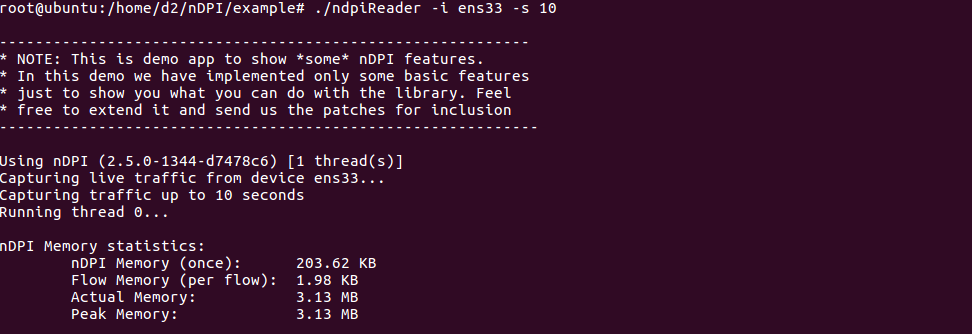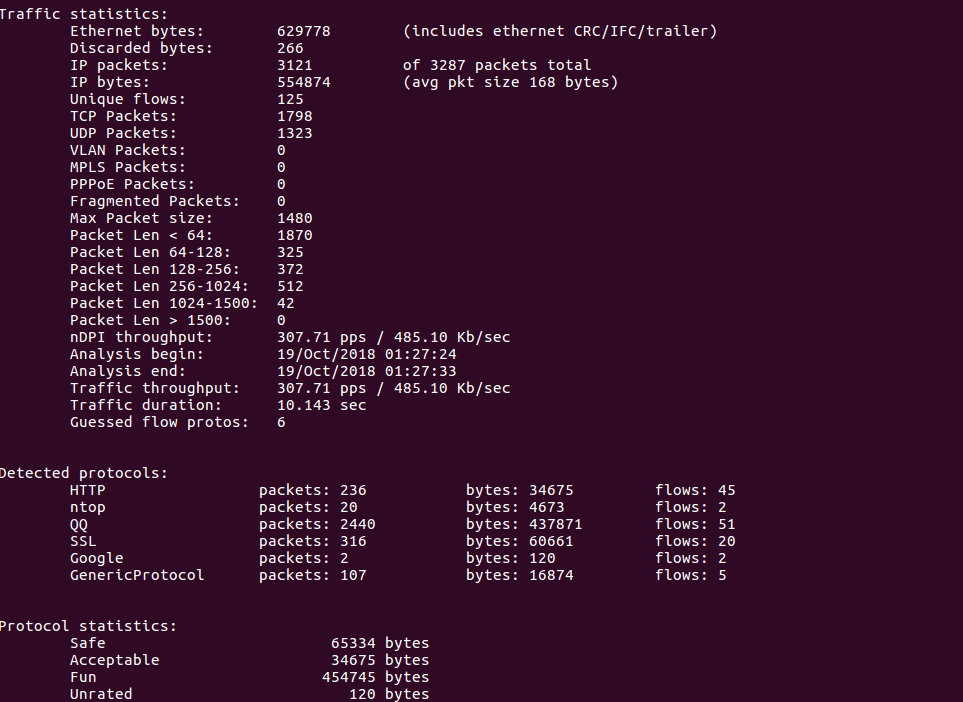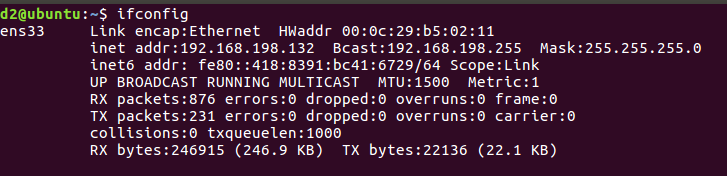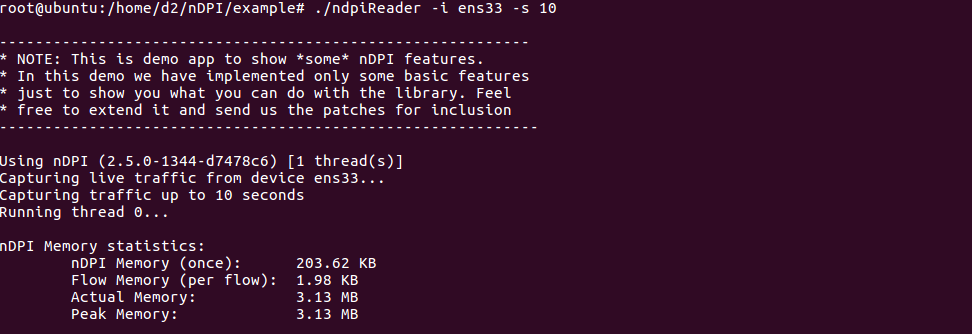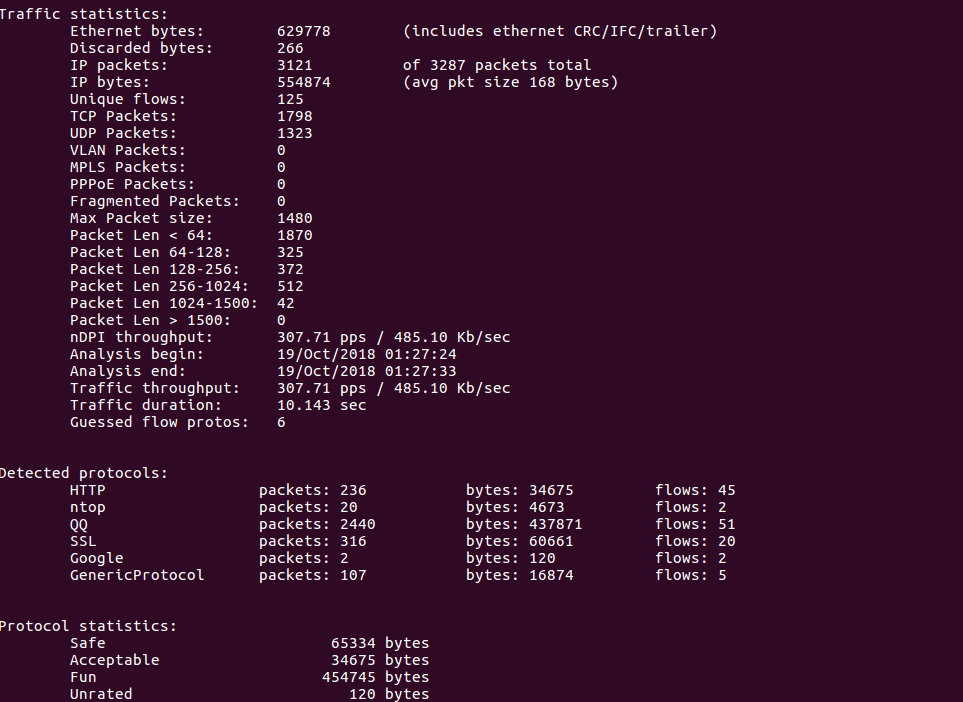官方Quick Start
nDPI 的 github
简介
- nDPI是一个开源的基于 OpenDPI 的 DPI 库,目前由 ntop在维护
- nDPI 提供以下功能:
- 可以检测的内容包括:
- 某个 IP 的:包个数、比特数、流总数、nDPI的吞吐量
- 源目的端口号
- 每个协议的:包个数、比特数、流个数
- 一些测量的统计信息
nDPI的环境依赖项安装
$ sudo apt install autotools
$ sudo apt install libtool
$ sudo apt install gawk
$ sudo apt install gcc
$ sudo apt install build-essential
nDPI 安装
$ git clone https://github.com/ntop/nDPI.git
$ cd <nDPI source code directory>
$ ./autogen.sh
$ ./configure
$ make
$ cd example
$ make
nDPI测试
- 通过 ifconfig 查看网卡设备信息,选择其中的网卡 ens33
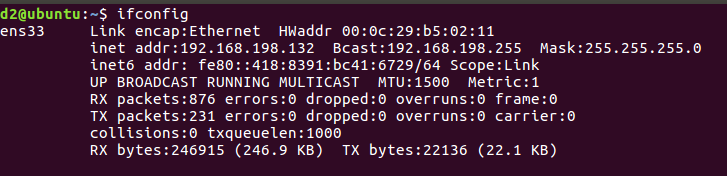
- 记得开启 root
- 运行测试 nDPIReader ,参数 -i 表示指定网卡号,-s 指定测试时间
- 本测试中 测试网卡 ens33, 测量 10 秒钟
- 开始测试以后,疯狂刷新 百度 qq 谷歌等网站
- 测试结果如下: