同时改变两个表格的宽 element ui
文章首发地址:https://juejin.cn/post/6994599997563994142
需求是两个表格,改变其中一个表格列的宽,另一个表格也随之相应改变同等宽度。本文是用的vue+element ui框架。 文中使用header-dragend方法,官网有介绍:当拖动表头改变了列的宽度的时候会触发该事件
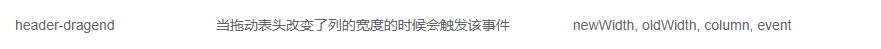
具体代码如下:
<el-table :data="tableData" border @header-dragend="headerdragend" style="width: 100%"> <el-table-column v-for="column in tableTitleList" :fixed="column.fixed" :prop="column.prop" :label="column.label" :width="column.width"> </el-table-column> <el-table-column fixed="right" label="操作" width="100"> <template slot-scope="scope"> <el-button @click="handleClick(scope.row)" type="text" size="small">查看</el-button> <el-button type="text" size="small">编辑</el-button> </template> </el-table-column> </el-table> <hr> <el-table :data="tableData" border @header-dragend="headerdragend" style="width: 100%"> <el-table-column v-for="column in tableTitleList" :fixed="column.fixed" :prop="column.prop" :label="column.label" :width="column.width"> </el-table-column> <el-table-column fixed="right" label="操作" width="100"> <template slot-scope="scope"> <el-button @click="handleClick(scope.row)" type="text" size="small">查看</el-button> <el-button type="text" size="small">编辑</el-button> </template> </el-table-column> </el-table>
methods: { handleClick(row) { console.log(row); }, headerdragend() { top.console.log('headerdragend', arguments) var el = arguments[3].target; var clist = el.parentNode.parentNode.parentNode.parentNode.children[0].children; setTimeout(() => { this.tableTitleList.forEach((v, idx) => { v.width = (clist[idx] && clist[idx].width) || 'auto' }) }, 100) }, } data() { return { tableTitleList: [ { fixed: true, prop: "date", label: "日期", width: "150" }, { prop: "name", label: "姓名", width: "120", }, { prop: "province", label: "省份", width: "120", }, { prop: "city", label: "市区", width: "120", }, { prop: "address", label: "地址", width: "300", }, { prop: "zip", label: "邮编", width: "120", }, ], tableData: [{ date: '2016-05-02', name: '王小虎', province: '上海', city: '普陀区', address: '上海市普陀区金沙江路 1518 弄', zip: 200333 }, { date: '2016-05-04', name: '王小虎', province: '上海', city: '普陀区', address: '上海市普陀区金沙江路 1517 弄', zip: 200333 }, { date: '2016-05-01', name: '王小虎', province: '上海', city: '普陀区', address: '上海市普陀区金沙江路 1519 弄', zip: 200333 }, { date: '2016-05-03', name: '王小虎', province: '上海', city: '普陀区', address: '上海市普陀区金沙江路 1516 弄', zip: 200333 }] } }
效果图如下:



