新写一个jsp项目之一:登录模块
参考:https://blog.csdn.net/qq_41301333/article/details/131202057
一、纯JSP方式实现用户登录功能
(一)实现思路
登录页面login.jsp,输入用户名和密码后,跳转到登录处理页面doLogin.jsp进行业务逻辑处理,登录成功,跳转到登录成功页面success.jsp,否则跳转到登录失败页面failure.jsp。
(二)实现步骤
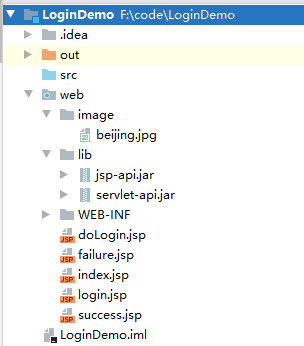

<%-- Created by IntelliJ IDEA. User: liu Date: 2024/3/28 Time: 20:08 To change this template use File | Settings | File Templates. --%> <%@ page contentType="text/html;charset=UTF-8" language="java" %> <html> <head> <title>Title</title> <style> .a{ border-style: solid ; border-color: purple; width: 30%; height: 40%; margin: auto; /*position: absolute;*/ /*left: 0;*/ /*top: 0;*/ /*bottom: 0;*/ /*right: 0;*/ background-color: lightgrey; } .b{ text-align: center ; background-repeat: no-repeat ; background-position:center center; background-size:cover; background-attachment: fixed; } </style> </head> <body background="./image/beijing.jpg" class='b'> <form action="doLogin.jsp" method="post"> <table border="1" cellpadding="10" style="margin: 0px auto"> <tr> <td align="center">账号</td> <td><input type="text" name="username"/></td> </tr> <tr> <td align="center">密码</td> <td><input type="password" name="password"/></td> </tr> <tr align="center"> <td colspan="2"> <input type="submit" value="登录"/> <input type="reset" value="重置"/> </td> </tr> </table> </form> </body> </html>

<%-- Created by IntelliJ IDEA. User: liu Date: 2024/3/28 Time: 20:07 To change this template use File | Settings | File Templates. --%> <%@ page contentType="text/html;charset=UTF-8" language="java" %> <html> <head> <title>用户登录</title> </head> <body> <% // 获取登录表单数据 String username = request.getParameter("username"); String password = request.getParameter("password"); // 判断登录是否成功 if (username.equals("无心剑") && password.equals("903213")) { // 跳转到登录成功页面,传递用户名 response.sendRedirect("success.jsp?username=" + username); } else { // 跳转到登录失败页面,传递用户名 response.sendRedirect("failure.jsp?username=" + username); } %> </body> </html>

<%-- Created by IntelliJ IDEA. User: liu Date: 2024/3/28 Time: 20:07 To change this template use File | Settings | File Templates. --%> <%@ page contentType="text/html;charset=UTF-8" language="java" %> <html> <head> <title>用户登录</title> </head> <body> <h3 style="text-align: center">用户登录</h3> <form action="doLogin.jsp" method="post"> <table border="1" cellpadding="10" style="margin: 0px auto"> <tr> <td align="center">账号</td> <td><input type="text" name="username"/></td> </tr> <tr> <td align="center">密码</td> <td><input type="password" name="password"/></td> </tr> <tr align="center"> <td colspan="2"> <input type="submit" value="登录"/> <input type="reset" value="重置"/> </td> </tr> </table> </form> </body> </html>

<%-- Created by IntelliJ IDEA. User: liu Date: 2024/3/28 Time: 20:08 To change this template use File | Settings | File Templates. --%> <%@ page contentType="text/html;charset=UTF-8" language="java" %> <html> <head> <title>登录成功</title> </head> <body> <h3 style="text-align: center">恭喜,<%=request.getParameter("username")%>,登录成功!</h3> </body> </html>

<%@ page import="java.util.Date" %><%-- Created by IntelliJ IDEA. User: liu Date: 2024/3/28 Time: 20:08 To change this template use File | Settings | File Templates. --%> <%@ page contentType="text/html;charset=UTF-8" language="java" %> <html> <head> <title>登录失败</title> </head> <body> <h3 style="text-align: center">抱歉,<%=request.getParameter("username")%>,登录失败!</h3> <% // 打印当前日期和时间 System.out.println(request.getParameter("username")); %> </body> </html>





 浙公网安备 33010602011771号
浙公网安备 33010602011771号