Framework 4.6.2下的SignalR使用,以及WPF下同步使用
先介绍一下我的代码环境:
Microsoft Visual Studio Community 2019
第一部分先参考微软官方教程使用创建SignalR网站项目 教程:使用 SignalR 2 进行实时聊天 | Microsoft Learn
这里说几个注意事项:参照本部分微软教程过程中我遇到几项问题,
在创建ChatHub类的时候,VS会自动安装几个类库,在我的系统环境下,有几个报错,具体报错没有截图,主要原因是第三方引用程序包版本不对应,下面是我的packages.config文件对应版本
1 <?xml version="1.0" encoding="utf-8"?> 2 <packages> 3 <package id="jQuery" version="3.7.1" targetFramework="net462" /> 4 <package id="Microsoft.AspNet.SignalR" version="2.2.2" targetFramework="net462" /> 5 <package id="Microsoft.AspNet.SignalR.Core" version="2.2.2" targetFramework="net462" /> 6 <package id="Microsoft.AspNet.SignalR.Core.zh-Hans" version="2.2.2" targetFramework="net462" /> 7 <package id="Microsoft.AspNet.SignalR.JS" version="2.2.2" targetFramework="net462" /> 8 <package id="Microsoft.AspNet.SignalR.SystemWeb" version="2.2.2" targetFramework="net462" /> 9 <package id="Microsoft.AspNet.SignalR.SystemWeb.zh-Hans" version="2.2.2" targetFramework="net462" /> 10 <package id="Microsoft.AspNet.SignalR.zh-Hans" version="2.2.2" targetFramework="net462" /> 11 <package id="Microsoft.Owin" version="4.2.0" targetFramework="net462" /> 12 <package id="Microsoft.Owin.Host.SystemWeb" version="4.2.0" targetFramework="net462" /> 13 <package id="Microsoft.Owin.Host.SystemWeb.zh-Hans" version="4.2.0" targetFramework="net462" /> 14 <package id="Microsoft.Owin.Security" version="4.2.0" targetFramework="net462" /> 15 <package id="Microsoft.Owin.Security.zh-Hans" version="4.2.0" targetFramework="net462" /> 16 <package id="Microsoft.Owin.zh-Hans" version="4.2.0" targetFramework="net462" /> 17 <package id="Microsoft.Web.Infrastructure" version="2.0.1" targetFramework="net462" /> 18 <package id="Newtonsoft.Json" version="13.0.3" targetFramework="net462" /> 19 <package id="Owin" version="1.0" targetFramework="net462" /> 20 </packages>
- 在 Visual Studio 中,创建 ASP.NET Web 应用程序。
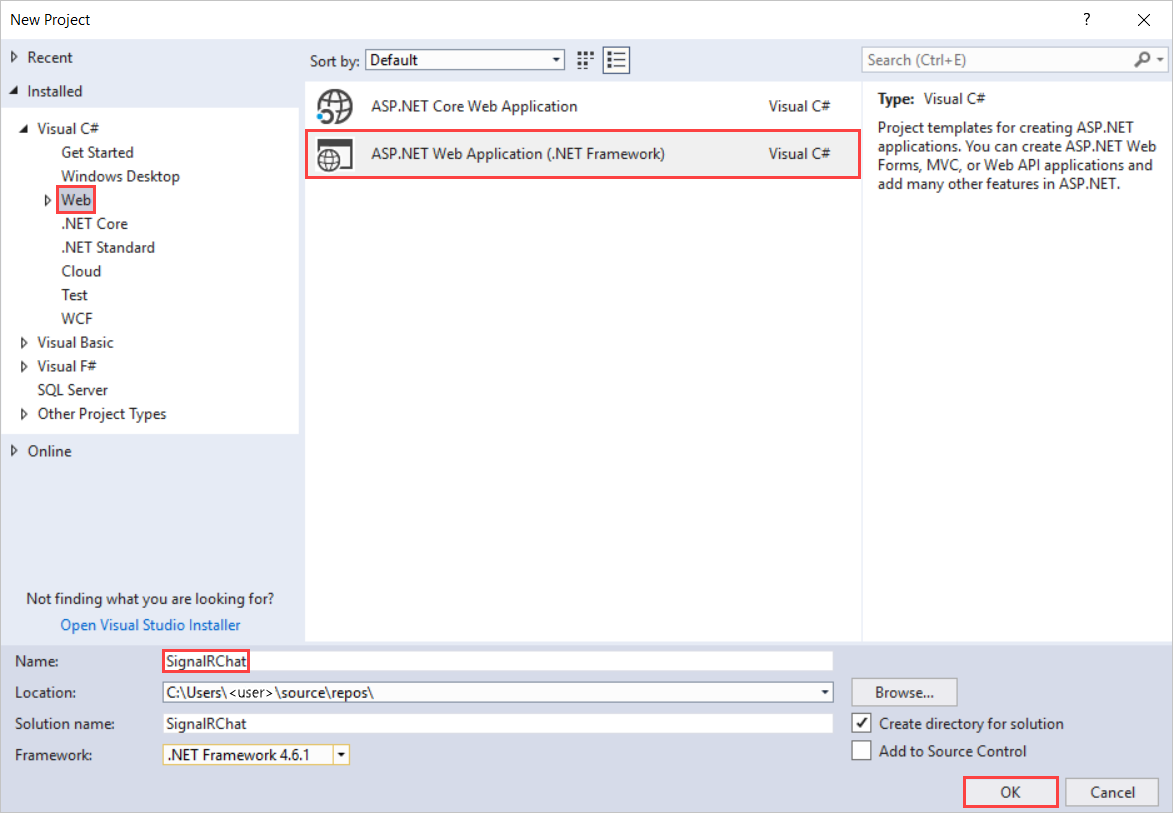
- 在 “新建 ASP.NET 项目 - SignalRChat ”窗口中,选择“ 空 ”并选择“ 确定”。
- 在“解决方案资源管理器”中,右键单击项目并选择“添加新>项”。
- 在 “添加新项 - SignalRChat”中,选择“ 已安装>的 Visual C#>Web>SignalR ”,然后选择“ SignalR Hub 类 (v2) ”。
- 将类命名为 ChatHub 并将其添加到项目中。
此步骤创建 ChatHub.cs 类文件,并向项目添加一组支持 SignalR 的脚本文件和程序集引用。 - 将新的 ChatHub.cs 类文件中的代码替换为以下代码:
using System; using System.Web; using Microsoft.AspNet.SignalR; namespace SignalRChat { public class ChatHub : Hub { public void Send(string name, string message) { // Call the broadcastMessage method to update clients. Clients.All.broadcastMessage(name, message); }public void Hello(string name,string message)
{
Clients.All.broadcastMessage("Hello:"+name, message);
}}
}这个是另一类,MyHub.cs类,为下面第二部分代码运行提供
public class MyHub : Hub { public void Send(string name, string message) { Clients.All.broadcastMessage("my:"+name, message); } }
- 在“解决方案资源管理器”中,右键单击项目并选择“添加新>项”。
- 在 “添加新项 - SignalRChat ”中,选择 “已安装>的 Visual C#>Web ”,然后选择“ OWIN 启动类”。
- 将类命名为 Startup 并将其添加到项目中。
- 将 Startup 类中的默认代码替换为以下代码:
1 using Microsoft.Owin; 2 using Owin; 3 [assembly: OwinStartup(typeof(SignalRChat.Startup))] 4 namespace SignalRChat 5 { 6 public class Startup 7 { 8 public void Configuration(IAppBuilder app) 9 { 10 // Any connection or hub wire up and configuration should go here 11 app.MapSignalR(); 12 } 13 } 14 }
- 在“解决方案资源管理器”中,右键单击项目并选择“添加>HTML 页面”。
- 将新页 索引 命名为 ,然后选择“ 确定”。
- 在“解决方案资源管理器”中,右键单击创建的 HTML 页面,然后选择“设置为起始页”。
- 将 HTML 页中的默认代码替换为以下代码:
1 <!DOCTYPE html> 2 <html> 3 <head> 4 <title>SignalR Simple Chat</title> 5 <style type="text/css"> 6 .container { 7 background-color: #99CCFF; 8 border: thick solid #808080; 9 padding: 20px; 10 margin: 20px; 11 } 12 </style> 13 </head> 14 <body> 15 <div class="container"> 16 <input type="text" id="message" /> 17 <input type="button" id="sendmessage" value="Send" /> 18 <input type="hidden" id="displayname" /> 19 <ul id="discussion"> 20 </ul> 21 </div> 22 <!--Script references. --> 23 <!--Reference the jQuery library. --> 24 <script src="Scripts/jquery-3.1.1.min.js" ></script> 25 <!--Reference the SignalR library. --> 26 <script src="Scripts/jquery.signalR-2.2.1.min.js"></script> 27 <!--Reference the autogenerated SignalR hub script. --> 28 <script src="signalr/hubs"></script> 29 <!--Add script to update the page and send messages.--> 30 <script type="text/javascript"> 31 $(function () { 32 // Declare a proxy to reference the hub. 33 var chat = $.connection.chatHub; 34 // Create a function that the hub can call to broadcast messages. 35 chat.client.broadcastMessage = function (name, message) { 36 // Html encode display name and message. 37 var encodedName = $('<div />').text(name).html(); 38 var encodedMsg = $('<div />').text(message).html(); 39 // Add the message to the page. 40 $('#discussion').append('<li><strong>' + encodedName 41 + '</strong>: ' + encodedMsg + '</li>'); 42 }; 43 // Get the user name and store it to prepend to messages. 44 $('#displayname').val(prompt('Enter your name:', '')); 45 // Set initial focus to message input box. 46 $('#message').focus(); 47 // Start the connection. 48 $.connection.hub.start().done(function () { 49 $('#sendmessage').click(function () { 50 // Call the Send method on the hub. 51 chat.server.send($('#displayname').val(), $('#message').val()); 52 // Clear text box and reset focus for next comment. 53 $('#message').val('').focus(); 54 }); 55 }); 56 }); 57 </script> 58 </body> 59 </html>
-
检查代码块中的脚本引用是否与项目中的脚本文件版本相对应。
原始代码块中的脚本引用:
1 <!--Script references. --> 2 <!--Reference the jQuery library. --> 3 <script src="Scripts/jquery-3.1.1.min.js" ></script> 4 <!--Reference the SignalR library. --> 5 <script src="Scripts/jquery.signalR-2.2.1.min.js"></script>
- 如果不匹配,请更新 .html 文件。
- 在菜单栏中,选择“全部保存文件>”。
运行示例
-
在工具栏中,打开 “脚本调试 ”,然后选择“播放”按钮以在调试模式下运行示例。
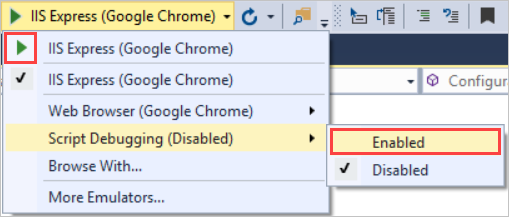
-
浏览器打开时,输入聊天标识的名称。
-
从浏览器复制 URL,打开其他两个浏览器,然后将 URL 粘贴到地址栏中。
-
在每个浏览器中,输入唯一的名称。
-
现在,添加批注并选择“ 发送”。 在其他浏览器中重复此操作。 批注实时显示。
备注
此简单的聊天应用程序不维护服务器上的讨论上下文。 中心向所有当前用户广播注释。 稍后加入聊天的用户将看到从加入时添加的消息。
了解聊天应用程序如何在三种不同浏览器中运行。 当 Tom、Anand 和 Susan 发送消息时,所有浏览器都会实时更新:
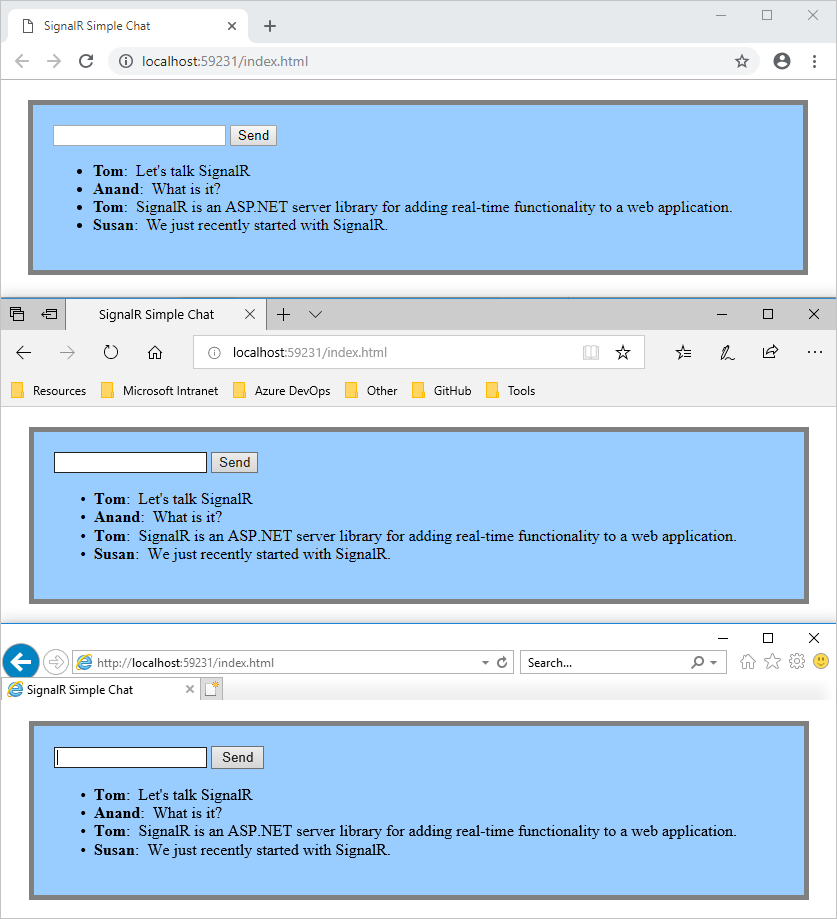
以上是SignalR在web环境下实现简单的聊天,代码基本上都是微软直接实现的,没有什么改动
第二部分WPF通过SignalR通讯
基于上面第一部分项目,我的项目运行地址是:http://localhost:11733
在VS中创建WPF应用(.NET Framework)
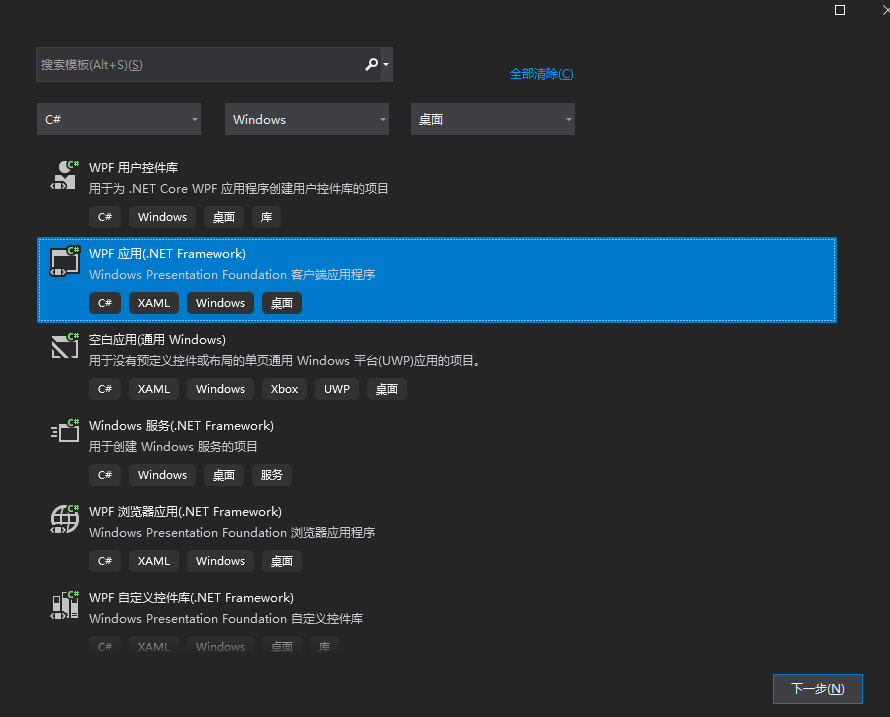
我的创建名称:
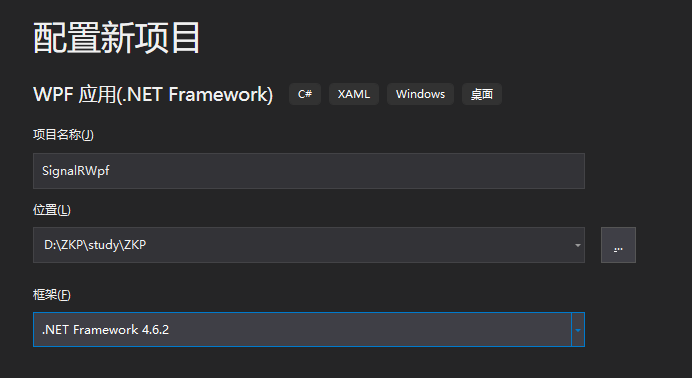
修改MainWindow.xaml文件代码如下:
<Window x:Class="SignalRWpf.MainWindow" xmlns="http://schemas.microsoft.com/winfx/2006/xaml/presentation" xmlns:x="http://schemas.microsoft.com/winfx/2006/xaml" xmlns:d="http://schemas.microsoft.com/expression/blend/2008" xmlns:mc="http://schemas.openxmlformats.org/markup-compatibility/2006" xmlns:local="clr-namespace:SignalRWpf" mc:Ignorable="d" Title="同步聊天" Height="450" Width="800"> <Grid> <TextBox Name="name1" HorizontalAlignment="Left" Height="23" Margin="105,17,0,0" TextWrapping="Wrap" Text="请修改这里为聊天名" VerticalAlignment="Top" Width="120"/> <TextBox Name="textbox1" HorizontalAlignment="Left" Height="23" Margin="105,53,0,0" TextWrapping="Wrap" Text="发送输入内容" VerticalAlignment="Top" Width="120"/> <Button Content="Send" HorizontalAlignment="Left" Margin="245,53,0,0" VerticalAlignment="Top" Width="75" Click="Button_Click"/> <Button Content="Hello" HorizontalAlignment="Left" Margin="341,53,0,0" VerticalAlignment="Top" Width="75" Click="Button1_Click"/> <Button Content="MySend" HorizontalAlignment="Left" Margin="441,53,0,0" VerticalAlignment="Top" Width="75" Click="My_Click"/> <Label Name="label1" Content="" HorizontalAlignment="Left" Margin="22,103,0,0" VerticalAlignment="Top"/> </Grid> </Window>
修改MainWindow.xaml.cs文件代码如下
1 using Microsoft.AspNet.SignalR.Client; 2 using System.Windows; 3 4 namespace SignalRWpf 5 { 6 /// <summary> 7 /// MainWindow.xaml 的交互逻辑 8 /// </summary> 9 public partial class MainWindow : Window 10 { 11 HubConnection connection; 12 IHubProxy hub; 13 IHubProxy myhub; 14 string url = "http://localhost:11733"; 15 public MainWindow() 16 { 17 InitializeComponent(); 18 connection = new HubConnection(url); 19 //类名必须与服务端一致 20 hub = connection.CreateHubProxy("ChatHub"); 21 hub.On<string, string>("broadcastMessage", Send); 22 23 myhub = connection.CreateHubProxy("MyHub"); 24 myhub.On<string, string>("broadcastMessage", Send); 25 26 connection.Start().Wait(); 27 } 28 29 private void Button_Click(object sender, RoutedEventArgs e) 30 { 31 hub.Invoke("Send", name1.Text, textbox1.Text); 32 textbox1.Text = ""; 33 } 34 private void Send(string name,string message) 35 { 36 37 // 将结果赋值给UI 38 Dispatcher.Invoke(() => 39 { 40 this.label1.Content += "\n"+name + " " + message; 41 }); 42 } 43 private void My_Click(object sender, RoutedEventArgs e) 44 { 45 myhub.Invoke("Send", name1.Text, textbox1.Text); 46 textbox1.Text = ""; 47 } 48 private void Button1_Click(object sender, RoutedEventArgs e) 49 { 50 hub.Invoke("Hello", name1.Text, textbox1.Text); 51 textbox1.Text = ""; 52 } 53 } 54 }
下面是最终效果展示
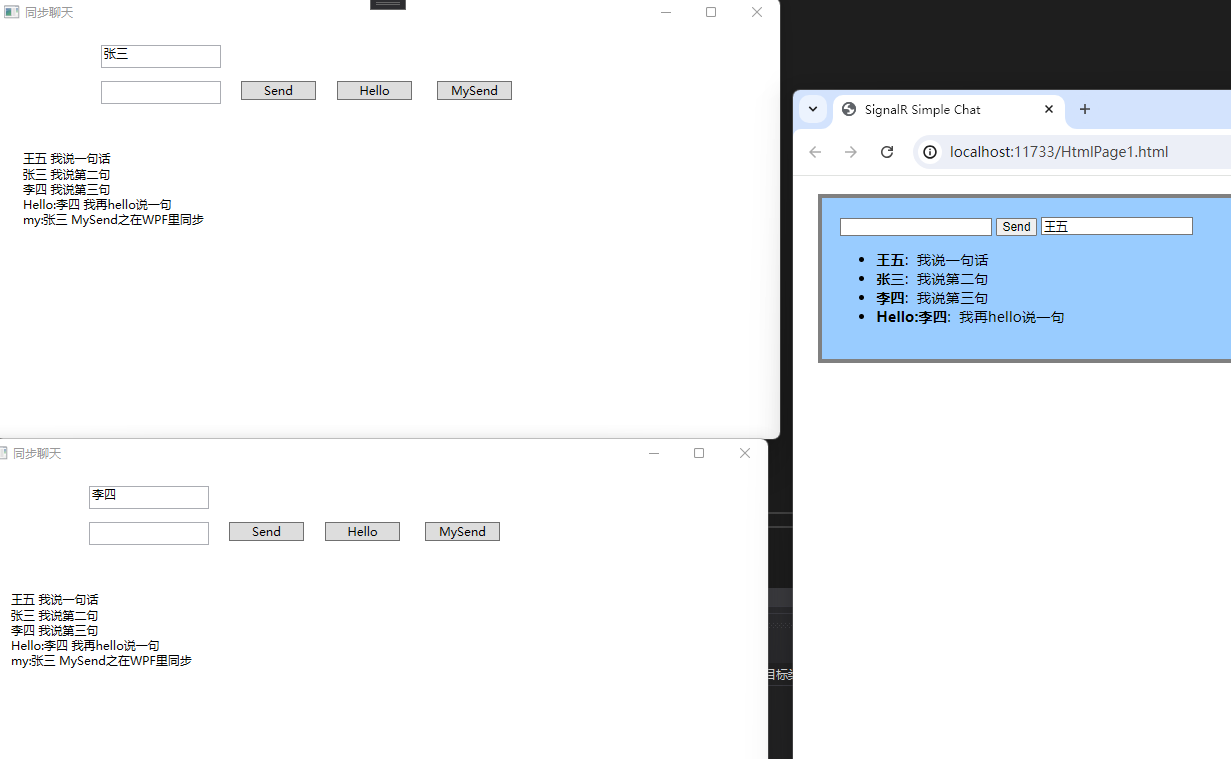






【推荐】国内首个AI IDE,深度理解中文开发场景,立即下载体验Trae
【推荐】编程新体验,更懂你的AI,立即体验豆包MarsCode编程助手
【推荐】抖音旗下AI助手豆包,你的智能百科全书,全免费不限次数
【推荐】轻量又高性能的 SSH 工具 IShell:AI 加持,快人一步
· 25岁的心里话
· 闲置电脑爆改个人服务器(超详细) #公网映射 #Vmware虚拟网络编辑器
· 零经验选手,Compose 一天开发一款小游戏!
· 通过 API 将Deepseek响应流式内容输出到前端
· AI Agent开发,如何调用三方的API Function,是通过提示词来发起调用的吗