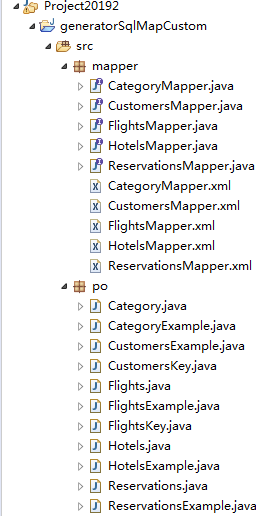Mybatis逆向工程使用方法
使用官方网站的mapper自动生成工具mybatis-generator-core-1.3.2来生成po类和mapper映射文件。
一、mapper生成配置文件
在generatorConfig.xml中配置mapper生成的详细信息,注意以下几点:
1、添加要生成的数据库表
2、po文件所在包路径
3、mapper文件所在包路径
示例:

1 <?xml version="1.0" encoding="UTF-8"?> 2 <!DOCTYPE generatorConfiguration 3 PUBLIC "-//mybatis.org//DTD MyBatis Generator Configuration 1.0//EN" 4 "http://mybatis.org/dtd/mybatis-generator-config_1_0.dtd"> 5 <generatorConfiguration> 6 <!--数据库驱动 --> 7 <!-- 如果IDE(eclipse或者idea) 项目里导入了jar包,那么就不需要配置了jar包的绝对路径了 <classPathEntry 8 location="e:/project/mybatis/lib/mysql-connector-java-5.0.8-bin.jar"/> --> 9 <context id="DB2Tables" targetRuntime="MyBatis3"> 10 <commentGenerator> 11 <property name="suppressDate" value="true" /> 12 <property name="suppressAllComments" value="false" /> 13 </commentGenerator> 14 <!--数据库链接地址账号密码 --> 15 <jdbcConnection driverClass="com.mysql.jdbc.Driver" 16 connectionURL="jdbc:mysql://localhost/travel" userId="root" 17 password="root"> 18 </jdbcConnection> 19 <javaTypeResolver> 20 <property name="forceBigDecimals" value="false" /> 21 </javaTypeResolver> 22 <!--生成Model类存放位置 --> 23 <javaModelGenerator targetPackage="po" 24 targetProject="src"> 25 <property name="enableSubPackages" value="false" /> 26 <property name="trimStrings" value="true" /> 27 </javaModelGenerator> 28 <!--生成映射文件存放位置 --> 29 <sqlMapGenerator targetPackage="mapper" 30 targetProject="src"> 31 <property name="enableSubPackages" value="false" /> 32 </sqlMapGenerator> 33 <!--生成Dao类存放位置 --> 34 35 <javaClientGenerator type="XMLMAPPER" 36 targetPackage="mapper" targetProject="src"> 37 <property name="enableSubPackages" value="false" /> 38 </javaClientGenerator> 39 <!--生成对应表及类名 --> 40 <table tableName="cars" domainObjectName="Category" 41 enableCountByExample="false" enableUpdateByExample="false" 42 enableDeleteByExample="false" enableSelectByExample="true" 43 selectByExampleQueryId="false"> 44 </table> 45 <table tableName="flights"></table> 46 <table tableName="hotels"></table> 47 <table tableName="reservations"></table> 48 <table tableName="customers"></table> 49 <!-- <table tableName="product_" domainObjectName="Product" enableCountByExample="false" 50 enableUpdateByExample="false" enableDeleteByExample="false" enableSelectByExample="false" 51 selectByExampleQueryId="false"></table> --> 52 </context> 53 </generatorConfiguration>
二、使用java类生成mapper文件

1 package test; 2 3 import java.io.File; 4 import java.util.ArrayList; 5 import java.util.List; 6 7 import org.mybatis.generator.api.MyBatisGenerator; 8 import org.mybatis.generator.config.Configuration; 9 import org.mybatis.generator.config.xml.ConfigurationParser; 10 import org.mybatis.generator.internal.DefaultShellCallback; 11 12 public class GenerateMap { 13 14 public void generator() throws Exception{ 15 16 List<String> warnings = new ArrayList<String>(); 17 boolean overwrite = true; 18 //指定 逆向工程配置文件 19 File configFile = new File("generateConfig.xml"); 20 ConfigurationParser cp = new ConfigurationParser(warnings); 21 Configuration config = cp.parseConfiguration(configFile); 22 DefaultShellCallback callback = new DefaultShellCallback(overwrite); 23 MyBatisGenerator myBatisGenerator = new MyBatisGenerator(config, 24 callback, warnings); 25 myBatisGenerator.generate(null); 26 27 } 28 public static void main(String[] args) throws Exception { 29 try { 30 GenerateMap generatorSqlmap = new GenerateMap(); 31 generatorSqlmap.generator(); 32 } catch (Exception e) { 33 e.printStackTrace(); 34 } 35 36 } 37 38 }
运行程序后,自动生成的po类和mapper文件: