springmvc入门(一)
一、搭建开发环境
1.1 引入相关依赖
<!-- https://mvnrepository.com/artifact/org.springframework/spring-context --> <dependency> <groupId>org.springframework</groupId> <artifactId>spring-context</artifactId> <version>5.2.2.RELEASE</version> </dependency> <!-- https://mvnrepository.com/artifact/org.springframework/spring-webmvc --> <dependency> <groupId>org.springframework</groupId> <artifactId>spring-webmvc</artifactId> <version>5.2.2.RELEASE</version> </dependency> <!-- https://mvnrepository.com/artifact/org.springframework/spring-web --> <dependency> <groupId>org.springframework</groupId> <artifactId>spring-web</artifactId> <version>5.2.2.RELEASE</version> </dependency> <!-- https://mvnrepository.com/artifact/javax.servlet/javax.servlet-api --> <dependency> <groupId>javax.servlet</groupId> <artifactId>javax.servlet-api</artifactId> <version>4.0.0</version> <scope>provided</scope> </dependency>
1.2 配置srpingmvc.xml (用于springmvc的配置)
<?xml version="1.0" encoding="UTF-8"?> <beans xmlns="http://www.springframework.org/schema/beans" xmlns:xsi="http://www.w3.org/2001/XMLSchema-instance" xmlns:context="http://www.springframework.org/schema/context" xmlns:aop="http://www.springframework.org/schema/aop" xmlns:mvc="http://www.springframework.org/schema/mvc" xsi:schemaLocation="http://www.springframework.org/schema/beans http://www.springframework.org/schema/beans/spring-beans.xsd http://www.springframework.org/schema/context http://www.springframework.org/schema/context/spring-context.xsd http://www.springframework.org/schema/aop http://www.springframework.org/schema/aop/spring-aop.xsd http://www.springframework.org/schema/mvc http://www.springframework.org/schema/mvc/spring-mvc.xsd"> <!--开启注解扫描--> <context:component-scan base-package="cn.ushowtime"></context:component-scan> <!--配置视图解析器--> <bean class="org.springframework.web.servlet.view.InternalResourceViewResolver"> <!--配置匹配的视图文件前缀(处于哪个路径)--> <property name="prefix" value="/"></property> <!--配置匹配的视图文件后缀--> <property name="suffix" value=".jsp"></property> </bean>
<!--配置静态资源免拦截-->
<mvc:resources location="/js/" mapping="/js/**" ></mvc:resources>
<!--开启springmvc注解支持-->
<mvc:annotation-driven></mvc:annotation-driven>
</beans>
1.3 web.xml的配置
<!DOCTYPE web-app PUBLIC
"-//Sun Microsystems, Inc.//DTD Web Application 2.3//EN"
"http://java.sun.com/dtd/web-app_2_3.dtd" >
<web-app>
<display-name>Archetype Created Web Application</display-name>
<!--配置解决中文乱码的过滤器-->
<filter>
<filter-name>characterEncodingFilter</filter-name>
<filter-class>org.springframework.web.filter.CharacterEncodingFilter</filter-class>
<!--设置编码-->
<init-param>
<param-name>encoding</param-name>
<param-value>UTF-8</param-value>
</init-param>
</filter>
<filter-mapping>
<filter-name>characterEncodingFilter</filter-name>
<url-pattern>/*</url-pattern>
</filter-mapping>
<!--配置前端控制器-->
<servlet>
<servlet-name>dispatcherServlet</servlet-name>
<servlet-class>org.springframework.web.servlet.DispatcherServlet</servlet-class>
<!--初始化参数,使用DispatcherServlet来加载springmvc的配置文件-->
<init-param>
<param-name>contextConfigLocation</param-name>
<param-value>classpath:springmvc.xml</param-value>
</init-param>
<!--配置为服务器启动就加载-->
<load-on-startup>1</load-on-startup>
</servlet>
<servlet-mapping>
<servlet-name>dispatcherServlet</servlet-name>
<url-pattern>/</url-pattern>
</servlet-mapping>
</web-app>
二、编写测试方法
编写一个HelloController
import org.springframework.stereotype.Controller; import org.springframework.web.bind.annotation.GetMapping; /** * @author t */ @Controller public class HelloController { @GetMapping(value = "/hello") public String hello(){ System.out.println("访问hello控制器"); return "hello"; } }
运行结果
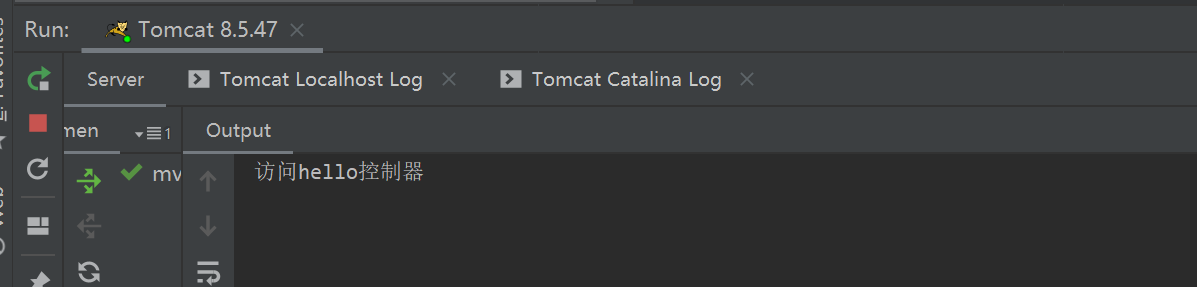
浏览器结果




