学习unigui【27】像pg的jsonb一样编辑json。
var
I: Integer;
CurrentObject: TJSONObject;
FieldName: string;
Pair: TJSONPair;
function CreateJSONValueForVariant(const aValue: Variant): TJSONValue;
begin
case VarType(aValue) of
varInteger:
Result := TJSONNumber.Create(Integer(aValue)); // 直接为整数创建TJSONNumber
varSingle, varDouble:
Result := TJSONNumber.Create(Double(aValue)); // 对于单精度和双精度浮点数,直接传入Value
varString:
Result := TJSONString.Create(string(aValue));
varBoolean:
Result := TJSONBool.Create(aValue);
else
raise Exception.CreateFmt('Unsupported variant type encountered: %s', [VarToStr(aValue)]); // 更详细的错误信息
end;
end;
begin
CurrentObject := JsonObject;
for I := Low(FieldNames) to High(FieldNames) - 1 do
begin
FieldName := FieldNames[I];
if not CurrentObject.TryGetValue(FieldName, CurrentObject) or not (CurrentObject is TJSONObject) then
begin
// 如果路径段不存在或不是对象,则创建一个新的对象
CurrentObject.AddPair(FieldName, TJSONObject.Create);
CurrentObject := CurrentObject.Values[FieldName] as TJSONObject;
end
else
begin
// 继续深入到下一个路径段
// CurrentObject := CurrentObject.Values[FieldName] as TJSONObject;
if CurrentObject.Values[FieldName] is TJSONObject then
begin
CurrentObject := CurrentObject.Values[FieldName] as TJSONObject;
end
else
begin
// 如果不是对象,则不应该继续遍历,直接跳出循环
Break;
end;
end;
end;
// 到达最后一级路径,设置值
if Assigned(CurrentObject) then
begin
FieldName := FieldNames[High(FieldNames)];
Pair := CurrentObject.Get(FieldName);
if Pair = nil then
CurrentObject.AddPair(FieldName, CreateJSONValueForVariant(NewValue)) // 自动根据NewValue类型创建JSONValue
else
Pair.JsonValue := CreateJSONValueForVariant(NewValue);
end;
Result := JsonObject;
end;
调用: var JsonObject : TJSONObject; JsonObject := TJSONObject.ParseJSONValue('{}') as TJSONObject; JsonObject :=TSQLHelp.UpdateNestedJSONField(JsonObject, ['person', 'age'], Integer(30));//注意这里,否则不识别导致异常 ShowMessage(JsonObject.ToString);
根据path:['person', 'age']检查json,有就更新,没有就创建。是否非常方便!
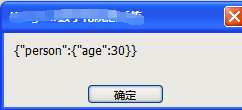
json有值,就修改:
var JsonObject : TJSONObject; JsonObject := TJSONObject.ParseJSONValue('{"person":{"name":"John","age":90,"address":{"city":"New York","country":"USA"}}}') as TJSONObject; JsonObject :=TSQLHelp.UpdateNestedJSONField(JsonObject, ['person', 'age'], Integer(30)); ShowMessage(JsonObject.ToString);
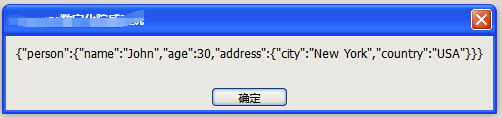
var JsonObject : TJSONObject; JsonObject := TJSONObject.ParseJSONValue('{"person":{"name":"John","age":90,"address":{"city":"New York","country":"USA"}}}') as TJSONObject; JsonObject :=TSQLHelp.UpdateNestedJSONField(JsonObject, ['person', 'age'], Integer(30)); JsonObject :=TSQLHelp.UpdateNestedJSONField(JsonObject, ['接触暴露', '皮肤','破损'], True); ShowMessage(JsonObject.ToString);
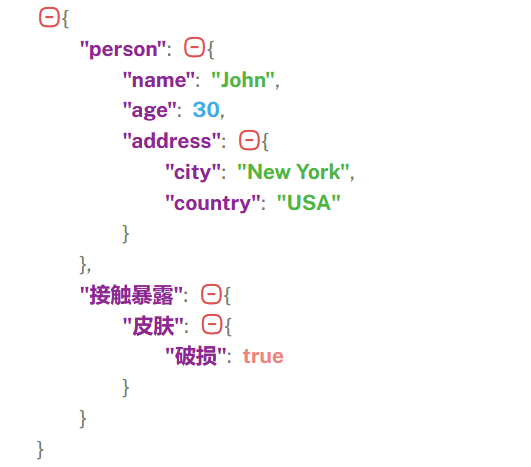
have fun



 浙公网安备 33010602011771号
浙公网安备 33010602011771号