原生html选择图片 获取BASE64 与 el-upload 选择图片获取BASE64
1. 原生
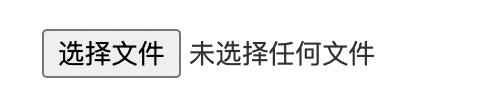
<input type="file" onchange="handleFiles(this.files)" />
handleFiles(files) {
var base64 = ""
if (files.length) {
let file = files[0];
let reader = new FileReader();
reader.onload = function () {
var decu = document.getElementById("imgContent");
decu.src = this.result;
base64 = this.result;
};
reader.readAsDataURL(file);
}
},
2.el-upload
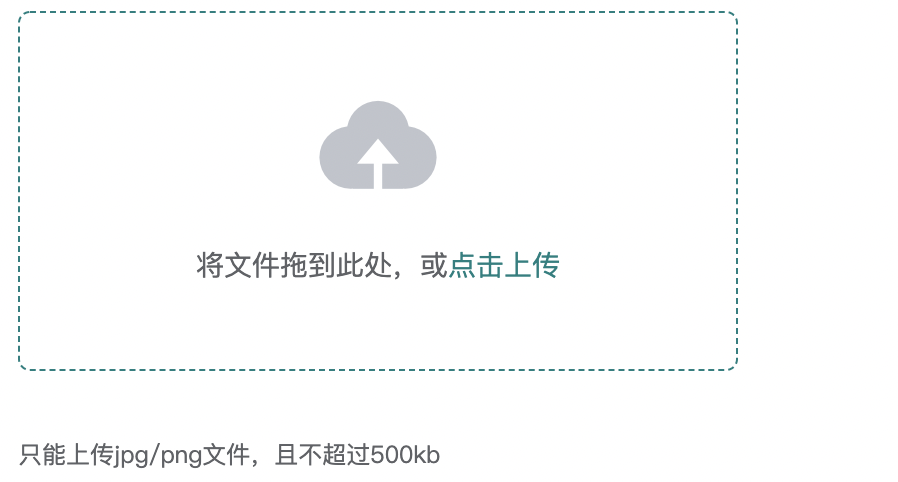
<el-upload class="upload-demo" drag :on-change="handleChange" action="#" :auto-upload="false" > <i class="el-icon-upload"></i> <div class="el-upload__text"> 将文件拖到此处,或<em>点击上传</em> </div> <div class="el-upload__tip" slot="tip"> 只能上传jpg/png文件,且不超过500kb </div> </el-upload>
handleChange(file, fileList) {
const a = new FileReader();
a.readAsDataURL(file.raw);
a.onload = (e) => {
let base64 = e.target.result;
console.log(base64); //base64数据
};
},





【推荐】国内首个AI IDE,深度理解中文开发场景,立即下载体验Trae
【推荐】编程新体验,更懂你的AI,立即体验豆包MarsCode编程助手
【推荐】抖音旗下AI助手豆包,你的智能百科全书,全免费不限次数
【推荐】轻量又高性能的 SSH 工具 IShell:AI 加持,快人一步
· 开发者必知的日志记录最佳实践
· SQL Server 2025 AI相关能力初探
· Linux系列:如何用 C#调用 C方法造成内存泄露
· AI与.NET技术实操系列(二):开始使用ML.NET
· 记一次.NET内存居高不下排查解决与启示
· 阿里最新开源QwQ-32B,效果媲美deepseek-r1满血版,部署成本又又又降低了!
· 开源Multi-agent AI智能体框架aevatar.ai,欢迎大家贡献代码
· Manus重磅发布:全球首款通用AI代理技术深度解析与实战指南
· 被坑几百块钱后,我竟然真的恢复了删除的微信聊天记录!
· AI技术革命,工作效率10个最佳AI工具