Echarts入门
入门指南
官网:https://echarts.apache.org/zh/index.html
文档:https://echarts.apache.org/zh/tutorial.html#5%20%E5%88%86%E9%92%9F%E4%B8%8A%E6%89%8B%20ECharts
下载:https://echarts.apache.org/zh/download.html
实例:https://echarts.apache.org/examples/zh/index.html
参考:https://www.jianshu.com/p/3cf80b96a65d
好看的:https://gallery.echartsjs.com/editor.html?c=xHyz853kSx
入门案例
- 搞个div用来专门显示图表
- div一定要有高度宽度
- 按照写法把数据搞进去
- 各种颜色,各种大小,各种位置,按需修改
以下数据纯属虚构。

<!DOCTYPE html> <html lang="zh-cn"> <head> <title>EChartsTest</title> <meta charset="utf-8" /> <script src="echarts.min.js"></script> </head> <body> <div id="pie1" style="float:left;width:400px;height:400px;"></div> <div id="bar1" style="float:left;width:400px;height:400px;"></div> <div id="1" style="float:left;width:400px;height:400px;"></div> <script type="text/javascript"> var pie1 = echarts.init(document.getElementById('pie1')); var pie1Option = { title:{ text:"守望先锋", textStyle:{ color:'#EE9A00', fontSize:18 }, subtext: '英雄类型及英雄数量', left:"36%", top:"43%", }, backgroundColor:'black', tooltip: { formatter:"{b}: {d}%" }, series:[ { name:'守望先锋英雄类型', type:'pie', //radius:'60%', radius : ['45%', '65%'], data:[ { value:7,name:'支援', itemStyle:{ normal:{ borderColor:'#EEE9BF', shadowColor: '#EEEE00', }, emphasis:{ color:'#EEE685', borderColor:'#EEE685', shadowColor: '#EEEE00', } }, label:{ emphasis:{ textStyle:{ color:'#EEE685' } } }, labelLine:{ emphasis:{ lineStyle:{ color:'#EEE685' } } } }, { value:16,name:'输出', itemStyle:{ normal:{ borderColor:'#EEE9BF', shadowColor: '#F08080', }, emphasis:{ color:'#F08080', borderColor:'#F08080', shadowColor: '#F08080', } }, label:{ emphasis:{ textStyle:{ color:'#F08080' } } }, labelLine:{ emphasis:{ lineStyle:{ color:'#F08080' } } } }, { value:7,name:'重装', itemStyle:{ normal:{ borderColor:'#EEE9BF', shadowColor: '#8EE5EE', }, emphasis:{ color:'#8EE5EE', borderColor:'#8EE5EE', shadowColor: '#8EE5EE', } }, label:{ emphasis:{ formatter: "{b} : {c} 个", textStyle:{ color:'#8EE5EE' } } }, labelLine:{ emphasis:{ lineStyle:{ color:'#8EE5EE' } } } } ], //roseType:'angle', itemStyle:{ normal:{ color:'black', borderWidth:2, shadowBlur: 30 }, emphasis:{ borderWidth:3, shadowBlur: 50 } }, label:{ normal:{ textStyle:{ color:'#D6D6D6' } }, emphasis:{ formatter: "{b} : {c} 个" } }, labelLine:{ normal:{ length: 25, length2: 10, lineStyle:{ color:'#D6D6D6' } } } } ] }; pie1.setOption(pie1Option ); var bar1 = echarts.init(document.getElementById('bar1')); var bar1Option = { title:{ text:'游戏英雄性别数量对比', textStyle:{ color:'#EE9A00' }, left:30, top:10 }, backgroundColor:'black', tooltip: {}, legend: { left:'75%', top:10, textStyle:{ color:'grey' } }, xAxis: { type: 'category', //axisTick: {show: false}, data: ["守望先锋","风暴英雄","英雄联盟","DotA2"], axisLabel:{ textStyle:{color:'grey'} } }, yAxis: { type:'value', axisLabel:{ textStyle:{color:'grey'} } }, series: [ { name: '男性英雄', type: 'bar', data: [16,58,93,96], itemStyle:{ normal:{ color:'rgba(100,149,237,0.5)', borderColor:'#6495ED', shadowColor:'#6495ED', shadowBlur:10 }, emphasis:{ color:'rgba(0,0,0,0.5)' } }, labelLine:{ emphasis:{ } } }, { name: '女性英雄', type: 'bar', data: [14,28,50,15], itemStyle:{ normal:{ color:'rgba(240,100,100,0.5)', borderColor:'#F06464', shadowColor:'#F06464', shadowBlur:10 }, emphasis:{ color:'rgba(0,0,0,0.5)', shadowBlur:30 } }, labelLine:{ emphasis:{ } } } ] }; bar1.setOption(bar1Option); </script> </body> </html>
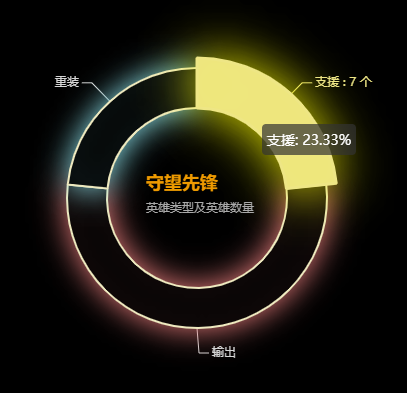

进阶案例
百度地图+Echarts
点击图表,在百度地图勾勒区域轮廓、填色、移动视野
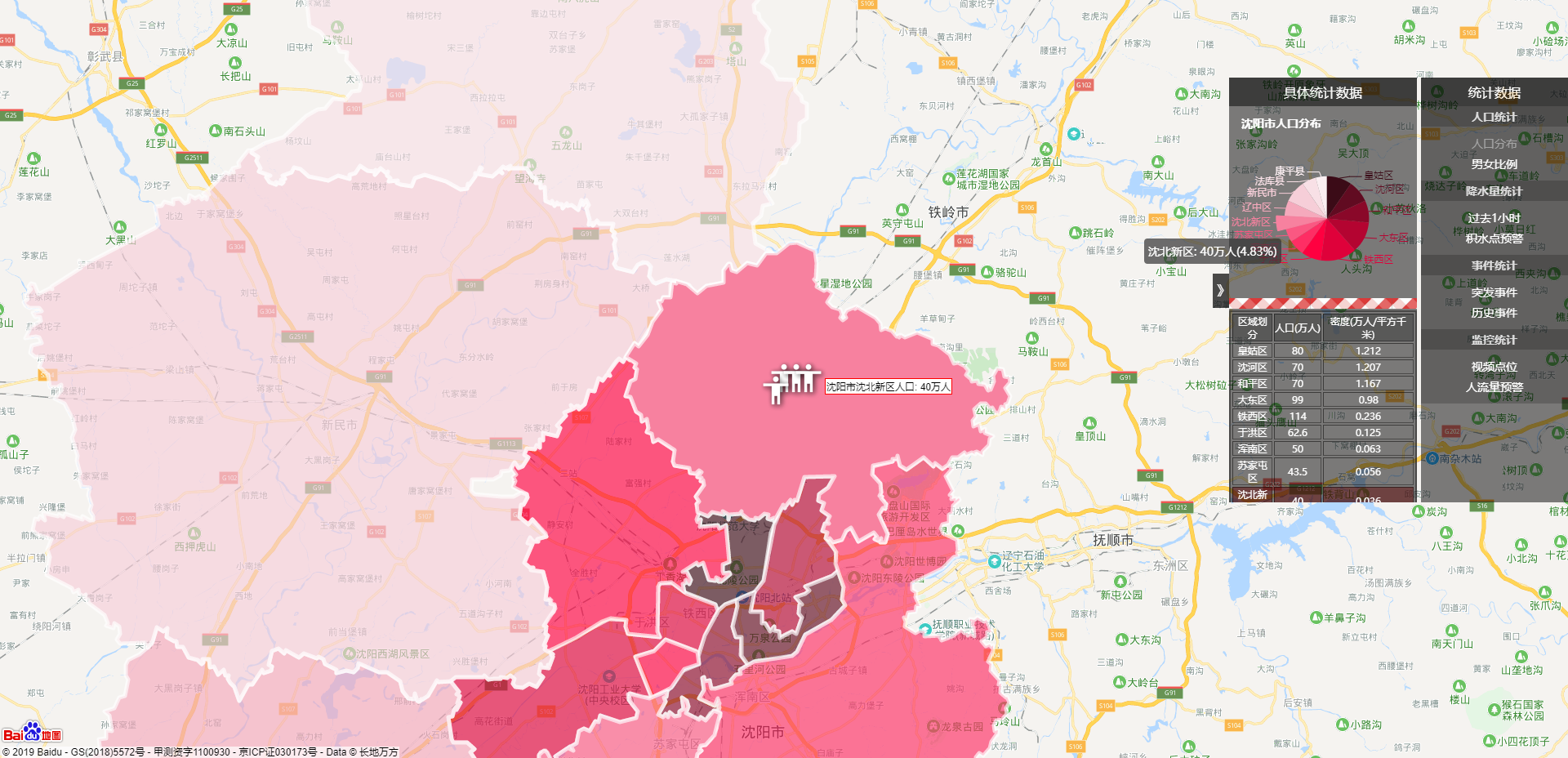
点击图表,在百度地图勾勒区域轮廓、填色、移动视野、弹出自定义信息窗口、显示图表
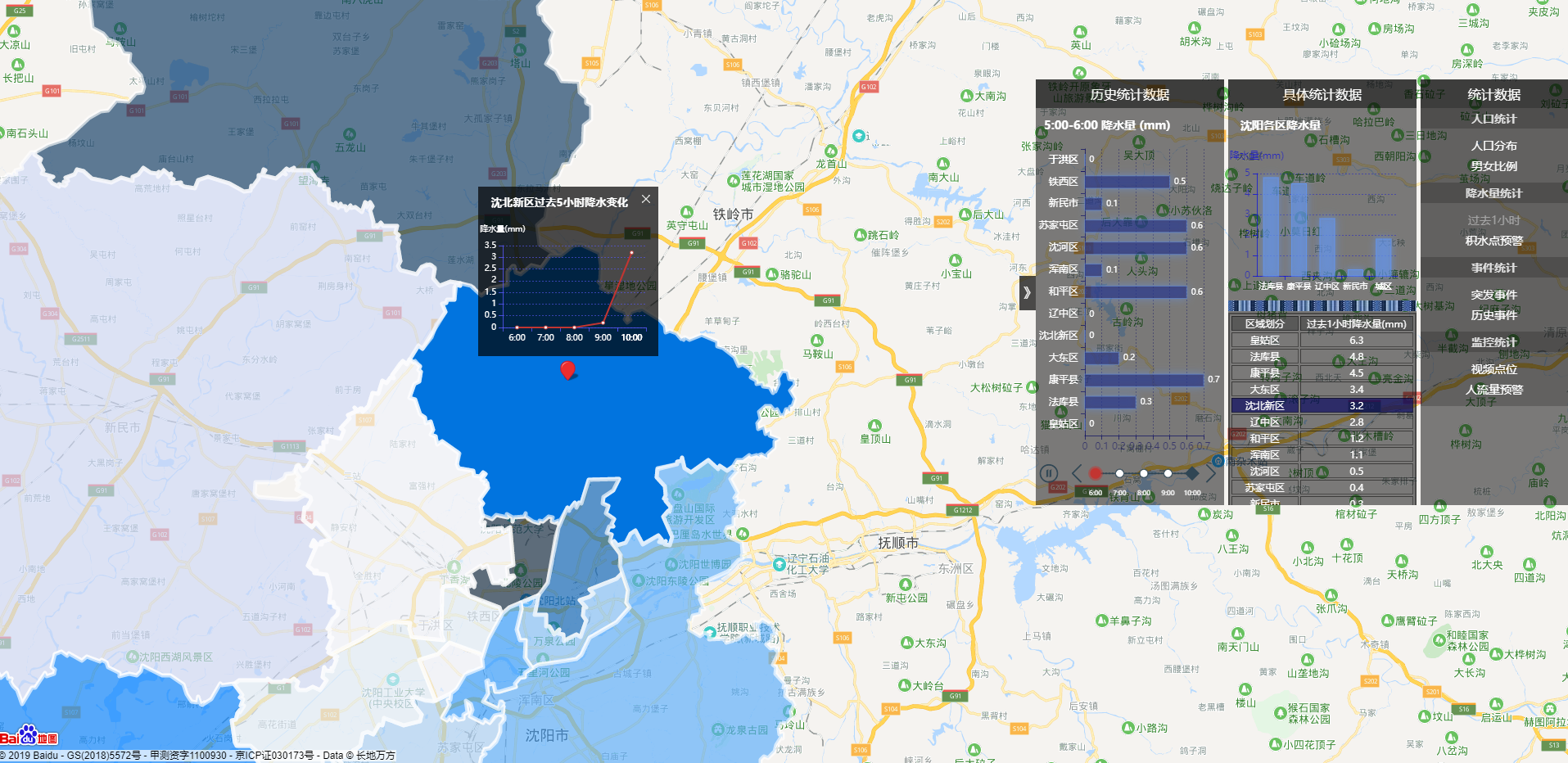
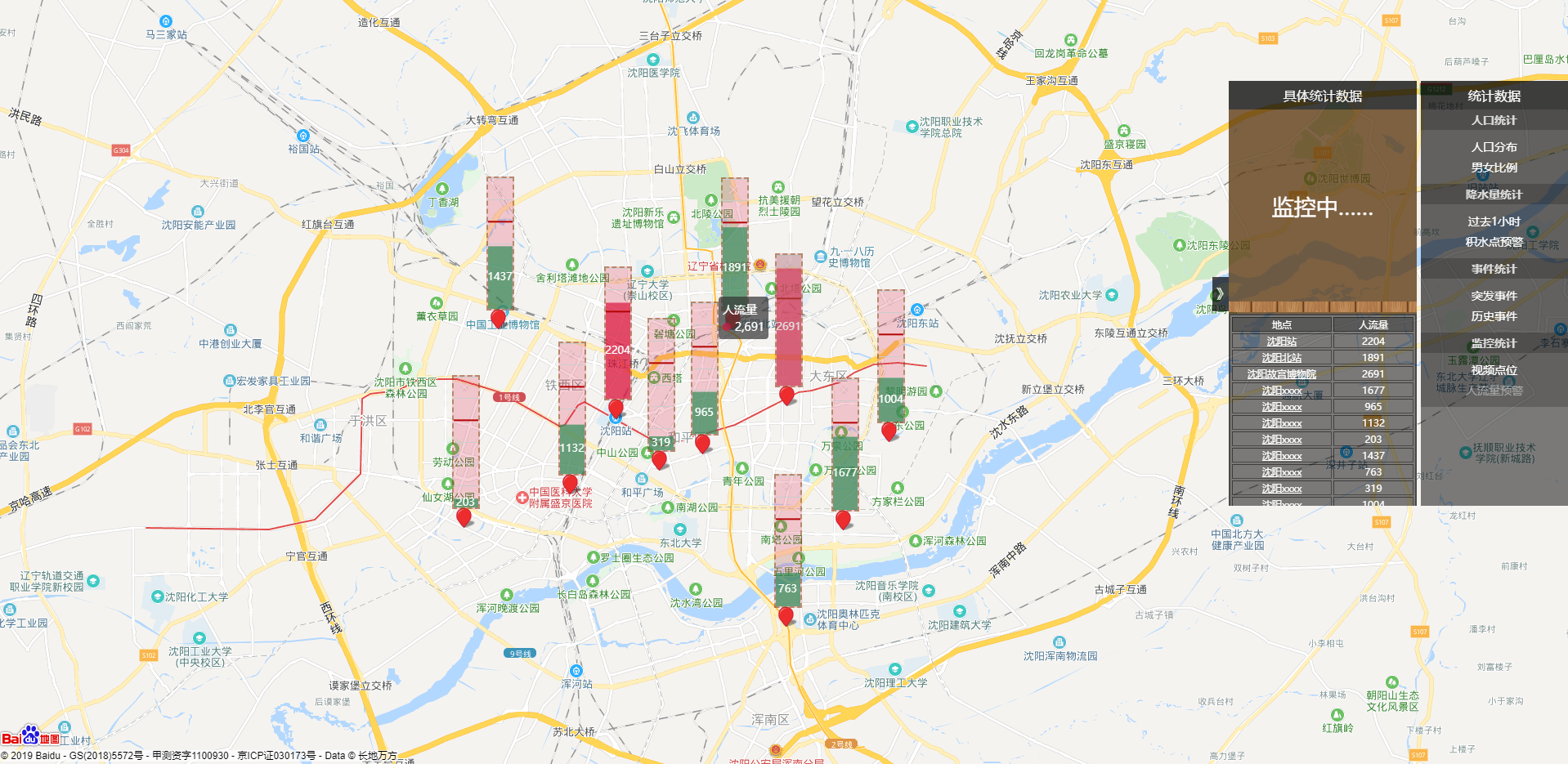
点击图表,在百度地图勾勒区域轮廓、填色、移动视野、弹出带搜索的信息窗口、显示自定义信息
 在百度地图点击自定义标记、弹出带信息窗口、播放视频
在百度地图点击自定义标记、弹出带信息窗口、播放视频
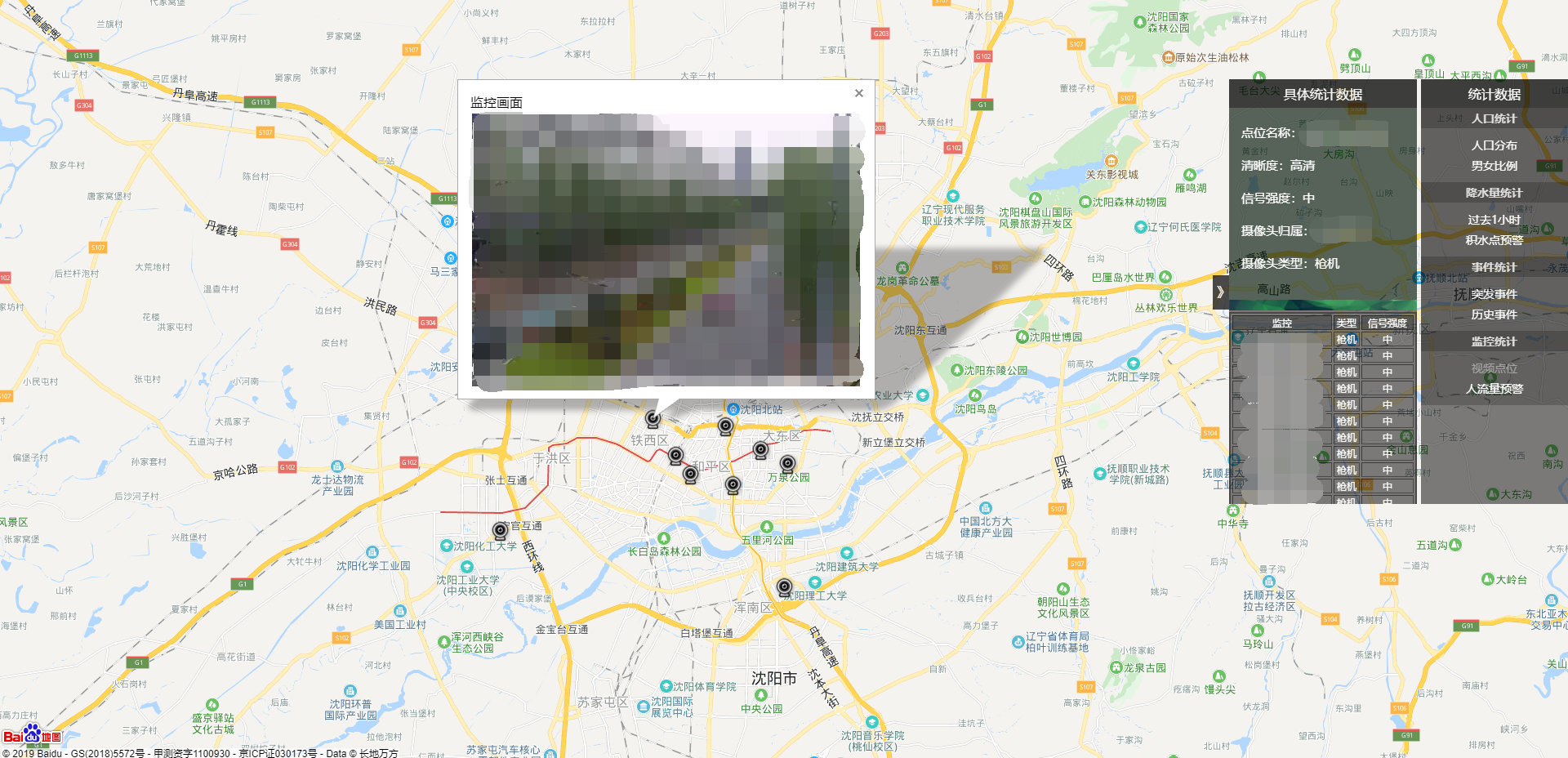
使用技巧
默认显示tooltip:
没有点击和悬浮就显示tooltip框,代码如下:
var myChart = echarts.init(document.getElementById('echarts')); ...... myChart.setOption(option); myChart.dispatchAction({ type: 'showTip', //默认显示的提示框 seriesIndex: 0, dataIndex: 9 });


