python操作yaml
补充:yaml语法
详见:yaml语法
yaml应用场景
1、保存自动化测试数据
2、保存自动化测试中的关联数据
安装yaml模块
pip install pyyaml==5.4.1
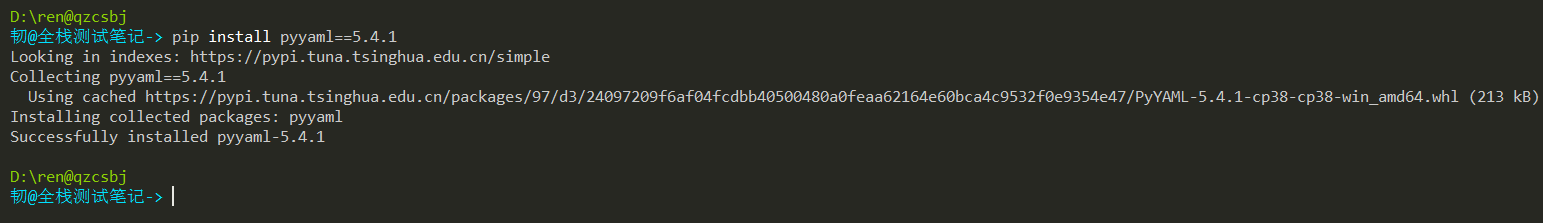
读取yaml数据
读取数据:load()或者full_load() ,返回一个对象
用例数据:case.yaml
- caseId: 1
apiName: register
describe: 注册
url: /qzcsbj/user/register
requestType: post
headers: {'Content-Type':'application/json'}
cookies:
parameters: {"username":"qzcsbj","password":"123456","realName":"韧","sex":"1","birthday":"1989-01-16","phone":"13500000006","utype":"1","adduser":"韧"}
uploadFile:
initSql: [{"sqlNo":"1","sql":"delete from user where username = 'qzcsbj';"}]
globalVariables:
assertFields: $.msg=注册成功;
- CaseId: 2
ApiName: login
Describe: 登录
Url: /qzcsbj/user/login
RequestType: post
Headers: {"Content-Type":"application/json"}
Cookies:
Parameters: {"username":"qzcsbj", "password":"123456"}
UploadFile:
InitSql:
GlobalVariables: token=$.data.token;
AssertFields: $.msg=登录成功;
实现:
#!/usr/bin/env python
# -*- coding:utf-8 -*-
# 公众号 : 全栈测试笔记
# 作者: 韧
# wx: ren168632201
# 描述:<>
import os
import yaml
def read_data_from_yaml(file_path):
f = open(file_path, "r", encoding="utf-8")
# res = yaml.load(f, yaml.FullLoader)
res = yaml.full_load(f)
return res
if __name__ == '__main__':
cases = read_data_from_yaml(os.getcwd() + r'\case.yaml')
print(cases)
结果:
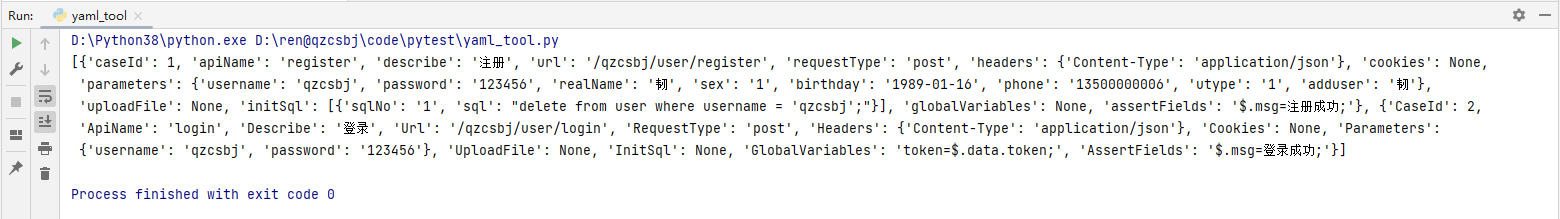
读取数据:load_all()或者full_load_all(),生成一个迭代器
用例数据:case2.yaml
caseId: 1
apiName: register
describe: 注册
url: /qzcsbj/user/register
requestType: post
headers: {'Content-Type':'application/json'}
cookies:
parameters: {"username":"qzcsbj","password":"123456","realName":"韧","sex":"1","birthday":"1989-01-16","phone":"13500000006","utype":"1","adduser":"韧"}
uploadFile:
initSql: [{"sqlNo":"1","sql":"delete from user where username = 'qzcsbj';"}]
globalVariables:
assertFields: $.msg=注册成功;
---
CaseId: 2
ApiName: login
Describe: 登录
Url: /qzcsbj/user/login
RequestType: post
Headers: {"Content-Type":"application/json"}
Cookies:
Parameters: {"username":"qzcsbj", "password":"123456"}
UploadFile:
InitSql:
GlobalVariables: token=$.data.token;
AssertFields: $.msg=登录成功;
文件包含几块yaml
#!/usr/bin/env python
# -*- coding:utf-8 -*-
# 公众号 : 全栈测试笔记
# 作者: 韧
# wx: ren168632201
# 描述:<>
import os
import yaml
def read_data_from_yaml(file_path):
f = open(file_path, "r", encoding="utf-8")
# res = yaml.load_all(f, yaml.FullLoader)
res = yaml.full_load_all(f)
return res
if __name__ == '__main__':
cases = read_data_from_yaml(os.getcwd() + r'\case2.yaml')
print(cases)
for case in cases:
print(case)
结果:
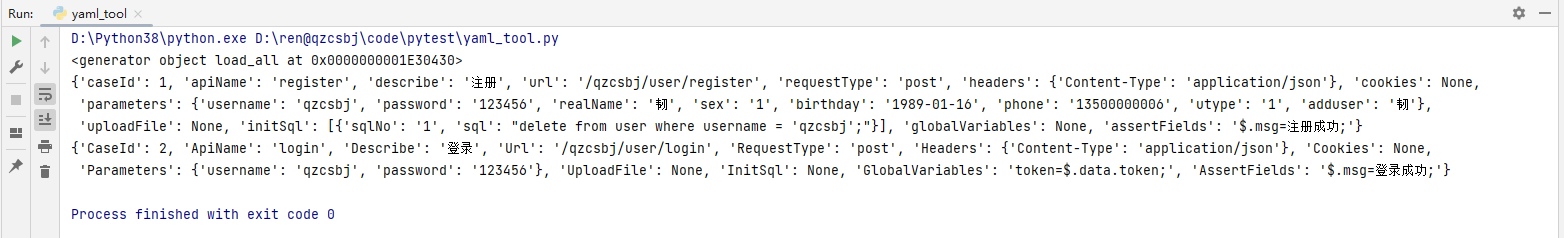
写入yaml数据(可以append写)
写入数据:yaml.dump(),将一个python对象生成为yaml文档
#!/usr/bin/env python
# -*- coding:utf-8 -*-
# 公众号 : 全栈测试笔记
# 作者: 韧
# wx: ren168632201
# 描述:<>
import yaml
if __name__ == '__main__':
data = {"name": "韧", "age": "22", "hobbies": ["running", "swimming", "football"]}
print(yaml.dump(data, allow_unicode=True))
结果:
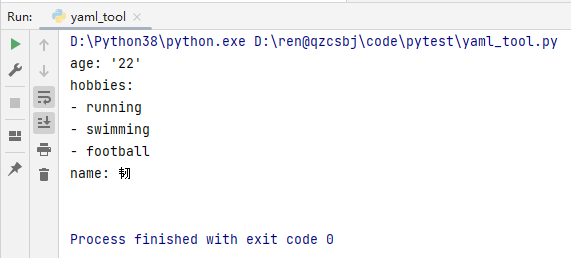
写入到文件
#!/usr/bin/env python
# -*- coding:utf-8 -*-
# 公众号 : 全栈测试笔记
# 作者: 韧
# wx: ren168632201
# 描述:<>
import os
import yaml
def read_data_from_yaml(file_path):
with open(file_path, "r", encoding="utf-8") as f:
# res = yaml.load(f, yaml.FullLoader)
res = yaml.full_load(f)
return res
def write_data_to_yaml(data, data_file):
# a+表示append
with open(data_file, "w", encoding="utf-8") as f:
yaml.dump(data, f, allow_unicode=True)
if __name__ == '__main__':
data = {"name": "韧", "age": "22", "hobbies": ["running", "swimming", "football"]}
data_file = os.getcwd() + r"/test.yaml"
write_data_to_yaml(data, data_file)
cases = read_data_from_yaml(data_file)
print(cases)
结果:
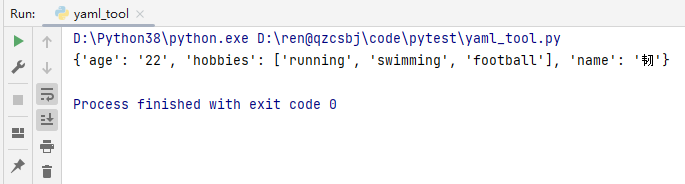
文件内容
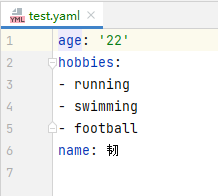
列表数据写入文件
#!/usr/bin/env python
# -*- coding:utf-8 -*-
# 公众号 : 全栈测试笔记
# 作者: 韧
# wx: ren168632201
# 描述:<>
import os
import yaml
def read_data_from_yaml(file_path):
with open(file_path, "r", encoding="utf-8") as f:
# res = yaml.load(f, yaml.FullLoader)
res = yaml.full_load(f)
return res
def write_data_to_yaml(data, data_file):
# a+表示append
with open(data_file, "w", encoding="utf-8") as f:
yaml.dump(data, f, allow_unicode=True)
if __name__ == '__main__':
data1 = {"name": "韧", "age": "22", "hobbies": ["running", "swimming", "football"]}
data2 = {"name": "qzcsbj", "age": "23", "hobbies": ["reading", "walking"]}
data_file = os.getcwd() + r"/test.yaml"
write_data_to_yaml([data1,data2], data_file)
cases = read_data_from_yaml(data_file)
print(cases)
结果:
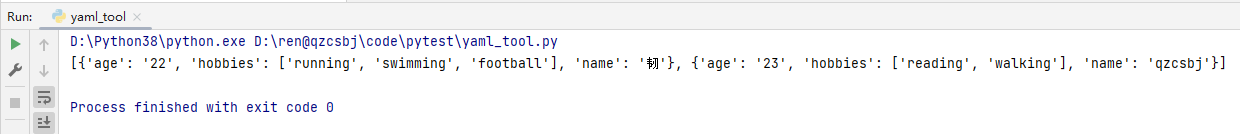
文件内容
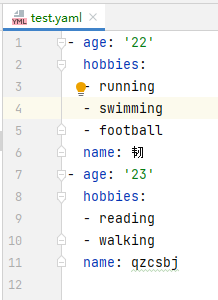
优化:数据合并
#!/usr/bin/env python
# -*- coding:utf-8 -*-
# 公众号 : 全栈测试笔记
# 作者: 韧
# wx: ren168632201
# 描述:<>
import os
import yaml
def read_data_from_yaml(file_path):
with open(file_path, "r", encoding="utf-8") as f:
# res = yaml.load(f, yaml.FullLoader)
res = yaml.full_load(f)
return res
def write_data_to_yaml(data, data_file):
# a+表示append
with open(data_file, "w", encoding="utf-8") as f:
yaml.dump(data, f, allow_unicode=True)
if __name__ == '__main__':
data = [{"name": "韧", "age": "22", "hobbies": ["running", "swimming", "football"]},{"name": "qzcsbj", "age": "23", "hobbies": ["reading", "walking"]}]
data_file = os.getcwd() + r"/test.yaml"
write_data_to_yaml(data, data_file)
cases = read_data_from_yaml(data_file)
print(cases)
写入数据:yaml.dump_all(),将多个段输出到一个文件中
#!/usr/bin/env python
# -*- coding:utf-8 -*-
# 公众号 : 全栈测试笔记
# 作者: 韧
# wx: ren168632201
# 描述:<>
import os
import yaml
def read_data_from_yaml(file_path):
f = open(file_path, "r", encoding="utf-8")
# res = yaml.load_all(f, yaml.FullLoader)
res = yaml.full_load_all(f)
return res
def write_data_to_yaml(data, data_file):
# a+表示append
with open(data_file, "w", encoding="utf-8") as f:
yaml.dump_all(data, f, allow_unicode=True)
if __name__ == '__main__':
data1 = {"name": "韧", "age": "22", "hobbies": ["running", "swimming", "football"]}
data2 = {"name": "qzcsbj", "age": "23", "hobbies": ["reading", "walking"]}
data_file = os.getcwd() + r"/test.yaml"
write_data_to_yaml([data1,data2], data_file)
cases = read_data_from_yaml(data_file)
print(cases)
for case in cases:
print(case)
结果:
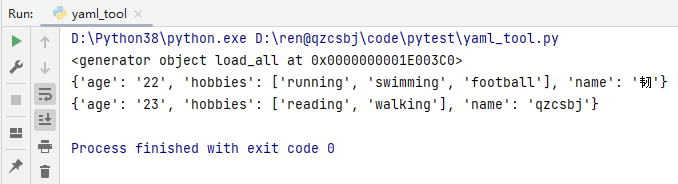
文件中加了---分隔符
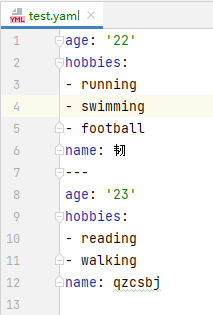
清空yaml数据
#!/usr/bin/env python
# -*- coding:utf-8 -*-
# 公众号 : 全栈测试笔记
# 作者: 韧
# wx: ren168632201
# 描述:<>
import os
def clear_yaml(data_file):
f = open(data_file, "w", encoding="utf-8")
f.truncate()
if __name__ == '__main__':
data_file = os.getcwd() + r"/test.yaml"
clear_yaml(data_file)
__EOF__

本文作者:持之以恒(韧)
关于博主:擅长性能、全链路、自动化、企业级自动化持续集成(DevTestOps)、测开等
面试必备:项目实战(性能、自动化)、简历笔试,https://www.cnblogs.com/uncleyong/p/15777706.html
测试提升:从测试小白到高级测试修炼之路,https://www.cnblogs.com/uncleyong/p/10530261.html
欢迎分享:如果您觉得文章对您有帮助,欢迎转载、分享,也可以点击文章右下角【推荐】一下!
关于博主:擅长性能、全链路、自动化、企业级自动化持续集成(DevTestOps)、测开等
面试必备:项目实战(性能、自动化)、简历笔试,https://www.cnblogs.com/uncleyong/p/15777706.html
测试提升:从测试小白到高级测试修炼之路,https://www.cnblogs.com/uncleyong/p/10530261.html
欢迎分享:如果您觉得文章对您有帮助,欢迎转载、分享,也可以点击文章右下角【推荐】一下!


