pytest简易教程(34):pytest常用插件 - 测试报告(pytest-html)
pytest简易教程汇总,详见:https://www.cnblogs.com/uncleyong/p/17982846
关于pytest-html
通过命令行方式,生成xml/html格式的测试报告,存储于用户指定路径
报告会覆盖上一次的
插件安装
pip install pytest-html
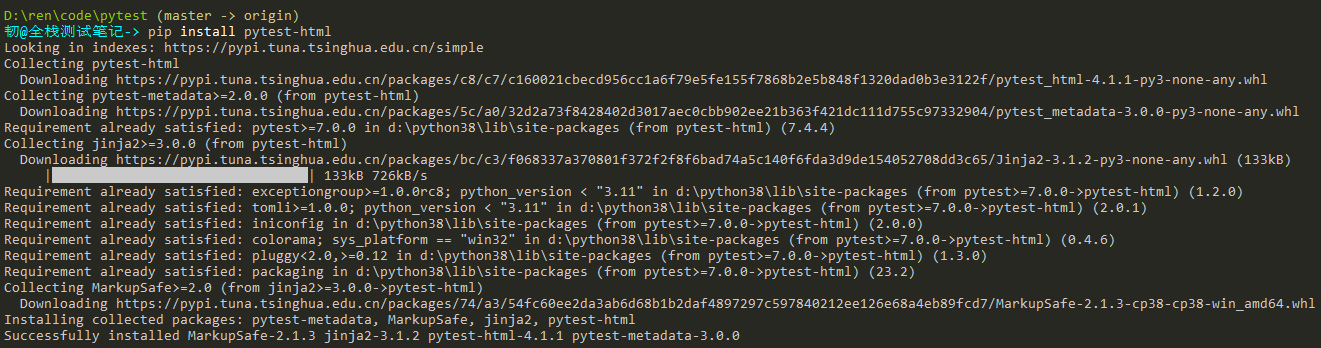
使用方式
命令行格式:pytest --html=./report/report.html
也可以配置文件添加参数:
1 2 | [pytest]addopts = -vs --html=./report/report.html |
示例
1 2 3 4 5 6 7 8 9 10 11 12 | #!/usr/bin/env python# -*- coding: utf-8 -*-# @Author : 韧# @wx :ren168632201# @Blog :https://www.cnblogs.com/uncleyong/def test_a(): assert 1==1 print("---test_a")def test_b(): assert 1==2 print("---test_b") |
结果:
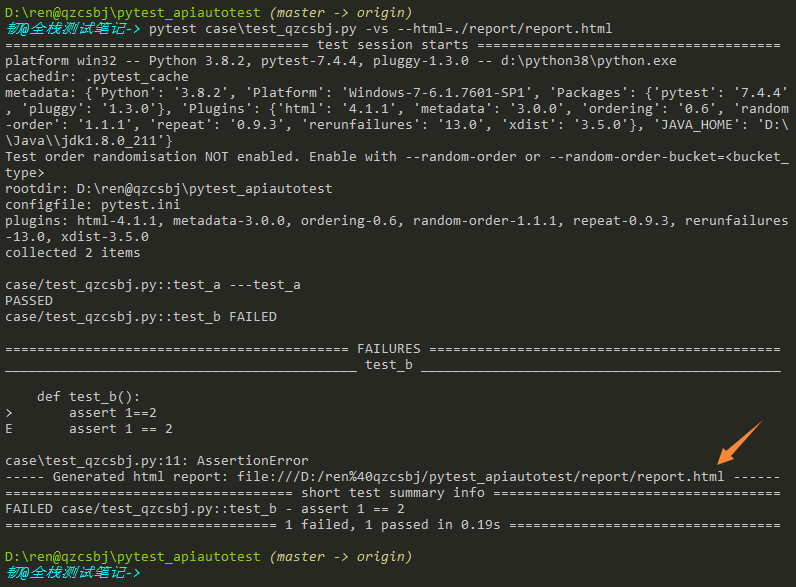
自动创建了report目录,css是独立的
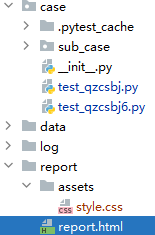
浏览器打开
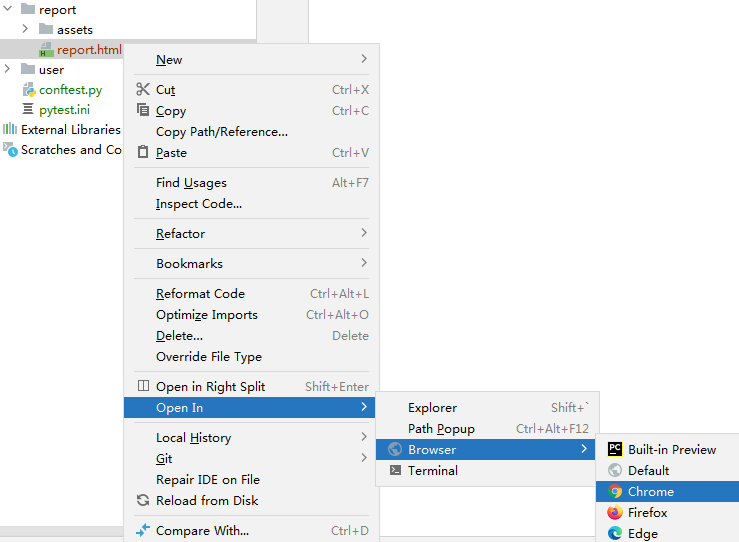
可以看到不同状态用例数量,还可以展开看详情
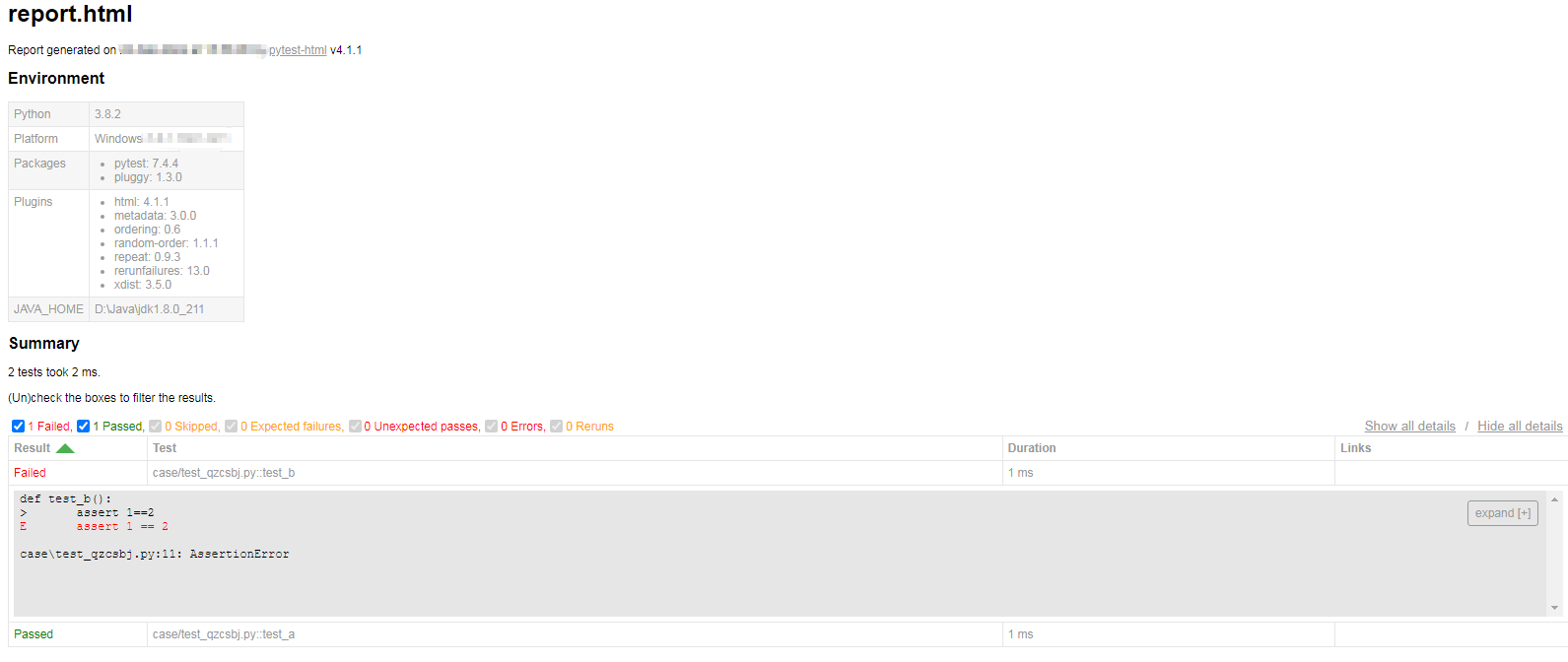
另外,为了方便分享报告,可以把css样式合并到html里,添加参数:--self-contained-html
命令:pytest case\test_qzcsbj.py -vs --html=./report/report.html --self-contained-html
生成的报告:
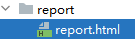
报告的不足
报告不是很美观,功能比较简单。
下一篇分享精美的allure报告。
__EOF__

本文作者:持之以恒(韧)
关于博主:擅长性能、全链路、自动化、企业级自动化持续集成(DevTestOps)、测开等
面试必备:项目实战(性能、自动化)、简历笔试,https://www.cnblogs.com/uncleyong/p/15777706.html
测试提升:从测试小白到高级测试修炼之路,https://www.cnblogs.com/uncleyong/p/10530261.html
欢迎分享:如果您觉得文章对您有帮助,欢迎转载、分享,也可以点击文章右下角【推荐】一下!
关于博主:擅长性能、全链路、自动化、企业级自动化持续集成(DevTestOps)、测开等
面试必备:项目实战(性能、自动化)、简历笔试,https://www.cnblogs.com/uncleyong/p/15777706.html
测试提升:从测试小白到高级测试修炼之路,https://www.cnblogs.com/uncleyong/p/10530261.html
欢迎分享:如果您觉得文章对您有帮助,欢迎转载、分享,也可以点击文章右下角【推荐】一下!



【推荐】国内首个AI IDE,深度理解中文开发场景,立即下载体验Trae
【推荐】编程新体验,更懂你的AI,立即体验豆包MarsCode编程助手
【推荐】抖音旗下AI助手豆包,你的智能百科全书,全免费不限次数
【推荐】轻量又高性能的 SSH 工具 IShell:AI 加持,快人一步
· 无需6万激活码!GitHub神秘组织3小时极速复刻Manus,手把手教你使用OpenManus搭建本
· C#/.NET/.NET Core优秀项目和框架2025年2月简报
· Manus爆火,是硬核还是营销?
· 终于写完轮子一部分:tcp代理 了,记录一下
· 【杭电多校比赛记录】2025“钉耙编程”中国大学生算法设计春季联赛(1)