java读取yaml文件
yaml语法
详见:yaml语法
应用场景
自动化测试中,用例数据存放在yaml文件中
数据

person.yaml
--- id: 1 name: 韧 age: 18 --- id: 2 name: qzcsbj age: 19
person2.yaml
--- - id: 3 name: 小韧 age: 18 - id: 4 name: 全栈测试笔记 age: 19
person3.yaml
--- - id: 5 name: 韧哥 age: 18 - id: 6 name: 性能测试 age: 19
Person.java
package com.test.bean;
/**
* @公众号 : 全栈测试笔记
* @博客 : www.cnblogs.com/uncleyong
* @微信 : ren168632201
* @描述 : <>
*/
public class Person {
private String id;
private String name;
private String age;
public String getId() {
return id;
}
public void setId(String id) {
this.id = id;
}
public String getName() {
return name;
}
public void setName(String name) {
this.name = name;
}
public String getAge() {
return age;
}
public void setAge(String age) {
this.age = age;
}
@Override
public String toString() {
return "Person{" +
"id='" + id + '\'' +
", name='" + name + '\'' +
", age='" + age + '\'' +
'}';
}
}
读取并返回对象
package com.test.utils;
import com.fasterxml.jackson.databind.ObjectMapper;
import com.fasterxml.jackson.dataformat.yaml.YAMLFactory;
import com.test.bean.Person;
import java.io.IOException;
/**
* @公众号 : 全栈测试笔记
* @博客 : www.cnblogs.com/uncleyong
* @微信 : ren168632201
* @描述 : <>
*/
public class ReadDataFromYaml {
public static Person getData(String path, Person p){
ObjectMapper objectMapper = new ObjectMapper(new YAMLFactory());
try {
return objectMapper.readValue(ReadDataFromYaml.class.getResourceAsStream(path), p.getClass());
} catch (IOException e) {
System.out.println("读取异常:" + e);
}
return null;
}
public static void main(String[] args) {
Person p = new Person();
p = getData("/caseData/person.yaml", p);
System.out.println(p);
if (p!=null){
System.out.println(p.getId());
System.out.println(p.getName());
System.out.println(p.getAge());
}
}
}
结果

优化:泛型,传字节码
package com.test.utils;
import com.fasterxml.jackson.databind.ObjectMapper;
import com.fasterxml.jackson.dataformat.yaml.YAMLFactory;
import com.test.bean.Person;
/**
* @公众号 : 全栈测试笔记
* @博客 : www.cnblogs.com/uncleyong
* @微信 : ren168632201
* @描述 : <>
*/
public class ReadDataFromYaml {
public static <T> T getData(String path, Class<T> clazz){
ObjectMapper objectMapper = new ObjectMapper(new YAMLFactory());
try {
T obj = objectMapper.readValue(ReadDataFromYaml.class.getResourceAsStream(path), clazz);
return obj;
} catch (Exception e) {
System.out.println("异常:" + e);
}
return null;
}
public static void main(String[] args) {
Person p = getData("/caseData/person.yaml", Person.class);
System.out.println(p);
if (p!=null){
System.out.println(p.getId());
System.out.println(p.getName());
System.out.println(p.getAge());
}
}
}
结果
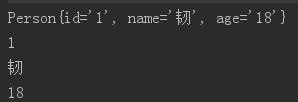
读取并返回对象list
package com.test.utils;
import com.fasterxml.jackson.databind.ObjectMapper;
import com.fasterxml.jackson.dataformat.yaml.YAMLFactory;
import com.test.bean.Person;
import java.io.IOException;
import java.util.ArrayList;
import java.util.List;
/**
* @公众号 : 全栈测试笔记
* @博客 : www.cnblogs.com/uncleyong
* @微信 : ren168632201
* @描述 : <>
*/
public class ReadDataFromYaml {
public static List<Person> getData(String path, List<Person> plist){
ObjectMapper objectMapper = new ObjectMapper(new YAMLFactory());
try {
plist = objectMapper.readValue(ReadDataFromYaml.class.getResourceAsStream(path), plist.getClass());
return plist;
} catch (IOException e) {
System.out.println("读取异常:" + e);
}
return null;
}
public static void main(String[] args) {
List<Person> plist = new ArrayList<Person>();
plist = getData("/caseData/person2.yaml", plist);
System.out.println(plist);
}
}
结果
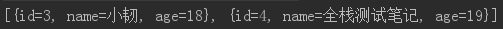
优化:泛型,传字节码
package com.test.utils;
import com.fasterxml.jackson.databind.ObjectMapper;
import com.fasterxml.jackson.dataformat.yaml.YAMLFactory;
import com.test.bean.Person;
import java.io.IOException;
import java.util.ArrayList;
import java.util.List;
/**
* @公众号 : 全栈测试笔记
* @博客 : www.cnblogs.com/uncleyong
* @微信 : ren168632201
* @描述 : <>
*/
public class ReadDataFromYaml {
public static <T> List<T> getData(String path, Class<T> clazz){
ObjectMapper objectMapper = new ObjectMapper(new YAMLFactory());
try {
List<T> list = objectMapper.readValue(ReadDataFromYaml.class.getResourceAsStream(path), List.class);
return list;
} catch (IOException e) {
System.out.println("读取异常:" + e);
}
return null;
}
public static void main(String[] args) {
List<Person> plist = new ArrayList<Person>();
List<Person> plist1 = getData("/caseData/person2.yaml", Person.class);
if ( plist1!=null){
plist.addAll(plist1);
}
List<Person> plist2 = getData("/caseData/person2.yaml", Person.class);
if ( plist2!=null){
plist.addAll(plist2);
}
System.out.println(plist);
}
}
结果

问题
上面可以把多个yaml的数据放到一个list里面
但是,如果打印对象内容(模拟解析测试用例数据)
public static void main(String[] args) {
List<Person> plist = new ArrayList<Person>();
List<Person> plist1 = getData("/caseData/person2.yaml", Person.class);
if ( plist1!=null){
plist.addAll(plist1);
}
List<Person> plist2 = getData("/caseData/person2.yaml", Person.class);
if ( plist2!=null){
plist.addAll(plist2);
}
System.out.println(plist);
for (Person person : plist2) {
System.out.println(person.getName());
}
}
结果报错:
[{id=3, name=小韧, age=18}, {id=4, name=全栈测试笔记, age=19}, {id=3, name=小韧, age=18}, {id=4, name=全栈测试笔记, age=19}]
Exception in thread "main" java.lang.ClassCastException: java.util.LinkedHashMap cannot be cast to com.test.bean.Person
at com.test.utils.ReadDataFromYaml.main(ReadDataFromYaml.java:39)

debug发现,list的元素是LinkedHashMap类型
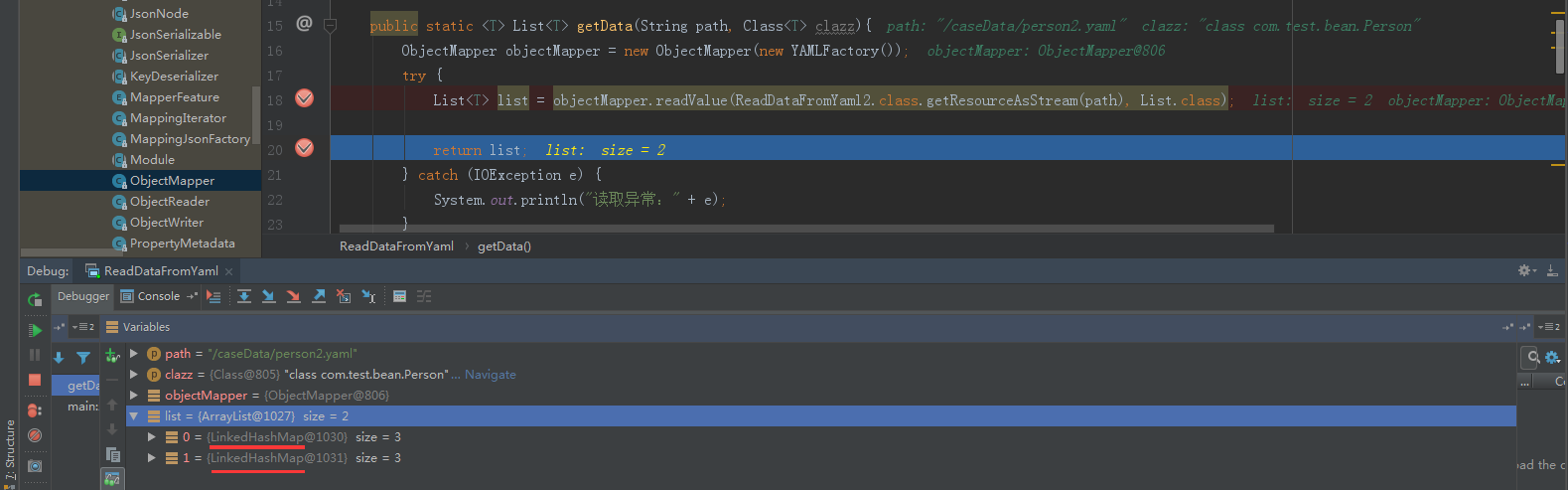
解决方案:转换为指定类型
package com.test.utils;
import com.fasterxml.jackson.core.type.TypeReference;
import com.fasterxml.jackson.databind.ObjectMapper;
import com.fasterxml.jackson.dataformat.yaml.YAMLFactory;
import com.test.bean.Person;
import java.util.ArrayList;
import java.util.List;
/**
* @公众号 : 全栈测试笔记
* @博客 : www.cnblogs.com/uncleyong
* @微信 : ren168632201
* @描述 : <>
*/
public class ReadDataFromYaml {
public static List<Person> getData(String path) {
ObjectMapper objectMapper = new ObjectMapper(new YAMLFactory());
try {
List list = objectMapper.readValue(ReadDataFromYaml.class.getResourceAsStream(path), List.class);
// 转成指定类型的list集合
List<Person> list_new = objectMapper.convertValue(list, new TypeReference<List<Person>>() {});
return list_new;
} catch (Exception e) {
System.out.println("异常:" + e);
}
return null;
}
public static void main(String[] args) {
List<Person> plist = new ArrayList<Person>();
List<Person> plist1 = getData("/caseData/person2.yaml");
if ( plist1!=null){
plist.addAll(plist1);
}
List<Person> plist2 = getData("/caseData/person3.yaml");
if ( plist2!=null){
plist.addAll(plist2);
for (Person person : plist2) {
System.out.println(person.getId());
System.out.println(person.getName());
System.out.println(person.getAge());
}
}
System.out.println(plist);
}
}
结果
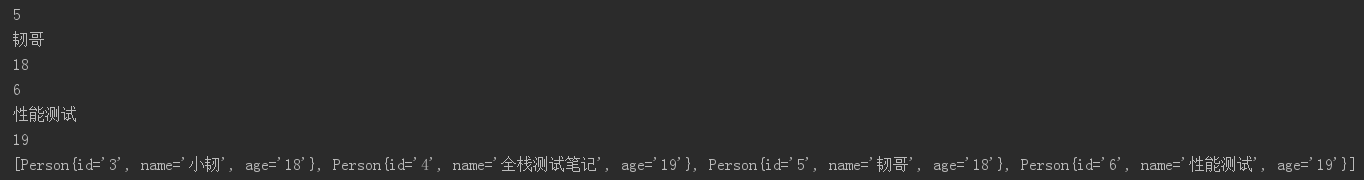
思考题
上面解决方案中,类型写死了,如果作为一个工具类,如何实现传任意类型?
__EOF__

本文作者:持之以恒(韧)
关于博主:擅长性能、全链路、自动化、企业级自动化持续集成(DevTestOps)、测开等
面试必备:项目实战(性能、自动化)、简历笔试,https://www.cnblogs.com/uncleyong/p/15777706.html
测试提升:从测试小白到高级测试修炼之路,https://www.cnblogs.com/uncleyong/p/10530261.html
欢迎分享:如果您觉得文章对您有帮助,欢迎转载、分享,也可以点击文章右下角【推荐】一下!
关于博主:擅长性能、全链路、自动化、企业级自动化持续集成(DevTestOps)、测开等
面试必备:项目实战(性能、自动化)、简历笔试,https://www.cnblogs.com/uncleyong/p/15777706.html
测试提升:从测试小白到高级测试修炼之路,https://www.cnblogs.com/uncleyong/p/10530261.html
欢迎分享:如果您觉得文章对您有帮助,欢迎转载、分享,也可以点击文章右下角【推荐】一下!


