【已解决,一个beanshell问题】Typed variable declaration : Class: Workbook not found in namespace
需求
提升群小伙伴的需求是这样的:使用jmeter测试接口,接口需要导入excel,需要自动生成excel文件以及数据
问题
idea中可以自动生成excel文件以及数据
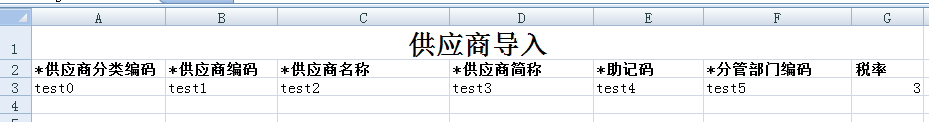
依赖
<!-- https://mvnrepository.com/artifact/org.apache.poi/poi-ooxml -->
<dependency>
<groupId>org.apache.poi</groupId>
<artifactId>poi-ooxml</artifactId>
<version>5.2.2</version>
</dependency>
把相关依赖放到jmeter的lib/ext下后,把代码复制到beanshell,或者idea中maven项目打jar包放到jmeter的lib/ext目录下,都报错:
ERROR o.a.j.u.BeanShellInterpreter: Error invoking bsh method: eval Sourced file: inline evaluation of: ``import org.apache.poi.ss.usermodel.Workbook; import org.apache.poi.ss.usermodel. . . . '' : Typed variable declaration : Class: Workbook not found in namespace
ERROR o.a.j.u.BeanShellInterpreter: Error invoking bsh method: eval Sourced file: inline evaluation of: ``import org.apache.poi.ss.usermodel.Workbook; import org.apache.poi.ss.usermodel. . . . '' : Typed variable declaration : Class: Workbook not found in namespace
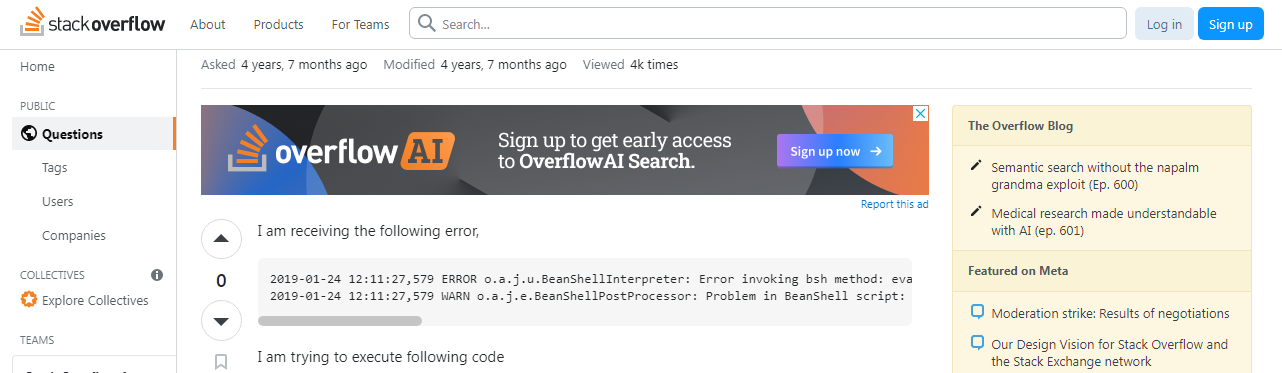
附:原始代码
//import org.apache.poi.ss.usermodel.Workbook;
import org.apache.poi.ss.usermodel.*;
import org.apache.poi.ss.util.CellRangeAddress;
import org.apache.poi.xssf.usermodel.XSSFWorkbook;
import java.io.FileOutputStream;
import java.io.IOException;
// 创建一个新的工作簿
Workbook workbook = new XSSFWorkbook();
// 创建一个新的工作表
Sheet sheet = workbook.createSheet("Sheet1");
// 创建新行
Row row = sheet.createRow(0);
// 创建单元格样式
CellStyle style = workbook.createCellStyle();
// 给style添加水平居中对齐
style.setAlignment(HorizontalAlignment.CENTER);
// ===设置字体样式===
// 创建字体对象
Font font = workbook.createFont();
// 字体加粗
font.setBold(true);
// 设置字体大小
font.setFontHeightInPoints((short) 20);
// 设置字体类型
font.setFontName("宋体");
// 给style添加字体样式
style.setFont(font);
// 合并第二行的0-5列
Cell cell = row.createCell(0);
// 给单元格设置内容
cell.setCellValue("供应商导入");
// 给单元格设置样式
cell.setCellStyle(style);
sheet.addMergedRegion(new CellRangeAddress(0, 0, 0, 6));
// 创建单元格样式
CellStyle style2 = workbook.createCellStyle();
// ===设置字体样式===
// 创建字体对象
Font font2 = workbook.createFont();
// 字体加粗
font2.setBold(true);
// 设置字体大小
font2.setFontHeightInPoints((short) 11);
// 设置字体类型
font2.setFontName("宋体");
style2.setFont(font2);
// 创建新行
Row row2 = sheet.createRow(1);
Cell cell0 = row2.createCell(0);
cell0.setCellStyle(style2);
cell0.setCellValue("*供应商分类编码");
Cell cell1=row2.createCell(1);
cell1.setCellStyle(style2);
cell1.setCellValue("*供应商编码");
Cell cell2=row2.createCell(2);
cell2.setCellStyle(style2);
cell2.setCellValue("*供应商名称");
Cell cell3=row2.createCell(3);
cell3.setCellStyle(style2);
cell3.setCellValue("*供应商简称");
Cell cell4=row2.createCell(4);
cell4.setCellStyle(style2);
cell4.setCellValue("*助记码");
Cell cell5=row2.createCell(5);
cell5.setCellStyle(style2);
cell5.setCellValue("*分管部门编码");
Cell cell6=row2.createCell(6);
cell6.setCellStyle(style2);
cell6.setCellValue("税率");
for (int i = 0; i < 1; i++) {
Row rowi = sheet.createRow(i+2);
for (int j = 0; j < 7 ; j++) {
if (j==6){
rowi.createCell(j).setCellValue(3);
continue;
}
rowi.createCell(j).setCellValue("test"+j);
}
}
// 保存工作簿到文件
String filename = "供应商导入模板.xlsx";
FileOutputStream fos = new FileOutputStream(filename);
workbook.write(fos);
fos.close();
System.out.println("工作簿已保存到文件:" + filename);
解决方案
问题一:报错找不到接口
ERROR o.a.j.u.BeanShellInterpreter: Error invoking bsh method: eval Sourced file: inline evaluation of: ``import org.apache.poi.ss.util.CellRangeAddress; import org.apache.poi.xssf.userm . . . '' : Typed variable declaration : Class: Workbook not found in namespace
类型改为类即可,比如:
将Workbook workbook = new XSSFWorkbook();
改为:XSSFWorkbook workbook = new XSSFWorkbook();
问题二:样式相关的类找不到
注释样式相关的,如:XSSFCellStyle style = workbook.createCellStyle();
问题三:依赖版本
Error invoking bsh method: eval Sourced file: inline evaluation of: ``import org.apache.poi.ss.util.CellRangeAddress; import org.apache.poi.xssf.userm . . . '' : Method Invocation workbook.write
依赖版本改为:
<dependency>
<groupId>org.apache.poi</groupId>
<artifactId>poi-ooxml</artifactId>
<version>3.17</version>
</dependency>
结果
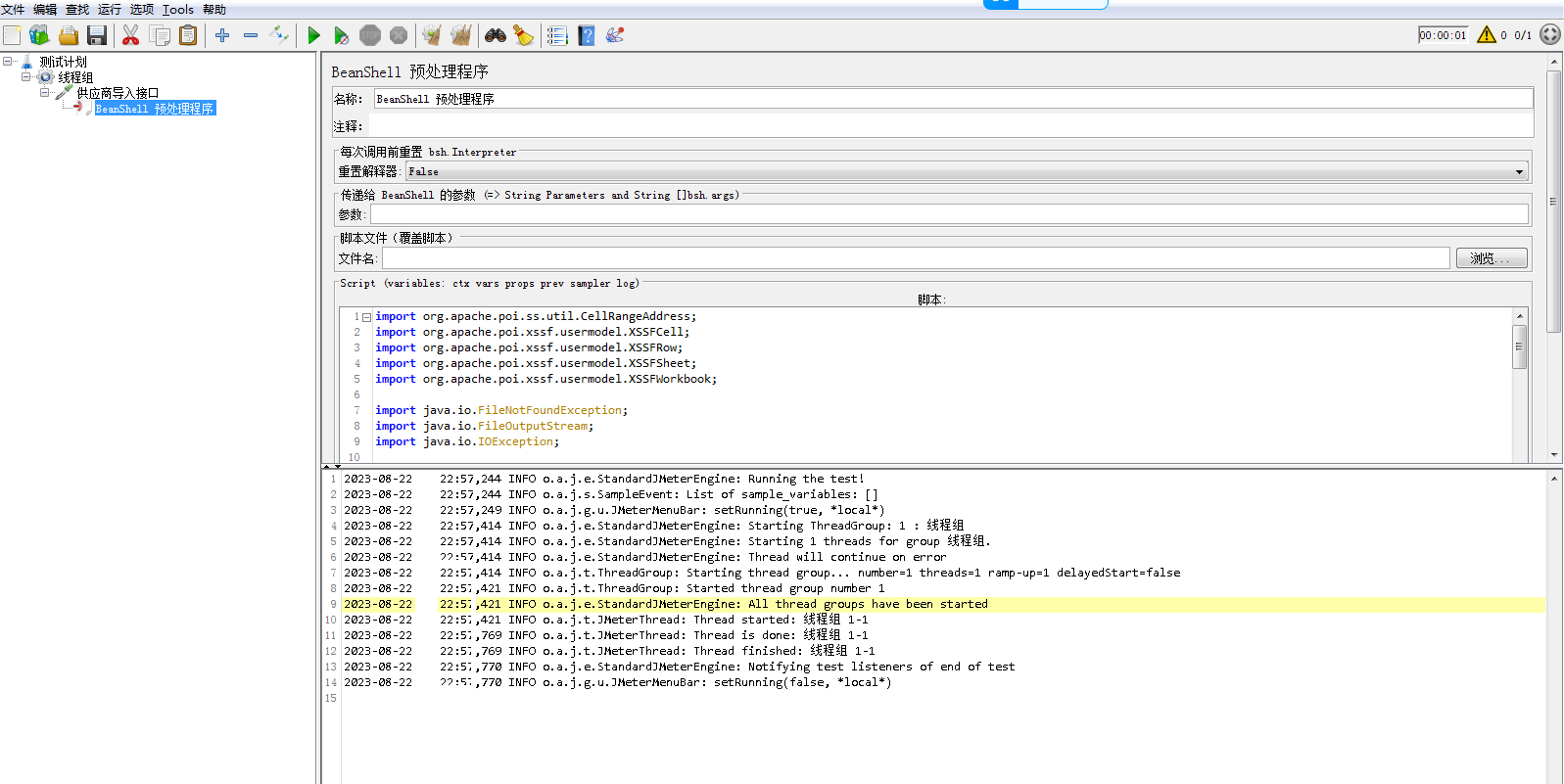
jmeter的bin下生成了文件
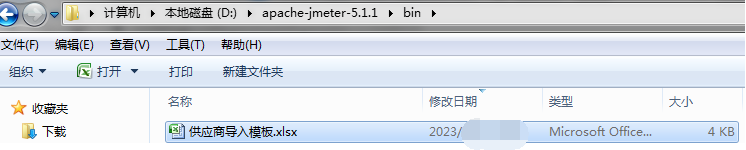
文件内容
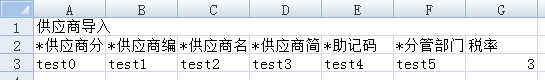


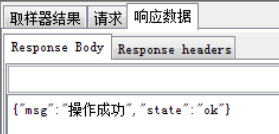
__EOF__

本文作者:持之以恒(韧)
关于博主:擅长性能、全链路、自动化、企业级自动化持续集成(DevTestOps)、测开等
面试必备:项目实战(性能、自动化)、简历笔试,https://www.cnblogs.com/uncleyong/p/15777706.html
测试提升:从测试小白到高级测试修炼之路,https://www.cnblogs.com/uncleyong/p/10530261.html
欢迎分享:如果您觉得文章对您有帮助,欢迎转载、分享,也可以点击文章右下角【推荐】一下!
关于博主:擅长性能、全链路、自动化、企业级自动化持续集成(DevTestOps)、测开等
面试必备:项目实战(性能、自动化)、简历笔试,https://www.cnblogs.com/uncleyong/p/15777706.html
测试提升:从测试小白到高级测试修炼之路,https://www.cnblogs.com/uncleyong/p/10530261.html
欢迎分享:如果您觉得文章对您有帮助,欢迎转载、分享,也可以点击文章右下角【推荐】一下!


