SpringBoot整合SpringDataRedis、基本操作,以及创建配置类指定序列化策略
官网
https://spring.io/projects/spring-boot#learn

https://docs.spring.io/spring-boot/docs/2.4.13/reference/html/
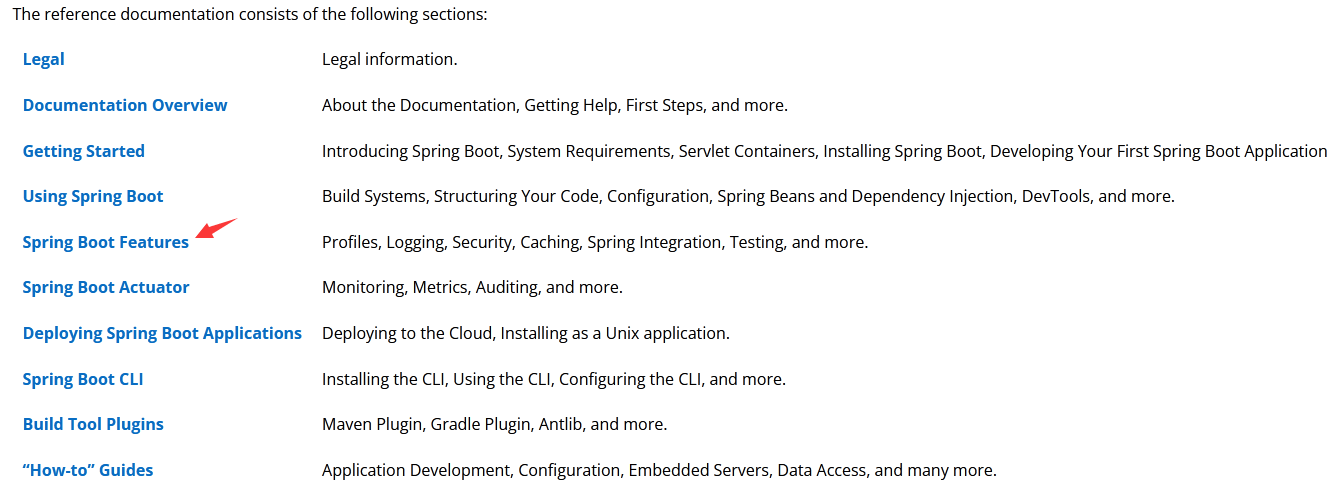
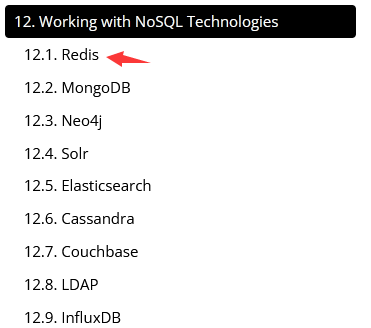

点击上面 Spring Data Redis
可以在README中查看需要的内容,比如:
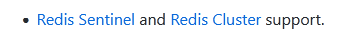
SpringBoot整合Spring Data Redis
添加pom依赖
<dependency>
<groupId>org.springframework.boot</groupId>
<artifactId>spring-boot-starter-data-redis</artifactId>
</dependency>
redis自动配置类:RedisAutoConfiguration
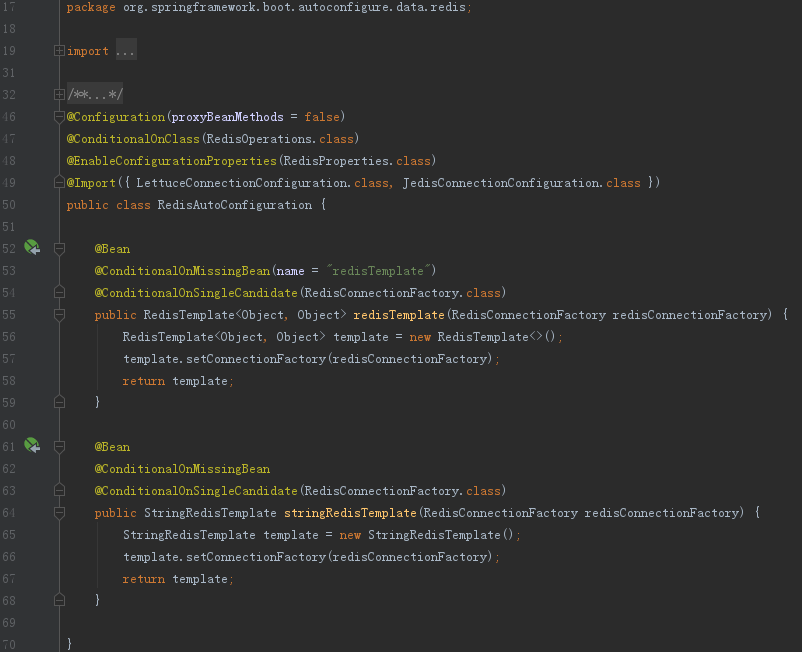
属性配置类RedisProperties
@ConfigurationProperties(prefix = "spring.redis")
public class RedisProperties {
/**
* Database index used by the connection factory.
*/
private int database = 0;
/**
* Connection URL. Overrides host, port, and password. User is ignored. Example:
* redis://user:password@example.com:6379
*/
private String url;
/**
* Redis server host.
*/
private String host = "localhost";
/**
* Login username of the redis server.
*/
private String username;
/**
* Login password of the redis server.
*/
private String password;
/**
* Redis server port.
*/
private int port = 6379;
/**
* Whether to enable SSL support.
*/
private boolean ssl;
/**
* Read timeout.
*/
private Duration timeout;
/**
* Connection timeout.
*/
private Duration connectTimeout;
/**
* Client name to be set on connections with CLIENT SETNAME.
*/
private String clientName;
/**
* Type of client to use. By default, auto-detected according to the classpath.
*/
private ClientType clientType;
private Sentinel sentinel;
private Cluster cluster;
private final Jedis jedis = new Jedis();
private final Lettuce lettuce = new Lettuce();
......
我们的配置文件application.properties中可以配置redis,以spring.redis开头
# 服务器ip spring.redis.host=116.10.53.66 # 端口 spring.redis.port=6379 # 密码 spring.redis.password=tester # 第一个数据库存储 spring.redis.database=0 # 最大活跃数 spring.redis.jedis.pool.max-active=20 # 最大空闲数 spring.redis.jedis.pool.max-idle=10 # 最小空闲数 spring.redis.jedis.pool.min-idle=5
使用redisTemplate
操作字符串
key和value都不设置序列化器
package com.qzcsbj.demo;
import org.junit.jupiter.api.Test;
import org.springframework.beans.factory.annotation.Autowired;
import org.springframework.boot.test.context.SpringBootTest;
import org.springframework.data.redis.core.RedisTemplate;
import org.springframework.data.redis.core.StringRedisTemplate;
/**
* @公众号 : 全栈测试笔记
* @博客 : www.cnblogs.com/uncleyong
* @微信 : ren168632201
* @描述 : <>
*/
@SpringBootTest
public class MyTest {
@Autowired
private StringRedisTemplate stringRedisTemplate;
@Autowired
private RedisTemplate redisTemplate;
@Test
public void test1(){
redisTemplate.opsForValue().set("name","jack");
System.out.println("set字符串完成。");
Object name = redisTemplate.opsForValue().get("name");
System.out.println("获取到的name: " + name);
}
}
代码中正常获取
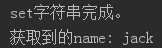
但是redis客户端不行
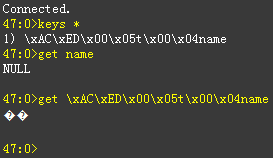
给key和value设置序列化器
package com.qzcsbj.demo;
import org.junit.jupiter.api.Test;
import org.springframework.beans.factory.annotation.Autowired;
import org.springframework.boot.test.context.SpringBootTest;
import org.springframework.data.redis.core.RedisTemplate;
import org.springframework.data.redis.core.StringRedisTemplate;
import org.springframework.data.redis.serializer.StringRedisSerializer;
/**
* @公众号 : 全栈测试笔记
* @博客 : www.cnblogs.com/uncleyong
* @微信 : ren168632201
* @描述 : <>
*/
@SpringBootTest
public class MyTest {
@Autowired
private StringRedisTemplate stringRedisTemplate;
@Autowired
private RedisTemplate redisTemplate;
@Test
public void test1(){
// 为key设置序列化器
redisTemplate.setKeySerializer(new StringRedisSerializer());
// 为value设置序列化器
redisTemplate.setValueSerializer(new StringRedisSerializer());
redisTemplate.opsForValue().set("name","jack");
System.out.println("set字符串完成。");
Object name = redisTemplate.opsForValue().get("name");
System.out.println("获取到的name: " + name);
}
}
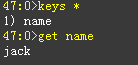
操作对象
只为value设置了序列化器
package com.qzcsbj.demo;
import com.qzcsbj.demo.pojo.User;
import org.junit.jupiter.api.Test;
import org.springframework.beans.factory.annotation.Autowired;
import org.springframework.boot.test.context.SpringBootTest;
import org.springframework.data.redis.core.RedisTemplate;
import org.springframework.data.redis.core.StringRedisTemplate;
import org.springframework.data.redis.serializer.JdkSerializationRedisSerializer;
import org.springframework.data.redis.serializer.StringRedisSerializer;
/**
* @公众号 : 全栈测试笔记
* @博客 : www.cnblogs.com/uncleyong
* @微信 : ren168632201
* @描述 : <>
*/
@SpringBootTest
public class MyTest {
@Autowired
private StringRedisTemplate stringRedisTemplate;
@Autowired
private RedisTemplate redisTemplate;
@Test
public void test1(){
User user = new User();
user.setUsername("jack");
user.setPassword("123456");
// 设置value序列化器
redisTemplate.setValueSerializer(new JdkSerializationRedisSerializer());
redisTemplate.opsForValue().set("user",user);
System.out.println("set对象完成。");
System.out.println("user: " + redisTemplate.opsForValue().get("user"));
}
}
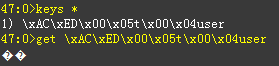
为key和value设置序列化器
package com.qzcsbj.demo;
import com.qzcsbj.demo.pojo.User;
import org.junit.jupiter.api.Test;
import org.springframework.beans.factory.annotation.Autowired;
import org.springframework.boot.test.context.SpringBootTest;
import org.springframework.data.redis.core.RedisTemplate;
import org.springframework.data.redis.core.StringRedisTemplate;
import org.springframework.data.redis.serializer.JdkSerializationRedisSerializer;
import org.springframework.data.redis.serializer.StringRedisSerializer;
/**
* @公众号 : 全栈测试笔记
* @博客 : www.cnblogs.com/uncleyong
* @微信 : ren168632201
* @描述 : <>
*/
@SpringBootTest
public class MyTest {
@Autowired
private StringRedisTemplate stringRedisTemplate;
@Autowired
private RedisTemplate redisTemplate;
@Test
public void test1(){
User user = new User();
user.setUsername("jack");
user.setPassword("123456");
redisTemplate.setKeySerializer(new StringRedisSerializer());
redisTemplate.setValueSerializer(new JdkSerializationRedisSerializer());
redisTemplate.opsForValue().set("user",user);
System.out.println("set对象完成。");
System.out.println("user: " + redisTemplate.opsForValue().get("user"));
}
}
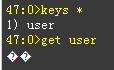
value序列化方式采用jackson
package com.qzcsbj.demo;
import com.qzcsbj.demo.pojo.User;
import org.junit.jupiter.api.Test;
import org.springframework.beans.factory.annotation.Autowired;
import org.springframework.boot.test.context.SpringBootTest;
import org.springframework.data.redis.core.RedisTemplate;
import org.springframework.data.redis.core.StringRedisTemplate;
import org.springframework.data.redis.serializer.Jackson2JsonRedisSerializer;
import org.springframework.data.redis.serializer.JdkSerializationRedisSerializer;
import org.springframework.data.redis.serializer.StringRedisSerializer;
/**
* @公众号 : 全栈测试笔记
* @博客 : www.cnblogs.com/uncleyong
* @微信 : ren168632201
* @描述 : <>
*/
@SpringBootTest
public class MyTest {
@Autowired
private StringRedisTemplate stringRedisTemplate;
@Autowired
private RedisTemplate redisTemplate;
@Test
public void test1(){
User user = new User();
user.setUsername("jack");
user.setPassword("123456");
redisTemplate.setKeySerializer(new StringRedisSerializer());
// 设置value序列化器
// redisTemplate.setValueSerializer(new JdkSerializationRedisSerializer());
// value序列化方式采用jackson
redisTemplate.setValueSerializer(new Jackson2JsonRedisSerializer<>(User.class));
redisTemplate.opsForValue().set("user",user);
System.out.println("set对象完成。");
System.out.println("user: " + redisTemplate.opsForValue().get("user"));
}
}
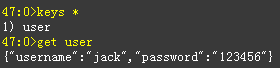
操作list
package com.qzcsbj.demo;
import com.qzcsbj.demo.pojo.User;
import org.junit.jupiter.api.Test;
import org.springframework.beans.factory.annotation.Autowired;
import org.springframework.boot.test.context.SpringBootTest;
import org.springframework.data.redis.core.RedisTemplate;
import org.springframework.data.redis.core.StringRedisTemplate;
import org.springframework.data.redis.serializer.Jackson2JsonRedisSerializer;
import org.springframework.data.redis.serializer.JdkSerializationRedisSerializer;
import org.springframework.data.redis.serializer.StringRedisSerializer;
import java.util.ArrayList;
import java.util.List;
/**
* @公众号 : 全栈测试笔记
* @博客 : www.cnblogs.com/uncleyong
* @微信 : ren168632201
* @描述 : <>
*/
@SpringBootTest
public class MyTest {
@Autowired
private StringRedisTemplate stringRedisTemplate;
@Autowired
private RedisTemplate redisTemplate;
@Test
public void test1(){
List<User> users = new ArrayList<>();
User user = new User();
user.setUsername("jack");
user.setPassword("123456");
users.add(user);
User user2 = new User();
user2.setUsername("tom");
user2.setPassword("654321");
users.add(user2);
redisTemplate.setKeySerializer(new StringRedisSerializer());
redisTemplate.setValueSerializer(new JdkSerializationRedisSerializer());
redisTemplate.opsForValue().set("users",users);
System.out.println("set集合完成。");
System.out.println("users: " + redisTemplate.opsForValue().get("users"));
}
}

value序列化方式采用jackson
package com.qzcsbj.demo;
import com.qzcsbj.demo.pojo.User;
import org.junit.jupiter.api.Test;
import org.springframework.beans.factory.annotation.Autowired;
import org.springframework.boot.test.context.SpringBootTest;
import org.springframework.data.redis.core.RedisTemplate;
import org.springframework.data.redis.core.StringRedisTemplate;
import org.springframework.data.redis.serializer.Jackson2JsonRedisSerializer;
import org.springframework.data.redis.serializer.JdkSerializationRedisSerializer;
import org.springframework.data.redis.serializer.StringRedisSerializer;
import java.util.ArrayList;
import java.util.List;
/**
* @公众号 : 全栈测试笔记
* @博客 : www.cnblogs.com/uncleyong
* @微信 : ren168632201
* @描述 : <>
*/
@SpringBootTest
public class MyTest {
@Autowired
private StringRedisTemplate stringRedisTemplate;
@Autowired
private RedisTemplate redisTemplate;
@Test
public void test1(){
List<User> users = new ArrayList<>();
User user = new User();
user.setUsername("jack");
user.setPassword("123456");
users.add(user);
User user2 = new User();
user2.setUsername("tom");
user2.setPassword("654321");
users.add(user2);
redisTemplate.setKeySerializer(new StringRedisSerializer());
// 设置value序列化器
// redisTemplate.setValueSerializer(new JdkSerializationRedisSerializer());
// value序列化方式采用jackson
redisTemplate.setValueSerializer(new Jackson2JsonRedisSerializer<>(List.class));
redisTemplate.opsForValue().set("users",users);
System.out.println("set集合完成。");
System.out.println("users: " + redisTemplate.opsForValue().get("users"));
}
}

使用stringRedisTemplate(更简单)
操作字符串
package com.qzcsbj.demo;
import com.qzcsbj.demo.pojo.User;
import org.junit.jupiter.api.Test;
import org.springframework.beans.factory.annotation.Autowired;
import org.springframework.boot.test.context.SpringBootTest;
import org.springframework.data.redis.core.StringRedisTemplate;
import org.springframework.data.redis.serializer.Jackson2JsonRedisSerializer;
import org.springframework.data.redis.serializer.StringRedisSerializer;
import java.util.ArrayList;
import java.util.List;
/**
* @公众号 : 全栈测试笔记
* @博客 : www.cnblogs.com/uncleyong
* @微信 : ren168632201
* @描述 : <>
*/
@SpringBootTest
public class MyTest {
@Autowired
private StringRedisTemplate stringRedisTemplate;
@Test
public void test2(){
stringRedisTemplate.opsForValue().set("name","jack");
System.out.println("set字符串完成。");
Object name = stringRedisTemplate.opsForValue().get("name");
System.out.println("获取到的name: " + name);
}
}
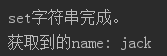
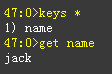
操作对象
package com.qzcsbj.demo;
import com.qzcsbj.demo.pojo.User;
import com.qzcsbj.demo.utils.JsonUtil;
import org.junit.jupiter.api.Test;
import org.springframework.beans.factory.annotation.Autowired;
import org.springframework.boot.test.context.SpringBootTest;
import org.springframework.data.redis.core.StringRedisTemplate;
import org.springframework.data.redis.serializer.Jackson2JsonRedisSerializer;
import org.springframework.data.redis.serializer.JdkSerializationRedisSerializer;
import org.springframework.data.redis.serializer.StringRedisSerializer;
import java.util.ArrayList;
import java.util.List;
/**
* @公众号 : 全栈测试笔记
* @博客 : www.cnblogs.com/uncleyong
* @微信 : ren168632201
* @描述 : <>
*/
@SpringBootTest
public class MyTest {
@Autowired
private StringRedisTemplate stringRedisTemplate;
@Test
public void test2(){
User user = new User();
user.setUsername("jack");
user.setPassword("123456");
stringRedisTemplate.opsForValue().set("user",JsonUtil.objectToJson(user));
System.out.println("set对象完成。");
System.out.println("user: " + stringRedisTemplate.opsForValue().get("user"));
}
}
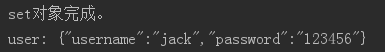
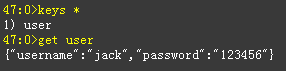
操作list
package com.qzcsbj.demo;
import com.qzcsbj.demo.pojo.User;
import com.qzcsbj.demo.utils.JsonUtil;
import org.junit.jupiter.api.Test;
import org.springframework.beans.factory.annotation.Autowired;
import org.springframework.boot.test.context.SpringBootTest;
import org.springframework.data.redis.core.StringRedisTemplate;
import org.springframework.data.redis.serializer.Jackson2JsonRedisSerializer;
import org.springframework.data.redis.serializer.JdkSerializationRedisSerializer;
import org.springframework.data.redis.serializer.StringRedisSerializer;
import springfox.documentation.spring.web.json.Json;
import java.util.ArrayList;
import java.util.List;
/**
* @公众号 : 全栈测试笔记
* @博客 : www.cnblogs.com/uncleyong
* @微信 : ren168632201
* @描述 : <>
*/
@SpringBootTest
public class MyTest {
@Autowired
private StringRedisTemplate stringRedisTemplate;
@Test
public void test2(){
List<User> users = new ArrayList<>();
User user = new User();
user.setUsername("jack");
user.setPassword("123456");
users.add(user);
User user2 = new User();
user2.setUsername("tom");
user2.setPassword("654321");
users.add(user2);
// 对象转为json字符串
stringRedisTemplate.opsForValue().set("users",JsonUtil.objectToJson(users));
System.out.println("set集合完成。");
System.out.println("users: " + stringRedisTemplate.opsForValue().get("users"));
}
}
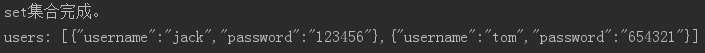
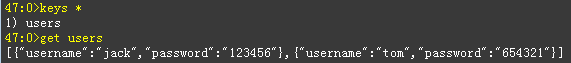
使用总结
如果用redisTemplate,一般是创建配置类自定义RedisTemplate来设置序列化器
package com.qzcsbj.demo.config;
import org.springframework.beans.factory.annotation.Autowired;
import org.springframework.context.annotation.Bean;
import org.springframework.context.annotation.Configuration;
import org.springframework.data.redis.connection.RedisConnectionFactory;
import org.springframework.data.redis.core.RedisTemplate;
import org.springframework.data.redis.core.StringRedisTemplate;
import org.springframework.data.redis.serializer.GenericJackson2JsonRedisSerializer;
import org.springframework.data.redis.serializer.StringRedisSerializer;
/**
* @公众号 : 全栈测试笔记
* @博客 : www.cnblogs.com/uncleyong
* @微信 : ren168632201
* @描述 : <>
*/
@Configuration
public class RedisConfig {
@Autowired
private RedisConnectionFactory connectionFactory;
@Bean
public RedisTemplate redisTemplate(){
RedisTemplate<String,Object> redisTemplate=new RedisTemplate<>();
redisTemplate.setConnectionFactory(connectionFactory);
// 指定key、value的序列化策略
redisTemplate.setKeySerializer(new StringRedisSerializer());
redisTemplate.setValueSerializer(new GenericJackson2JsonRedisSerializer());
redisTemplate.setHashKeySerializer(new StringRedisSerializer());
redisTemplate.afterPropertiesSet();
return redisTemplate;
}
@Bean
public StringRedisTemplate stringRedisTemplate(){
StringRedisTemplate stringRedisTemplate=new StringRedisTemplate();
stringRedisTemplate.setConnectionFactory(connectionFactory);
return stringRedisTemplate;
}
}
__EOF__

本文作者:持之以恒(韧)
关于博主:擅长性能、全链路、自动化、企业级自动化持续集成(DevTestOps)、测开等
面试必备:项目实战(性能、自动化)、简历笔试,https://www.cnblogs.com/uncleyong/p/15777706.html
测试提升:从测试小白到高级测试修炼之路,https://www.cnblogs.com/uncleyong/p/10530261.html
欢迎分享:如果您觉得文章对您有帮助,欢迎转载、分享,也可以点击文章右下角【推荐】一下!
关于博主:擅长性能、全链路、自动化、企业级自动化持续集成(DevTestOps)、测开等
面试必备:项目实战(性能、自动化)、简历笔试,https://www.cnblogs.com/uncleyong/p/15777706.html
测试提升:从测试小白到高级测试修炼之路,https://www.cnblogs.com/uncleyong/p/10530261.html
欢迎分享:如果您觉得文章对您有帮助,欢迎转载、分享,也可以点击文章右下角【推荐】一下!


