SpringBoot配置文件详解
简介
SpringBoot全局配置文件默认为src/main/resources下的application.properties,后缀可以改为yml,
如果application.yml和application.properties两个配置文件都存在,那么,properties优先级更高
官网(Spring Boot 全部配置项):https://docs.spring.io/spring-boot/docs/current/reference/html/application-properties.html#appendix.application-properties
注意:配置文件改了要重启
修改默认配置
修改端口
application.properties
server.port=9080
application.yml
server: port: 9080
自定义属性配置
在SpringBoot配置文件中自定义属性配置,等号左侧的key可以随便写,但是要和其它配置区分开,要且见名知意
application.properties
com.qzcsbj.student.name=jack com.qzcsbj.student.age=18 com.qzcsbj.student.desc=boy
实体类:注意,下面没有setter方法
package com.qzcsbj.demo.bean;
import org.springframework.beans.factory.annotation.Value;
import org.springframework.stereotype.Component;
/**
* @公众号 : 全栈测试笔记
* @博客 : www.cnblogs.com/uncleyong
* @微信 : ren168632201
* @描述 : <>
*/
@Component
public class Student {
@Value("${com.qzcsbj.student.name}")
private String name;
@Value("${com.qzcsbj.student.age}")
private Integer age;
@Value("${com.qzcsbj.student.desc}")
private String desc;
public Student() {
System.out.println("=========调用实体类无参构造");
}
public String getName() {
return name;
}
public Integer getAge() {
return age;
}
public String getDesc() {
return desc;
}
@Override
public String toString() {
return "Student{" +
"name='" + name + '\'' +
", age=" + age +
", desc='" + desc + '\'' +
'}';
}
}
控制器
package com.qzcsbj.demo.controller;
import com.qzcsbj.demo.bean.Student;
import org.springframework.beans.factory.annotation.Autowired;
import org.springframework.beans.factory.annotation.Value;
import org.springframework.web.bind.annotation.RequestMapping;
import org.springframework.web.bind.annotation.RestController;
/**
* @公众号 : 全栈测试笔记
* @博客 : www.cnblogs.com/uncleyong
* @微信 : ren168632201
* @描述 : <>
*/
@RestController
public class StudentController {
public StudentController() {
System.out.println("=========控制器构造方法");
System.out.println("=========控制器中@Autowired注入的student:" + student);
}
@Autowired
Student student;
@RequestMapping("getInfo2")
public Student getInfo2(){
System.out.println("=====控制器的方法中student:" + student);
return student;
}
}
启动项目后,请求:localhost:8080/getInfo2
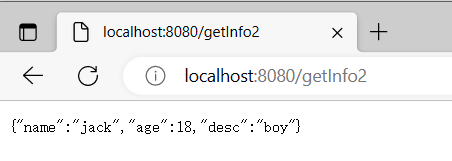
日志

如果是用非全局配置文件:student.properties
com.qzcsbj.student.name=lucy
com.qzcsbj.student.age=${random.int(1,100)}
com.qzcsbj.student.desc=girl
需要指定配置文件:
@PropertySource("classpath:student.properties")
package com.qzcsbj.demo.bean;
import org.springframework.beans.factory.annotation.Value;
import org.springframework.context.annotation.PropertySource;
import org.springframework.stereotype.Component;
/**
* @公众号 : 全栈测试笔记
* @博客 : www.cnblogs.com/uncleyong
* @微信 : ren168632201
* @描述 : <>
*/
@Component
@PropertySource("classpath:student.properties")
public class Student {
@Value("${com.qzcsbj.student.name}")
private String name;
@Value("${com.qzcsbj.student.age}")
private Integer age;
@Value("${com.qzcsbj.student.desc}")
private String desc;
public Student() {
System.out.println("=========调用实体类无参构造");
}
public String getName() {
return name;
}
public Integer getAge() {
return age;
}
public String getDesc() {
return desc;
}
@Override
public String toString() {
return "Student{" +
"name='" + name + '\'' +
", age=" + age +
", desc='" + desc + '\'' +
'}';
}
}

将属性配置赋值给实体类
当我们属性配置很多的时候,使用@Value注解一个一个的注入将会变得很繁琐,这时SpringBoot提供了将属性配置与实体类结合的方式
resources下:application.properties
com.qzcsbj.student.name=jack com.qzcsbj.student.age=18 com.qzcsbj.student.desc=boy
创建一个配置类,必须要有set方法,因为底层通过set方法注入的
以com.qzcsbj.student开头的属性,下面和配置文件中名字一样的,会自动装配
package com.qzcsbj.config;
import lombok.AllArgsConstructor;
import lombok.Data;
import lombok.NoArgsConstructor;
import org.springframework.boot.context.properties.ConfigurationProperties;
import org.springframework.stereotype.Component;
/**
* @公众号 : 全栈测试笔记
* @博客 : www.cnblogs.com/uncleyong
* @微信 : ren168632201
* @描述 : <>
*/
@Data
@NoArgsConstructor
@AllArgsConstructor
@Component // 先生成对象
@ConfigurationProperties(prefix = "com.qzcsbj.student")
public class StudentProperties {
private String name;
private Integer age;
private String desc;
}
控制器
package com.qzcsbj.demo.controller;
import com.qzcsbj.demo.bean.Student;
import com.qzcsbj.demo.config.StudentProperties;
import org.springframework.beans.factory.annotation.Autowired;
import org.springframework.beans.factory.annotation.Value;
import org.springframework.web.bind.annotation.RequestMapping;
import org.springframework.web.bind.annotation.RestController;
/**
* @公众号 : 全栈测试笔记
* @博客 : www.cnblogs.com/uncleyong
* @微信 : ren168632201
* @描述 : <>
*/
@RestController
public class StudentController {
public StudentController() {
System.out.println("=========控制器构造方法");
System.out.println("=========控制器中@Autowired注入的student:" + student);
}
@Autowired // 注入对象
StudentProperties studentProperties;
@RequestMapping("getInfo3")
public StudentProperties getInfo3(){
return studentProperties;
}
}
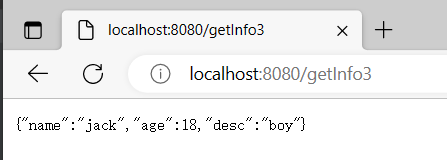
自定义配置文件
有时我们需要自定义配置文件,将上文关于student的属性配置提取到student.properties文件中
com.qzcsbj.student.name=lucy
com.qzcsbj.student.age=${random.int(1,100)}
com.qzcsbj.student.desc=girl
配置类:需要@PropertySource指定配置文件
package com.qzcsbj.demo.config;
import lombok.AllArgsConstructor;
import lombok.Data;
import lombok.NoArgsConstructor;
import org.springframework.boot.context.properties.ConfigurationProperties;
import org.springframework.context.annotation.PropertySource;
import org.springframework.stereotype.Component;
/**
* @公众号 : 全栈测试笔记
* @博客 : www.cnblogs.com/uncleyong
* @微信 : ren168632201
* @描述 : <>
*/
@Data
@NoArgsConstructor
@AllArgsConstructor
@Component // 先生成对象
@PropertySource("classpath:student.properties")
@ConfigurationProperties(prefix = "com.qzcsbj.student")
public class StudentProperties {
private String name;
private Integer age;
private String desc;
}
控制器
package com.qzcsbj.demo.controller;
import com.qzcsbj.demo.bean.Student;
import com.qzcsbj.demo.config.StudentProperties;
import org.springframework.beans.factory.annotation.Autowired;
import org.springframework.beans.factory.annotation.Value;
import org.springframework.web.bind.annotation.RequestMapping;
import org.springframework.web.bind.annotation.RestController;
/**
* @公众号 : 全栈测试笔记
* @博客 : www.cnblogs.com/uncleyong
* @微信 : ren168632201
* @描述 : <>
*/
@RestController
public class StudentController {
public StudentController() {
System.out.println("=========控制器构造方法");
System.out.println("=========控制器中@Autowired注入的student:" + student);
}
@Autowired // 注入对象
StudentProperties studentProperties;
@RequestMapping("getInfo3")
public StudentProperties getInfo3(){
return studentProperties;
}
}
请求:http://localhost:8080/getInfo3

多环境配置
实际开发中可能会有不同的环境,他们配置也不一样,如果每次切换不同环境都需要修改application.properties,那么操作是十分繁琐的。
在Spring Boot中多环境配置文件名需要满足application-{profile}.properties或者application-{profile}.yml的格式,其中{profile}对应你的环境标识,
比如:
application-dev.yml:开发环境
server: port: 8081
application-test.yml:测试环境
server: port: 8082
application-prod.yml:生产环境
server: port: 8083
激活profile,在application.yml文件中通过spring.profiles.active属性来设置,其值对应{profile}值,如:
spring:
profiles:
active: dev
启动项目,可以看到端口是dev的端口
![]()
也可以用:application.properties
spring.profiles.active=test
重新启动项目,可以看到端口是test的端口
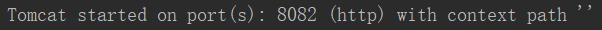
原文会持续更新,原文地址:https://www.cnblogs.com/uncleyong/p/17064508.html
__EOF__

关于博主:擅长性能、全链路、自动化、企业级自动化持续集成(DevTestOps)、测开等
面试必备:项目实战(性能、自动化)、简历笔试,https://www.cnblogs.com/uncleyong/p/15777706.html
测试提升:从测试小白到高级测试修炼之路,https://www.cnblogs.com/uncleyong/p/10530261.html
欢迎分享:如果您觉得文章对您有帮助,欢迎转载、分享,也可以点击文章右下角【推荐】一下!


 浙公网安备 33010602011771号
浙公网安备 33010602011771号