java操作excel(通过POI)
官网
我们使用的是usermodel
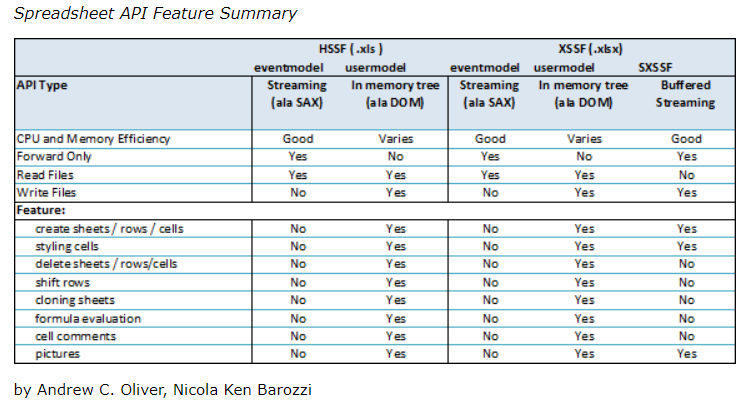
读取excel所有数据,并打印出来
方式一:
表单名:testcase
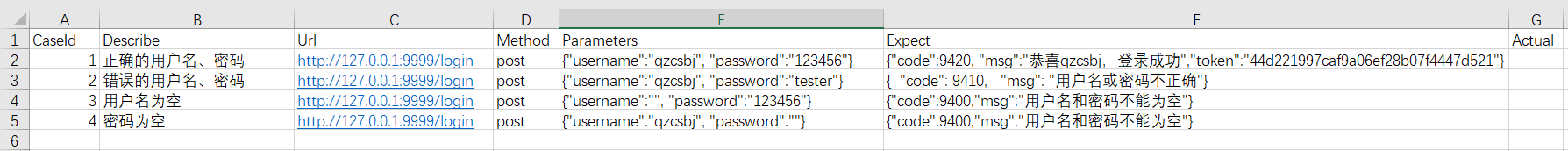
定义实体类(说明:这里单纯打印读取的excel内容,未用到实体类,反射的时候才会用到实体类)
package com.qzcsbj;
/**
* @公众号 : 全栈测试笔记
* @博客 : www.cnblogs.com/uncleyong
* @微信 : ren168632201
* @描述 : <>
*/
public class TestCase {
private String caseId;
private String describe;
private String url;
private String method;
private String parameters;
private String expect;
private String actual;
public String getCaseId() {
return caseId;
}
public void setCaseId(String caseId) {
this.caseId = caseId;
}
public String getDescribe() {
return describe;
}
public void setDescribe(String describe) {
this.describe = describe;
}
public String getUrl() {
return url;
}
public void setUrl(String url) {
this.url = url;
}
public String getMethod() {
return method;
}
public void setMethod(String method) {
this.method = method;
}
public String getParameters() {
return parameters;
}
public void setParameters(String parameters) {
this.parameters = parameters;
}
public String getExpect() {
return expect;
}
public void setExpect(String expect) {
this.expect = expect;
}
public String getActual() {
return actual;
}
public void setActual(String actual) {
this.actual = actual;
}
@Override
public String toString() {
return "TestCase{" +
"caseId='" + caseId + '\'' +
", describe='" + describe + '\'' +
", url='" + url + '\'' +
", method='" + method + '\'' +
", parameters='" + parameters + '\'' +
", expect='" + expect + '\'' +
", actual='" + actual + '\'' +
'}';
}
}
读取excel
package com.qzcsbj;
import org.apache.poi.ss.usermodel.*;
import java.io.File;
import java.io.FileInputStream;
import java.io.IOException;
import java.io.InputStream;
import java.util.Arrays;
/**
* @公众号 : 全栈测试笔记
* @博客 : www.cnblogs.com/uncleyong
* @微信 : ren168632201
* @描述 : <>
*/
public class Test {
public static void readExcel(String excelPath, String sheetName){
InputStream in = null;
try {
File file = new File(excelPath);
in = new FileInputStream(file);
Workbook workbook = WorkbookFactory.create(in);
Sheet sheet = workbook.getSheet(sheetName);
Row firstRow = sheet.getRow(0);
int lastCellNum = firstRow.getLastCellNum();
String[] titles = new String[lastCellNum];
for (int i = 0; i < lastCellNum; i++) {
Cell cell = firstRow.getCell(i);
String title = cell.getStringCellValue();
titles[i] = title;
}
int lastRowNum = sheet.getLastRowNum();
for (int i = 1; i <= lastRowNum ; i++) {
Row rowData = sheet.getRow(i);
System.out.print("第"+i+"行数据:");
for (int j = 0; j < lastCellNum ; j++) {
Cell cell = rowData.getCell(j);
String cellValue = cell.getStringCellValue();
// 打印获取到的值
System.out.print("【"+ titles[j] + "="+ cellValue+"】");
}
System.out.println();
}
} catch (Exception e) {
e.printStackTrace();
} finally {
if (in!=null){
try {
in.close();
} catch (IOException e) {
e.printStackTrace();
}
}
}
}
public static void main(String[] args) {
readExcel("E:\\case.xlsx","testcase");
}
}
结果:
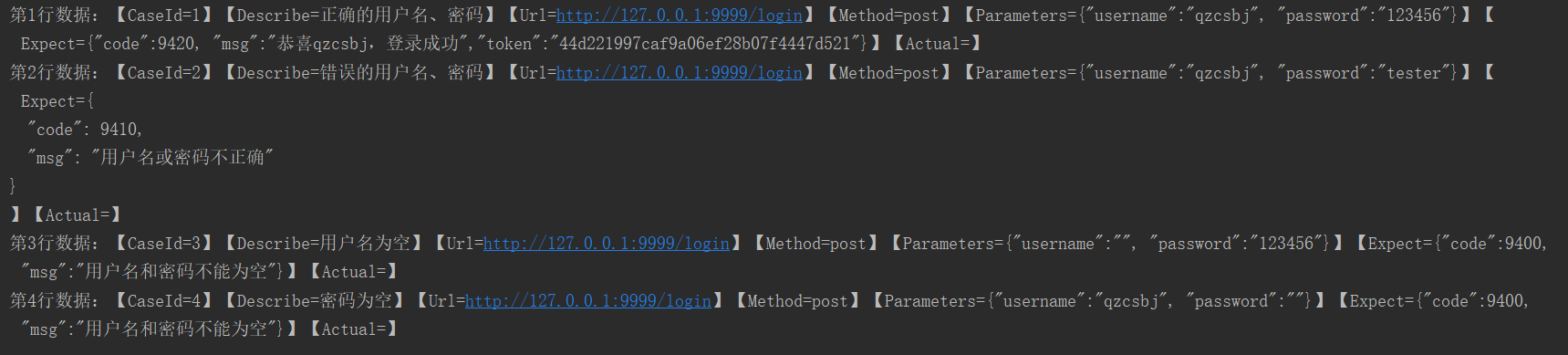
方式二:
表单名:testcase2
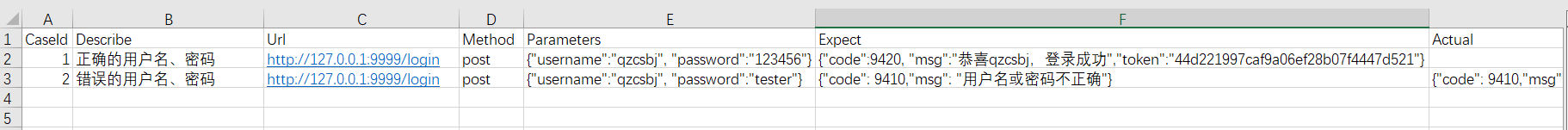
package com.qzcsbj;
import org.apache.poi.ss.usermodel.Cell;
import org.apache.poi.ss.usermodel.DataFormatter;
import org.apache.poi.ss.usermodel.Row;
import org.apache.poi.xssf.usermodel.XSSFSheet;
import org.apache.poi.xssf.usermodel.XSSFWorkbook;
import org.testng.annotations.DataProvider;
import org.testng.annotations.Test;
import java.io.File;
import java.io.FileInputStream;
import java.io.IOException;
import java.io.InputStream;
import java.util.ArrayList;
import java.util.HashMap;
import java.util.Iterator;
import java.util.List;
/**
* @公众号 : 全栈测试笔记
* @博客 : www.cnblogs.com/uncleyong
* @微信 : ren168632201
* @描述 : <>
*/
public class ReadExcel {
public static void readExcel(String excelPath, String sheetName){
InputStream in = null;
DataFormatter dataFormatter = new DataFormatter();
File file = new File(excelPath);
try {
in = new FileInputStream(file);
XSSFWorkbook workbook = new XSSFWorkbook(in);
XSSFSheet sheet = workbook.getSheet(sheetName);
// 首行
Row header = sheet.getRow(0);
// 首行所有列
Iterator<Cell> headerCells = header.iterator();
while (headerCells.hasNext()){
Cell cell = headerCells.next();
System.out.println("行索引:" + cell.getRowIndex()+",列索引:" + cell.getColumnIndex() + ",当前单元格的值:" + dataFormatter.formatCellValue(cell));
}
// 所有行
Iterator<Row> rowIterator = sheet.rowIterator();
boolean isFirstRow = true;
while (rowIterator.hasNext()){
Row row = rowIterator.next();
// 忽略首行
if (isFirstRow){
isFirstRow = false;
continue;
}
HashMap<String, String> rowMap = new HashMap<>();
// 获取当前行所有列
Iterator<Cell> cells = row.cellIterator();
while (cells.hasNext()){
// 当前列
Cell cell = cells.next();
System.out.println("行索引:" + cell.getRowIndex()+",列索引:" + cell.getColumnIndex() + ",当前单元格的值:" + dataFormatter.formatCellValue(cell));
rowMap.put(dataFormatter.formatCellValue(header.getCell(cell.getColumnIndex())),dataFormatter.formatCellValue(cell));
}
}
} catch (IOException e) {
e.printStackTrace();
} finally {
// 关闭流
if (in != null){
try {
in.close();
} catch (IOException e) {
e.printStackTrace();
}
}
}
}
public static void main(String[] args) {
String excelPath = "E:\\case.xlsx";
String sheetName = "testcase2";
readExcel(excelPath, sheetName);
}
}
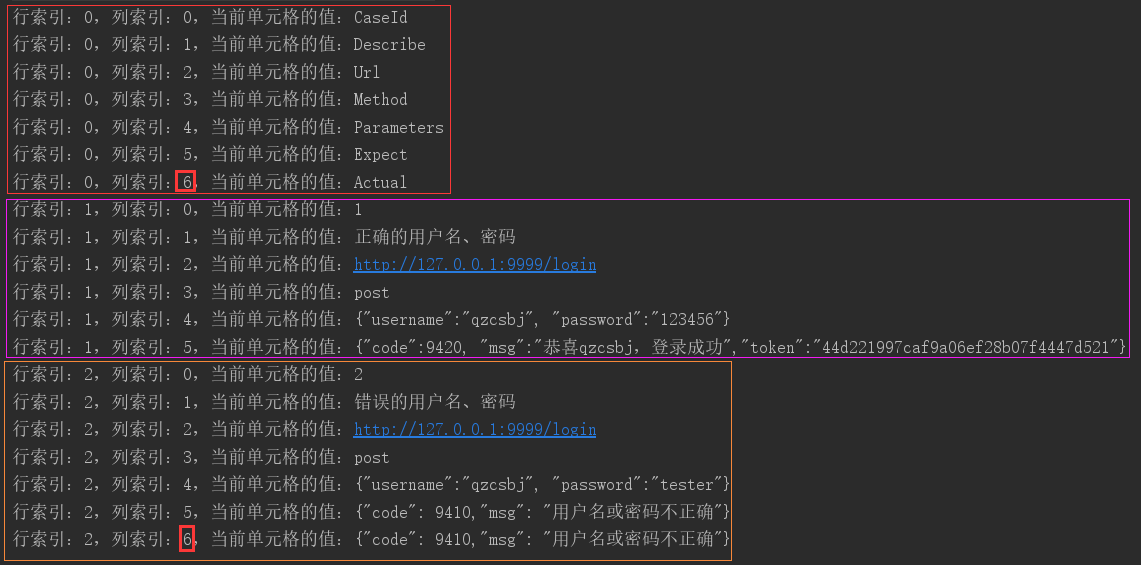
原文会持续更新,原文地址:https://www.cnblogs.com/uncleyong/p/15867741.html
__EOF__

本文作者:持之以恒(韧)
关于博主:擅长性能、全链路、自动化、企业级自动化持续集成(DevTestOps)、测开等
面试必备:项目实战(性能、自动化)、简历笔试,https://www.cnblogs.com/uncleyong/p/15777706.html
测试提升:从测试小白到高级测试修炼之路,https://www.cnblogs.com/uncleyong/p/10530261.html
欢迎分享:如果您觉得文章对您有帮助,欢迎转载、分享,也可以点击文章右下角【推荐】一下!
关于博主:擅长性能、全链路、自动化、企业级自动化持续集成(DevTestOps)、测开等
面试必备:项目实战(性能、自动化)、简历笔试,https://www.cnblogs.com/uncleyong/p/15777706.html
测试提升:从测试小白到高级测试修炼之路,https://www.cnblogs.com/uncleyong/p/10530261.html
欢迎分享:如果您觉得文章对您有帮助,欢迎转载、分享,也可以点击文章右下角【推荐】一下!


 浙公网安备 33010602011771号
浙公网安备 33010602011771号