Prometheus环境搭建系列(二):监控mysql服务器(mysqld_exporter)
最新原文:https://www.cnblogs.com/uncleyong/p/13192456.html
架构
在需要监控的mysql上安装 node_exporter和 mysqld_exporter
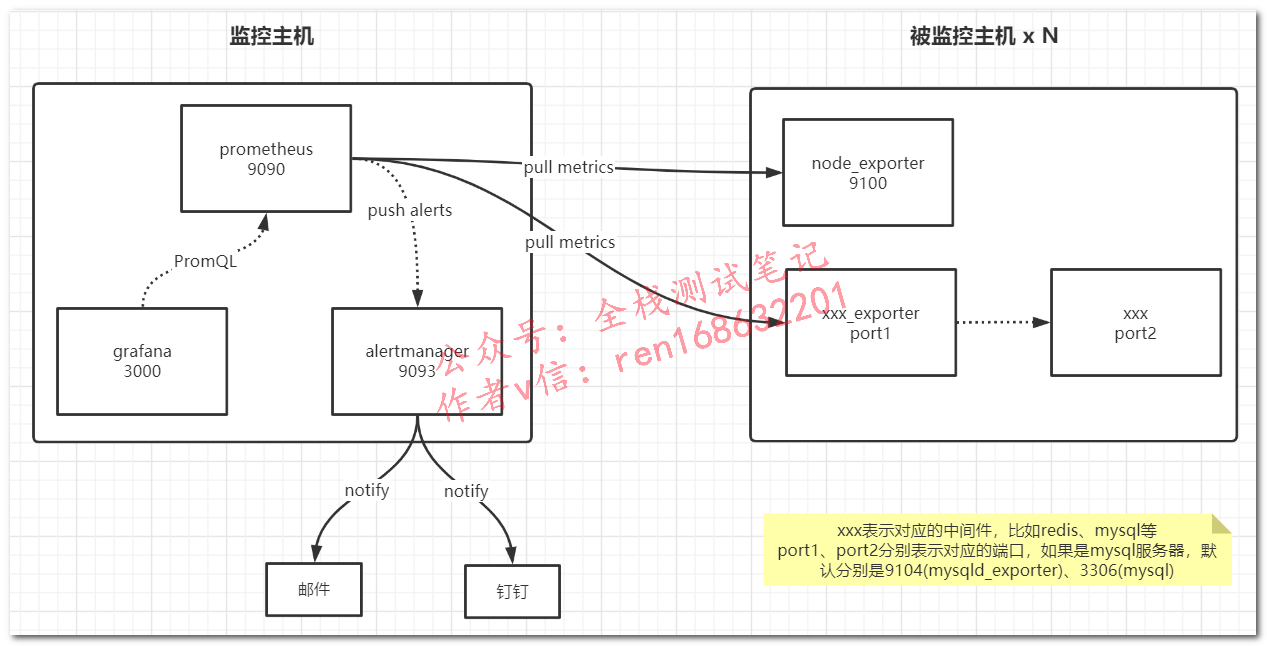
下载
https://github.com/prometheus/mysqld_exporter/releases
安装、配置、验证
解压
tar -zxvf mysqld_exporter-0.12.1.linux-amd64.tar.gz -C /usr/local/
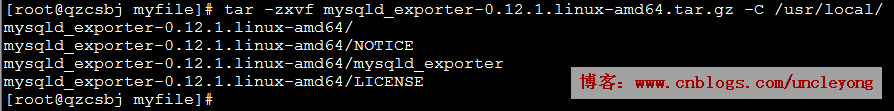
修改配置文件
cd /usr/local/mysqld_exporter-0.12.1.linux-amd64/
vim .my.cnf
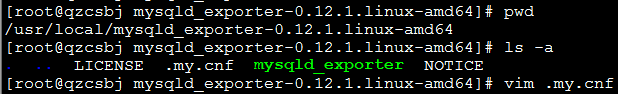
添加获取mysql监控数据的账号,如果不写端口,默认为3306
(根据自己安装的mysql实际情况填写)
[client] user=root password=mysql123 port=3206
也可以另外创建用户并授权
GRANT REPLICATION CLIENT, PROCESS ON *.* TO 'mysql_exporter'@'localhost' identified by '123456'; GRANT SELECT ON performance_schema.* TO 'mysql_exporter'@'localhost'; flush privileges;
启动服务
./mysqld_exporter --config.my-cnf=".my.cnf"
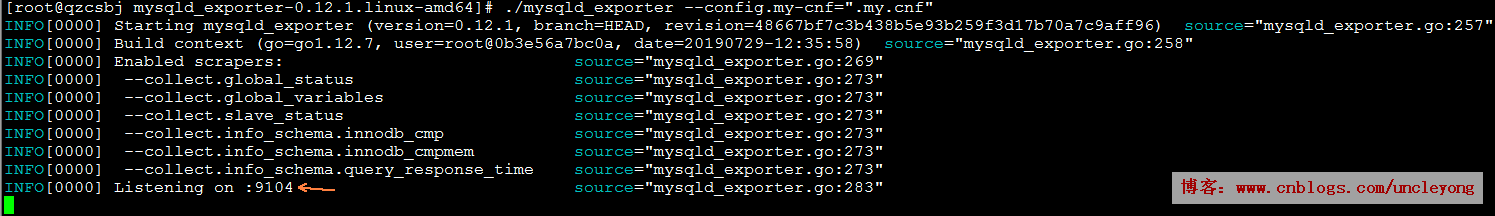
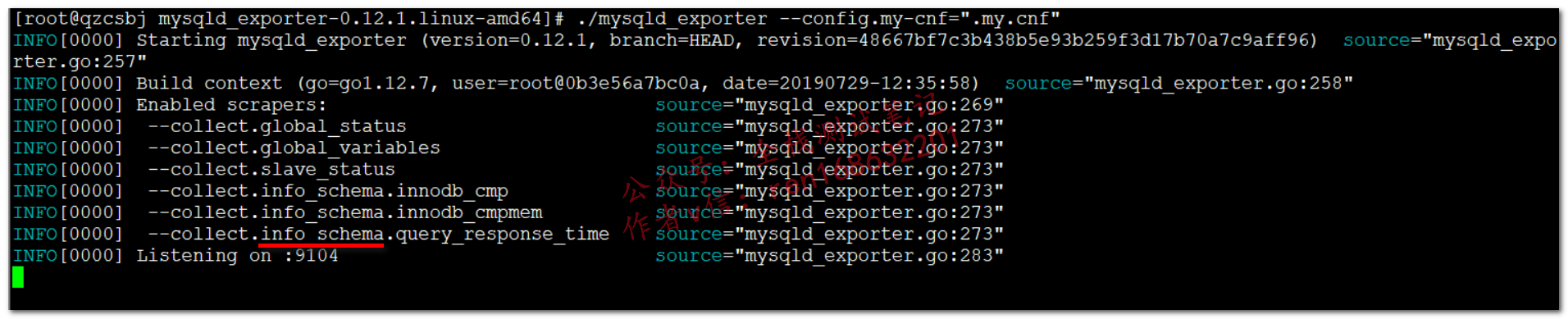
验证:http://IP:9104
搜索:max_connections
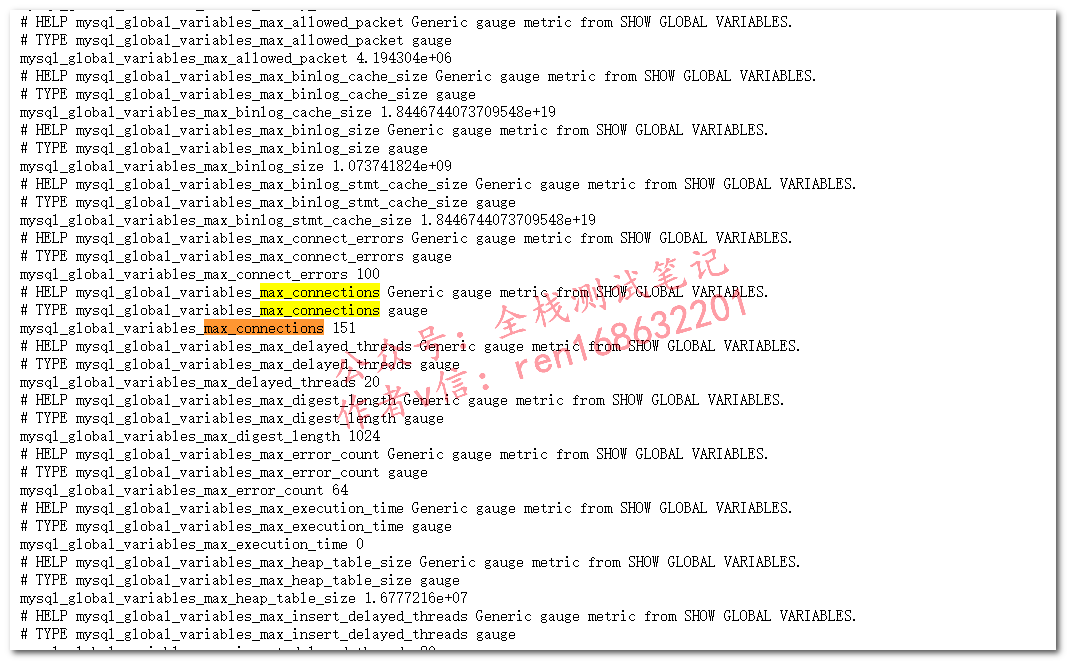
在prometheus.yml中加入job
- job_name: 'mysql'
static_configs:
- targets: ['localhost:9104']
重启prometheus:nohup /usr/local/prometheus-2.19.1.linux-amd64/prometheus --config.file=/usr/local/prometheus-2.19.1.linux-amd64/prometheus.yml &
或者:systemctl restart prometheus
systemctl status prometheus
http://ip:9090
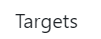
mysql的状态变成up了
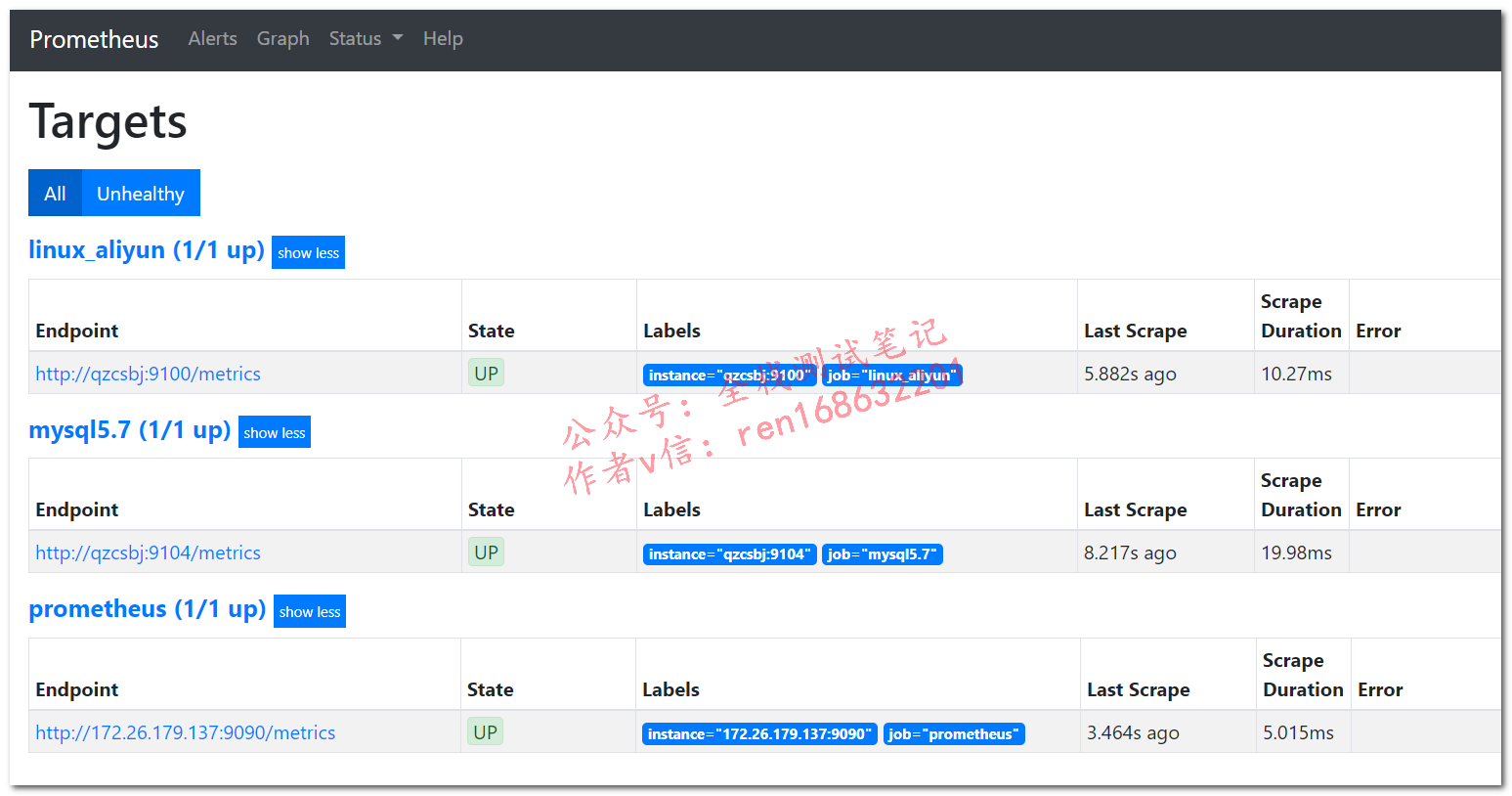
mysql_global_variables_max_connections
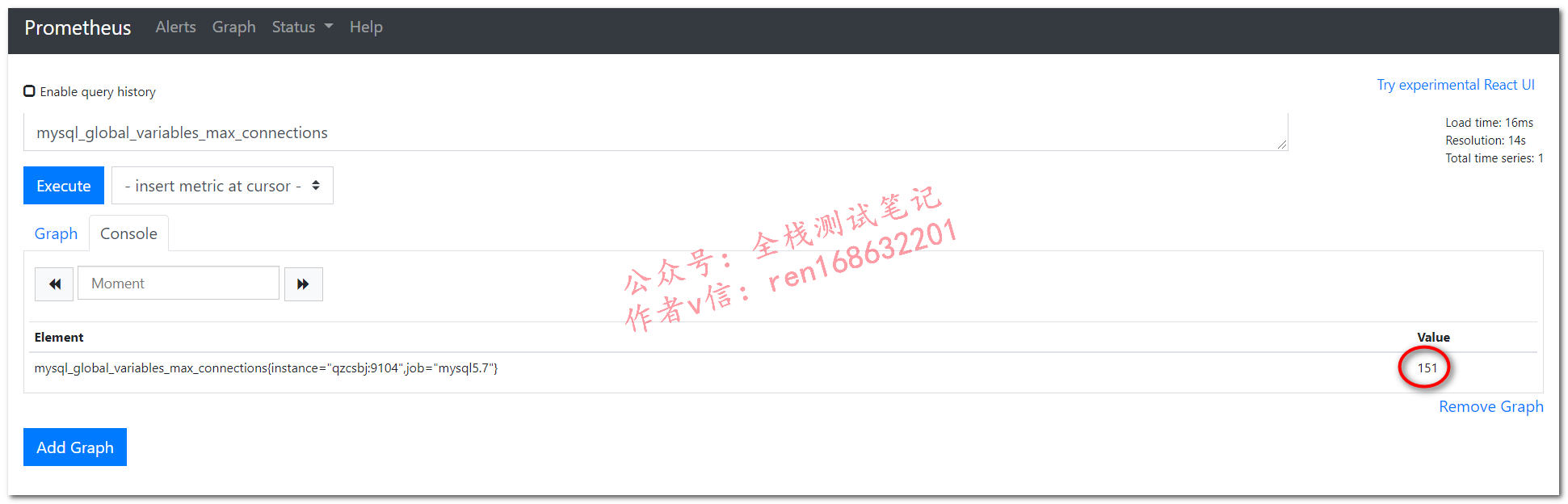
grafana导入模板
https://grafana.com/grafana/dashboards/7362
导入
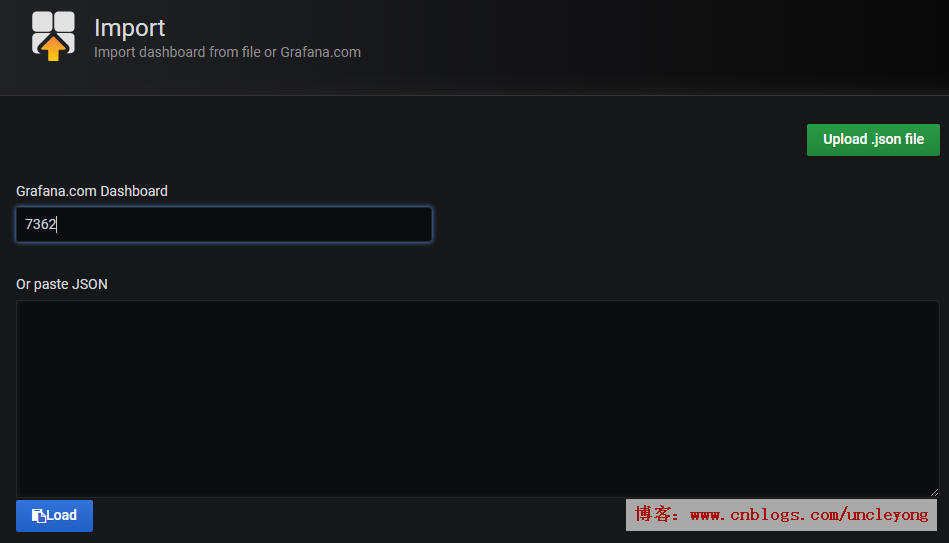
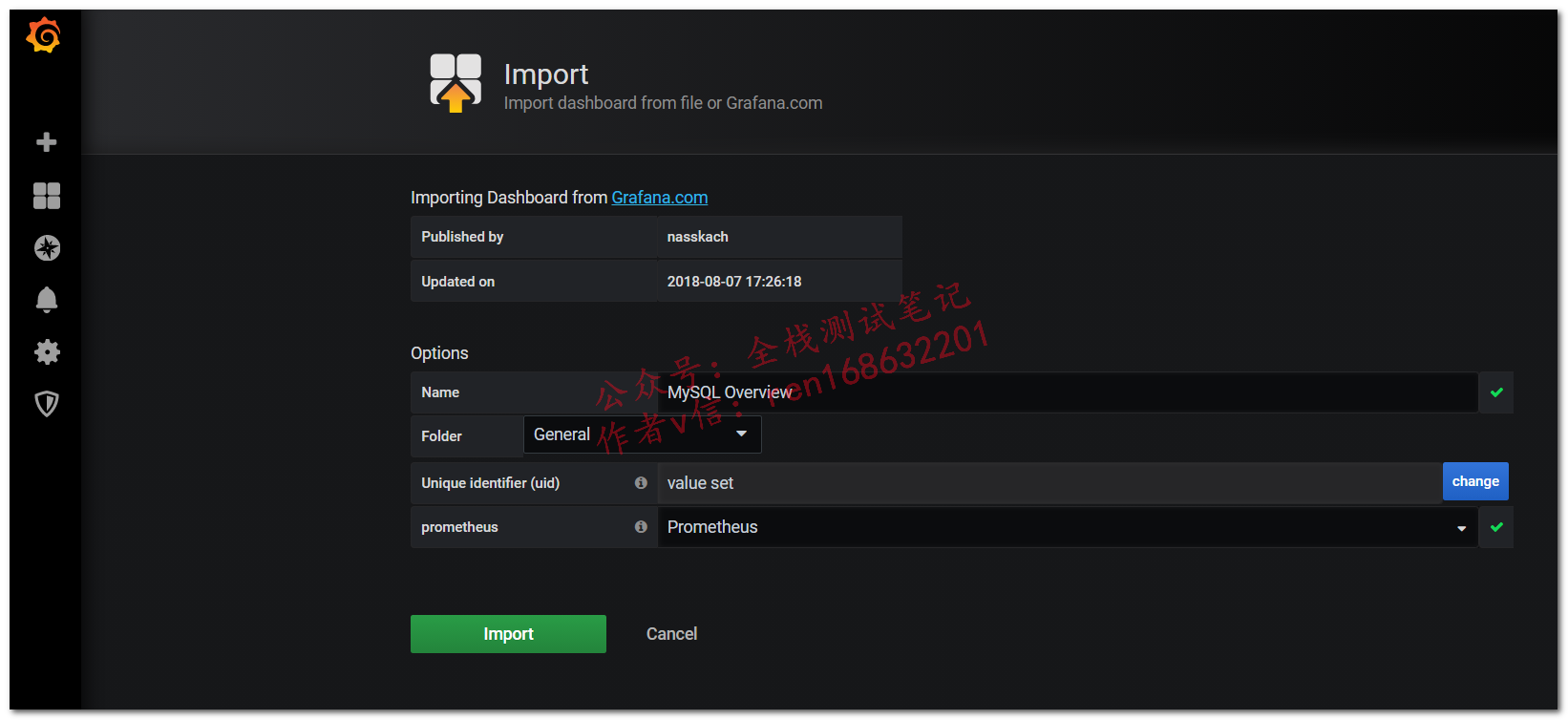
效果(报告含义不清楚的可以咨询作者)
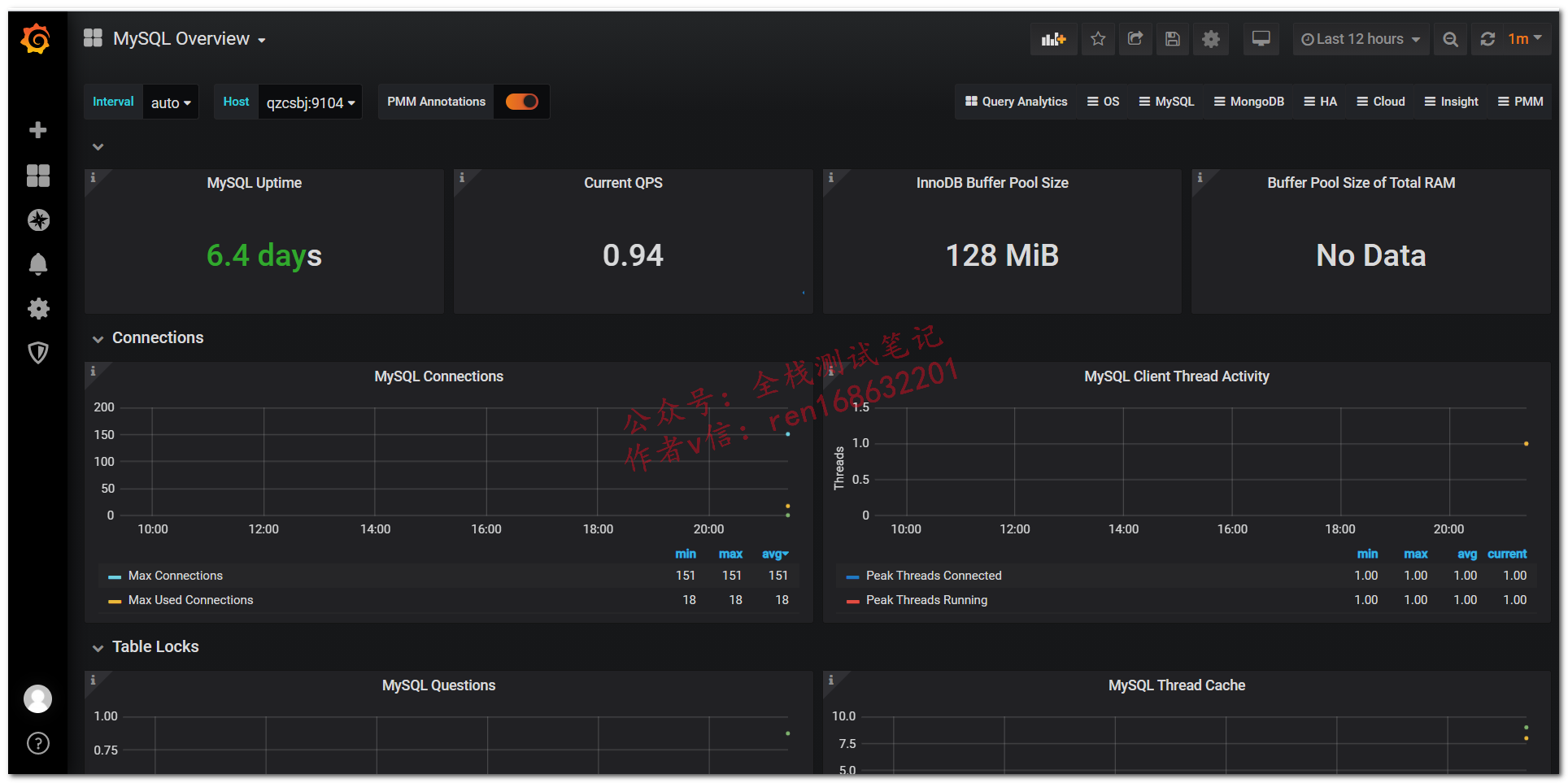
原文会持续更新,原文地址:https://www.cnblogs.com/uncleyong/p/13192456.html
__EOF__

关于博主:擅长性能、全链路、自动化、企业级自动化持续集成(DevTestOps)、测开等
面试必备:项目实战(性能、自动化)、简历笔试,https://www.cnblogs.com/uncleyong/p/15777706.html
测试提升:从测试小白到高级测试修炼之路,https://www.cnblogs.com/uncleyong/p/10530261.html
欢迎分享:如果您觉得文章对您有帮助,欢迎转载、分享,也可以点击文章右下角【推荐】一下!

