Centos部署Loki日志聚合系统
关于一些日志聚合由来及原理科普见我的另外一篇 《编程入门之日志聚合系统》
https://www.cnblogs.com/uncleguo/p/15948763.html
Loki日志聚合系统是由Loki + Promtail+Grafana三部分组成的,这三个依次分别为日志存储引擎,日志收集器,GUI界面,下面我们来简单实践部署下。
1.安装运行Loki及promtail
- Loki 负责日志测存储,搜索
- Promtail 负责收集日志,通过网络发送给Loki
首先去发布页面下载对应的Loki及Promtail版本。https://github.com/grafana/loki/releases/
Centos下载如下链接,下载完成后,解压到相同目录。
Loki:https://github.com/grafana/loki/releases/download/v2.4.2/loki-linux-amd64.zip
Promtail:https://github.com/grafana/loki/releases/download/v2.4.2/promtail-linux-amd64.zip
cd到解压目录中, wget下载默认配置文件模板,可以按需修改,也可以先用模板简单跑起来,增加信心:-)
wget https://raw.githubusercontent.com/grafana/loki/master/cmd/loki/loki-local-config.yaml wget https://raw.githubusercontent.com/grafana/loki/main/clients/cmd/promtail/promtail-local-config.yaml
默认配置内容可以简单看下,比较容易理解。Promtail的默认配置是收集/var/log/*log,发送到本机的Loki http://localhost:3100/loki/api/v1/push 。可以根据需要调整。
以下命令运行Loki 及 Promtail,日志收集和存储就已经工作了。
./promtail-linux-amd64 -config.file=promtail-local-config.yaml ./loki-linux-amd64 -config.file=loki-local-config.yaml
2.安装运行Grafana
Grafana可以提供一个图形界面,以便查询日志,以下位置下载centos tar.gz版本。
wget https://dl.grafana.com/oss/release/grafana-8.4.3.linux-amd64.tar.gz tar -zxvf grafana-8.4.3.linux-amd64.tar.gz
cd进解压目录运行
cd grafana-8.4.3 ./bin/grafana-server web
成功运行后,默认在3000端口提供服务, 默认的用户名密码为 admin/admin (注意替换实际ip) http://192.168.1.1:3000/login
3.配置Grafana数据源
为Grafana配置Loki作为数据源,以便进行日志可视化查看搜索。
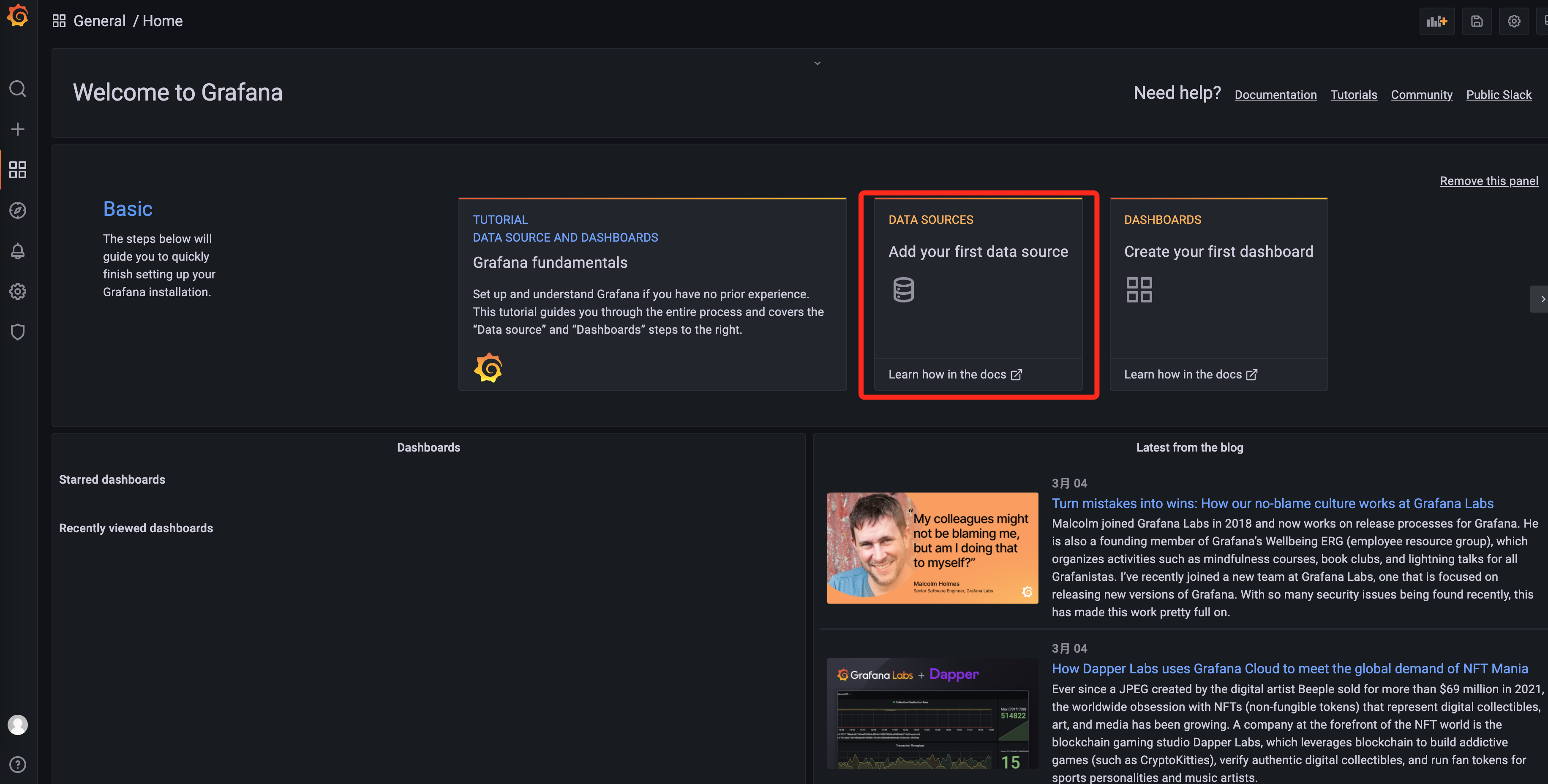
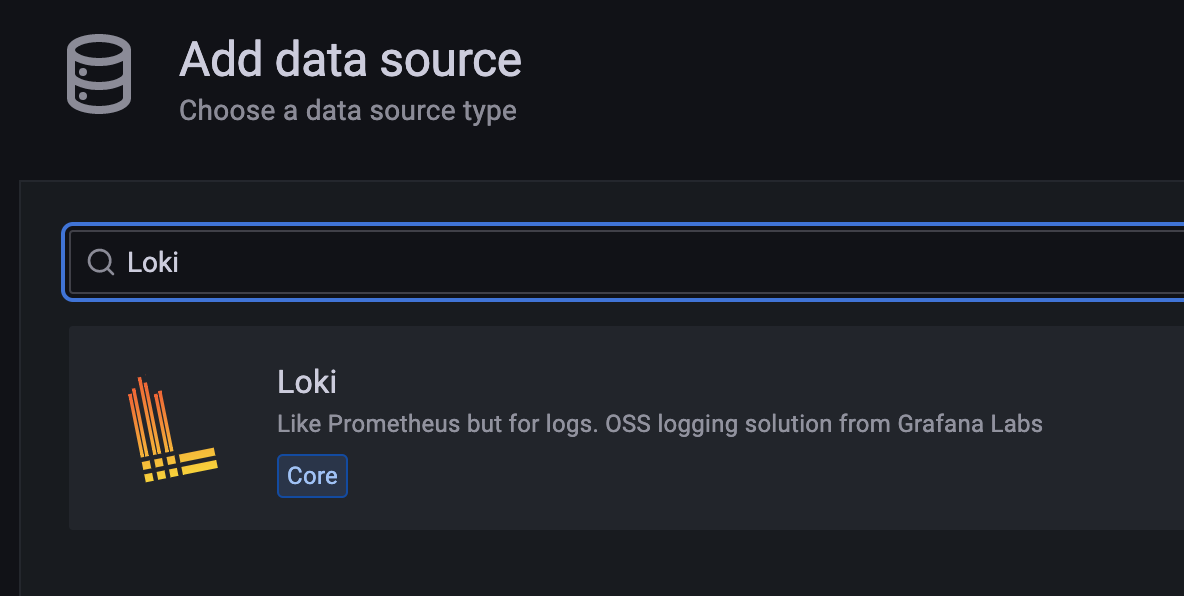
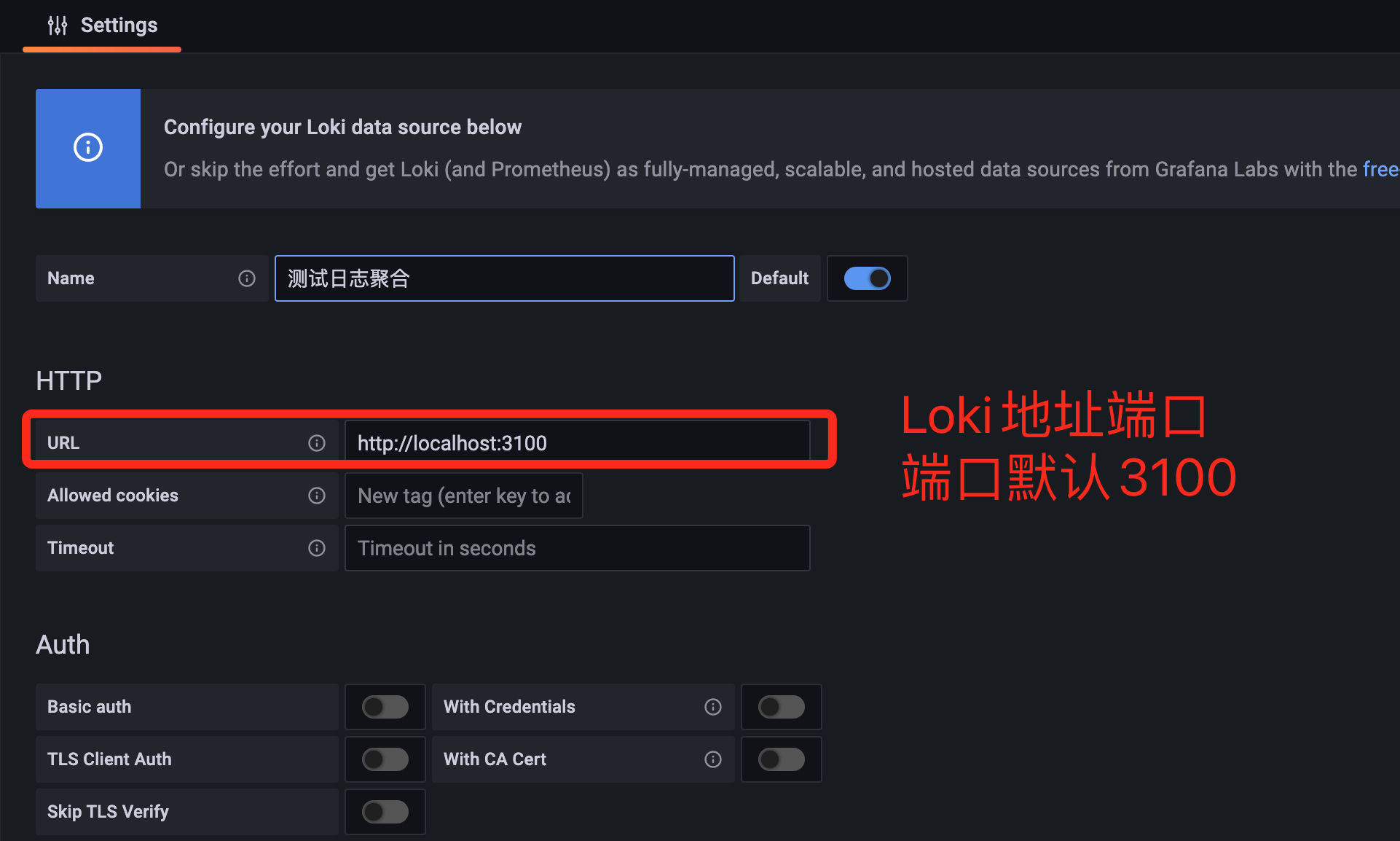
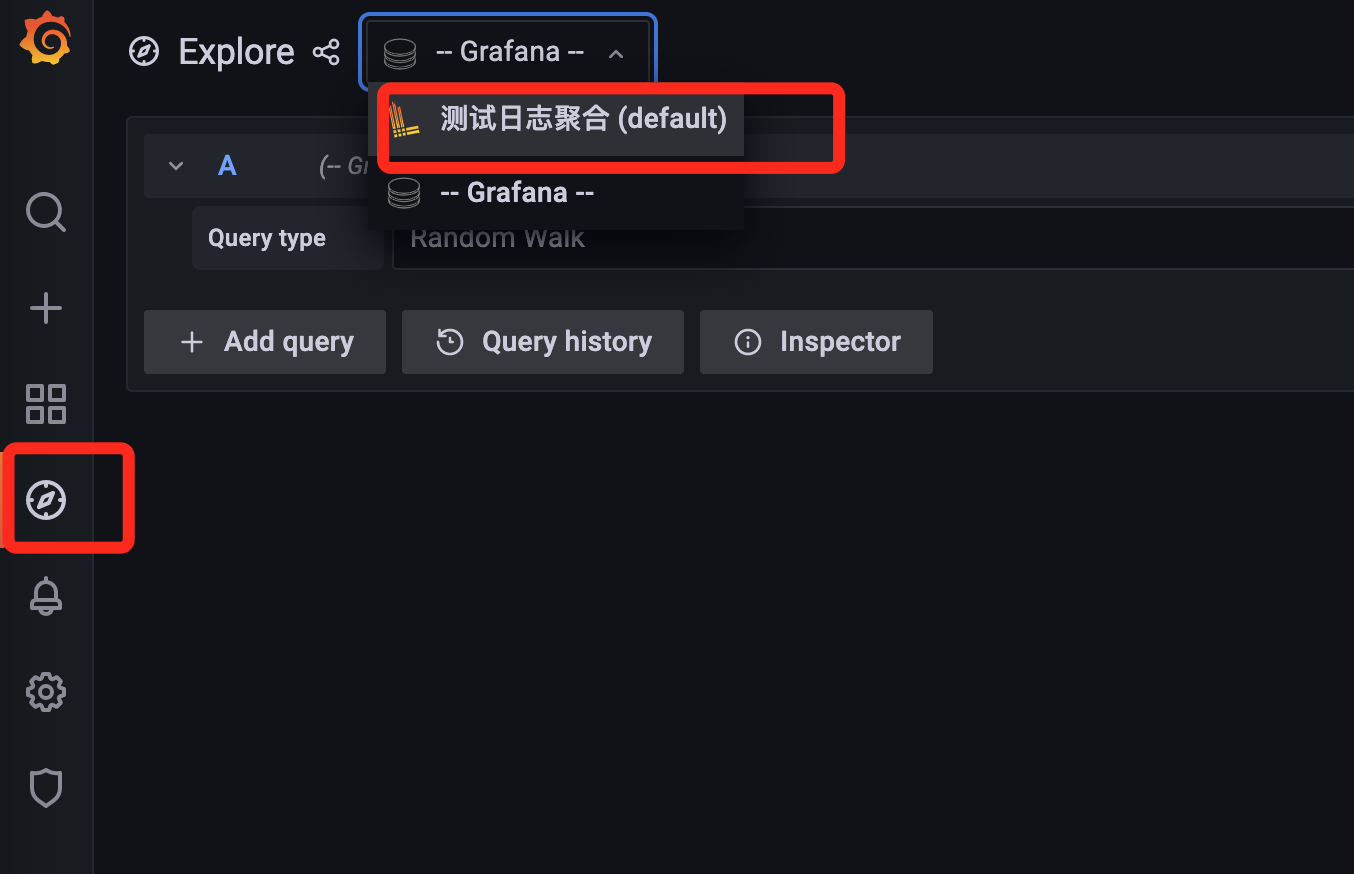
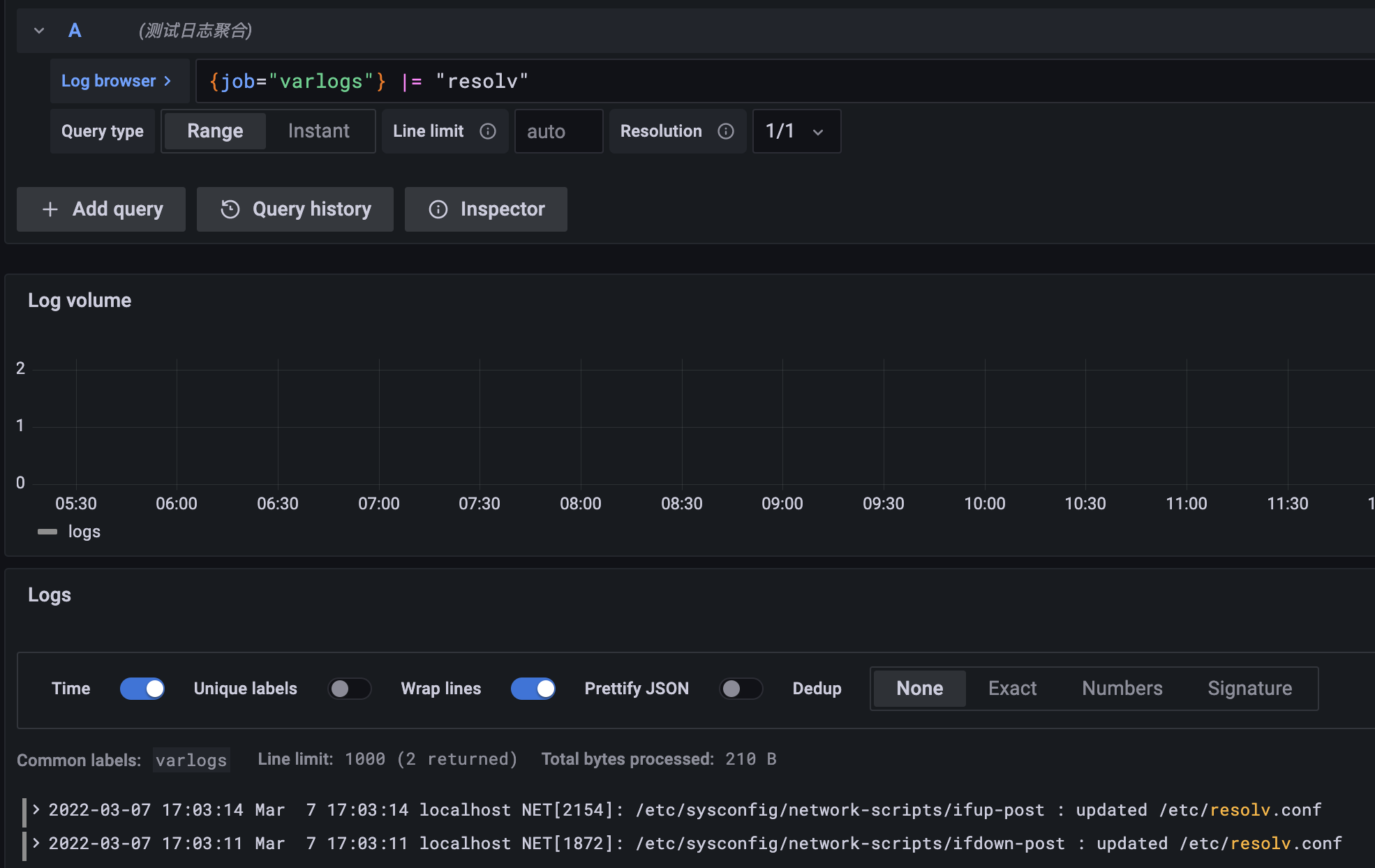
可以查询了。
4.日志滚动配置
日志总是源源不断,自动删除太久的,避免占满存储。
修改Loki配置文件 loki-local-config.yaml,追加如下内容。
compactor: working_directory: /data/retention shared_store: filesystem compaction_interval: 10m retention_enabled: true retention_delete_delay: 2h retention_delete_worker_count: 150 storage_config: boltdb_shipper: active_index_directory: /data/index cache_location: /data/boltdb-cache shared_store: filesystem limits_config: retention_period: 168h
其中retention_period为保留时间,这里168小时是7天。
至此,收工~!
本文来自博客园,作者:锅叔
转载请注明原文链接:https://www.cnblogs.com/uncleguo/p/15975647.html






【推荐】国内首个AI IDE,深度理解中文开发场景,立即下载体验Trae
【推荐】编程新体验,更懂你的AI,立即体验豆包MarsCode编程助手
【推荐】抖音旗下AI助手豆包,你的智能百科全书,全免费不限次数
【推荐】轻量又高性能的 SSH 工具 IShell:AI 加持,快人一步
· 无需6万激活码!GitHub神秘组织3小时极速复刻Manus,手把手教你使用OpenManus搭建本
· C#/.NET/.NET Core优秀项目和框架2025年2月简报
· Manus爆火,是硬核还是营销?
· 终于写完轮子一部分:tcp代理 了,记录一下
· 【杭电多校比赛记录】2025“钉耙编程”中国大学生算法设计春季联赛(1)