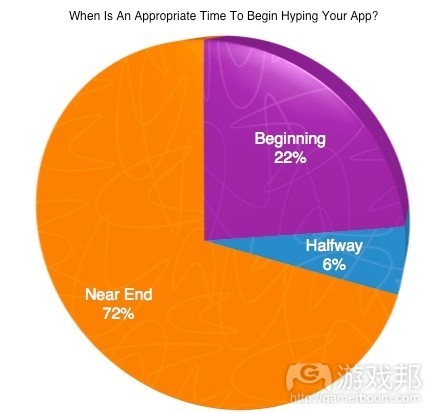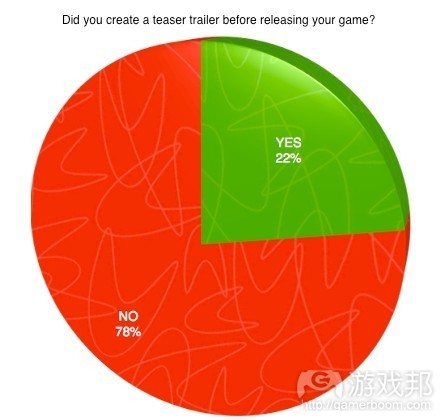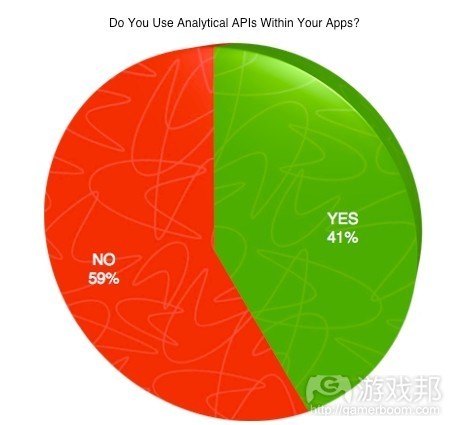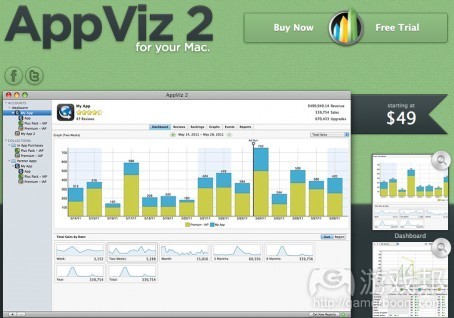【转】iOS游戏/应用的营销及推广技巧(1)
值得学习:
除了我们自己的想法和建议外,我们还罗列了来自社区其他成员的建议。前段时间,我们在站点上开展了营销调查,获得了许多很不错的反馈(游戏邦注:回应者超过50人)!此次调查中的引用、统计数据和反馈将贯穿在整个文章系列中,给你提供多种战略选择。
但是,我先要提醒的是,营销不是能够自动带来巨额销售量的魔法。开发出优秀的应用依然是最重要的。
系列文章总览
在我们开始之前,先说下本系列文章4个部分将要阐述的内容:
预开发和开发:在应用开发开始之前,你应当做什么?当你的游戏或应用处在开发过程中,你可以做什么?何时是开展应用营销的较好时机?
发布:你的应用或游戏已经做好了面世的准备,那么营销需要从何处开始?捕获用户注意力和从竞争中突出重围的技巧和技术。
发布后:你的产品已经在市场上存在了一段时间。你可以通过许多措施来吸引新顾客和延长应用寿命。
收尾:开发者社区分享的某些有趣统计数据和有用的资源,这些技巧和评论可供你参考。
最后,我想要强调的是,这些营销技巧不仅适用于应用和游戏,也适用于任何框架、API和你正在开发的其他类型产品。概念是相同的,不同之处在于你的目标不是最终用户而是制作产品的开发者。
记住上述内容后,让我们开始讨论一个应当在项目开始前采取的重要步骤:重新审视你的想法!
预开发阶段:4 W和1 H!
在你开始编写代码前,对于你的想法,你应当先向自己提出以下5个问题:
1、谁(Who)将使用我的应用?
2、我的竞争对手是什么(What)?
3、为何我的产品会显得与众不同(Why)?
4、我何时(When)能够完成应用?
5、人们将如何(How)同我的应用互动?
如果你已经想过这些问题,想要直接跳到开发阶段,你可以跳过这个部分,直接阅读“开发”部分。
1、谁将使用我的应用?
你应当提出的首个问题是,谁最有可能使用你的应用。重点在于,这个问题应当尽早想明白,因为它会帮助你弄清楚要如何操作应用才能满足他们的需求,包括功能设计和营销活动。
我想给你提供个提示,这个问题的答案不能是“所有iPhone或iPad用户”。
针对每个人采用完全相同的营销方法,这是很不实际的。比如,如果你制作的是《无尽之剑》类游戏,那么50岁的用户对这种游戏的兴趣就不及20岁的用户。因而,用能够对20岁用户产生吸引力的词语、信息和功能开展营销才是最有效的方法。
营销的目标用户并不总是产品内容的目标用户。儿童书籍中含有的是专门针对儿童开发的内容,但是营销往往要针对为儿童购买书籍的家长。这是因为,5岁大的孩子亲自访问App Store购买内容的可能性并不大,所以我们必须尽量将产品卖给家长。
明白谁最有可能使用应用后,你应当尽量与这种人接触。前往他们聚集的地方,与某些人交谈。询问他们喜欢和不喜欢类似应用中的哪些内容,让他们就你的想法提出意见或反馈。
网络论坛是种绝妙的方法。多数社区人群(游戏邦注:包括自行车爱好者、酒类爱好者、母亲和Cocos2D程序员)都有聚集的网络论坛。加入他们的社区,倾听他们的意见。向他们提问,参与到他们的交谈和活动中!我确信,你们肯定能够回想起某些成功运用这种战略的游戏工具程序员。
这是个很容易被人忽视的步骤,但却非常重要。你的目标用户的想法可能与你截然不同,所以获得他们的反馈是很重要的。我曾经多次因为没有了解目标用户需求而失败,在他们并不在意的功能执行中浪费了大量的时间。
时刻铭记你的用户!或者你可以考虑将典型用户的照片贴在墙上!
2、我的竞争对手是什么?
现在App Store上应用和游戏的数量很多,所以不可避免会出现某些与你想法相同的产品。
然而,不要为此感到担心,存在竞争是件好事,这是市场健康的标志。你需要的只是学习竞争对手的做法,确保你做得比他们更好。
所以,在编写代码之前,你应当进行调查,看看市场上的其他同类产品。在App Store中搜索与想法相关的关键词,寻找以下问题的答案:
(1)市场上是否已经存在大量想法与我相同的应用?
(2)哪个同类应用在商店中的排名最高?(游戏邦注:阅读该应用的顾客评论)
(3)我的应用是否与其他可用应用有所不同或存在差异性?
(4)我的应用是否足够优秀,能够在竞争中显得突出?
(5)同类应用有多大?
(6)同类应用如何分类?
(7)这些应用的App Store页面如何?
(8)同类应用使用何种截屏?
虽然乍看之下需要关注的内容很多,事实上这些都是我们在自行购买应用时做的事情。
如果你想要制作《愤怒的小鸟》类游戏,而唯一的不同之处在于你使用的是猫和老鼠而不是鸟和猪,那么你可能需要重新思考自己的游戏,设计更多独特的功能。或许需要重新构建整款游戏,尝试与此不同的做法。
市场中充满了类似的产品,如果没有创新,无论采用何种营销方式,你成功的机会也相当渺茫。
专注于比较应用评级和阅读用户对同类产品的评论。我建议,对用户的评论持保留意见,不可轻信。因为这些评论的人可能是制作者的好友、家人甚至本人,他们发表评论意在提升应用的评级。评论者中还可能有某些不知所谓的用户,仅仅因为不喜欢应用的美术风格而评低分。
如果你看到某款应用有4或4.5的星级评分,那么就要额外关注这款应用的各个方面,包括描述、截图和用户评论。如果可以的话,下载或购买这款应用,看看它如何运行,你的想法或许能够有所提升。
试用大量应用是构思自己项目想法的绝妙方法。
想想看,如果你没有品尝过许多不同的菜肴和产品,就很难成为优秀的厨师。同样,如果你没有尝试过不同应用并发掘其精妙之处,就无法成为优秀的开发者。
应用大小不应当是你在开发阶段才注意到的事情,它会影响到买家的购买冲动。如果你的应用超过60MB,那么用户可能无法通过celluar网络下载,你就可能会失去部分用户。
查看同类应用在App Store中的类别。将产品放在恰当的类别中,用户就会更容易发现你的产品,这有助于提升应用的排名。
最后,从同类应用的App Store页面处收集和分析想法。如果它们的表现很不错,那么可以看看它们是如何描述产品及其功能、它们使用何种截屏以及如何设计图标等。
所有这些都有助于你制作出更好的产品,营销活动也会更加成功。
3、为何我的产品会显得与众不同?
回答过上个问题后,现在你应该可以毫不费力地回答这个问题了。调查、比较和体验过其他与你存在竞争关系的应用后,你就能够明白你的产品如何与众不同。
记住,这个问题的要点不是数量,而是质量和独特性。你要制作的不是拥有数十种不同功能的应用,而是要在应用中呈现比同类应用更出众的功能。应用应当避免出现“博而不精”的情况。
如果你听过Mike Lee在Mariachi Product Engineering上的演讲,你就会知道这就是演讲的中心话题。
每款应用都需要特殊的“Mariachi Moment”,也就是与其他所有应用不同的功能,这才能够取悦用户并且让他们想要将这款应用推荐给好友。你的应用的独特功能是什么呢?
4、我何时能够完成应用?
知道你想要做的事情后,你还需要弄清楚实现目标需要多长时间。
应用的开发时间越长,成本就越高(游戏邦注:独立开发者需要支付更多生活成本,工作室需要支付更多团队薪资)。所以,应用完成所需的时间越长,它的风险就变得越高,因为应用要实现盈利就需要赚到更多的钱。
许多开发者已经发现,短期开发循环最适合用于App Store,开发时间控制在2到3个月。这样,你就能够快速地得到产品,在低风险的前提下查看应用的表现。
如果完成你的想法所需的开发时间更长,你或许可以考虑去除某些功能,制作最简单的可用产品。这意味着去除应用核心想法必要功能之外的其他额外功能。
或许你之前听过这种说法,但是务必将其运用于实践中。不要让你的应用或游戏显得过于复杂,只有巧妙地呈现1个功能的应用才是最好的。努力专注于核心功能,这可以为项目奠定较为实际的开发时间框架。
你可以先将应用首个版本投放到App Store上,看看它的表现,以用户的直接反馈为基础来构建更新和添加功能。这样做不仅有助于更快发布项目,新功能和持续的更新还可以保持用户对应用的兴趣。
而且,不要尝试制作类似《无尽之剑》的游戏或类似《Flipboard》的应用。要树立现实的目标,这样应用才能够有成功的希望。健全的发布日期时间估算还会对你的营销计划产生帮助。
如果你对时间估算有疑问,或许可以考虑看下各种软件开发方法论,比如Scrum、Agile和XP等。
推荐:《The Pragmatic Programmers》是一套优秀的编程类书籍,包括软件开发方法论。我个人推荐《The Agile Samurai》。
使用任何你喜欢的软件收集想法和组织项目。可供使用的优秀应用很多,比如适用于iOS的ScrumPad、Merlin或Agile Project Manager以及适用于OS X的OmniGraffle Pro和Merlin,这些可以帮助你收集想法、制作案例、为应用的每个部分设立时间框架以及确定速度和资金消耗速度等。
但是要记住,最重要的部分是执行想法!你可能会发现项目的最后10%是最麻烦的阶段(游戏邦注:有说法称90%的开发时间用于最后10%的阶段),但是要努力克服这些问题。
5、人们将如何同我的应用互动?
完成前几个问题的回答后,最后这个问题的回答同样很简单。当你面对这个问题时,你已经开展了调查、确定了目标用户并找到了应用的独特功能。
现在,是时候将从调查中学到的利弊经验运用于自己的产品中。从宏关卡开始你的开发进程。
我的意思是,你应当确定应用导航、人们要如何访问应用提供的内容和信息以及何为呈现这些信息的最佳方法,开始进行屏幕设计和按键布局阶段。
目前有许多工具可以帮助你完成上述任务。以下是可以考虑的做法:
(1)把自己的想法先用真正的纸和笔画出来,或者借助iPhone/iPad绘图本等工具
(2)如果你想要制作非正式的“素描式”模型,Balsamiq是个不错的工具
(3)如果你想要制作更现实主义的模型,可以选择使用OmniGraffle Pro
你会发现,在开发早期制作模型能够帮助你解决大量设计问题,而且往往也能够使最终的应用产品变得更好。
你或许会问,这些内容与营销有什么关系?如果你希望游戏或应用表现出众,那么就需要让想法专注于最终用户。如果你能够为现有问题提供简洁无缝的解决方案(游戏邦注:或提供独特且富有吸引力的游戏或应用),你在营销战争中就已经取得了一半的胜利。
iOS应用《Clear》计划列表就是绝佳的范例。市场上计划类应用很多,许多同类应用带有更多的功能,但是开发者选择专注于精致的用户体验,从而获得了巨大的成功。
他们制作出了漂亮且易于使用的应用,许多iOS用户开始谈论这款应用,媒体纷纷报道应用。营销便起步于此。
所以,先期投入时间来设计出精致的应用,这是完全值得的。iOS用户期望看到的是高质量应用!
预开发阶段总结
总的来说,在开发前投入时间审查想法以及为产品制定优秀的设计计划是值得的:
1、询问自己“谁将使用我的应用?”来找到目标用户
2、询问自己“我的竞争对手是什么?”来分析竞争对手
3、询问自己“为何我的产品会显得与众不同?”来确保应用拥有“Mariachi moment”
4、询问自己“我何时能够完成应用?”来得知完成应用所需的时间
5、询问自己“人们将如何同我的应用互动?”来探索应用的外观,以用户愿景为出发点开发应用
以上便是预开发阶段的主要措施。接下来,我们将讨论开发阶段!
开发阶段
处在开发阶段时,你可以通过许多做法来增加应用成功的几率。以下是你可以尝试的6种做法:
1、开发早期的造势
2、制作预告片
3、发布应用预览
4、整合分析API
5、整合推送通知或消息提要
6、添加高价值功能
让我们来依次分析这些想法,看看其中是否有适合你应用使用的做法!
1、开发早期的造势
应用开发者普遍提出的问题是:应用的营销应当从何时开始?
根据我们的调查结果,目前多数开发者的营销似乎都是从产品开发循环的末期开始:
在开发几近尾声时展开营销有以下优点:
(1)你可能会让用户感到惊喜,就像苹果在发布新产品时产生的效果
(2)你可以展示实际的东西,而不是开发早期的项目雏形
(3)先开发再展开营销,这样操作起来比较简单,无需分散精力来同时做两件事情
(4)你确信自己即将完成整个项目,不存在浪费精力的风险
但是,我觉得许多开发者将营销放在开发末期的主要原因在于,他们在开发前期完全没有考虑过这个问题。
我推荐你阅读资深企业家Rob Walling编写的文章《Why You Should Start Marketing The Day You Start Coding》。他认为在开发早期开展营销有很多优点,比如想法和发布日的确定。此外,优点还包括:
(1)你可以更早地接触用户并与之互动。这有助于想法的润色,添加你之前未想到的功能,提升应用的整体质量。
(2)你可以更早地启动应用的口舌传播。
(3)发布之时,人们已经听说过甚至熟悉整个应用。这使得他们更有可能付费购买。
(4)通过发送消息邮件和测试版,你已经建立了大量潜在用户基础。
应当注意的是,这种做法可能并不适用于每款应用。有些应用直到投放市场后才能获得用户的关注。而且,如果你是首次开发应用,那么很难实现在应用早期积累到用户,因为你缺乏之前已经使用过你的产品的用户。
而且,切记要考虑到项目的大致开发时间。如果这款游戏或应用需要花很长时间才能完成,那么不要在一开始就开展营销。我们见过许多应用(如《TextMate 2》)或游戏(游戏邦注:《孢子》和《毁灭公爵》)在发布前才对外公布和造势。
如果你确信在开发早期为应用造势有意义的话,你要如何操作呢?以下是可以为你提供帮助的大量优秀资源:
(1)用WordPress创建免费博客或网站,也可以使用同样免费或廉价的替代品,如Joomla!、Drupal、SquareSpace、Tumbler和Blogger等。在你开发应用期间,上传部分项目照片和视频,编写开发经历的相关博文。这很有趣,而且让你可以在开发早期便与用户频繁互动。
(2)如果你确实选择创建博客,那么你或许可以考虑以公司为名义创建博客,将应用博客作为该博客的子页面,而不是给每个应用创建独立的博客。这样将来你就能够更容易地为新的应用创建页面,而且你还能够建立稳固的用户群体。
(3)LaunchRock是个通过带有社交链接和其他有用功能的“即将发布”页面推广应用的绝妙方法。如果你的时间不足,但是想要上传很多东西,可以考虑采用这种方法。
(4)访问专注于你所处市场的论坛。比如,如果你正在制作的是游戏,那么可以将预告片、链接和截屏等内容上传到Touch Arcade。正如我们在预发布版块所讨论的那样,重点在于前往目标用户聚集的地方。你越早融入社区,你的应用发布后就越能被用户接收。
(5)为你的应用或游戏创建Twitter账户和Facebook页面。社交网络是自由推广应用和记录开发过程的绝佳方法。切记不要发布垃圾信息,推文和文章必须有一定的价值。
(6)将预告片、预览、工作进程和开发日记等内容上传到YouTube上。这是呈现进程和功能的绝妙方法,让用户了解到应用的独特之处。
(7)如果你设立博客,那么可以允许用户注册来获得更新简报。如果你确实这么做,那么可以考虑在简报中向用户发送某些有用的东西,比如免费的壁纸、视频、艺术和电子书等。至于简报供应商,我们使用aweber来发送每月iOS简报,与他们的合作很愉快。
“我大量采用了免费赠送的营销方式。这种方法能够让你的Facebook和Twitter页面获得显著的成长。通过这种方法,我使自己的Facebook页面‘赞’的数量迅速增加到7万以上。定期向用户赠送东西,即便只是些小东西。这会保持人们回访你的Facebook页面。”
你无需使用上述每种方法,只需要使用那些你觉得适合且能够为项目带来帮助的方法即可。互联网是个很棒的资源,包含数百万的潜在用户。
2、制作预告片
预告片是展示游戏或应用的绝妙方法。目前,22%的调查回应者选择制作预告片:
预告片的制作需要投入些许时间,但是如果制作精良,它能够提升用户对应用的兴趣。观看游戏或应用的在线展示视频是件很棒的事情,尤其是那些呈现应用独特功能的视频。
“我将预告片上传到YouTube上,并在Facebook、Twitter、个人网站和各类论坛上分享链接。我使用Mac App Store中的《SoundStage》应用来制作预告片。”——Brian Ensor
调查回应者强烈推荐制作简短的预告片(游戏邦注:片长不超过1分钟),直接呈现应用运行时的情况。
如果可行的话,尝试使用ScreenFlow等软件从iOS模拟器捕捉片段或者使用良好的视频摄像头捕捉应用运行的情况(游戏邦注:需要手势控制的游戏可以考虑使用这种方法)。
有些人放弃制作预告片,因为过程很麻烦而且他们缺乏相应的设计技能。不要害怕制作预告片,我推荐使用iMovie。每台Mac中都有iMovie,如果你拥有Mac电脑,很可能也安装了这款软件。
这款软件的用户界面直观且易于使用,有许多在线资源(游戏邦注:有些资源免费,有些资源需要购买)和模板供你使用。此外,还有iOS版的iMovie,售价只有4.99美元,也包括许多模板。
推荐:如果你觉得制作预告片很困难,那么我向你推荐自己学习预告片制作的站点:After Effects: Video Copilot。你也可以访问3DBuzz,这也是我个人比较喜欢的站点,我在那里学习了Autodesk Maya和C++。
当然,如果你了解苹果Final Cut、Adobe Premiere和Sony Vegas等其他更为高级的工具,也可以用来制作预告片。
3、发布应用预览
有时应用评论站点会编写开发期应用的预览文章。从理论上来说,这是有助于传播应用的绝佳方法,但是主要问题在于:让应用评论者关注你的应用!
这个版块的建议适用于发布前的应用预览和发布时的应用评论,所以我们在第2部分还会提到这个版块。
许多人发送邮件联系媒体、评论和科技站点,希望能够让他们推广应用。如果我们能够让Engadget、TUAW、MacWorld或ArsTechnica报道应用,那么就坐等数钱了?
但现实情况比我们想象的要困难得多。我们几乎未曾得到这些站点的回应,这看上去更像是在碰运气,而不是有用的营销工具。这不只是我个人的经历,调查中的多数回应者都是如此。你可以尝试联系这些站点和出版商,但是要记住获得回应并非易事。
“建议将你花在向评论者发送邮件的20个小时放在润色应用上,让它的外观更加完美。”——Dave Stevenson
如果你决定要联系评论站点,那么你可以尝试联系以下网站:Touch Arcade;App Advice;148 Apps;raywenderlich.com;Cocoa China(游戏邦注:适用于中国开发者)。
还有许多网站提供付费购买评论的服务,在我们的调查中只有少数人回应自己曾经这么做过。付费让他人来评论产品是否有价值仍值得商榷,因为这或许并不能真正反映他们对应用的真实想法或感受。
“通过联系应用评论站点,我成功地让自己的应用获得评论,但这是个很困难的过程。我选择不使用任何付费评论站点,不单纯出于预算上的原因,还在于自我感觉上不对。”——Lynn Pye
许多回应者推荐,直接联系为这些网站和公司工作的人。如果你之前已经与在评论或新闻站点工作的人合作过,那么可以联系他们,寻求他们的帮助,发送应用相关信息、链接和推广代码等。
“最佳方法是与编写评论的人建立良好的关系。如果你还没有与任何人建立起关系,那么完全是在误打误撞,只能寄希望于另一方的人能够对你正在做的产品感兴趣。”——David McGraw
如果你还未结交任何评论者,那么可以尝试从现在开始。给他们写信,努力成为他们的朋友,尽量利用社交网络。我结交了许多世界各地的好友,这得归功于个人站点、Twitter和Facebook。
在你不断开发和发布应用的同时,注意所有为你的应用编写过评论文章的人。向他们表示感谢并保持联系,如果他们为你的应用编写评论文章并从这款应用中体验到乐趣,他们或许也有兴趣评论你将来发布的其他应用。
执行这个方面要注意数量、联系和你的目标用户。以那些专注于你的目标用户的个人和网站作为目标。如果你正在制作的是计划类应用,那么别指望Touch Arcade会关注。如果你制作的是款全新的游戏,那么可以试着联系他们。
不要将时间浪费在给Engadget、TUAW、MacWorld或ArsTechnica写信上,他们每周都会收到成百上千封邮件,而且这些邮件都大同小异。将注意力放在那些未曾接触过应用的网站,比如制作食谱应用的开发者可以联系烹饪和食物网站,制作音乐应用的开发者可以联系音乐和乐器相关站点。
盲目发送邮件或许能够产生作用,但是其效果并不显著。
最后,查看Erica Sadun(游戏邦注:TUAW作者)在接受Tutorial Team成员Tope Abayomi采访时分享的那些让应用获得评论的技巧。阅读这些内容会减小你受到忽视的可能性!
4、整合分析API
在应用中整合分析API是了解用户如何使用应用的绝佳方法。有40%的开发者在应用中使用了分析API,这确实令我感到惊奇。坦诚地说,我原本认为使用该方法的人会很少。
有些开发者在回应中提到,他们不愿意使用分析的原因在于用户设备信息的盗版问题。近期有消息披露,应用会未经许可获取用户的联系人及其他信息。
是的,这个问题的确存在,应用应当告知用户将发送或分享哪些信息,但是我始终认为分析应当成为每个项目的一部分。分析如此重要的原因在于,它们让你可以了解下列信息:
(1)用户数量和下载数量,这样你就能够知道应用的盗版率。
(2)用户在应用或游戏的哪个部分花的时间较多。吸引用户和玩家的可能是这个部分非常有用或有趣的功能。
(3)根据用户的行为和需求来改善应用及其体验。
(4)了解用户的回访率、每日平均用户数量和用户在应用中所花费时间等信息。
所有这些信息都很有价值,能够帮助你呈现最棒的体验和应用。以下API可以帮助你将分析整合到应用中:Google Analytics;Flurry;Playtomic;AppBoy;iTunes Connect;其他自定义解决方案。
调查中使用过分析的逾半数回应者推荐Flurry,他们似乎对其提供的服务感到很满意。
“我使用的是Flurry Analytics,而且很庆幸自己做出了这个选择。它帮助我了解应用的使用状况。”——Michael Reynolds
上述列表中的最后一项同样存在。有些开发者制作了自定义分析解决方案。如果你需要定制获得的信息或想要对这个过程有更大的控制权,那么这算是种不错的想法。
iTunes Connect并非真正的分析API,但是它能够帮助你分析趋势,呈现销售量的滑落和产品的强势市场。你可以将应用更新留到销售量开始滑落时,这有助于你吸引到新用户,在iTunes上获得许多新评论。你也可以将主要注意力放在产品表现良好的国家和地区上,这些都是分析iTunes Connect销售趋势信息所能够得知的内容。
推荐:如果你正在寻找能够帮助你跟踪销售量、评论和下载等信息的优秀软件,我推荐你使用AppViz。这是款Mac应用,允许你下载所有的iTunes Connect信息用于离线分析。
种种原因表明你需要使用分析,但是“强大的力量必然承载更大的责任”。当你决定使用何种API时,确保你明白其运作原理以及它将从用户设备上收集的信息。这样,你就能够避开将来可能遇到的联系人列表或非必要信息等问题。
假如你不确定是否应当使用分析的话,可以向用户告知这项做法,甚至请求他们的许可。
5、整合推送通知或消息提要
iOS包含内置的苹果推送通知服务,你可以查看相关教程。在iOS 5.0之前的版本中,通知很恼人,会打断用户的行为和体验。
iOS 5的情况有所改善,所以与之前相比,整合通知变得更加友好。
将推送通知整合到应用中需要的时间和精力并不多(游戏邦注:尤其是当你使用第三方服务时),由此得到的利益远甚于付出的精力。推送通知让你可以同游戏或应用的每个用户交流,只要他们没有在设备设置中关闭应用通知。
你可以告知他们你想要传达的任何消息。当你准备发布新应用或推出新功能时,都可以使用推送通知。
目前有许多优秀的第三方推送通知供应商,比如Urban Airship。他们有许多优秀的计划,有些甚至是免费的,而且有着易于使用的API和友好的界面。
我之前使用过Urban Airship,将其整合到应用中只需要数分钟的时间,你可以尝试下。
此外,如果你想要节省成本或者对这个过程有更多的控制权,那么你可以自行设立APNS服务器。此前,我们发布过相关教程。
在应用中添加自定义消息提要也是种与用户交流的好方法。许多开发者回应称,自己在他们的服务器上创建了XML或JSON文件,由此来查看发布时的消息或更新。这两者是实现类似结果的不同方法。
使用消息提要和通知的主要不同之处在于,当应用不出在使用状态时,用户也能够收到通知,但是用户可以选择忽略或查看,随后就再也无法看到这条信息。
反之,消息提要的接受要求应用处于开启状态,但是你可以将同一条信息呈现数天甚至数周时间,不用担心它会被用户忽略。
“我所有的应用都含有消息提要。当你发布新游戏时,这是你通知现有用户的绝佳方法。当我发布新游戏时,只是我最重要的推广方式。我可以通过游戏开启时的弹窗将信息告知所有玩我的游戏的人。”——匿名
当然,你可以结合使用这两种方法。这样你既可以让所有的用户看到消息,也能够保持消息的呈现。
以下是在应用中使用消息提要和通知的开发者统计数据(游戏邦注:绿色为使用的开发者,红色为不使用的开发者):
正如你所看到的,大多数调查回应者目前没有在应用中整合消息提要或推送通知。但是,这仍然是个不错的想法,许多回应者在这方面获得了一定的成功,所以你仍然应当考虑在自己的应用上使用这项技术。
6、添加高价值功能
在应用中添加某些高价值功能也是在开发阶段能够执行的促进应用成功的措施。以下是我们从调查回应者处收集到的建议:
(1)可用性以及应用测试
(2)提升应用运行和响应速度,尤其是那些移植自桌面版本的应用
(3)适用于游戏的Game Center功能
(4)优秀UI设计和自定义
(5)出众的用户体验
(6)在游戏中,挑战和趣味性达到平衡
(7)专注于应用必须呈现的基本功能
(8)支持在应用中发送反馈邮件
(9)游戏支持多人模式
(10)应用良好运用了触碰和互动行为
(11)更新应用并添加新功能
(12)连接Facebook、Twitter和YouTube等
(13)如果必要的话,添加iPhone、iPad和Mac设备间的云同步(游戏邦注:iCloud使这个目标变得更为可行)
你可以通过许多方法来润色应用。在我看来,改善应用和提升顾客满意度的两个最重要的方法是:呈现可靠应用和制作独特且直观的界面。
“可靠性是首先目标,也就是说应用不可崩溃。分析内存的泄露和分配等是我的首要工作。如果应用频繁崩溃,那么用户就会将其抛弃。其次,便是应用的易用性。我花了大量时间来减少用户需要做出的‘决定’数量,应用越‘直观’,就越能够被用户接受。”——Sal Lucido
你的用户不会意识到你投入到优化应用和解决内存泄露方面的额外精力,但是他们的确期待应用的运行能够尽可能快且毫无瑕疵。
优秀的UI不再是应用的“额外”功能,但是却是应用需要的东西。我所说的设计优秀UI并不意味着你需要制作类似于Flipboard或Pulse的应用。那种自定义的程度确实对应用有益,但是也需要耗费大量的时间和资源。
看看苹果自己的提醒、邮件、信息和照片应用。它们都良好地实现了应用的目标,并没有充斥许多自定义代码和图像。它们专注于需要完成的任务,采用简单整洁的UI。
“外观非常重要。我们每次改善应用和图标的外观,都会看到销售量有所提升。”——Justine Pratt
此外,还有许多并不昂贵的服务,你可以购买适合应用的自定义模板,比如App Design Vault。
就UI和UX而言,我最喜欢的iOS应用一直是《Road Inc.》。这是我用过的最漂亮、精致且制作精良的应用。该应用目前已发布iPad版本,我推荐你下载试用,或者查看某些相关视频和截屏。
《Road Inc.》可算是优秀设计的缩影,尽管你无需完全模仿它来改善应用,但体验该应用也足以让你明白小功能能够润色应用。
除了可靠和优秀界面设计外,你还可以添加某些小东西来让产品更健全和有趣。现在,整合社交网络是个较为容易的做法,尤其是Twitter与iOS 5的整合。
如果你正在制作的是游戏,那么可以向它添加Game Center。我更偏向于购买那些整合Game Center的游戏。排行榜也是个绝佳的方法,让用户可以与其他玩家互动,成就可以让他们不断返回游戏中。
iCloud已经问世,目前注册用户超过1亿,对即将出现的OS X和Mountain Lion版本的支持也逐渐改善,添加iCloud肯定会让你的顾客更加高兴。
从用户的角度来看,这是个极好的功能,因为我无需再担心自己iPhone和iPad上《实况赛车2》记录的差异,也无需担心设备上的文件和电子表未更新。
推荐:对于上述措施,我建议你创建自定义框架和样板文件代码。如果你想要整合Twitter、iCloud、Facebook或Game Center,那么为何不创建可重复适用于所有项目的类呢?在将来的项目开发中,你可以节省逾50%的时间。
列表中的其他措施也都是很棒的建议,如果可行的话可以将其运用到应用中。游戏的功能、设计和互动与应用完全不同,但是部分做法通用于两者。
开发阶段总结
在开发阶段,你可以考虑做以下6件事情:
1、开发早期的造势
2、制作预告片
3、发布应用预览
4、整合分析API
5、整合推送通知或消息提要
6、添加高价值功能
值得注意的是,所有这些技巧并不一定都需要执行,也不能确保应用马上获得成功。你应当找到这些做法的精华之处,在合适的使用将其运用于应用开发中。
而且,营销和应用开发都没有一蹴而就的规则,需要不断通过试验和创新来探索。自发意识能够显著改善你的应用!
结语
我在本文中分享了许多你可以用在应用营销不同层面的链接、技巧和资源。从制作预告片到使用分析,每个人都能够从文章中找到自己需要的内容,你可以马上开始尝试在项目中使用这些技巧。
在本系列文章的第2部分中,我们将探讨应用准备发布时可以采取的做法,回答以下两个问题:你是否应当制作宣传资料集?推广代码是否能够发挥作用?(本文为游戏邦/gamerboom.com编译,拒绝任何不保留版权的转载,如需转载请联系:游戏邦)
How to Market and Promote your Games and Apps: Part 1/4
Felipe Laso
A while back, you guys said you wanted an article on “What to Do When Your App is Finished: Marketing and More”. And you’ve asked about it ever since!
Well the good news is the wait is finally over! Welcome to our comprehensive four part series covering iOS Marketing – from idea conception, to release, to post release.
We’ve gathered together our own thoughts and advice on all of the most popular iOS marketing techniques in practice today. The goal of the series is to provide you with practical tips and advice you can use immediately to market your own apps on the App Store.
In addition to our own thoughts and advice, we have enlisted the advice from the entire community. A while back, we put up a detailed marketing survey on the site, and have received a ton of great feedback (over 50 responses!)
Quotes, statistics, and feedback from the surveys has been scattered throughout the series in order to give you a variety of perspectives and strategies to choose from. A huge thanks to everyone who answered the survey and shared their thoughts and tips – we really appreciate it, and we know everyone reading this article will as well!
Also, as a caveat up-front I should mention that marketing is not a magic bullet that will automatically result in tons of sales. The most important thing is to develop a good app.
And that comes with practice. As you keep making apps, the quality of what you produce will increase, and you will find all of these marketing techniques easier to execute upon, and more successful for you.
Without further ado, let’s dive in and talk marketing!
Series Overview
Before we begin, here’s what we’re going to cover in this four part series:
Pre-Development and Development: What should you do before you even begin? What can you do while your game or app is in development, and when is it a good time to start hyping your app?
Release: Your app or game is ready for the world to see, so where to begin marketing? Tips and techniques in order to catch people’s attention and stand out from the competition.
Post Release: Your product has been in the market for a while. There are many things that can be done in order to attract new customers and extend the life of your app.
Finale: Some interesting stats, useful resources shared by our excellent community of developers and final tips and comments for you.
The format of the series will be to go over some general tips for the project phase and then discuss each of the questions and topics asked in the survey. I will also try to share useful links, resources and use charts and graphs to help visualize the information we gathered from the community.
One final thing I wanted to mention is that marketing can be applied not just to Apps and Games, but to any framework, API, or other type of product you are developing. The concept is the same, the only difference is that your target isn’t the end user but the developer making the product.
With that in mind, let’s start by discuss an important step you should take before you even begin your project: vetting your idea!
Pre-Development Phase: The 4 W’s and 1 H!
Before you write even one line of code, there are five questions you should ask yourself about your idea – the Who, What, Why, When, and How – 4 W’s and 1 H!
Who Will Use My App?
What Is My Competition?
Why Will My Product Be Unique?
When Will I Get it Done?
How Will People Interact with My App?
If you’ve already finished your app and want to jump straight to the development phase, you might want to skip this section and scroll down to the “Development” section.
Otherwise, let’s go over these questions one by one!
Who Will Use My App?
The first question you should ask is who is most likely to use and enjoy your app. This is important to know as early as possible, because it will help you figure out who to tailor your app for, in both features and marketing.
And I’ll give you a hint – the answer isn’t “everyone who owns an iPhone or iPad!”
It’s simply not practical to market your app the same for everyone. For example, if you make the next Infinity Blade, a 50 year old man or woman might not be as interested in playing it as much as a 20 year old. Therefore it would be most effective to target marketing with words, information and features that appeal to 20 year olds.
The target audience for marketing is not always the target of the product’s content. A children’s book has the content developed specifically for children, but the marketing is often targeted for the parent who will buy the book. This is because a 5 year old is highly unlikely to have access to purchase content on the App Store, so it’s the parent we have to sell the product to.
Once you know who is most likely to use those apps, you should try to get in touch with some of those kinds of people. Go to where they hang out and find a few to talk to. Ask them questions about what they like and don’t like about similar apps, and if they have any advice or feedback on your idea.
Web forums are a great way to do this. Most communities (whether cyclists, wine lovers, moms, or Cocos2D programmers) have web forums where they hang out. Join their community and listen to what they care about. Ask them questions and get involved! I’m sure you guys can think of some game tools programmers who have applied this strategy successfully.
This is an easy step to overlook, but it’s important. Your target audience might think very different than you would, so it’s critical to have their feedback. I cannot stress how many times I have failed to focus on my intended audience and wasted time implementing features they didn’t care about.
So always remember your audience! Maybe even take a picture of a typical member of your audience and put it on your wall!
What Is My Competition?
With the vast amount of apps and games on the App Store, it’s almost inevitable that someone else will have thought of your idea first.
But don’t worry, competition is good – it is a sign of a healthy market. You just need to learn from your competition, and make sure you do an even better job.
So before you even write a single line of code you should do some research and take a look at what else is out there. Search for keywords related to your idea on the App Store, and look out for the following:
Are there a lot of apps similar to what I have in mind?
Which ones have the highest ratings? (read them to see what customers have to say)
Does my app do something different or unique from others available?
Is my app going to be good enough to distinguish itself from the competition?
What’s the download size of similar apps?
How are similar apps categorized?
How is the App Store page of these apps?
What screenshots are being used?
While it may seem like a bunch of items to look out for, in reality it’s what we generally do when shopping for ourselves.
If you are trying to make the next Angry Birds and the only thing that’s different is you use cats and mice instead of birds and pigs, you might want to rethink your game and give it more unique features. Maybe even try something different altogether and start from scratch.
The market is over saturated with similar/competing products so, unless you are bringing something new to the table (see the Why question), chances of success will be incredibly difficult regardless of what kind of marketing you do.
Focus on comparing app ratings and reading user reviews of similar products. As a tip I suggest you always take reviews with a grain of salt.
They might be from friends, family and the creators themselves trying to boost ratings or from silly users who give an unnecessarily low rating because the art style isn’t appealing to them.
If you see an app with a 4 or 4.5 star rating then pay extra attention to everything; from the description to the screenshots and user reviews. If possible download or buy the app to see how it works, you might get some ideas or improve upon those you already have thought out for your product.
Playing around with many apps is a great way to brainstorm and get ideas for your own projects.
As an analogy, think about how you can’t be a good cook unless you try different recipes and products. Similarly you cannot be a good developer unless you try different apps and extract the best of what each has to offer.
The size of your application might not be something that you think about during development but it’s something that can influence impulse buyers. If your app is over the 60 MB limit then users will not be able to download through the cellular network. You could be losing customers, albeit a small amount of them, due to this tiny detail.
Check out the App Store categories of competing apps. You might have an easier time getting users to find your product in the correct category and it could help it reach a higher position in the top charts.
Finally, analyze and gather ideas from the App Store page of similar apps. If they are doing well then take a look at how they described the product and its features, what screenshots they used, how is the icon design, etc.
All of these can add up to help you create a better product and, in turn, market it more successfully.
Why Will My Product Be Unique?
Having asked yourself the previous question, you should now be able to answer this without much trouble. After having researched, compared and experienced other apps you will be competing against, you’ll be able to answer how your product is unique.
Remember that it’s not about quantity here, it’s about quality and uniqueness. You don’t have to make an app with dozens of differentiating features; it’s better to do few things well than to create many lackluster features. The phrase “jack of all, master of none” comes to mind here.
If you’ve been fortunate enough to hear Mike Lee’s talk on Mariachi Product Engineering, this is exactly what we’re talking about here.
Every app needs a special “Mariachi Moment” that is a killer/distinguishing feature from everyone else, that delights customers and makes them want to recommend it to their friends. What is yours?
When Will I Get it Done?
Once you know what you want to do, you need to figure out how long it’s going to take you.
The longer an app takes to develop, the more it costs (in paying your living expenses if you’re an indie, or paying your team if you’re a studio). So the longer an app takes to finish, the riskier it becomes – it increases the amount your app will have to earn to be profitable.
As such, many developers have found small development lifecycles to work the best on the App Store – somewhere around 2-3 months. This way, you can get something out quickly and see how it does at a low risk.
If your idea takes longer than this amount of time to develop, you might want to consider cutting features to get to a smaller minimum viable product. This means cut out any features except what is absolutely necessary to get the core idea of your app out the door.
You might have heard of this before but remember to KISS. No, that doesn’t mean you should kiss me or anyone next to you (unless you’re a hot babe) – it stands for Keep It Simple Stupid. Don’t overcomplicate your app or game, remember an app is best when it does one thing very well. Try to remain focused on the core features it should have and establish a realistic timeframe for the project.
You can get the first version out on the App Store and see how it does, building momentum and adding features based on direct feedback from customers. Not only will this help you release your project sooner but it will keep interest in your app high with new features and constant updates.
Also, don’t try to create the next Infinity Blade game or Flipboard app on your own. Realistic goals mean your app will see the light of day and having a solid estimated release date will help you with your marketing plans!
If you’re having trouble with time estimation or just getting the project done in general, you might want to consider looking into various software development methodologies such as Scrum, Agile, XP, etc.
Handy Link: The Pragmatic Programmers is a great series of books on many programming topics including software development methodologies. I personally recommend The Agile Samurai.
Use any software you like in order to gather your ideas and organize your project. There are great apps for iOS like ScrumPad, Merlin, or Agile Project Manager as well as OmniGraffle Pro and Merlin for OS X, to help you gather your thoughts, create use cases (know as user stories in Agile), establish time frames for each portion of your project, determine your velocity, burn rate, etc.
But remember: the most important part is to get it done, and ship your app! You’ll probably find a lot of resistance as you get to the last 10% of the project (the saying is the last 10% takes 90% of the time), but push through it.
As Steve Jobs himself said, Real Artists Ship!
How Will People Interact With My App?
This last question will, once again, be answered with easy having worked your way through the previous three. You have done your research, you have defined your target audience and identified the unique features of your app.
Now it’s time to take the best (and worst) from all you’ve learned from your research and brainstorming and put it to action in the form of your product. Start at a macro level and work your way down.
What I mean by this is that you should define screen navigation of your app, how people will access the content and information provided, what’s the best way to display this info and then move to individual screens, button layout, design, etc.
There are various tools that can help with this. One good way is the following:
Start with the tried & true pencil & paper, or an iPhone/iPad sketchbook like this
If you want to make some informal “sketch-type” mockups, Balsamiq is a good tool for this
If you want some more realistic type mockups, OmniGraffle Pro is a popular option
You’ll find that making mockups helps you solve a lot of design problems early rather than realizing you wanted something different halfway through development, and often resulting in a much better app.
Why is all of this important or relevant to marketing you might say? If you want your game or app to do well you need to focus your thoughts on the end user. If you create a very elegant, seamless solution to an existing problem (or a game or app that’s very unique and appealing) you will have won 50% of the marketing battle.
An example of this is the Clear to-do list App for iOS. There are many other to-do apps out there, many with more features, but they chose to focus on an exquisite user experience to great success.
They did such a good job making the app beautiful and easy to use that many iOS users began talking about the app (word of mouth) and media outlets picked up on the story and reported about it. Things just took off from there.
So it’s worth the time up front to come up with an elegant design for your app. iOS users expect high quality!
Pre-Development Phase Conclusion
So in conclusion, it’s worth the time to vet your idea up front and come up with a good design for your product before proceeding with development:
Ask yourself Who to find your target audience
Ask yourself What to analyze your competition
Ask yourself Why to make sure your app has a “Mariachi moment”
Ask yourself When you’ll be able to get your app finished
Ask yourself How your app will look and work from a user’s perspective
And that’s it for the pre-development section. Next let’s move on to discussing the development phase!
Development Phase
While you’re in the development phase, there’s a lot you can do to increase the chances of your app’s success. Here are six things you might try:
Generating Buzz Early
Creating a Teaser Trailer
Releasing an App Preview
Integrating Analytics APIs
Integrating Push Notifications and/or a News Feed
Adding High-Value Features
Let’s go over these ideas one by one and see if any of them might be a good idea for your app!
Generating Buzz Early
A common question asked by app developers is “when should I begin marketing for my app?”
According to our survey results, it seems like most developers are currently marketing at (or near) the end of the product development cycle:
There are some advantages to marketing near the end:
You could potentially get a nice “surprise/news spike” effect such as Apple achieves when they release a new product
You have something tangible to show off rather than something in the very early stages
It’s easier to keep coding and then do marketing than having to split your efforts
You’re sure you’re actually going to finish the project (rather than having a risk of abandoning the effort)
However, I fear that the main reason many developers wait until the end is because marketing is treated as an afterthought.
As another point of view, I recommend you read this article by experienced entrepreneur Rob Walling: Why You Should Start Marketing The Day You Start Coding. He argues that marketing early provides a number of advantages, from idea validation to a stronger launch date. In addition:
You get to know and interact with your customers early on. This will help polish ideas, add features you didn’t think of and improve the overall quality of the app.
You can start generating word of mouth early and often.
By the time your app comes out, people will have heard of it and be familiar with it in their minds. This will make them more likely to purchase it.
You can create a list of potential users and customers for sending newsletters, beta testing, etc.
Note that this might not make sense for every app. Some apps simply won’t have much of a following until the app is on the store to play with. And it’s harder to do this if you’re a first-time developer because you won’t have an existing audience from prior apps you can leverage.
Also be sure to consider the estimated duration of your project. If this game or app will take a very long time to finish, don’t bother marketing as soon as you start. Many times have we seen apps (ahem, TextMate 2, ahem…) or games (Spore, Duke Nukem, Square Enix Games for iOS) announced and hyped waaaay before their release.
If you do think it would make sense to hype your app early, how can you do it in practice? There are plenty of great resources to help you with that:
Create a free blog or website with WordPress, or use equally free or inexpensive alternatives like Joomla!, Drupal, SquareSpace, Tumbler, Blogger, etc. As you work on your app, upload pictures and videos of your work in progress and write about your experience during development. It’s very interesting and it lets you interact with your users early and often.
If you do create a blog, you might want to consider making a blog for your company with sub-pages for apps rather than individual sites for each app. This way it will be easier for you to create pages for apps in the future, and you can consolidate your customer base.
LaunchRock is a super-easy way to promote your app via a “Launching Soon” page with social connectivity and other useful features. If you only have a few minutes but want to get something up, this is a good way to go.
Visit forums specializing in your market. For instance if you are making a game then Touch Arcade is the place to go for uploading trailers, links, screenshots, etc. As we discussed in the pre-development section, it’s important to go where your target audience is – and the earlier you can get involved in that community, the better your app will be received when it is released!
Create a Twitter account for your app or game as well as a Facebook page. Social networks are a great way to freely promote your app and document the process. Be sure not to spam though – tweets and posts should always provide value.
YouTube will let you upload trailers, previews, work in progress, dev diaries, etc. This is a great way to showcase progress, features and to really tell what’s unique and special about your app. Note you might want to avoid Vimeo for reasons discussed in this article.
If you set up a blog, you might want to allow users to sign up for a newsletter for updates. If you do this, it’s a good idea to give users something useful in return for signing up for the newsletter, such as a free wallpaper, video, art, eBook, etc. As far as a newsletter provider goes, for our monthly iOS newsletter we use aweber and have been quite happy with them.
“I run TONS of giveaways (iTunes Gift Cards, iPads, iPods etc). They are an AMAZING way to grow your Facebook and twitter pages. . . .I was able to grow my Facebook page so quickly using this method (currently over 70K Facebook likes). Also have regular giveaways, even if they’re small ones. This will keep people coming back to your Facebook page.” – Anonymous
You don’t need to do everything for every app – try to use the ones you feel more comfortable with and the ones that you think will best help you on your project. The internet is a wonderful resource and it contains millions of possible clients and customers.
Creating a Teaser Trailer
Trailers are a great way to showcase your game or app. Currently 22% of survey respondents are creating teaser trailers:
Teaser trailers take some time investment to create, but they are something that, if done well, can certainly increase interest and hype for your app. It’s very cool to see a live demonstration of a game or app, specially the unique features and why it stands out from the competition.
“I posted [a teaser trailer] to YouTube and shared that link on Facebook, Twitter, my website, and assorted forums. I created it with a nice app from the Mac App Store called SoundStage.” – Brian Ensor
What was highly suggested by the responses in our survey is to make your trailers concise (a minute or less!) and jump straight into the action.
If possible try to use software like ScreenFlow to capture footage from the iOS Simulator or use a good video camera to capture footage of the app in action (this will be necessary in games that require motion controls, for example).
Some people turned away from making a trailer because of the complexity and their lack of design skills. Fear not because I have a simple tip for you: iMovie. iMovie comes with every Mac so if you own one, chances are you have it installed.
The user interface is highly intuitive and simple to use, there are plenty of resources online (paid and free) and it includes templates for you to use. Additionally there is iMovie for iOS it only costs $4.99 and includes many templates as well.
Handy Link: If you are feeling a bit adventurous then I recommend one of my personal websites for learning After Effects: Video Copilot. You can also visit 3DBuzz, another one of my personal favorites and where I learned Autodesk Maya as well as C++.
Of course if you know other more advanced tools such as Final Cut from Apple, Adobe Premiere, Sony Vegas then by all means take advantage of this.
Releasing an App Preview
Sometimes App Review sites write preview articles about apps in development. This can be a good way to help spread awareness in theory, but there’s one major problem with this: getting the app reviewers to pay attention to you!
This section of advice applies equally to app previews (before release) and app reviews (upon release), so we will be referring back to this section in part 2.
Many of us have sent mails and contacted media, review and tech sites in order to get promotion for our app. I mean if we can get our app on Engadget, TUAW, MacWorld or ArsTechnica then we can start counting the money, right?!?
Reality is much harder however. Barely ever do we get a reply and it’s more like rolling the dice than a useful tool. This is not just how my experience has been but what was generally expressed in our survey. Feel free to try contacting these sites and publications but keep in mind that it’s not very effective or easy to get a response.
“Take those 20 hours you were going to spend emailing bloggers for reviews and put it into polishing your app, making it pixel perfect.” – Dave Stevenson
If you’re determined to proceed anyway, here are some websites you can try contacting or communicating with in order to promote your app:
Touch Arcade
App Advice
148 Apps
raywenderlich.com (if you’re a reader, for our Reader’s Apps Reviews series)
Cocoa China (for our Chinese readers)
And many more, see this list!
There are also websites that will let you pay for a review, this is something just a handful of people on our survey said they had done. There’s the debate of paying for someone to review your product, considering that it might not really reflect their true thoughts or enjoyment of the app.
“I [managed to get my app reviewed by contacting app review sites], but it was very difficult going. I elected not to use any paid review sites, not solely because of budget reasons (after all it would only be a few bucks per review) but also because it felt wrong.” – Lynn Pye
What a couple of respondents did recommend is writing directly to people who work for these websites and companies. If you have previously established a relationship with someone who works at a review or news site then contact them, ask for some help, send info, links, promo codes, etc.
“The best way is to build relationships with the people writing reviews. If you don’t have a relationship with anyone then it is a complete shot in the dark and you have to conjure hope that the people on the other side is interested in what you’re doing.” – David McGraw
If you don’t know anyone then now would be a good time to start. Write to them, try to befriend people, use social networks to your advantage. I have made many fantastic friends from around the world thanks to my website, Twitter, Facebook, etc.
As you continue to release apps, keep track of anyone who does write a review for your apps. Thank them for the review and stay in touch – if they wrote a review for one of your apps and enjoyed it, they might be interested in writing a review for another of your apps in the future.
The general advice here seems to be quantity, connections and your target audience. Target those individuals and websites that cater to your audience. If you are making a regular To-Do list app then don’t expect Touch Arcade to even care, whereas if you make a pretty new game then contact them for sure.
Don’t bother writing to Engadget, TUAW, MacWorld or ArsTechnica, they probably get hundreds of emails a week and are as generalized as possible. Focus on websites that may not even have anything to do with apps, like cooking and food websites for a recipes app, or music and instrument related sites if you are making a musical app.
Blindly sending out emails might work, but it’s as efficient as trying to walk in complete darkness, expect to bump your head quite a lot in the process of getting where you want to.
Finally, check out these great tips on getting your app reviewed (including a sample pitch!) from Erica Sadun, a writer at TUAW in an interview by Tutorial Team member Tope Abayomi. Reading this will decrease your chances of being ignored!
Integrating Analytics APIs
Integrating an Analytics API into your app can be a great way to gain insight into how users are using your apps. To my surprise over 40% of all developers use analytics in their apps; in all honesty, I expected this to be much lower.
One comment that was mentioned by quite a few respondents is fear of using analytics due to privacy issues with a user’s device info. This is something that’s been brought to light recently with apps extracting a user’s entire contacts or sending information without permission.
Yes, the problem is real and users should be notified of what info is being sent or shared, but I strongly believe analytics should be a part of every project. The reason why analytics are so important is because they allow you to determine some of the following things:
Number of users vs. number of downloads, so you can see your piracy rate.
Which part of your app or game users are spending more time on. This could be due to a very cool and useful feature or a difficult portion of your game that players are stuck on.
Tailor your app and the experience to what users are enjoying most.
See the return rate of your users, average users per day, time spent in your app, etc.
All of this info is incredibly valuable when it comes to creating the best possible experience and app. In order to help you incorporate analytics into your next app, here is a list of available APIs: Google Analytics; Flurry; Playtomic (tutorial here); AppBoy; iTunes Connect; Or your own custom solution…
Over half of the respondents who use analytics recommended Flurry, they seem to be really happy with the service and what it provides.
“I used Flurry Analytics and am glad I did. It helps me gain a perspective on how much my app gets used.” – Michael Reynolds
The last item on the list is correct. Some developers have created their own custom analytics solutions. Not a bad idea if you need to tailor the information you receive or want to have more control of the process.
iTunes Connect is not really an analytics API but it can help you to spot trends, drops in sales and strong markets for your product. You can hold off updates until sales start to drop, this way you attract new customers and get a fresh batch of reviews on iTunes. You can also target the countries and regions where your product is doing well, all with just analyzing the iTunes Connect sales trend info.
Handy Link: If you are looking for a great software to help you track sales, reviews, downloads, etc., then I suggest AppViz. It’s a Mac application which allows you to download all your iTunes Connect info for offline analysis.
There really is no reason not to use analytics, but as a wise grandfather once said “with great power comes great responsibility”. When deciding what API to use, make sure you read all about how it works and what information (if any) is gathered from a user’s device. This way you avoid any future issues with uploaded contacts or unnecessary information being extracted.
As an alternative, in case you are iffy about using analytics, you can always notify the user about it and even ask for permission to do so (a simple boolean stored in your NSUserDefaults can help check for this at runtime).
Integrating Push Notifications and/or a News Feed
iOS includes built in support for Apple’s Push Notifications service. As a matter of fact we have a tutorial right here. In versions of iOS previous to 5.0, notifications were very annoying and tended to interrupt the user in the middle of an activity.
Thankfully with iOS 5 that’s no longer the case, so including notifications is even better than before from a user standpoint.
Push Notifications can be incorporated into your app with very little work (specially if using a third party service) and the benefits far outweigh the effort. What this will enable you to do is have a doorway open to communicate with each and every user of your game or app (as long as they haven’t turned off notifications for your app in the device’s settings).
You can then notify them about anything you want (though don’t go sending random notifications just for fun, hehe). When you are about to release a new app, want to announce something, preview new features, etc. All of this can be done with Push Notifications.
There are great third party Push Notification providers such as Urban Airship. They have great plans, some even free, and easy to use APIs and web interfaces for handling devices and notifications.
I’ve used Urban Airship before and incorporating it into your apps is literally done in a matter of minutes. Give it a try.
Alternatively, if you want to save a bit of money or have more control over the process, you can set up your own APNS server. We have a tutorial on how to to that here.
Another good way to get more communication to your users is adding a custom newsfeed into your application. Several developers responded to having created a simple XML or JSON file on their server to check for news or updates at launch. It’s a different approach with similar results.
The main difference between using a news feed and using notifications is that a notification can be received even when the app is not in use, but a user can dismiss it, or check it, and never see the info again.
A newsfeed, on the other hand, requires that the app be open, but what’s cool is that you can display the same info for a few days or weeks without worrying about it being dismissed by the user.
“All my apps have a news feed. This is HUGE to notify your current users when you launch a new game. This is the single biggest thing for me when I launch a new game. I can instantly notify anyone that plays one of my games using a popup upon launch.” – Anonymous
Of course no one says it’s not possible or recommended to use both at once. It will help give you the best of both worlds while making available to users all the information you need for them to receive.
Here are the stats regarding the usage of a newsfeed and notifications in apps (Green is “Yes” and Red is “No”):
As you can see, the majority of respondents don’t currently use push notifications or news feeds in their apps. However, it’s still a good idea that many respondents have seen some success with, so you should still consider using this technique in your own apps!
Adding High-Value Features
Another thing you can do in the development stage to set your app up for success is to add some high-value features into your app. Here are the top tips we received from our survey respondents:
Usability and Beta Testing
Fast and responsive apps, specially when ported from a desktop version
Game Center features for games
Good UI design and customization
Outstanding User Experience (UX)
or games, striking a good balance between challenge and fun
Focusing on doing the basic things your app must do
Support for sending feedback emails from within the app
Multiplayer features in games
Good use of touch and interactivity in your app
Updating your apps and adding new features
Connectivity with Facebook, Twitter, YouTube, etc.
If necessary, cloud syncing between iPhone, iPad, Mac, etc. (tremendously easy now with iCloud)
These are many ways in which you can add that extra bit of polish to your app. In my view the two most important things you can do to enhance your app and improve customer satisfaction is deliver a reliable app and create a stylish and intuitive interface.
“Reliability is number one – that it doesn’t crash. This is my top priority – analyzing memory leaks, allocations, etc. If the app crashes – it is typically discarded. Next comes ease of use. I spend a lot of time reducing the number of ‘decisions’ a user has to make – the more ‘obvious’ and ‘intuitive’ – the higher the adoption.” – Sal Lucido
Your users will not see all the extra work you put into performance optimization, fixing memory leaks and profiling your app, but they will certainly expect it to function as quickly and flawlessly as possible.
A good UI is no longer an “extra” feature of your app but something that’s required. By good UI I don’t meant you have to go all out and create the next Flipboard or Pulse apps. That level of customization is good for their purpose but it’s also very time consuming and can require a lot of resources.
Look at Apple’s own Reminders, Mail, Messages and Photos apps. They all serve their purpose very well without going heads over heels in custom code and graphics. They focus on the task at hand and create a simple and elegant UI/UX.
“Appearance is very important. Every time we’ve improved app and icon appearance we’ve seen a marked increase in sales.” – Justine Pratt
Alternatively, there are affordable services that allow you to buy custom templates for your apps like, for example, App Design Vault.
My favorite iOS app of all time as far as UI and UX goes is Road Inc.. It is simply the most beautiful, exquisite and well crafted application I have ever used. Currently available for iPad I suggest you download it (if you don’t mind paying) and giving it a go, or just check out some videos and screenshots (which in all honesty don’t do it justice).
Road Inc. is the epitome of what good design is all about, and though you don’t have to go as far as that to make your app look good, it’s a great eye opener on how little features can add a lot of polish.
Besides a responsive, well built app with good design you can always add little things to help make your product more robust and enjoyable. Social networks are easy to integrate now a days, specially Twitter in iOS 5 (read our tutorial here).
If you are making a game, add Game Center (our tutorial can be found here) to it. I tend to purchase more games with it than those without it (I hope someone at EA is reading this). Leaderboards are a great way to let users share and interact with others while Achievements will keep them returning for more.
iCloud is here and it’s here to stay (our tutorial can be found here), with over 100 million registered users and improved support in the upcoming version of OS X, Mountain Lion, you can definitely make your customers happy by adding iCloud.
This is something fantastic from a user standpoint because I no longer have to worry about my Real Racing 2 saves being different on my iPhone or iPad, or having to worry about my documents and spreadsheets being outdated on either device.
Handy Tip: As a suggestion you can create custom frameworks and boilerplate code for much of this. If you want to incorporate Twitter, iCloud, Facebook or Game Center then why not create reusable classes for all your projects? You could save over 50% of work on future projects.
The rest of the items on the list are excellent suggestions that can certainly be applied if possible. The features, design and interactivity you create for a game is completely different than that of an app, but you can still apply the general concepts to both.
Development Phase Conclusion
So there you have it, six things to consider doing while you’re still in the development phase:
Generating Buzz Early
Creating a Teaser Trailer
Releasing an App Preview
Integrating Analytics APIs
Integrating Push Notifications and/or a News Feed
Adding High-Value Features
It’s worth mentioning that none of this is an obligation nor does it guarantee instant success. You should take the best of each item suggested and apply it to your app only when appropriate.
Also, there are no hard and fast rules in marketing or app development, so don’t be afraid to experiment and to think outside the box from time to time. Being spontaneous can greatly improve your app!
Where To Go From Here
I hope some of the tips shared here can instantly help you acquire more customers, improve the quality of your apps and, above all, generate more buzz and hype prior to the release of your product.
There are many links, tips and resources I shared to help you work on different aspects of marketing your app. From making trailers to using analytics, there’s something for everyone here so you can immediately begin using this on your projects.
In part 2 of the series we will go over what to do when you are ready to release your app, and answer questions like: Should you create a press kit? Do promo codes work?
If you have any tips or advice about the pre-development or development phases of marketing an app, please chime in the forum discussion below!