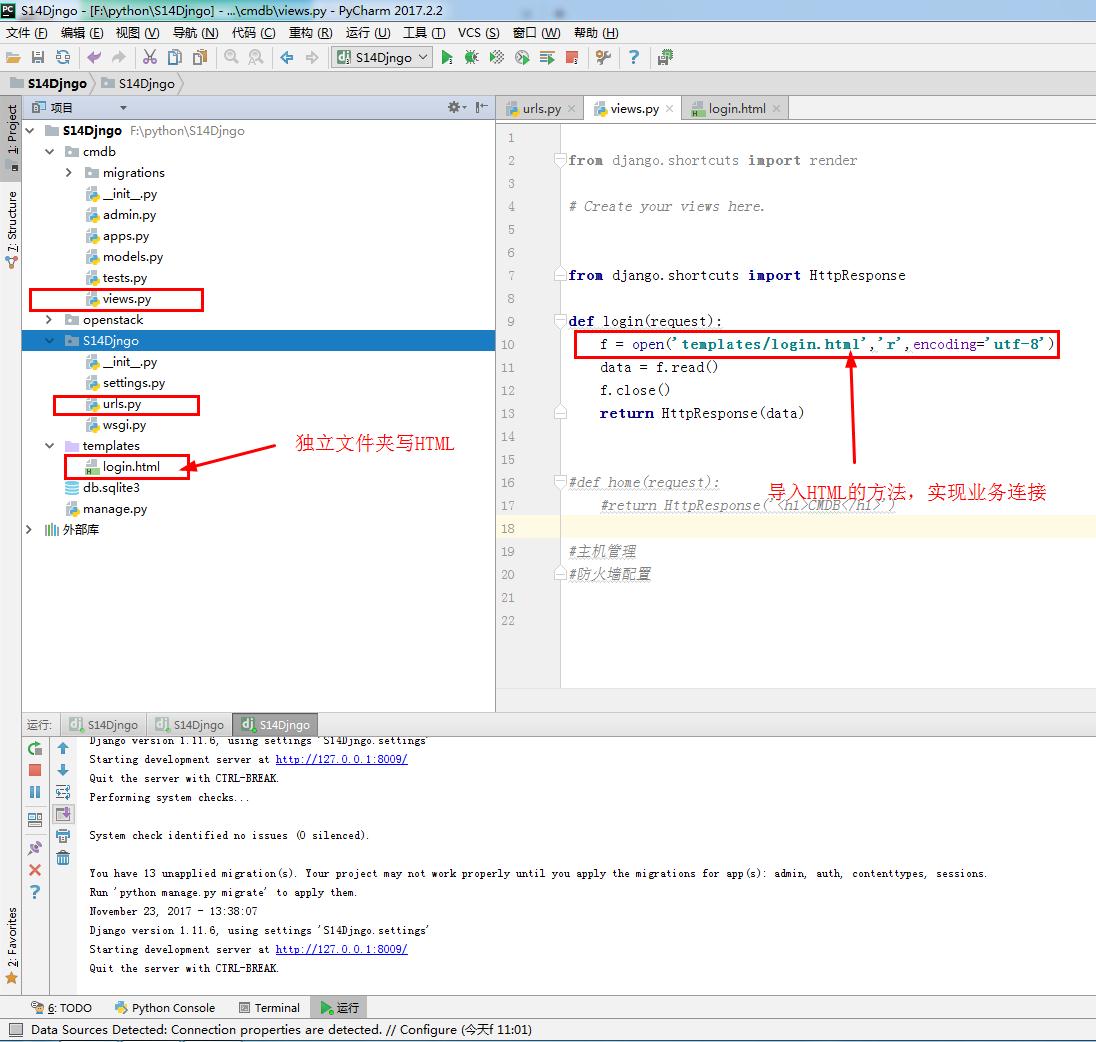Django与HTML业务基本结合--基本的用户名密码提交方法1

1 <!DOCTYPE html> 2 <html lang="en"> 3 <head> 4 <meta charset="UTF-8"> 5 <title>Title</title> 6 <style> 7 label{ 8 width:80px; 9 text-align:right; 10 display: inline-block; 11 } 12 </style> 13 </head> 14 <body> 15 16 <form action="/login" method="post"> 17 <p> 18 <label for="username">用户名:</label> 19 <input id="username" type='text'/> 20 </p> 21 <p> 22 <label for="password">密码:</label> 23 <input id="password" type='text'/> 24 <input type="submit" value="提交"/> 25 </p> 26 </form> 27 28 </body> 29 </html>

1 from django.shortcuts import render 2 3 # Create your views here. 4 5 6 from django.shortcuts import HttpResponse 7 8 def login(request): 9 f = open('templates/login.html','r',encoding='utf-8') 10 data = f.read() 11 f.close() 12 return HttpResponse(data)

1 """S14Djngo URL Configuration 2 3 The `urlpatterns` list routes URLs to views. For more information please see: 4 https://docs.djangoproject.com/en/1.11/topics/http/urls/ 5 Examples: 6 Function views 7 1. Add an import: from my_app import views 8 2. Add a URL to urlpatterns: url(r'^$', views.home, name='home') 9 Class-based views 10 1. Add an import: from other_app.views import Home 11 2. Add a URL to urlpatterns: url(r'^$', Home.as_view(), name='home') 12 Including another URLconf 13 1. Import the include() function: from django.conf.urls import url, include 14 2. Add a URL to urlpatterns: url(r'^blog/', include('blog.urls')) 15 """ 16 from django.conf.urls import url 17 from django.contrib import admin 18 19 from cmdb import views 20 21 22 23 urlpatterns = [ 24 url(r'^admin/', admin.site.urls), 25 #url(r'^h.html/',views.home), 26 url(r'^login',views.login), 27 ]
打开浏览器访问: http://127.0.0.1:8009/login