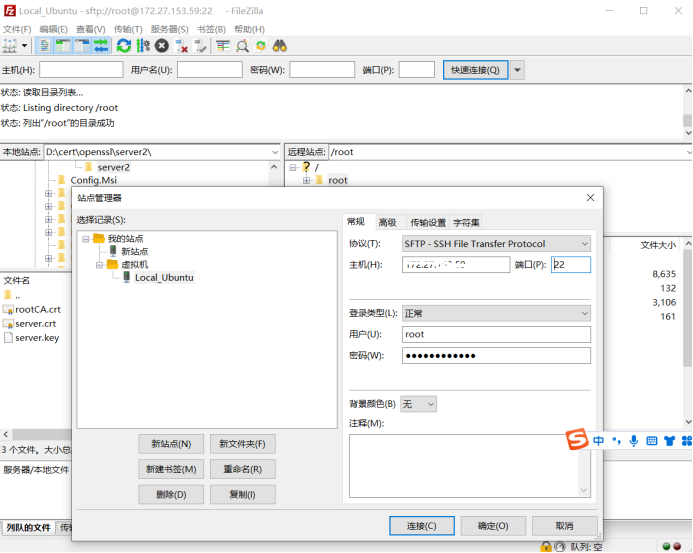Win10和WSL Ubuntu 22.04.1 SSH远程连接
openssh-server配置
安装ssh服务器
在Ubuntu20.04.1 LTS子系统安装openssh-server。在Ubuntu子系统中,执行一下命令:
sudo apt install openssh-server
编辑远程登录配置信息
修改/etc/ssh/sshd_config配置文件。
在Ubuntu子系统中,执行一下命令:
vi /etc/ssh/sshd_config
(1)修改Port和ListenAddress
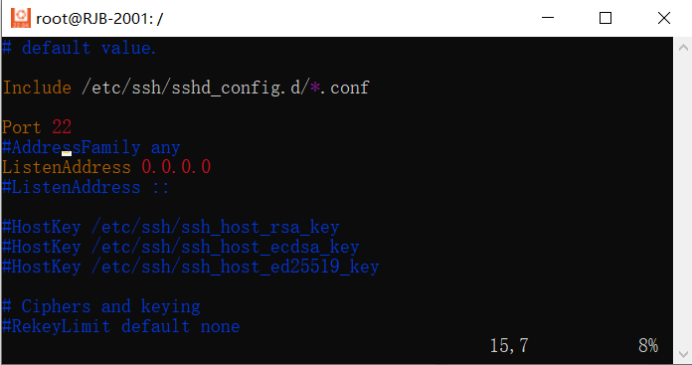
(2)修改PermitRootLogin
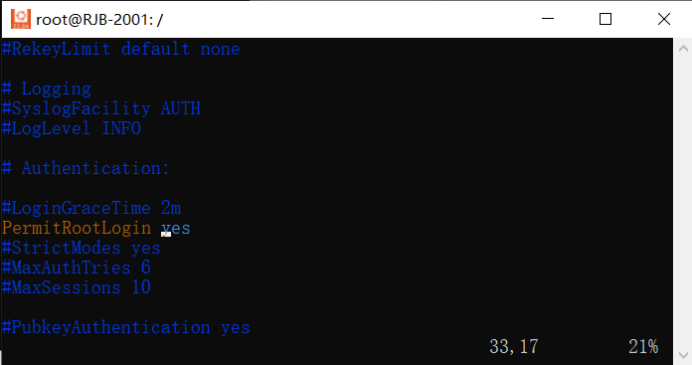
(3)修改PasswordAuthentication
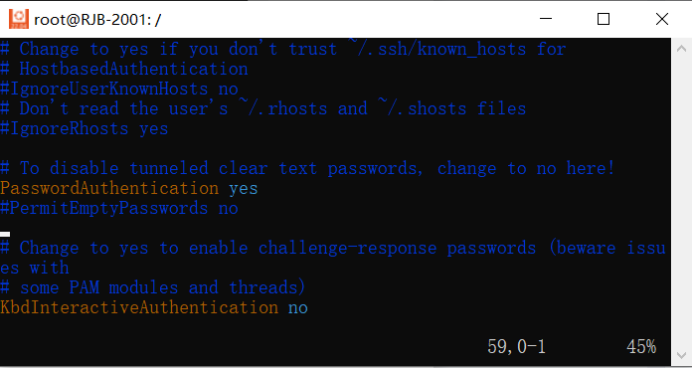
(4)重新启动ssh服务.在Ubuntu子系统中,执行一下命令
service ssh restart
ssh连接
远程连接
查看Ubuntu系统的地址,在子系统中执行下面的命令:
ifconfig
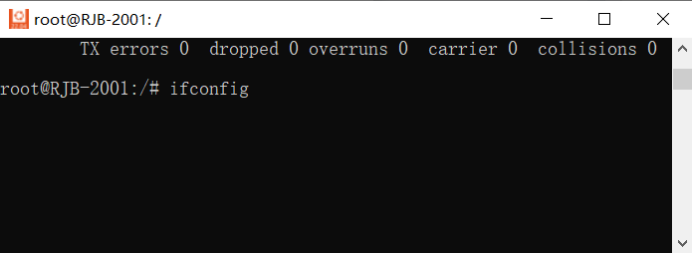
(1)在Win10 Power Shell下执行命令,将[IP]和[PORT]替换为wsl的IP和端口。
netsh interface portproxy add v4tov4 listenaddress=0.0.0.0 listenport=22 connectaddress=[IP] connectport=[PORT]
(1)在Win10 Power Shell下执行命令,设置防火墙入站规则
netsh advfirewall firewall add rule name=WSL2 dir=in action=allow protocol=TCP localport=22
(也可以在防火墙-高级设置-入站规则中设置)
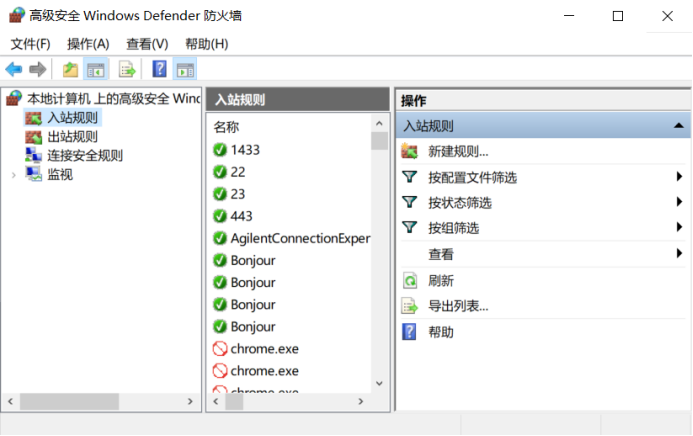
设置完成后,就可以互相访问了。