Cute Editor for .NET v6.4
控件名称:Cute Editor for .NET v6.4
官方网站:http://cutesoft.net/
官方下载:http://cutesoft.net/Downloads/
最近更新日期:
说明:.NET平台最强大的所见即所得HTML编辑器(The most powerful WYSIWYG browser-based Online HTML Editor for ASP.NET)博客园也有用到此编辑器(好像已经是新版本了)。国内见得最多的版本目前是v6.0。新版本6.4不仅继承原有功能,而且增加了很多实用功能,并且很好的支持IE6,IE7,IE8,和Firefox3.5 等主流浏览器,依然提供.NET FrameWork 1.1和2.0两种版本(即涵盖1.1——3.5所有版本),并且国际化做得比以前的版本更完善(提供约30种不同语言)。
部署步骤(基本不变,.NET1.1和2.0版本部署基本一致):
1. 安装CuteEditor assembly 文件和license文件(共4个)
拷贝以下文件到您网站的bin文件夹下
CuteEditor.dll
CuteEditor.ImageEditor.dll
NetSpell.SpellChecker.dll
CuteEditor.lic (license文件)
2.拷贝CuteEditor 客户端文件
拷贝“CuteSoft_Client”文件夹到您的网站目录下(根目录),大约有4.57MB(.NET 2.0版本)。
3.增加httpModule 到您的web.config中
(1)IIS 5.0, 6.0 和 IIS 7.0 标准模式(Classic mode)
<system.web>
<httpModules>
<add name="CuteEditor.UploadModule" type="CuteEditor.UploadModule,CuteEditor"/>
</httpModules>
</system.web>
</configuration>
(2)IIS 7.0集成模式(Integrated mode)
<system.webServer>
<modules>
<add name="CuteEditor.UploadModule" type="CuteEditor.UploadModule,CuteEditor"/>
</modules>
</system.webServer>
</configuration>
4.添加 CuteEditor 到您的页面(为了方便,先将CuteEditor.dll添加到您的VS工具栏中)
拖动工具栏中的CuteEditor控件至您的页面,CuteEditor会自动注册到您的页面。
如下:
<CE:Editor id="Editor1" runat="server" />
5.取值方法
6.效果图: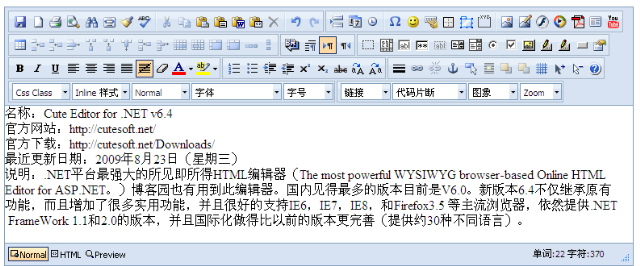
by: Amen cnblogs博客 转载请注明出处
//****************************************



 浙公网安备 33010602011771号
浙公网安备 33010602011771号