C#设计模式-原型模式(Prototype Pattern)
引言
在软件开发过程中,我们习惯使用new来创建对象。但是当我们创建一个实例的过程很昂贵或者很复杂,并且需要创建多个这样的类的实例时。如果仍然用new操作符去创建这样的类的实例,会导致内存中多分配一个一样的类实例对象,增加创建类的复杂度和消耗更多的内存空间。
如果采用简单工厂模式来创建这样的系统。随着产品类增加,子类数量不断增加,会增加额外系统复杂程度,为此我们不得不引入原型模式了。
概念
原型模式(Prototype Pattern)是一种创建型设计模式, 使你能够复制对象, 甚至是复杂对象, 而又无需使代码依赖它们所属的类。
通过复制一个已经存在的实例来创建一个新的实例,而且不需知道任何创建的细节。被复制的实例被称为原型,这个原型是可定制的。
所有的原型类都必须有一个通用的接口, 使得即使在对象所属的具体类未知的情况下也能复制对象。 原型对象可以生成自身的完整副本, 因为相同类的对象可以相互访问对方的私有成员变量。
结构图
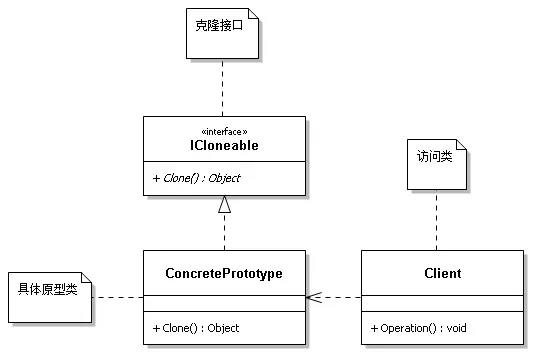
原型模式下主要角色:
- 原型(Prototype):声明一个克隆自身的接口,该角色一般有抽象类(Prototype)、接口(ICloneable)两种实现方式。
- 具体原型类(ConcretePrototype):实现原型(抽象类或接口)的 Clone() 方法,它是可被复制的对象。
- 访问类(Client):使用具体原型类中的 Clone() 方法来复制新的对象。
实现
假如有一个测试用例模板,项目A正在使用,公司又引进一个项目B,项目B的测试用例模板自己重新写一套肯定非常麻烦,那么可以使用项目A的用例模板,拿来改改就可以使用了。省却了许多时间。
使用浅拷贝实现
浅拷贝:将原来对象中的所有字段逐个复制到一个新对象,如果字段是值类型,则简单地复制一个副本到新对象,改变新对象的值类型字段不会影响原对象;如果字段是引用类型,则复制的是引用,改变目标对象中引用类型字段的值将会影响原对象。例如, 如果一个对象有一个指向引用类型(如测试用例的名称)的字段, 并且我们对该对象做了一个浅复制, 那麽两个对象将引用同一个引用(即同一个测试用例名称)。
using System; using System.Collections.Generic; using System.Linq; using System.Text; using System.Threading.Tasks; namespace Prototype { class Program { static void Main(string[] args) { TestCase projectALoginCase = new TestCase { Id = 1001, ProjectName = "A项目", CreatTime = new DateTime(2020, 11, 19), }; projectALoginCase.SetTestCaseContent("登录测试", "高", "打开登录页面并且登录", "登录成功"); TestCase projectBLoginCase = (TestCase)projectALoginCase.Clone(); projectBLoginCase.ProjectName = "B项目"; projectALoginCase.Show(); projectBLoginCase.Show(); Console.Read(); } } /// <summary> /// 实现了 ICloneable 接口 /// </summary> public class TestCase : ICloneable { public TestCase() { mTestCaseContent = new TestCaseContent(); } private int id; private string projectName; private DateTime creatTime; private TestCaseContent mTestCaseContent; public int Id { get { return id; } set { id = value; } } public string ProjectName { get { return projectName; } set { projectName = value; } } public DateTime CreatTime { get { return creatTime; } set { creatTime = value; } } public void Show() { Console.WriteLine($"Id:\t{this.Id}"); Console.WriteLine($"ProjectName:\t{this.ProjectName}"); Console.WriteLine($"CreatTime:\t{this.CreatTime}"); if (this.TestCaseContent != null) { this.TestCaseContent.show(); } Console.WriteLine("================================================="); } /// <summary> /// 关联一个引用类型 /// </summary> public TestCaseContent TestCaseContent { get { return mTestCaseContent; } } public void SetTestCaseContent(string Name, string Level, string Step, string ExpectedResults) { this.mTestCaseContent.Name = Name; this.mTestCaseContent.Level = Level; this.mTestCaseContent.Step = Step; this.mTestCaseContent.ExpectedResults = ExpectedResults; } public object Clone() { // 浅拷贝对象的方法 return this.MemberwiseClone(); } } /// <summary> /// 测试用例内容类 /// </summary> public class TestCaseContent { public string Name { get; set; } public string Level { get; set; } public string Step { get; set; } public string ExpectedResults { get; set; } public void show() { Console.WriteLine($"Name:\t{this.Name}"); Console.WriteLine($"Level:\t{this.Level}"); Console.WriteLine($"Step:\t{this.Step}"); Console.WriteLine($"ExpectedResults:\t{this.ExpectedResults}"); } } }
运行后结果
Id: 1001 ProjectName: A项目 CreatTime: 11/19/2020 12:00:00 AM Name: 登录测试 Level: 高 Step: 打开登录页面并且登录 ExpectedResults: 登录成功 ================================================= Id: 1001 ProjectName: B项目 CreatTime: 11/19/2020 12:00:00 AM Name: 登录测试 Level: 高 Step: 打开登录页面并且登录 ExpectedResults: 登录成功 =================================================
如果我们将拷贝后的项目B的测试用例的值进行重新设置,如下代码:
static void Main(string[] args) { TestCase projectALoginCase = new TestCase { Id = 1001, ProjectName = "A项目", CreatTime = new DateTime(2020, 11, 19), }; projectALoginCase.SetTestCaseContent("登录测试", "高", "打开登录页面并且登录", "登录成功"); TestCase projectBLoginCase = (TestCase)projectALoginCase.Clone(); projectBLoginCase.ProjectName = "B项目"; projectBLoginCase.SetTestCaseContent("B项目登录测试", "级别高", "打开登录页面并且登录", "登录成功"); projectALoginCase.Show(); projectBLoginCase.Show(); Console.Read(); }
再次运行结果如下:
Id: 1001 ProjectName: A项目 CreatTime: 11/19/2020 12:00:00 AM Name: B项目登录测试 Level: 级别高 Step: 打开登录页面并且登录 ExpectedResults: 登录成功 ================================================= Id: 1001 ProjectName: B项目 CreatTime: 11/19/2020 12:00:00 AM Name: B项目登录测试 Level: 级别高 Step: 打开登录页面并且登录 ExpectedResults: 登录成功 =================================================
可以看的,通过浅拷贝后实际复制的是引用,改变目标对象中引用类型字段的值将会影响原对象。对于上面的实例显然是不可取的。修改B项目的测试用例影响到了A项目,肯定是有问题的。
接下来介绍使用深拷贝进行实现。
使用深拷贝实现
深拷贝:与浅复制不同之处在于对引用类型的处理,深复制将新对象中引用类型字段指向复制过的新对象,改变新对象中引用的任何对象,不会影响到原来的对象中对应字段的内容。例如,如果一个对象有一个指向引用类型(如测试用例的名称)的字段,并且对该对象做了一个深复制的话,将创建一个新的对象(即新的测试用例名称)。
using System; using System.Collections.Generic; using System.Linq; using System.Text; using System.Threading.Tasks; namespace Prototype { class Program { static void Main(string[] args) { TestCase projectALoginCase = new TestCase { Id = 1001, ProjectName = "A项目", CreatTime = new DateTime(2020, 11, 19), }; projectALoginCase.SetTestCaseContent("登录测试", "高", "打开登录页面并且登录", "登录成功"); TestCase projectBLoginCase = (TestCase)projectALoginCase.Clone(); projectBLoginCase.ProjectName = "B项目"; projectBLoginCase.SetTestCaseContent("B项目登录测试", "级别高", "打开登录页面并且登录", "登录成功"); projectALoginCase.Show(); projectBLoginCase.Show(); Console.Read(); } } /// <summary> /// 实现了 ICloneable 接口 /// </summary> public class TestCase : ICloneable { public TestCase() { mTestCaseContent = new TestCaseContent(); } /// <summary> /// 使用私有构造函数对引用类型进行复制 /// </summary> /// <param name="testCaseContent"></param> private TestCase(TestCaseContent testCaseContent) { this.mTestCaseContent = (TestCaseContent)testCaseContent.Clone(); } private int id; private string projectName; private DateTime creatTime; private TestCaseContent mTestCaseContent; public int Id { get { return id; } set { id = value; } } public string ProjectName { get { return projectName; } set { projectName = value; } } public DateTime CreatTime { get { return creatTime; } set { creatTime = value; } } public void Show() { Console.WriteLine($"Id:\t{this.Id}"); Console.WriteLine($"ProjectName:\t{this.ProjectName}"); Console.WriteLine($"CreatTime:\t{this.CreatTime}"); if (this.mTestCaseContent != null) { this.mTestCaseContent.show(); } Console.WriteLine("================================================="); } /// <summary> /// 设置测试用例详细内容 /// </summary> /// <param name="Name"></param> /// <param name="Level"></param> /// <param name="Step"></param> /// <param name="ExpectedResults"></param> public void SetTestCaseContent(string Name, string Level, string Step, string ExpectedResults) { this.mTestCaseContent.Name = Name; this.mTestCaseContent.Level = Level; this.mTestCaseContent.Step = Step; this.mTestCaseContent.ExpectedResults = ExpectedResults; } public object Clone() { // 创建一个全新的测试用例内容 TestCase newTestCase = new TestCase(this.mTestCaseContent); newTestCase.Id = this.Id; newTestCase.ProjectName = this.ProjectName; newTestCase.CreatTime = this.CreatTime; return newTestCase; } } /// <summary> /// 测试用例内容类 /// </summary> public class TestCaseContent:ICloneable { public string Name { get; set; } public string Level { get; set; } public string Step { get; set; } public string ExpectedResults { get; set; } public object Clone() { // 浅拷贝 return this.MemberwiseClone(); } public void show() { Console.WriteLine($"Name:\t{this.Name}"); Console.WriteLine($"Level:\t{this.Level}"); Console.WriteLine($"Step:\t{this.Step}"); Console.WriteLine($"ExpectedResults:\t{this.ExpectedResults}"); } } }
运行后结果:
Id: 1001 ProjectName: A项目 CreatTime: 11/19/2020 12:00:00 AM Name: 登录测试 Level: 高 Step: 打开登录页面并且登录 ExpectedResults: 登录成功 ================================================= Id: 1001 ProjectName: B项目 CreatTime: 11/19/2020 12:00:00 AM Name: B项目登录测试 Level: 级别高 Step: 打开登录页面并且登录 ExpectedResults: 登录成功 =================================================
从结果中可以看出,通过拷贝后A项目的测试用例还是A项目的,B项目的测试用例是B项目的。创建非常方便。
应用场景
原型模式通常适用于以下场景:
- 类初始化需要消化非常多的资源,这个资源包括数据、硬件资源等。
- 通过new产生一个对象需要非常繁琐的数据准备或访问权限,则可以使用原型模式。
- 一个对象需要提供给其他对象访问,而且各个调用者可能都需要修改其值时,可以考虑使用原型模式拷贝多个对象供调用者使用。
- 在实际项目中,原型模式很少单独出现,一般是和工厂模式一起出现,通过Clone方法创建一个对象,然后由工厂方法提供给调用者。
优缺点
优点:
- 原型模式向客户隐藏了创建新实例的复杂性
- 原型模式允许动态增加或较少产品类。
- 原型模式简化了实例的创建结构,工厂方法模式需要有一个与产品类等级结构相同的等级结构,而原型模式不需要这样。
- 产品类不需要事先确定产品的等级结构,因为原型模式适用于任何的等级结构
缺点:
- 每个类必须配备一个克隆方法。
- 配备克隆方法需要对类的功能进行通盘考虑,这对于全新的类不是很难,但对于已有的类不一定很容易,特别当一个类引用不支持串行化的间接对象,或者引用含有循环结构的时候。


 浙公网安备 33010602011771号
浙公网安备 33010602011771号