6.anaconda安装配置至可以使用spark
root下安装
一.sh安装
sh Anaconda3-2020.11-Linux-x86_64.sh
有yes or no选yes 其余全回车
二.配置环境变量
vi /etc/profile
1.末尾添加
export PATH=$PATH:/root/anaconda3/bin
2.刷新环境变量
source /etc/profile
3.检验是否安装
conda -V
conda 4.9.2
三.jupyter
1.生成密码
进入python
ipython
生成密码
from notebook.auth import passwd
passwd()
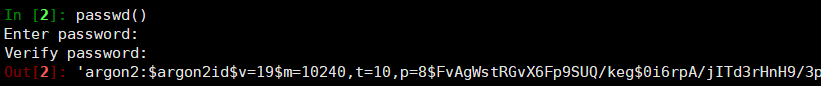
记录密钥
'argon2:\(argon2id\)v=19\(m=10240,t=10,p=8\)Q/d+IRC+Xh8Qx4/sgEmL+g$AJa0N/m4H+sUepprAhFwFw'
2.生成配置文件
jupyter notebook --generate-config
3.配置jupyter
**
vim /root/.jupyter/jupyter_notebook_config.py
配置内容
c.NotebookApp.ip = '*'
c.NotebookApp.password = u'argon2:\(argon2id\)v=19\(m=10240,t=10,p=8\)Q/d+IRC+Xh8Qx4/sgEmL+g$AJa0N/m4H+sUepprAhFwFw' 这个就是上面生成的秘钥
c.NotebookApp.port = 8888 即对外提供访问的端口
c.ContentsManager.root_dir = '/jupyter_projects' 进入目录
c.NotebookApp.notebook_dir = '/jupyter_projects'
5.启动jupyter
rootjupyter notebook --allow-root
非rootjupyter notebook
后台运行加&*** &
pip install spylon-kernel
python -m spylon_kernel install
6.后台启动jupyter notebook
入门级: jupyter notebook --allow-root > jupyter.log 2>&1 &
进阶版: nohup jupyter notebook --allow-root > jupyter.log 2>&1 &
注
- 进入anaconda中的python命令
ipython
- anaconda下载包
conda install ***


 浙公网安备 33010602011771号
浙公网安备 33010602011771号