使用VSTO插件将excel数据和图片导出word文档
B站视频演示:https://www.bilibili.com/video/BV1iN4y1w7A7/
插件下载地址:
链接: https://pan.baidu.com/s/1rN9WP9jOgIUXEG8Cp7TroQ
提取码: 26dg
主要界面如图:

准备工作:
1、首先需要提供一个word模板,并且标记好您要插入蓝色部分,用类似“{}“括号的符号标记出来,插件默认提供了5种标记方法
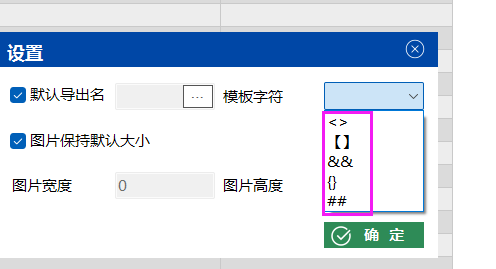
如图:
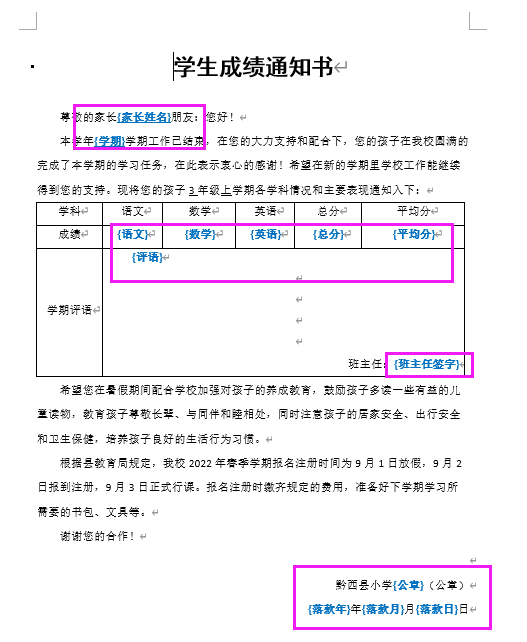
2、开始操作,打开excel插件创建模板,读取word文档的标记字符写入excel,选择是否为图片

3、将要插入的值,录入到原值列后对应的位置
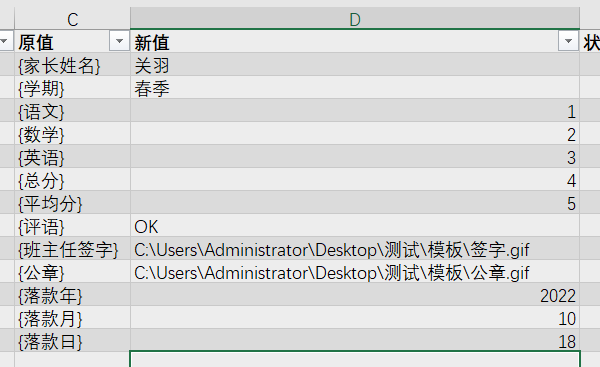
4、点击插件,导出文档即可
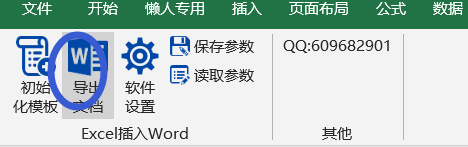
5、打开导出的文档,可以看到标记的字符和图片都插入之前指定的位置。
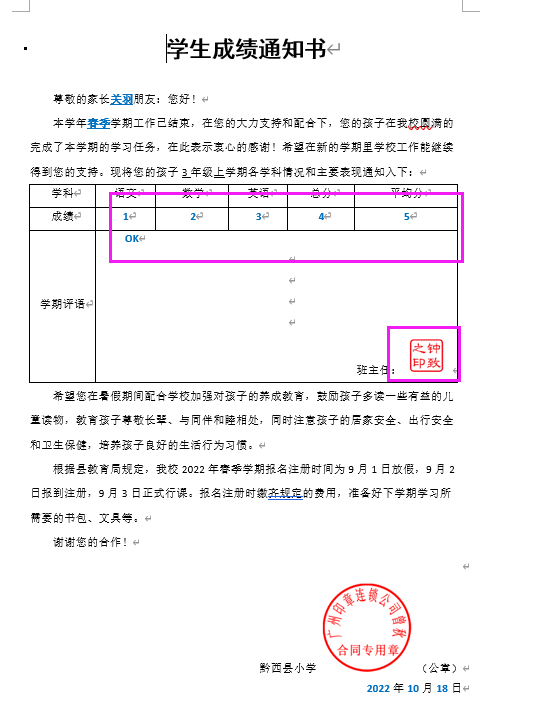
public void OutWord_docx()
{
try
{
Pulic.app = Globals.ThisAddIn.Application;
excel.Worksheet wst = Pulic.app.ActiveWorkbook.Worksheets["bookmark"];
//定义word模板所在路径
string filename = Pulic.docxPath;
using (var document = DocX.Load(filename))
{
int maxRow = wst.Range["a1"].get_End(excel.XlDirection.xlDown).Row + 1;
for (int i = 2; i < maxRow; i++)
{
//先要选择类型值,才能继续插入
if ((String)wst.Cells[i, "b"].Text == "" || (String)wst.Cells[i, "d"].Text == "")
{
wst.Cells[i, "e"].Value2 = "未选择类型或新值,失败";
}
else
{
if ((String)wst.Cells[i, "c"].Text != "" && wst.Cells[i, "b"].value2 == "值")
{
document.ReplaceText(wst.Cells[i, "c"].Text.ToString(), wst.Cells[i, "d"].Text.ToString(), false, RegexOptions.None, null, null, MatchFormattingOptions.ExactMatch);
wst.Cells[i, "e"].Value2 = "成功";
}
else
{
string strPIC = wst.Cells[i, "d"].Text.ToString();
if (File.Exists(strPIC))
{
//插入图
var image = document.AddImage(strPIC);
//Properties.Settings.Default.picH, Properties.Settings.Default.picW
//判断图片插入原始尺寸还是自定义尺寸
if (Properties.Settings.Default.PicdefaultSize)
{
var picture = image.CreatePicture();//112.5f, 112.5f
document.ReplaceTextWithObject(wst.Cells[i, "c"].Text.ToString(), picture, false, RegexOptions.IgnoreCase);
wst.Cells[i, "e"].Value2 = "成功";
}
else
{
var picture = image.CreatePicture(Properties.Settings.Default.picH, Properties.Settings.Default.picW);//112.5f, 112.5f
document.ReplaceTextWithObject(wst.Cells[i, "c"].Text.ToString(), picture, false, RegexOptions.IgnoreCase);
wst.Cells[i, "e"].Value2 = "成功";
}
//pictures.SetPictureShape(BasicShapes.);
//pictures.Rotation = 0;//旋转角度
//var pp = document.Bookmarks[wst.Cells[i, "c"].Text.ToString()].Paragraph;
//pp.AppendPicture(pictures);
// Do the replacement of all the found tags with the specified image and ignore the case when searching for the tags.
}
else
{
wst.Cells[i, "e"].Value2 = "非法路径";
}
}
}
}
//for (int i = 2; i < rowMax; i++)
//{
// string bookmark = wst.Cells[i, 1].Value2;
// document.Bookmarks[bookmark].SetText((string)wst.Cells[i, 2].Text);
// document.Bookmarks[bookmark].Paragraph.FontSize(16);
// document.Bookmarks[bookmark].Paragraph.Font("仿宋");
//}
string time = DateTime.Now.ToString("yyyyMMddHHmmss");
string wordName;
if (Properties.Settings.Default.outPutdocxName)
{
wordName = time;
}
else
{
wordName = wst.Cells[Properties.Settings.Default.outPutdocxRow, Properties.Settings.Default.outPutdocxCol].Value2; /* Properties.Settings.Default.outPutdocx.ToString()*/;
}
SaveFileDialog sfd = new SaveFileDialog
{
Title = "请选择要保存文档的路径",
Filter = "Word Document(*.docx)|*.docx",
DefaultExt = "Word Document(*.docx)|*.docx",
FileName = wordName
};
if (sfd.ShowDialog() == DialogResult.OK)
{
string file_name = sfd.FileName;
document.SaveAs(file_name);
Pulic.CloseMessage("\r\r 文档已导出!", Color.Green);
};
};
}
catch (Exception ex)
{
Pulic.CloseMessage(ex.Message, Color.Red);
}
}


