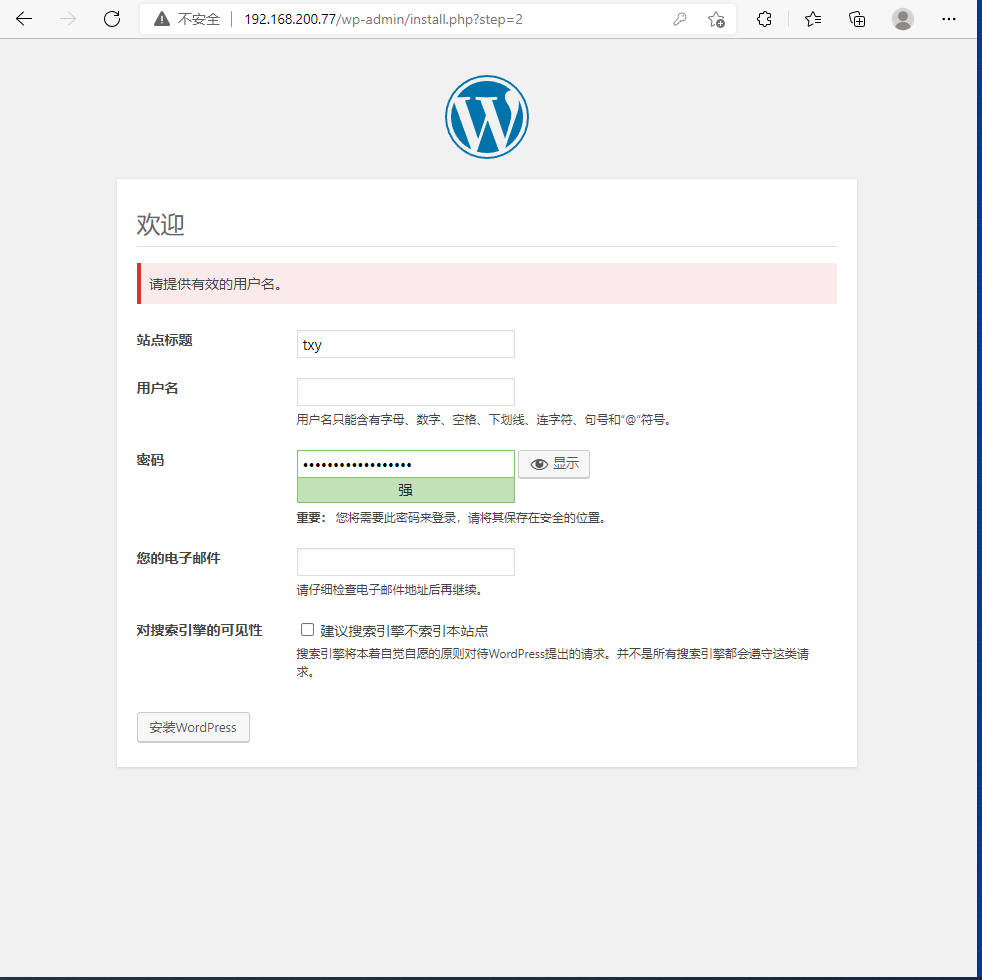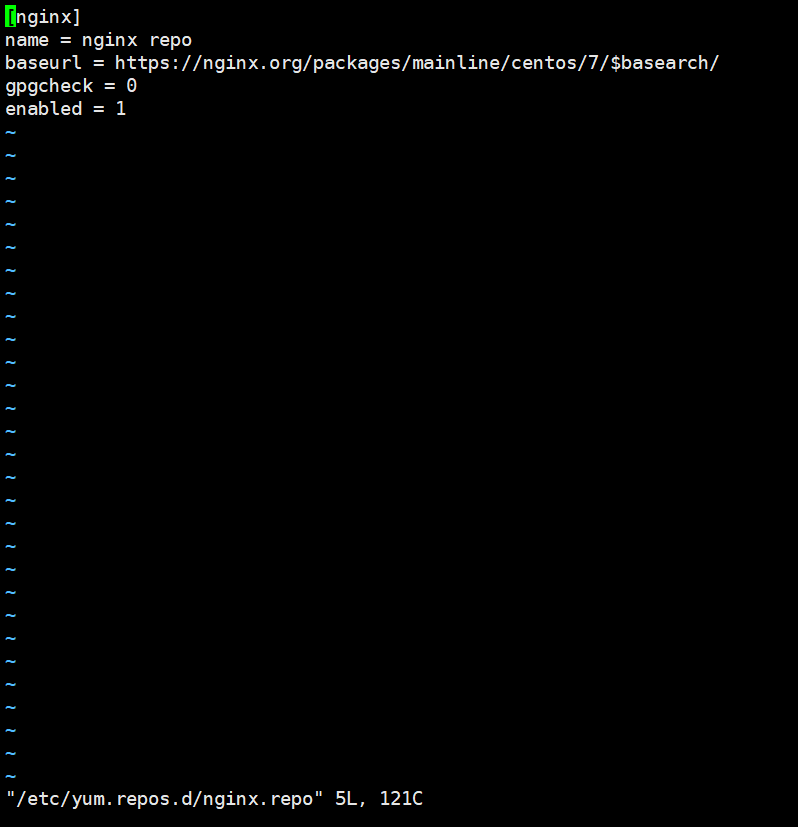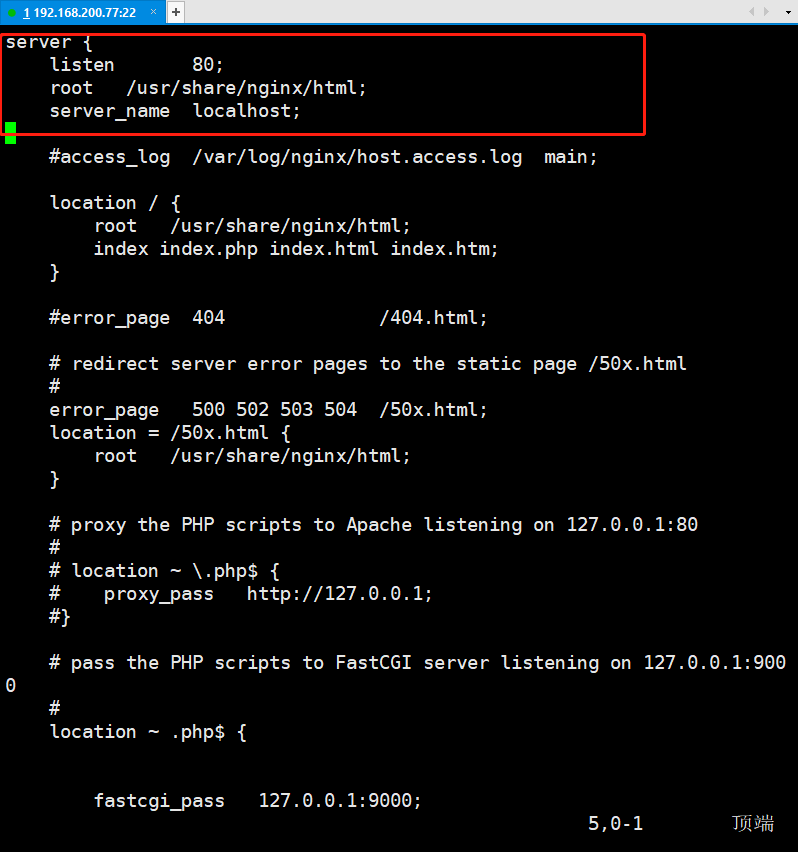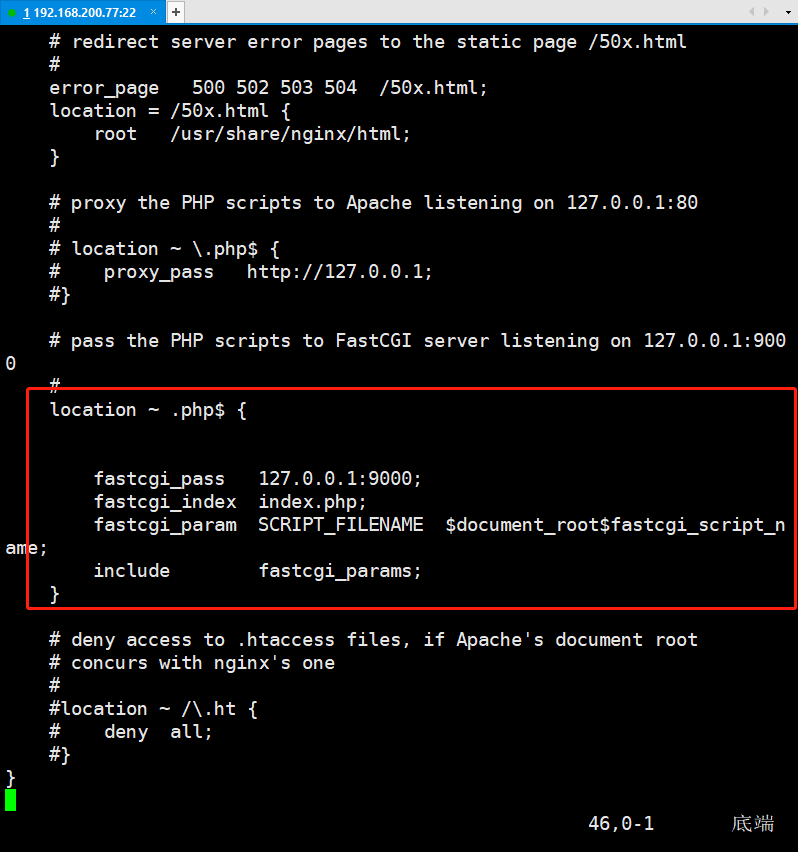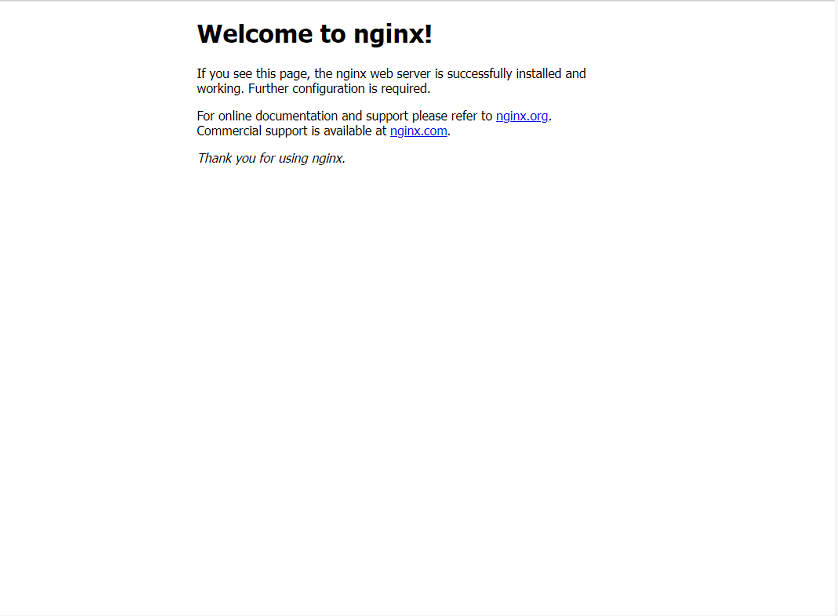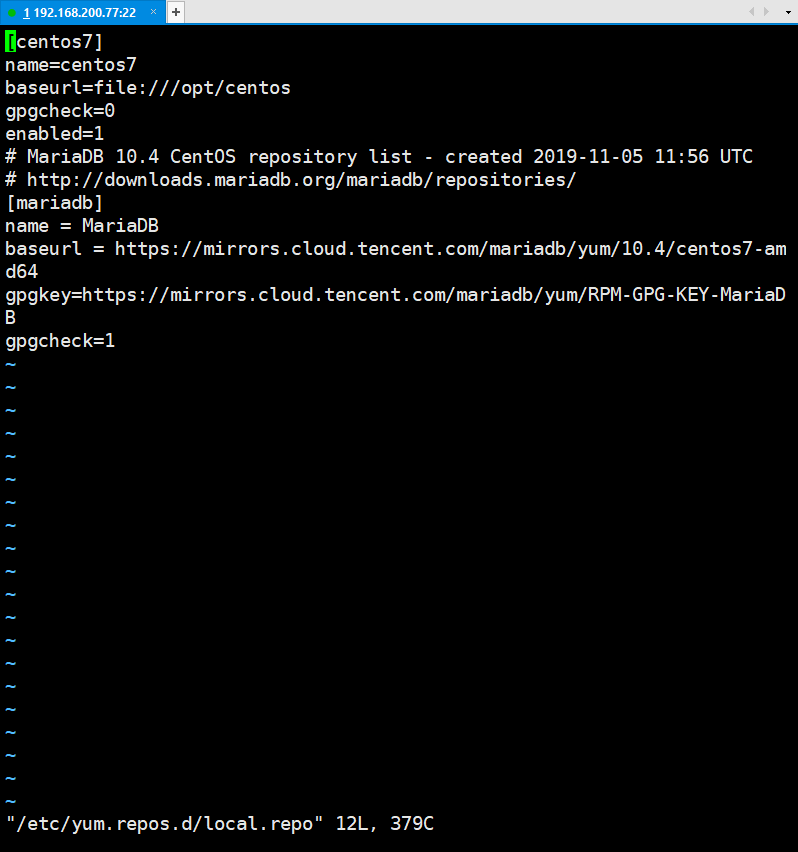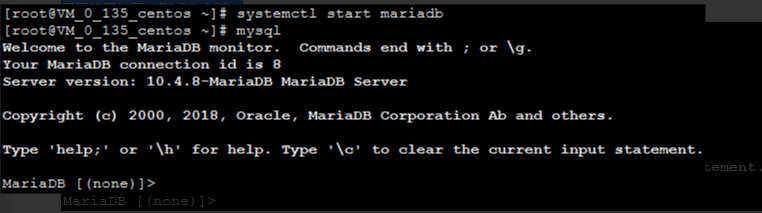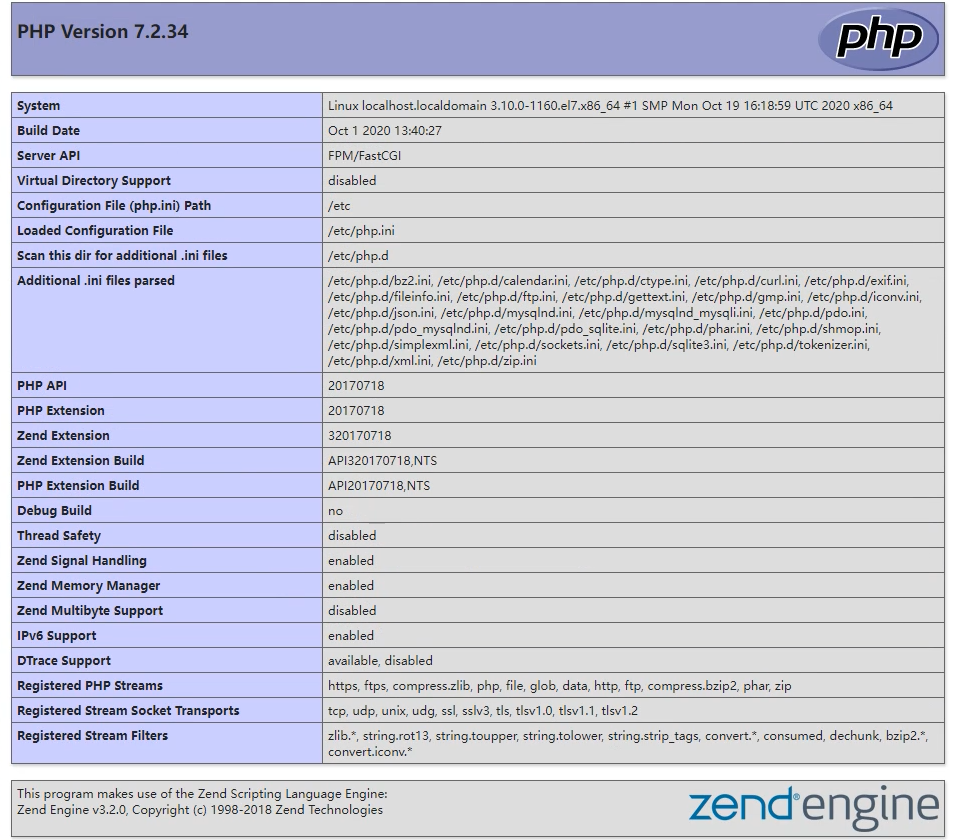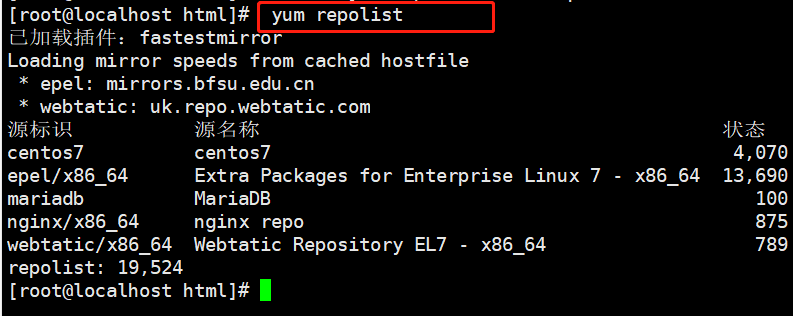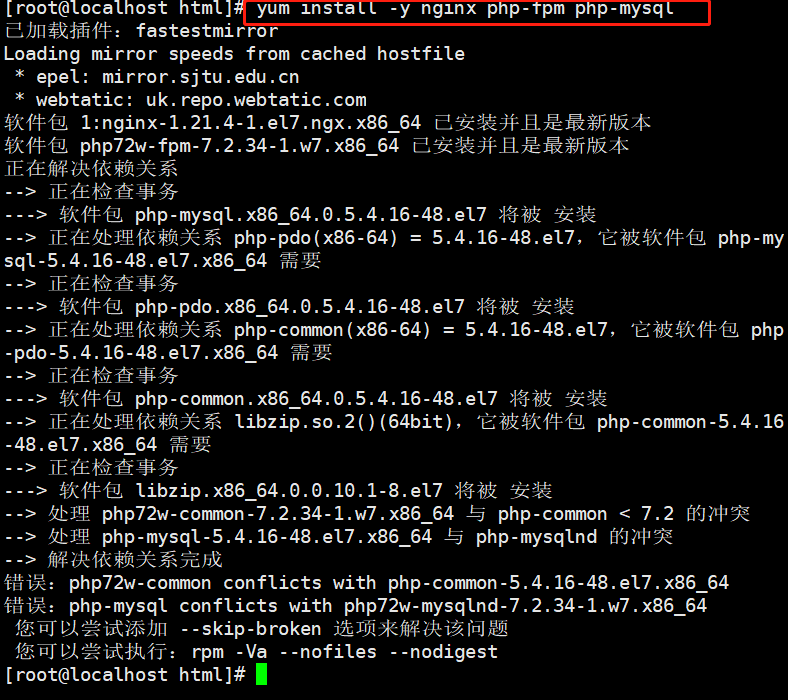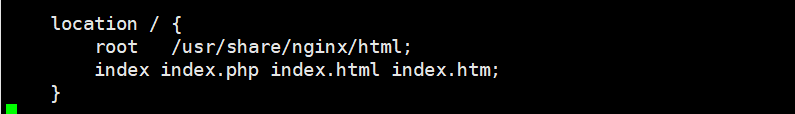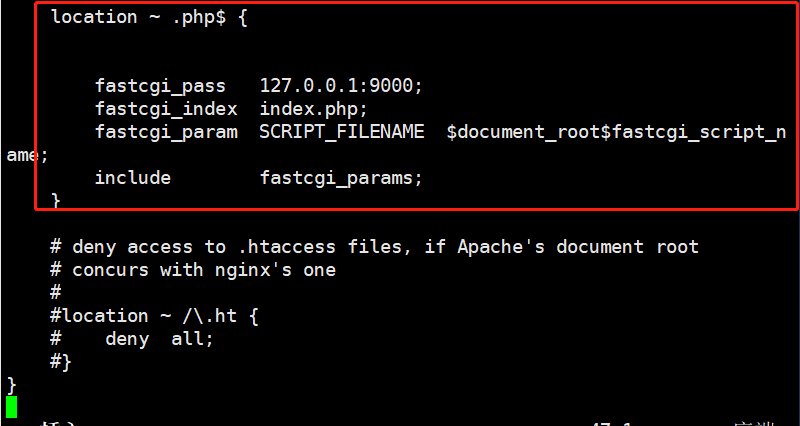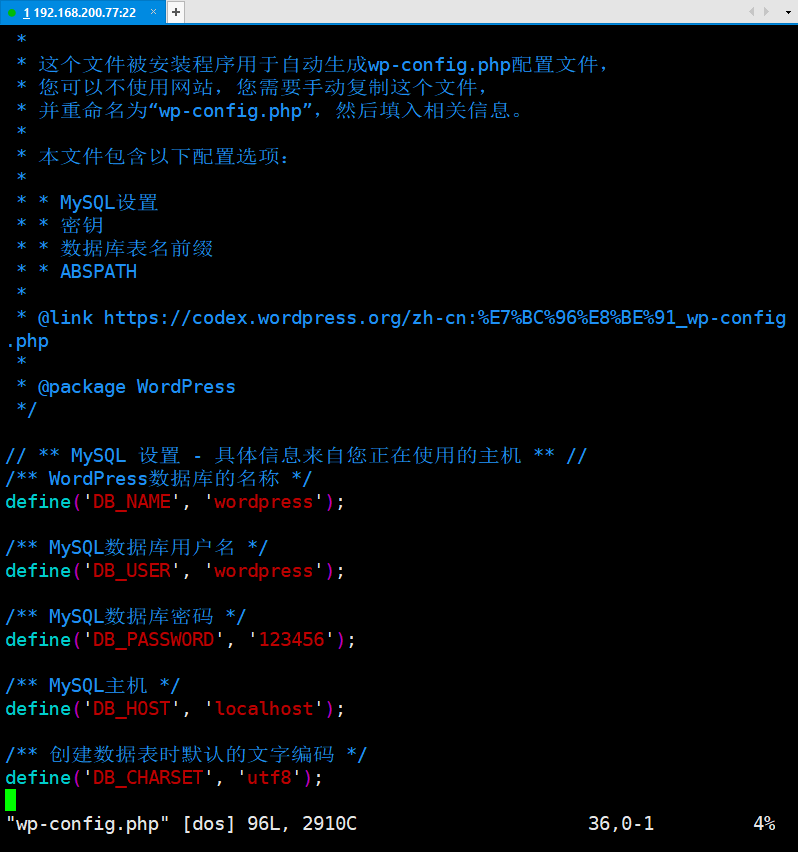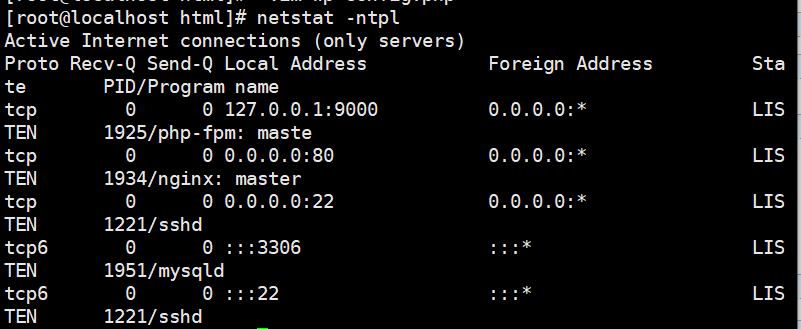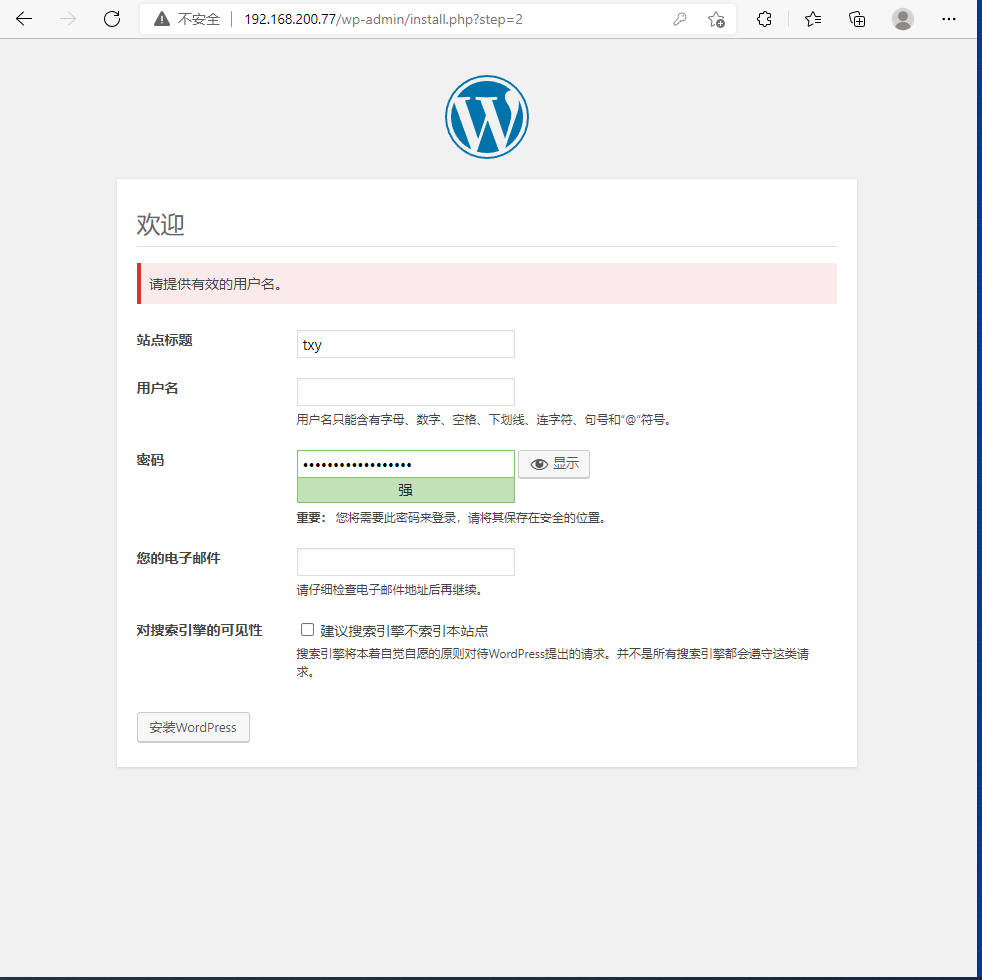步骤一:安装 Nginx
1.执行以下命令,在 /etc/yum.repos.d/ 下创建 nginx.repo 文件。
vi /etc/yum.repos.d/nginx.repo
2.按 i 切换至编辑模式,写入以下内容
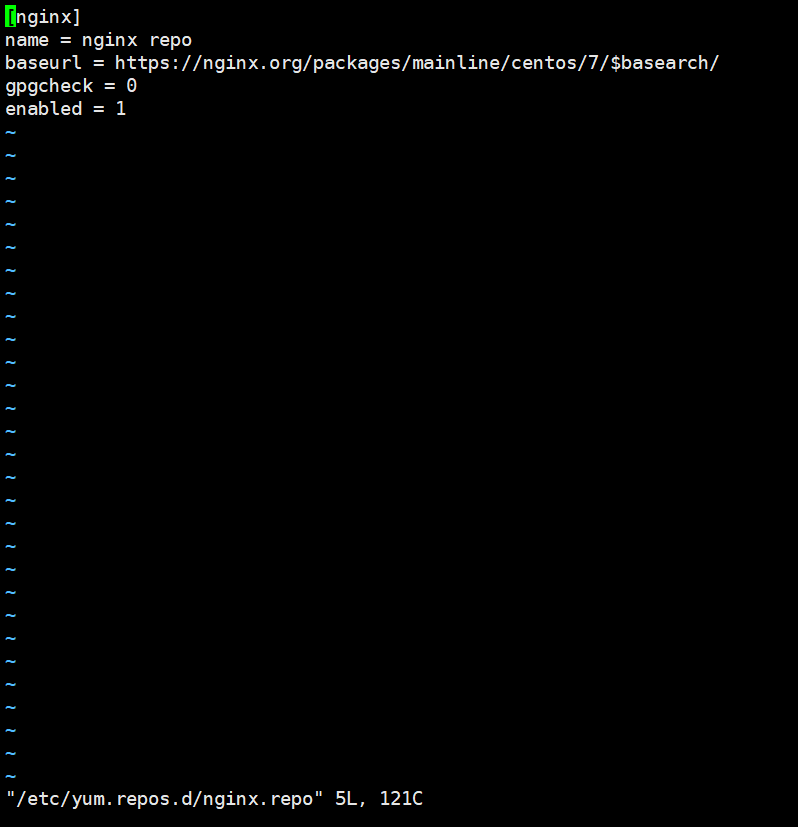
3.按 Esc,输入 :wq,保存文件并返回。
4.执行以下命令,安装 nginx。
yum install -y nginx
5.执行以下命令,打开 default.conf 文件。
vim /etc/nginx/conf.d/default.conf
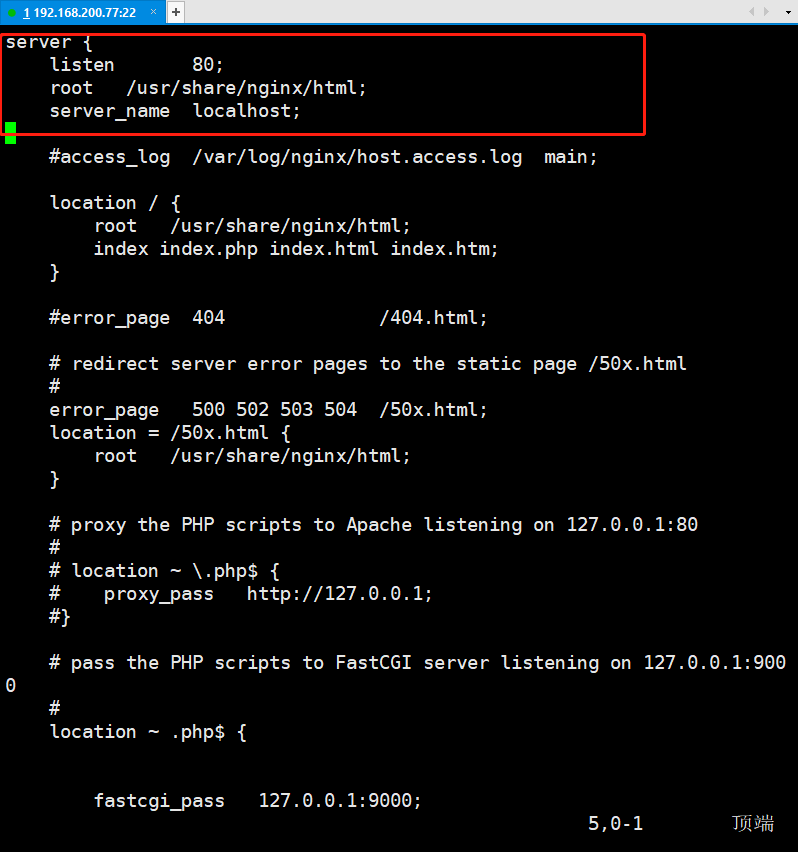
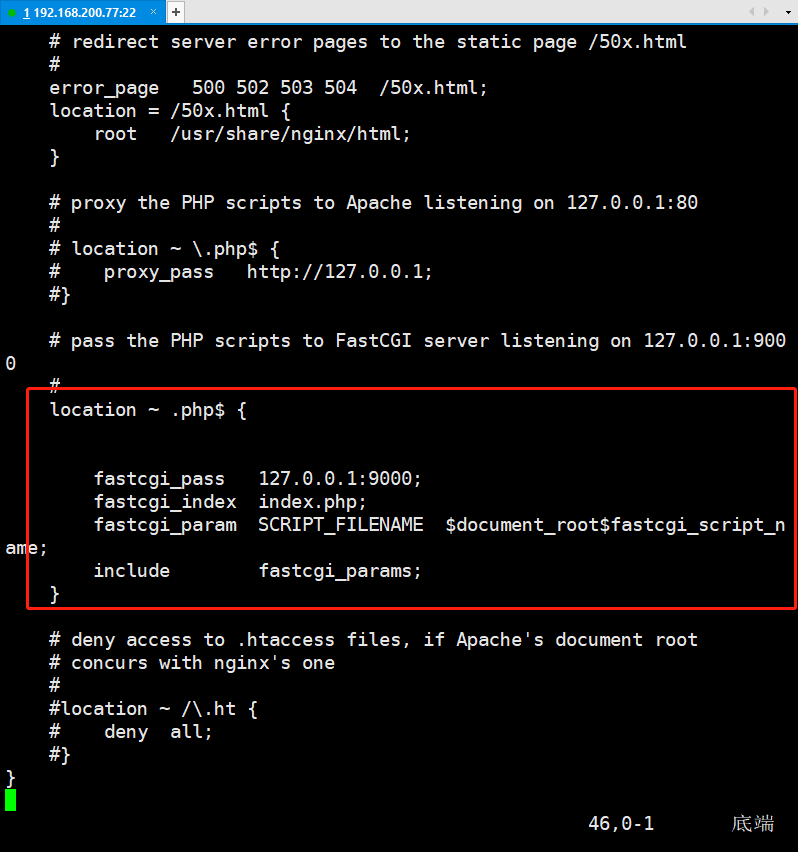
8. 按 Esc,输入 :wq,保存文件并返回。
9.执行以下命令启动 Nginx。
systemctl start nginx
10.执行以下命令,设置 Nginx 为开机自启动。
systemctl enable nginx
11.在本地浏览器中访问地址,查看 Nginx 服务是否正常运行
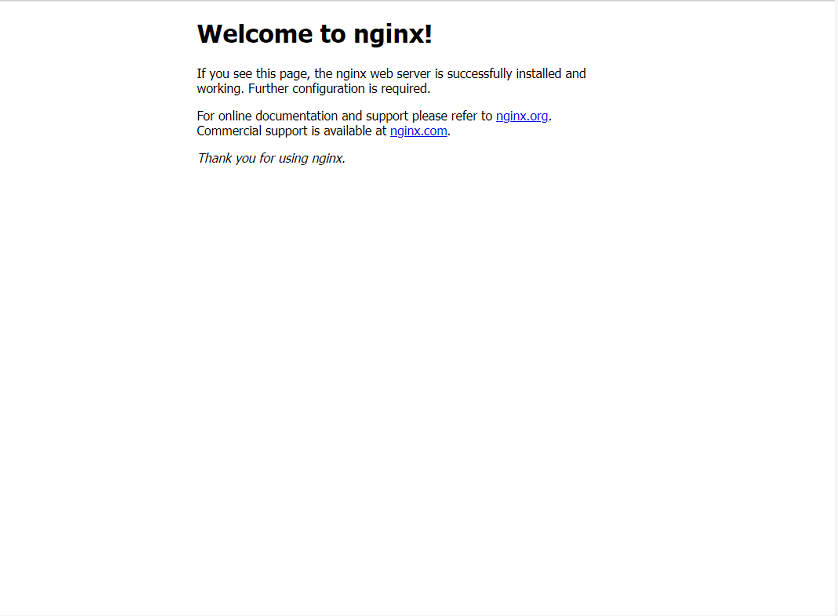
步骤二:安装数据库
1.执行以下命令,查看系统中是否已安装 MariaDB。
rpm -qa | grep -i mariadb
返回结果类似如下内容,则表示已存在 MariaDB

为避免安装版本不同造成冲突,请执行以下命令移除已安装的 MariaDB。
yum -y remove 包名
若返回结果为空,则说明未预先安装,则执行下一步
2.执行以下命令,在 /etc/yum.repos.d/ 下创建 MariaDB.repo 文件。
vi /etc/yum.repos.d/MariaDB.repo
3.按 i 切换至编辑模式,写入以下内容,添加 MariaDB 软件库。
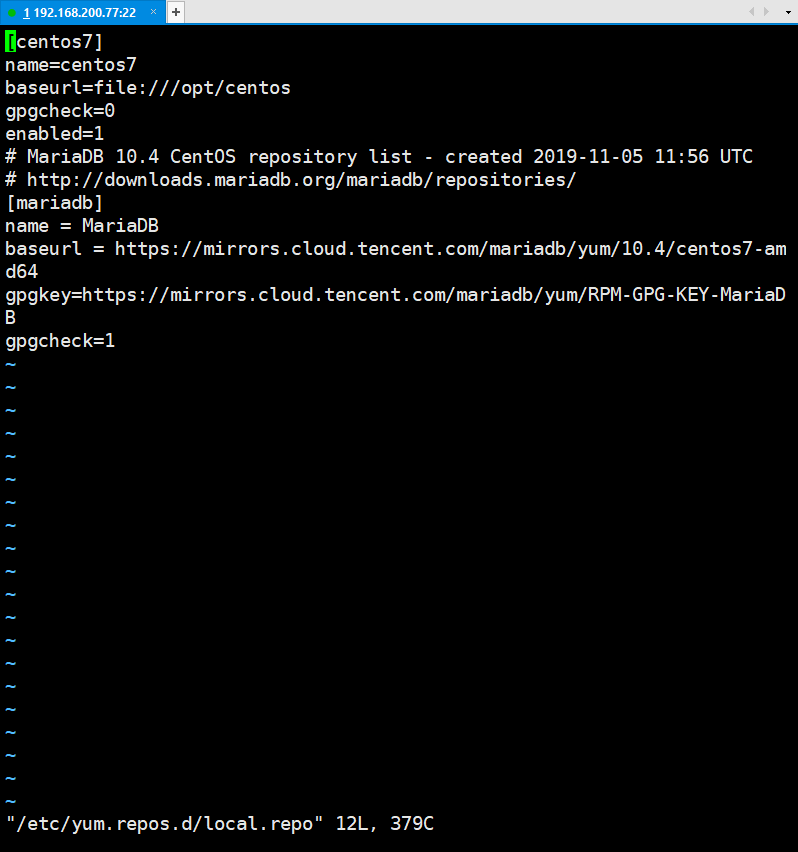
4.按 Esc,输入 :wq,保存文件并返回。
5.执行以下命令,安装 MariaDB。此步骤耗时较长,请关注安装进度,等待安装完毕。
yum -y install MariaDB-client MariaDB-server
6.执行以下命令,启动 MariaDB 服务。
systemctl start mariadb
7.执行以下命令,设置 MariaDB 为开机自启动。
systemctl enable mariadb
8.执行以下命令,验证 MariaDB 是否安装成功。
mysql
显示结果如下,则成功安装。
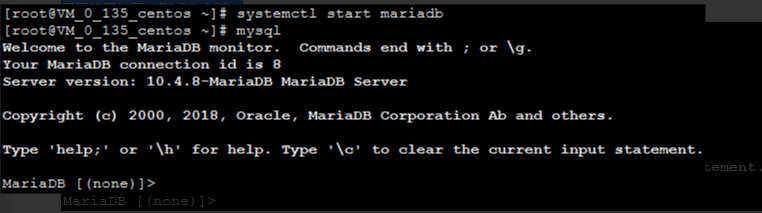
9.执行以下命令,退出 MariaDB。
步骤三:安装配置 PHP
1.依次执行以下命令,更新 yum 中 PHP 的软件源。
rpm -Uvh https://mirrors.cloud.tencent.com/epel/epel-release-latest-7.noarch.rpm
rpm -Uvh https://mirror.webtatic.com/yum/el7/webtatic-release.rpm
2.执行以下命令,安装 PHP 7.2 所需要的包。
yum -y install mod_php72w.x86_64 php72w-cli.x86_64 php72w-common.x86_64 php72w-mysqlnd php72w-fpm.x86_64
3.执行以下命令,启动 PHP-FPM 服务。
systemctl start php-fpm
4.执行以下命令,设置 PHP-FPM 服务为开机自启动。
systemctl enable php-fpm
验证环境配置
1.执行以下命令,创建测试文件。
echo "<?php phpinfo(); ?>" >> /usr/share/nginx/html/index.php
2.执行以下命令,重启 Nginx 服务。
systemctl restart nginx
3.在本地浏览器中访问如下地址,查看环境配置是否成功。
显示结果如下, 则说明环境配置成功。
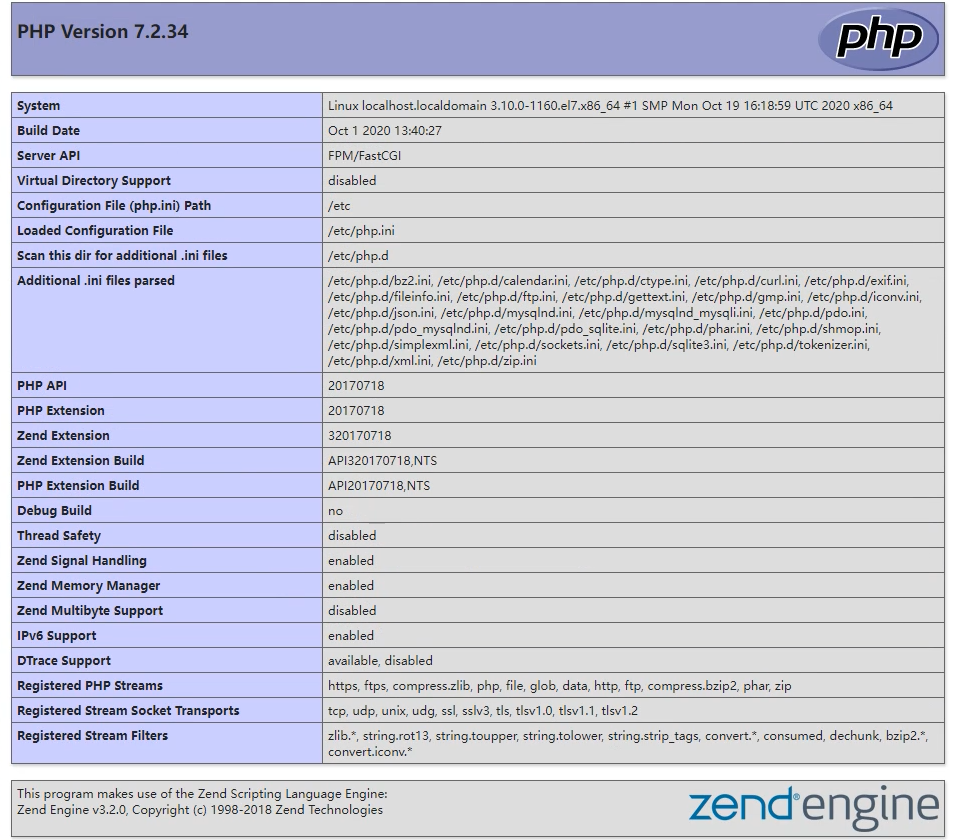
yum源已经配好lnmp和centos
[root@xserver1 ~]# yum repolist
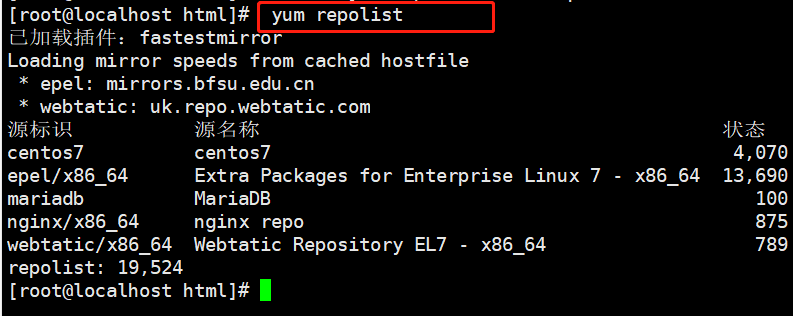
# mariadb-server已经安装并且初始化,否则也要安装并且初始化。
[root@xserver1 ~]# yum install -y nginx php-fpm php-mysql
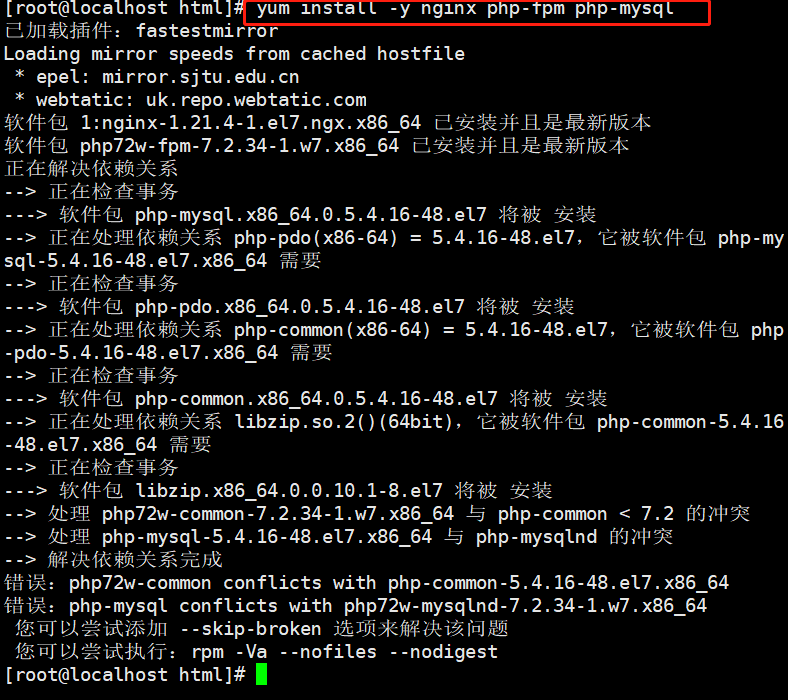
# 配置php
[root@xserver1 ~]# vim /etc/php-fpm.d/www.conf
进入修改以下内容

[root@xserver1 ~]# vim /etc/nginx/conf.d/default.conf
# 配置nginx
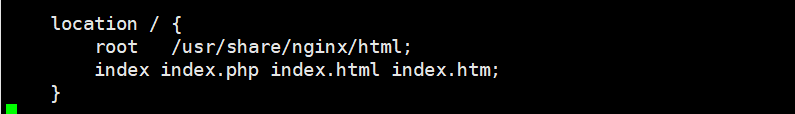
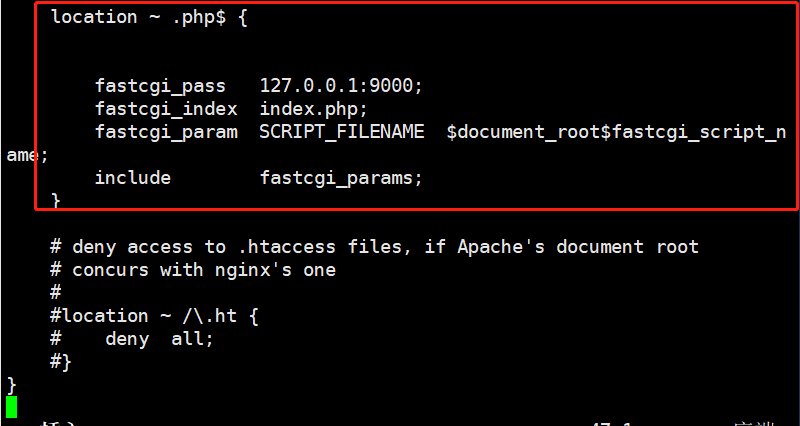
[root@xserver1 ~]# mysql -uroot -p123456
Welcome to the MariaDB monitor. Commands end with ; or \g.
Your MariaDB connection id is 4
Server version: 5.5.44-MariaDB-log MariaDB Server
Copyright (c) 2000, 2015, Oracle, MariaDB Corporation Ab and others.
Type 'help;' or '\h' for help. Type '\c' to clear the current input statement.
MariaDB [(none)]> create database wordpress;
Query OK, 1 row affected (0.00 sec)
MariaDB [(none)]> grant all privileges on *.* to "wordpress"@"localhost" identified by '000000';
Query OK, 0 rows affected (0.00 sec)
MariaDB [(none)]> flush privileges;
Query OK, 0 rows affected (0.00 sec)
# 重启服务
[root@xserver1 ~]# systemctl restart nginx php-fpm mariadb
# 删除nginx默认文件
[root@xserver1 ~]# rm -rf /usr/share/nginx/html/*
# 解压
[root@xserver1 ~]# yum install -y unzip
[root@xserver1 ~]# unzip wordpress-4.
#部署
[root@xserver1 ~]# cp -rf wordpress/* /usr/share/nginx/html/
[root@xserver1 ~]# cd !$
cd /usr/shazre/nginx/html/
#修改配置文件,根据mysql授权信息填写配置文件
[root@xserver1 ~]# cp wp-config-sample.php wp-config.php
[root@xserver1 ~]# vim wp-config.php
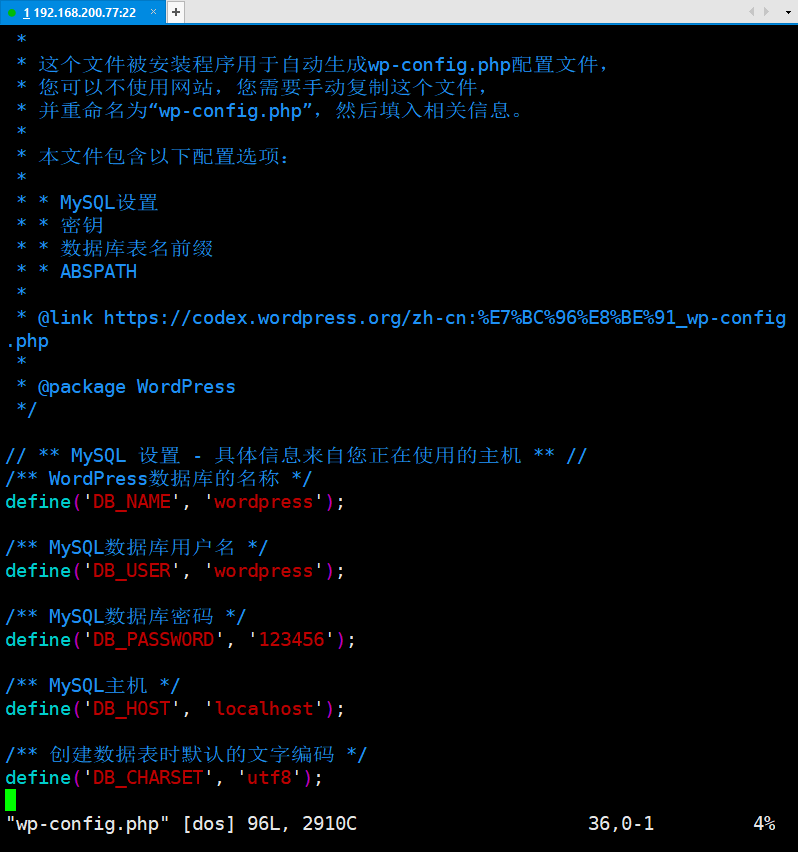
[root@xserver1 html]# chmod -R 777 /usr/share/nginx/html/
[root@xserver1 html]# netstat -ntpl
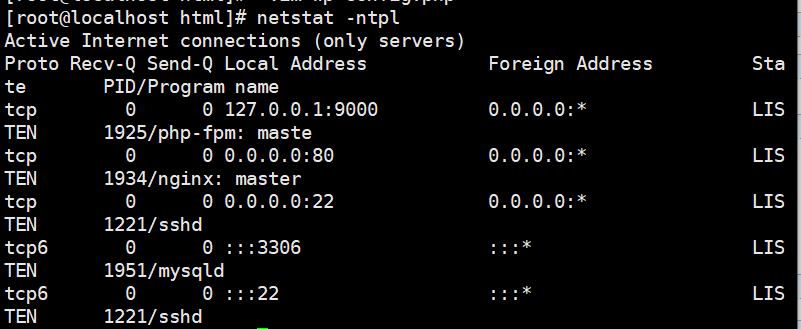
[root@xserver1 heml]# curl localhost